Everyone’s heard of “the cloud.”
Broadly speaking, the cloud refers to remote storage. For example, you can store pictures from your smartphone or documents on your computer to a cloud storage space like Google Drive.
This is different than storing files locally on something like an external hard drive. I’m sure you’re familiar with both of these scenarios, and you probably even use cloud storage for something in your digital life.
Now when it comes to web hosting, the cloud is a little bit more in depth, but the same principles still apply.
Let’s start with the basics. There are four main types of web hosting:
- Shared hosting
- VPS (virtual private server) hosting
- Dedicated server hosting
- Cloud hosting
To fully understand the differences between all of these options, refer to my guide on everything you need to know about web hosting.
But right now I want to put the primary focus on cloud hosting. Although it’s the newest way to host websites, the method has been growing in popularity over the years.
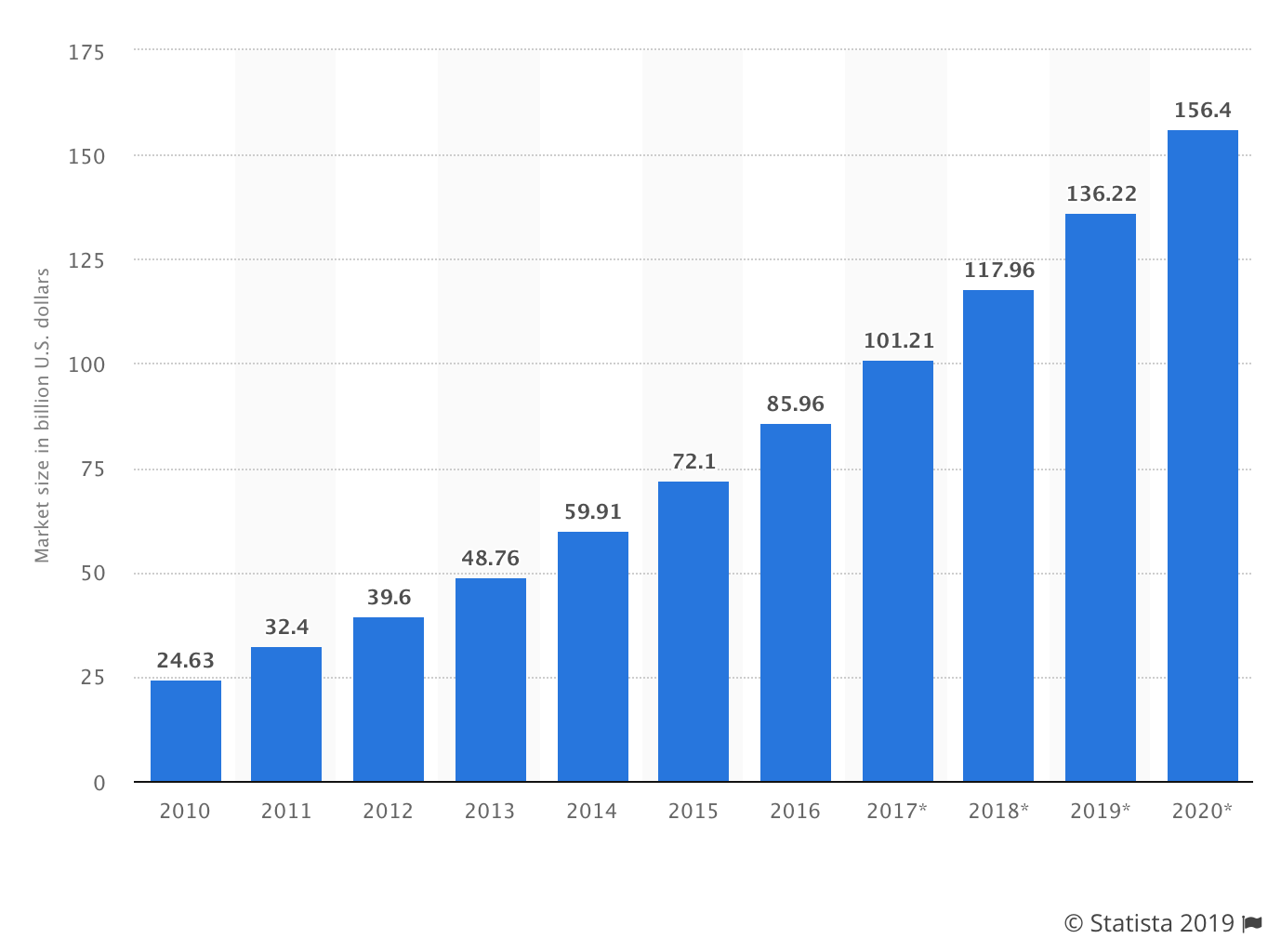
This graph shows the cloud computing and cloud hosting market on a global scale in billions of dollars.
While cloud hosting has been around for years, not many people know exactly how it is and how it works. So what is cloud hosting?
Basically, your web host isn’t connected to one physical location. That’s not the case with shared hosting, VPS, and dedicated servers.
Now that you have a basic understanding of cloud hosting, I’ll cover the benefits. You can use this guide as a resource to determine if cloud hosting is the best option for your website.
Easy to scale
Traditionally, when you’re picking a web host you need to have some idea of the type of website traffic you’re planning to get. This makes it easier for you to pick a plan to fit your needs.
It’s crucial that you get a web hosting plan with enough bandwidth, storage, and disc space.
But there is a common dilemma that new websites are faced with all of the time. They have to decide if they want to get the highest possible bandwidth, even if they probably won’t come close to exceeding those limits. Or should they start with a lower bandwidth plan and upgrade as their traffic starts to increase?
There are pros and cons to each approach.
One the one hand, a top-tier plan will come at a premium price. You’ll end up paying for a service that you won’t need until your site grows. But the second option will cause slower page loading times as your website scales until you upgrade.
Cloud hosting solves those problems.
Since your website is hosted on multiple remote servers, you won’t have to worry about exceeding bandwidth. If one server is maxed out, you can always pull resources from another.
All of this can be easily managed and configured in-real time. Here’s what that looks like if you’re using HostGator for cloud storage.
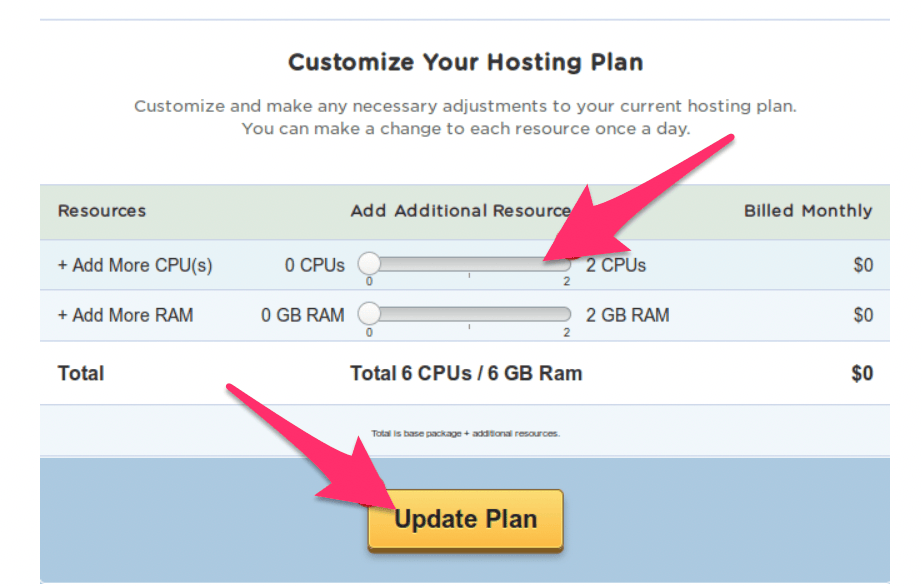
Cloud hosting allows you to scale your server without having to get approval from the hosting provider, which you’d need with VPS, shared, or dedicated hosting.
Flexible pricing
If you use a traditional web hosting server, you’re going to a pay a fixed monthly rate based on the plan that you sign up for. You’ll be charged this amount even if you don’t actually use all of the resources on that server.
But cloud hosting is priced based on what you actually use.
Here’s an analogy. Let’s say you go to an all you can eat buffet, where the food options can also be purchased à la carte. The buffet price is $20 per person. So that’s the most you’ll have to pay, regardless of how much food you eat.
But if you only eat $10 worth of food, then you’ll only be charged $10 for that meal.
That’s how pricing is structured for cloud hosting.
The pricing also relates back to our previous point about being able to scale your resources on demand. For example, let’s say you just built a bunch of new backlinks and you’re expecting a particular blog post on your site to go viral.
Rather than upgrading your entire plan (which you’d have to do with another hosting option), you can just increase the resources needed during that traffic spike. Then you can put everything back to normal when your traffic levels out.
In this case, you’d only pay for the server usage that was actually being used during the surge.
Here’s a look at the pricing page for DreamHost cloud hosting plans.
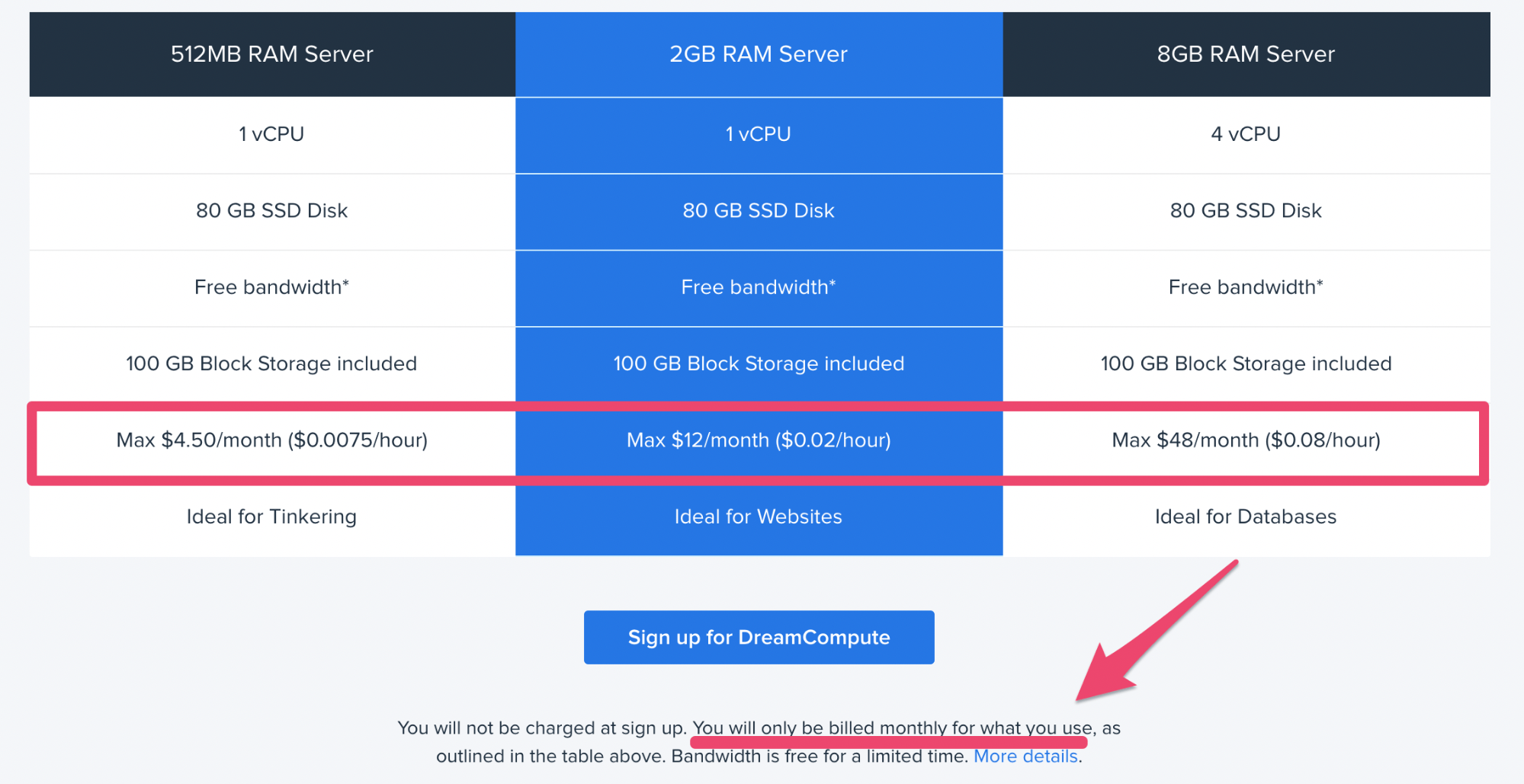
As you can see, pricing is based on usage. Each plan has a maximum monthly rate. Even the fine print at the bottom of the page states that you’ll only be billed for what you use.
This type of pricing structure is standard for most cloud hosting services across the board.
Reliable servers
As I’ve previously explained, other types of web hosting options rely on a singular server.
So if something happens to the server that your site is hosted on, then your site would be offline until the server was back up and running. You’re essentially putting all of your eggs in one basket. This can be a huge risk when you’re talking about something as important as your website.
But cloud hosting uses multiple remote servers and resources.
If something happens to one, the others will still be able to host your site. This means that your website will have high uptime and availability rates.
In addition to potential problems with one server, cloud hosting will keep your site stable, even as traffic increases. We discussed this before when we covered the ability for you to pull resources from multiple servers to manage your site.
Cloud hosting is also extremely easy to set up.
For those of you who want to start hosting on the cloud right away, it can be a faster deployment option than something like a dedicated server or shared server.
Speed and performance
The majority of cloud hosting servers will provide lightning fast speed. They also increase the capacity of your website, which boosts your page loading speed.
That’s because all of your content will get loaded from multiple server environments.
This approach doesn’t put as much strain on a singular server, the way it would if you had a dedicated, shared, or VPS plan. If your website has lots of resource-intensive data such as videos, images, sound, and other media content, this is something that you need to prioritize.
Another benefit of cloud hosting is that content can be delivered from the nearest remote server, which is another reason why loading times are so fast.
At the end of the day, your website visitors don’t care what type of web hosting you’re using. They just want your site to be responsive and load quickly. That’s why your loading times will have such a major impact on conversion rates.
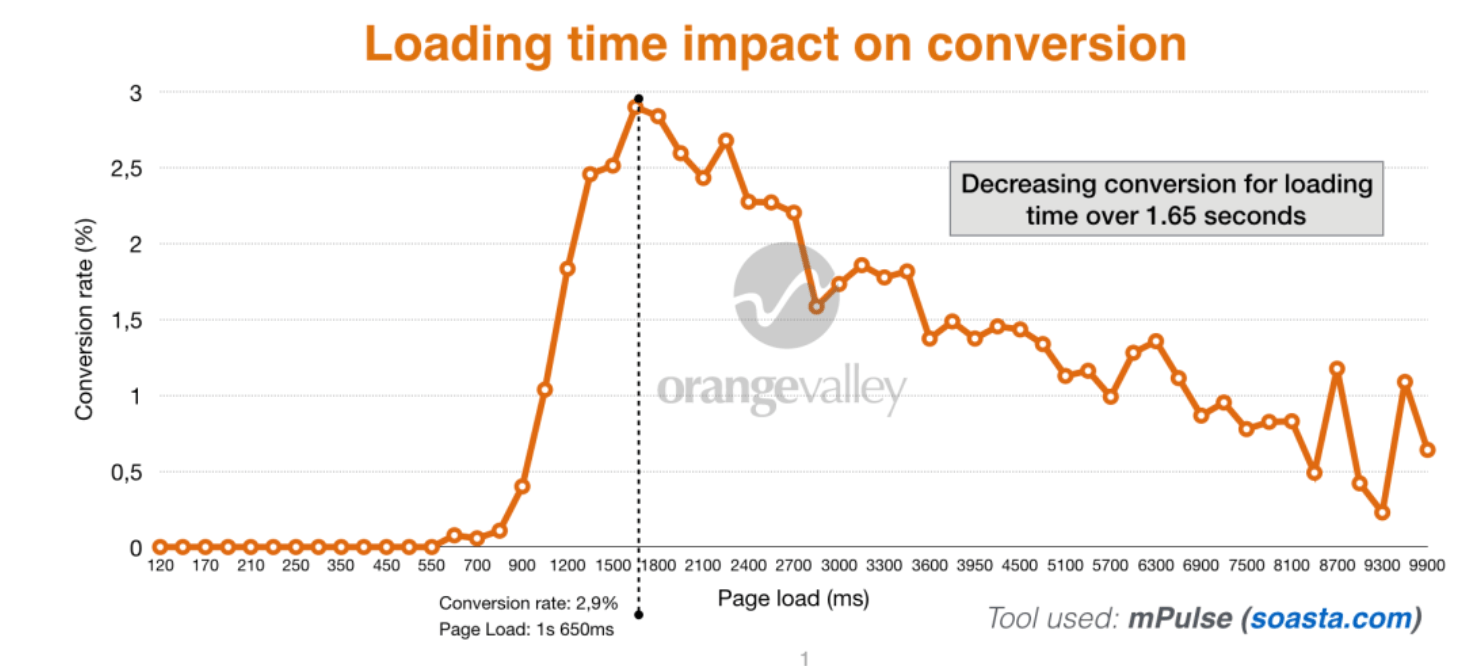
By prioritizing page loading speed with cloud hosting, your website will ultimately perform better from the user end.
Security
Cloud hosting is very safe from a security standpoint. Here’s why.
Your website is isolated from any potential problems with a physical server. That’s because everything is handled remotely. This won’t be the case if you’re relying on a singular dedicated server that’s hosted locally.
If a local server was compromised, then your website would be at risk. You won’t need to worry about that happening with cloud hosting.
For example, let’s say something went wrong with one of the servers in your cloud hosting network. Maybe it was hacked, had a system overload, or hardware failure.
Your site would be fine because it could just continue using one of the many other remote servers in the network. Everything would stay up and running without any downtime or delays.
Best cloud hosting services
Now that you know the top benefits of cloud hosting, I want to show some of the best cloud hosting services available on the market today.
SiteGround
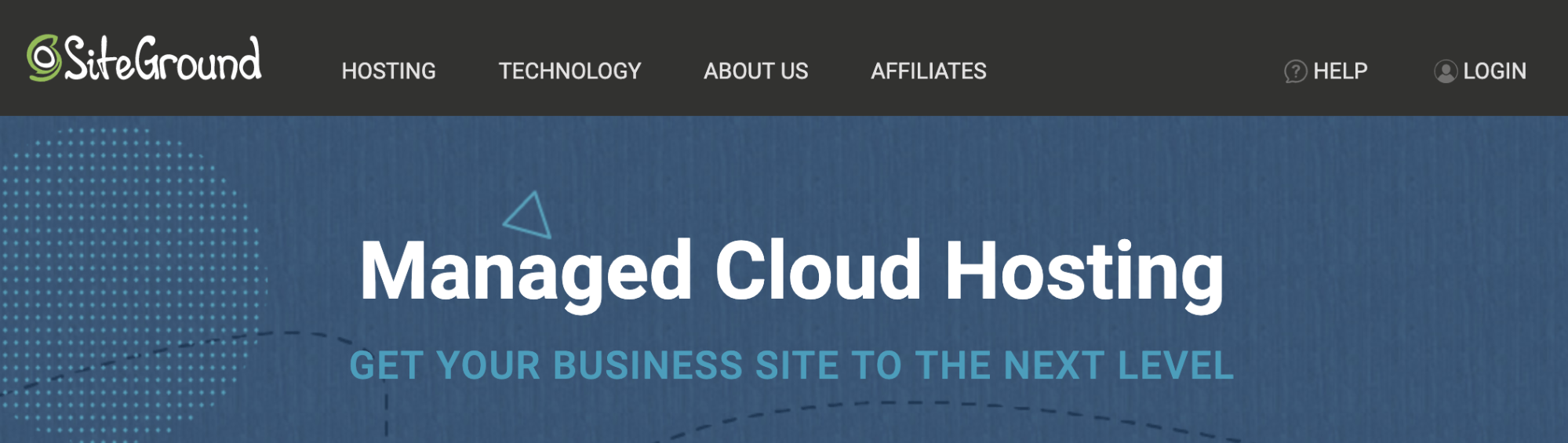
SiteGround is second to none in terms of reliability for cloud hosting. Their team fully manages your cloud, so you won’t have to worry about any maintenance for your hosting.
SiteGround guarantees that you’ll have enough resources on the cloud to power your site. It will be fully optimized in terms of speed and efficiency based on your traffic and usage.
Their platform makes it easy for you to add RAM or CPU on-demand with just one click. SiteGround also has an auto-scale feature, which adds sufficient resources to your site in times of where traffic spikes. I would definitely take advantage of this. That way you won’t have to manually add resources and track your traffic.
Your cloud service with SiteGround also comes with powerful tools like a dedicated IP, free Cloudflare CDN, free SSL, private DNS, and daily backups.
SiteGround cloud hosting plans start at $60, $120, and $160 per month.
HostGator
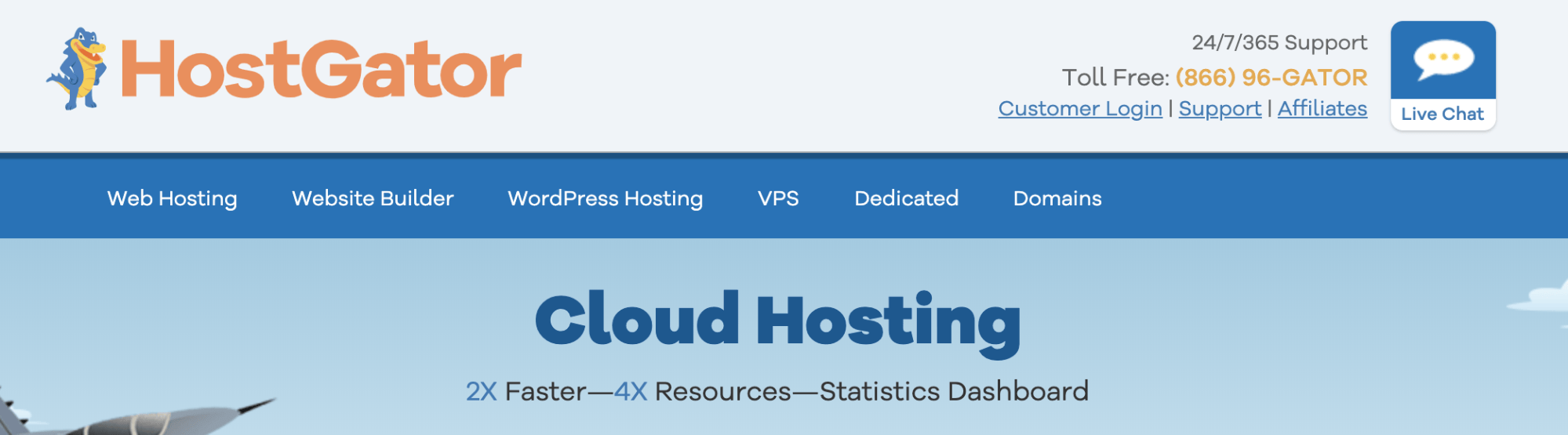
HostGator has unmetered bandwidth and storage for all of their cloud hosting plans.
They offer automatic daily backups as well as daily scans to protect your site from hackers, viruses, and malware. Their cloud system has integrated caching to ensure that your pages always load as fast as possible.
HostGator’s intuitive dashboard makes it easy for anyone, regardless of their tech background, to manage the performance of a website. You’ll also be able to appropriately allocate any additional resources that your site requires based on usage and traffic.
HostGator cloud hosting plans start at $4.95, $6.57, and $9.95 per month.
DreamHost
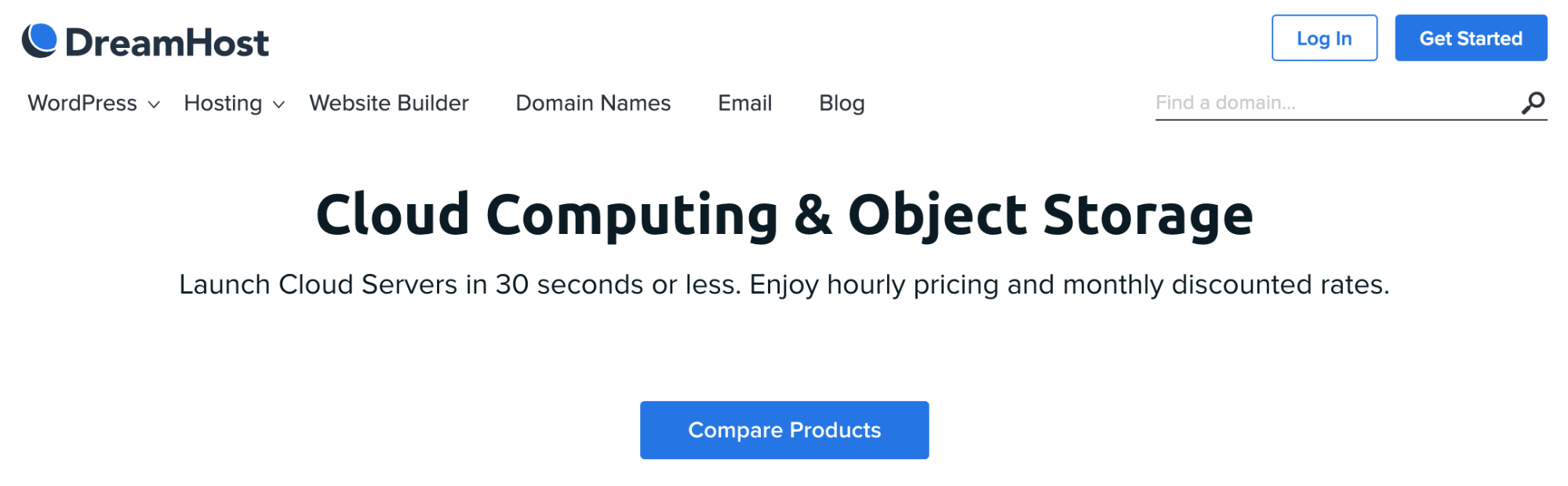
DreamHost is a great option for those of you who are price-sensitive. They offer plans that are are charged strictly based on usage. The maximum you’d pay each month is either $4.50, $12, or $48, depending on the plan you choose.
You’ll have full root access and control over your cloud servers, so there are no restrictions for software or operating systems.
The only downside of DreamHost is that they don’t offer live chat and phone support. But since their platform is so straightforward and easy to use, I’m willing to look past that for the bargain rates.
Conclusion
Cloud hosting is growing in popularity. It’s become a reliable and flexible way to host websites in the modern digital era.
There are lots of great benefits to cloud hosting. I highlighted the top ones in this guide.
Overall, cloud hosting should be taken into consideration if you have a website that’s growing. The flexibility of the resources and pricing structures ensure that your site will have high uptime rates and fast loading speeds, even during unexpected traffic surges.
But with that said, cloud hosting isn’t necessarily for everyone. If you have an ecommerce website that always has high traffic and want to make changes to your server based on the software you’re using, you might be better off with a dedicated server.
For those of you who think cloud hosting is right for your website, I’d recommend using one of the three options that I covered in this guide.
from Quick Sprout http://bit.ly/2XWRxjS
via IFTTT