It’s 2020, and Excel is far from dead. There’s a wide range of online courses on the market you can use right now to start learning the ins and outs of the ever-present software.
No need to stumble through each function alone or go back to college to learn it. With courses geared for just about any proficiency level, you can start confidently using Excel beyond creating colored rows and columns.
Here I take a look at the top excel courses you can sign up for to add to your skills so that you can optimize any workflow or data set with your newfound knowledge. Let’s jump right in.
The Top 5 Best Excel Courses
- Microsoft Excel – Best for learning advanced formulas and functions
- Excel For The Real World – Best for beginners
- Excel Skills For Business Personalization – Best for business certification
- Excel Fundamentals For Data Analysis – Best for learning data analysis
- Learn Excel – Best free beginner Excel training
Below, I look at the best features each course offers, what it teaches you, and how accessible each of them is according to your budget.
#1 – Microsoft Excel — Best For Learning Advanced Formulas and Functions
- 75 Excel formulas
- 4.6 out of 5 stars
- On-demand videos
- $124.99 for lifetime access
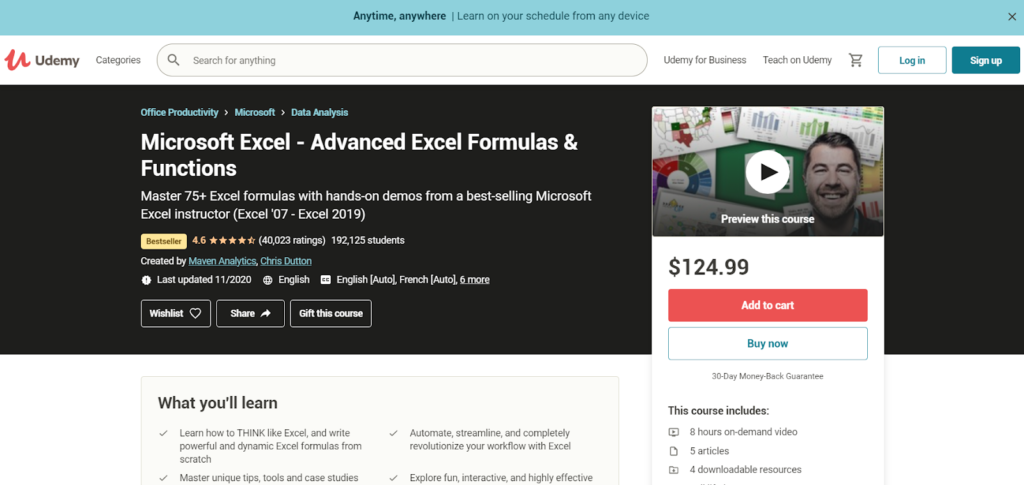
If you’re an intermediate Excel user, it’s time to start learning advanced formulas and functions with the top-rated Microsoft Excel course on Udemy by Maven Analytics and Chris Dutton. The course currently boasts 4.6 out of 5 stars with over 40,000 ratings.
With it, you’ll master more than 75 useful Excel formulas you can apply to real-life situations. More than a whopping 195,000 students have already taken the highly-rated course. It offers eight hours of on-demand video, downloadable resources, and a collection of detailed articles to complement the course material.
To top it all off, the course offers certification once you’ve completed it successfully. The Microsoft Excel course is lauded as exceptionally valuable because of how it’s structured. Instead of having you memorize a bunch of functions, it emphasizes teaching you how to think like Excel.
Once you learn to think like Excel, you’ll be able to analyze text fields, formulas, dates, and values. The Microsoft Excel course makes learning to write advanced formulas from scratch easy and accessible for just about any project.
The only requirement to successfully take this course is access to Microsoft Excel 2007 – 2019 or Office 365.
The price is $124.99 for lifetime access to everything that comes with the course. If you aren’t satisfied, they do offer a 30-day money-back guarantee. Not bad for learning advanced Excel skills from your couch.
#2 – Excel For The Real World — Best For Beginners
- Join 23,000+ students
- 3-month free trial
- Learn formulas, ribbons, formatting, and more
- $19/month premium membership
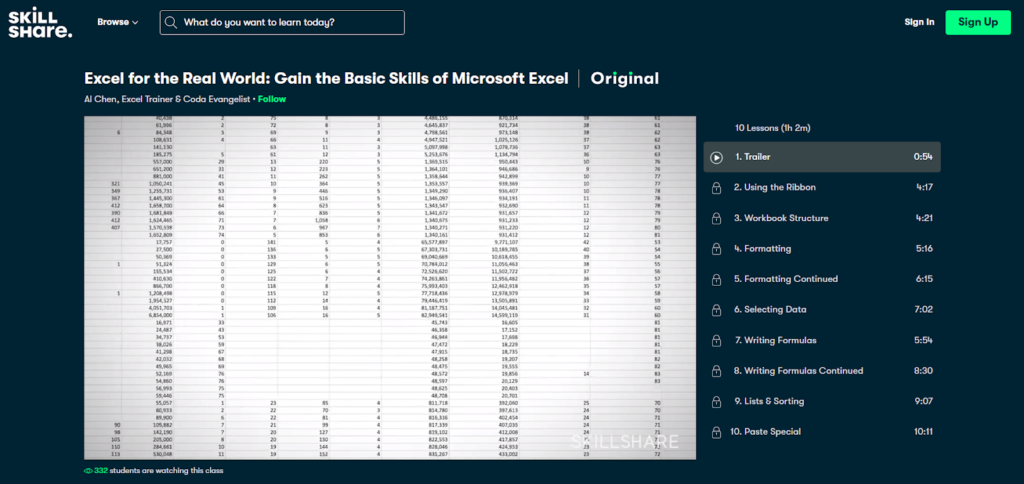
Excel For The Real World on Skillshare is an excellent entry-level overview of all the things you can do with the software. Taught by instructor Al Chen, Excel For The Real World starts by providing a short trailer to manage your expectations and walk you through what you’ll learn.
More than 23,000 students have taken this course, and it teaches skills like formatting, selecting data, using the ribbon, writing formulas, pasting, listing, and sorting. On Skillshare, you have access to a discussion area where you can ask questions and convene with other students. The course is generally applauded for providing clear instructions and helpful examples in an easy-to-follow and organized format.
Since it’s hosted on Skillshare, you can enroll for free if you sign up for their three-month trial. Otherwise, it costs $19 a month for a premium membership, where you get full access to this beginner’s Excel gem and plenty of other courses.
#3 – Excel Skills For Business Personalization – Best For Business Certification
- Certification upon completion
- Five hours weekly
- Learn spreadsheets, data analysis, and data lookups
- Access course for free as student
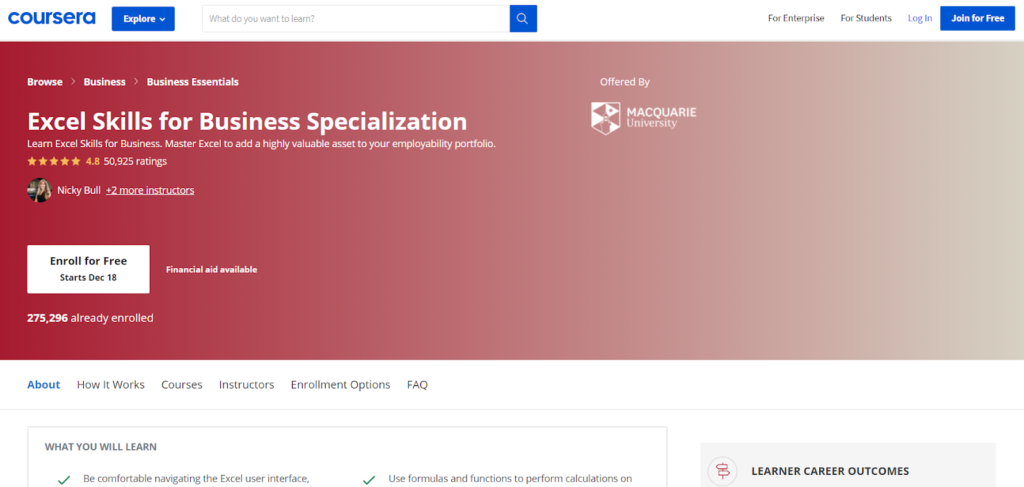
Are you looking for a business certificate you can put on your resume? Excel Skills For Business Specialization on Coursera ensures you can endorse your skills by issuing a certification upon completion that’s shareable on LinkedIn.
This can be a valuable addition to your resume if you are working towards a promotion or pay raise or simply a skill that can serve you in everyday life. The flexible schedule ensures you have time to go through their weekly five-hour schedule and can be completed in about six months. More than 50,000 reviews give the course a 4.8-star rating and plenty of praise.
The course ensures you get comfortable navigating all aspects of Excel. This means once completed, you’ll be able to easily create spreadsheets, analyze data, summarize raw data, perform data lookups, automate choices, and manipulate different types of data. The course functions a lot like a classroom, with routine quizzes, graded assignments, readings, and peer feedback.
Coursera, the platform the course is hosted on, breaks down their prices depending on whether you’re a student or an enterprise looking for employee training and certification. As a student, you can sign up and have access to one free course a year.
For enterprises, user enrollment starts at $400 yearly per user for the platform. Any enrollment plans for a larger team can be discussed with one of their support agents.
#4 – Excel Fundamentals For Data Analysis – Best For Learning Data Analysis
- 15+ hours of instruction
- Certification upon completion
- Financial aid available
- $400 per student per year
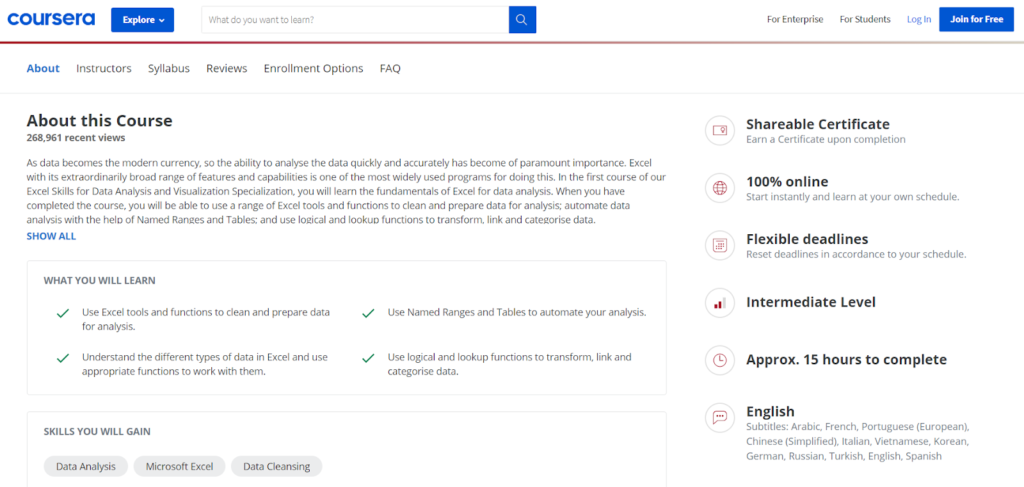
Functions and basic math aren’t the only things Excel can do. The world of in-depth data analysis is at your fingertips with the Excel Fundamentals For Data Analysis course.
The course, offered by Macquarie University and instructor Nicky Bull on Coursera, takes you through the world of data analytics with more than 15 hours of actionable instruction.
Students have learned to clean and manipulate dates, create tables for automating data manipulation, and use logical and lookup functions. With Excel Fundamentals For Data Analysis, you don’t have to worry about deadlines, as they’re immensely flexible to fit anyone’s schedule. And yes, you do get a certificate upon completion.
There is financial aid available for the course if you qualify. Coursera prices vary whether you’re a student or want to purchase an enterprise package for employee training programs.
For enterprise access, teams, and smaller organizations, Coursera charges $400 per student per year. Or you can get custom pricing for larger organizations.
As a student, you can sign up to join for free and take one free course per year. As a note, student enrollment for multiple courses is usually handled through the student’s university administration.
#5 – Learn Excel — Best Free Training
- Absolutely free
- 26 lessons
- 12 hours of training
- Great for beginners
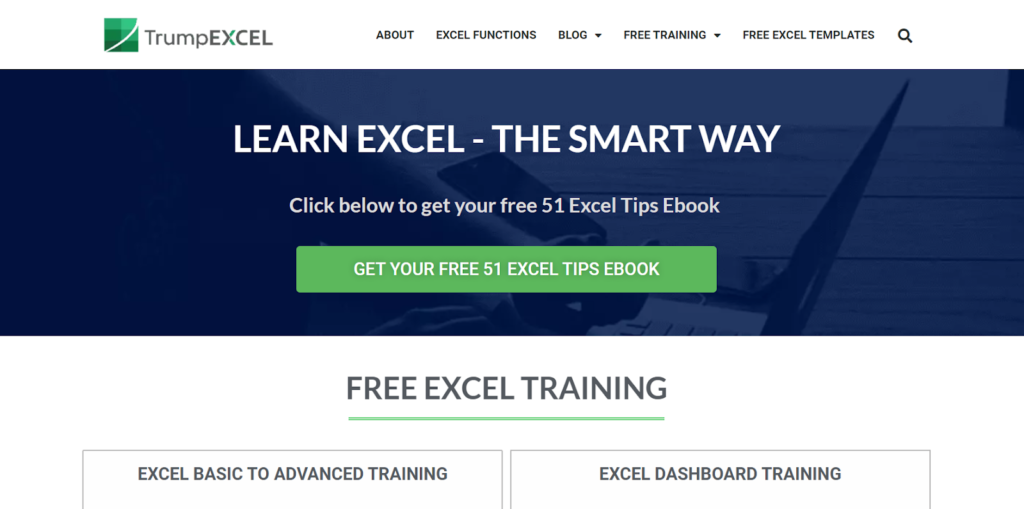
The internet has done a wonderful thing: it has made free education accessible to just about everyone. This means you can get excellent Excel education for free with online courses like LearnExcel from TrumpEXCEL.
With 26 lessons and more than 12 hours of free training, you’ll go from knowing the basics of Excel to advanced Excel territory. The modules include the basics for beginners, Excel formulas, data analysis, introduction to charting, and pivot tables.
The free course is offered by TrumpEXCEL, a site specifically dedicated to all things Excel. Ex-financial analyst Sumit Bansal started it back in 2013 and keeps it updated.
The course is readily available to quite literally anyone on the internet that has access to any Excel version up to 2019. You don’t even have to sign up or log in to anything to get access to all of the value-packed modules.
This means there is no free monthly trial with a fee that’ll catch you by surprise at the end of the month on a half-finished course. Though if you would like to show support or express your gratitude, you can always donate to the instructor at your discretion on the site.
How to Find The Best Excel Courses For You
It’s raining Excel courses on the internet right now. So, how do you go about finding the course that best fits your needs? You’ll have to start by determining your current skill level and your goals. Are you a complete beginner, an intermediate, or an advanced Excel user, and what are you hoping to gain?
Are you a student who needs to complete a project with Excel by the end of the semester but don’t know how to use the software properly? Are you an entry-level data analyst with no official Excel training who needs to brush up on skills? Or maybe you’re just a busy mom running a business from home who needs a comprehensive system to keep track of profit and expenses for tax reasons.
Whatever the case may be, choosing an Excel course tailored to your situation will help you follow through and get the most value out of the time you’ll dedicate to the course. Here are a few additional details to think about when choosing the perfect course.
Certification
Does the online course offer certification? The online course space is booming and relatively new. So, in many ways, it’s like the wild wild west. Things haven’t really been standardized, and not all courses offer certification (or carry the same weight).
Still, a course certification to ensure it’s a verifiable asset you can add to your resume can be of great benefit in just about any professional field. If this is important to you, make sure and look for a course that offers verifiable certification after completing it.
Instructor Support
Sometimes courses come with instructor support and office hours. If you’re taking an intermediate or advanced course and feel you’ll need the extra help, this can be important criteria to look for when choosing the best course.
Usually, a course will at least have an email where you can reach the instructor for further clarification or questions you may have. Some go as far as offering community forums or Facebook support groups. If you choose to go with a course that doesn’t provide any type of support, be ready to be resourceful and find answers to any additional questions yourself.
Course Length
If you’re only looking to learn Excel’s basics, a longer course might not be right for you. It can end up costing more, and you’re less likely to follow through, learn it comprehensively, and finish the entire course. It might also teach more advanced skills that you’re either not interested in learning yet or aren’t ready to grasp.
This can cause unnecessary stress and overwhelm. Choosing a course that hits the sweet spot in length ensures you stay engaged and motivated to finish it and learn it at your own pace.
Course Updates
Some courses floating around online do not have any recent updates to their modules and instructions. This can mean it has outdated content or the modules are low quality.
With course platforms like Udemy or Skillshare, where many helpful courses on Excel live, you can easily see the last time a course was updated. This empowers you to make sure you aren’t investing in outdated low-quality courses that get you nowhere.
Reviews and Testimonials
Along with course updates, it easy to see the value of student reviews and testimonials. You can find them on the course page, by making a quick Google search, in the comments sections, on YouTube, Reddit, or third-party course forums.
Some reviews won’t give you much outside of a rating, but others won’t hesitate to say exactly what they liked and didn’t like about the course. Candid reviews can give you an accurate view of value when investing in the best Excel course, especially if it’s priced higher.
Bringing It All Together
With the number of free and paid courses out there, there’s no excuse for not knowing how to do, well, anything. Here’s a quick walkthrough of the Excel courses I went over that you need to check out:
- Microsoft Excel – Best for learning advanced formulas and functions
- Excel For The Real World – Best for beginners
- Excel Skills For Business Personalization – Best for business certification
- Excel Fundamentals For Data Analysis – Best for learning data analysis
- Learn Excel – Best free beginner Excel training
You can choose to take as many courses as you want or stick with one and call it a day. It’s entirely your choice and largely depends on the goals, whether personal or professional, that you’ve set for yourself.
Ready to take on Excel and build your skills? Click on any of the recommended courses to start learning.
from Quick Sprout https://ift.tt/3pu9Avw
via IFTTT





