Project management software is no longer a luxury that only some companies use. It has become a necessity for most businesses to stay efficient and productive. The ability to track projects from start to finish and have everyone on your team on the same page is key to a successful project.
What is a luxury is taking the time to try all of the project management software out there and decide which one is best for you. Since most people don’t have that kind of time, we’ve made things easy for you and have reviewed some of the top project management software, one of which is Wrike.
This versatile online project management platform is best for larger companies with multiple teams working on a project. Wrike originally started as an online platform that served to level up team collaboration, project, and work management. It has excelled in that while continuing to grow in additional areas.
If you’re on the hunt for a project management app to take things to the next level in your company, read on. This review will cover and pros and cons of Wrike and show you how it compares to other top project management software on the market.
Wrike Pros and Cons
Pros
- One place for all of your projects
- Tools to deliver your projects
- Templates to automate processes
- Collaborate on projects with multiple teams
- Team reporting
- Security
- Integrates with other apps
- Plan options
- Great customer service
Cons
- The free plan is limited
- Expensive for small teams
- Choosing the right plan can be challenging
How Wrike Compares to Top Project Management Software
Wrike is a great choice for bigger businesses looking for a project management app that will keep the project tracked across various teams from start to finish. It is easy to set up and offers lots of tools and features to make things easier for everyone.
Compared to the others on our list of the best project management software, Wrike takes the number two spot. The main reason for this is that even if you opt for one of the paid plans, you still have to pay for individual add-on premium features, such as Wrike Integrate, which allows you to integrate with over 400 apps. However, that does not mean you shouldn’t consider Wrike. It has great plan options and the fact that you can pick and choose which features are necessary for your company can make sure you are getting the most out of your project management software purchase.
At the top of our list for project management software sits Zoho Projects. They reached this status primarily for their interface. It is intuitive and works well for all involved teams across your company. In addition to that, Zoho Project pricing is based on the number of users, so you may find this an affordable option if only specific people in your company need access.
Another favorite on our list is Favro. This project management app is ideal for small teams that have members who wear multiple hats. It provides real-time updates of what’s happening every step of the way so your team can jump in whenever and wherever they need.
Wrike Remote Access
Over the past year, working remotely has become the norm. What was once seen as an occasional work-from-home luxury has turned into an everyday occurrence, which means companies have had to adjust to working in a more virtual space. This presents some challenges when it comes to managing projects, and that is why having a stellar project management app such as Wrike is more important than ever.
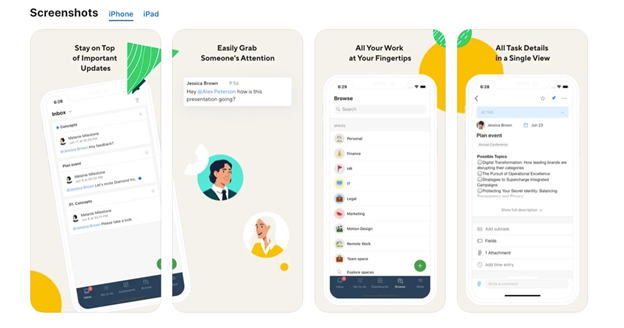
With Wrike’s remote access, you and your team can collaborate from anywhere in the world. Wrike’s comprehensive mobile app syncs perfectly with the desktop version and makes it easy to move projects along the process from your phone.
Both the mobile and desktop apps have intuitive interfaces that make it easy to find your way around, whether you’re at home on your laptop or across the world on your phone.
There is no additional cost to download the mobile app, but you will have to sign in to your Wrike account to access your projects. In terms of compatibility, you need to have an iPhone running iOS 12.0 or later, an iPad running iPadOS 12.0 or later, or an Android 6.0 and up.
Wrike Pricing
Wrike has a few different pricing levels to choose from. Not only do you want to consider the actual cost of the plan, but you also need to think about what you get with that plan. Does it have what you need for your company? Will a lower-priced plan put too many limitations on what you can do with it?
See for yourself by checking out the pricing plan options below.
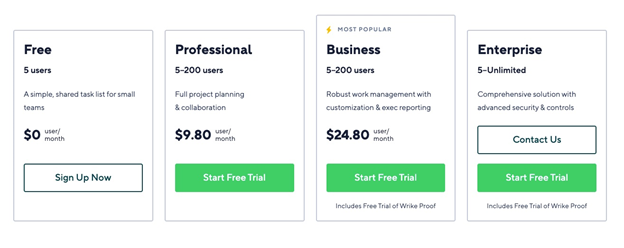
Wrike’s pricing depends on the level of functionality you need and the number of people who need access. For the first five users, Wrike is free. This makes it an excellent option for smaller companies that don’t have a slew of team members who need access to project management. However, even with those five free users, the features are limited when it comes to task management and basic integrations, file sharing, mobile app usage, and storage.
If you opt for the next level, Professional, it costs $9.80 per user per month. With this plan, you get more project planning and collaboration features and more advanced integrations, more storage space, and more video uploads. But our favorite part of this plan is the Gantt chart that will save you tons of time on scheduling and give you a great visualization of the project progress. This package option is great for collaborations.
Next, we have the Business plan. It provides everything that the Professional plan does, with some key things added in. Those include reports, time tracking, project approvals, task approvals, work management tools, and more. This plan costs $24.80 per user per month and is for up to 200 users.
One more level up is the Enterprise plan that adds on top of the Professional plan under management and security controls that you will love, including two-factor authentication, password policies, and more. This plan also provides you with 100GB of storage and more video upload space. The cost of this depends on your specific needs, so interest in this plan level necessitates a call to Wrike.

Because Wrike offers many add-on features, it is hard to know exactly how much your plan will cost until you sort through the specifics that your company needs. However, the individual pricing plans are a good place to start to get a ballpark idea of how much your company may end up spending for this project management software.
Wrike Interface
One of the best things about Wrike is its user interface. It’s modern, clean, simple, and easy to navigate. And its dashboard is the star of the show. This real-time dashboard lets you know where everyone on your team stands in their progress, as well as any other teams involved. This rids the need for emails and meetings to check status, which is a massive incentive for employees to utilize the software. You can also see when each individual task on the project should be completed, so you know how quickly things move along.
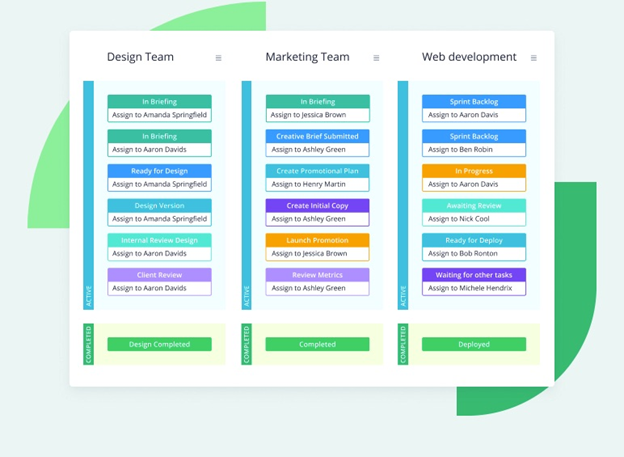
Wrike Customization
The Wrike project management software includes all kinds of customizations that make things easier for your company.
These include custom:
- Workflows
- Project folder structures
- Fields
- And more
No matter what your project needs, and no matter what your team needs to make the project a success, Wrike provides customization that can help make the project process a success. Establishing a workflow, dashboard, reviews, and more that work specifically for your company is key to your project successes, so be sure to take advantage of the customization options available with Wrike.
Wrike Time Tracking
Tracking the number of hours your team spends on a project is essential, not only for billing purposes but also for productivity purposes. In Wrike’s Business plan and higher, you gain access to the time tracking feature that allows you to record the amount of time spent on a project in-app or manually.
Those time records can then quickly be approved and sent to billing.
Though we love this feature of Wrike, it is not as strong as the time tracking in Zoho Projects. In Zoho Projects, you can start the timer for a task from the list view, but with Wrike, you cannot start the timer until you have opened the task. Also, Zoho Projects has a timer icon in the dashboard so you can easily track time as it’s being spent.
However, this feature of Wrike is still a benefit, and we love that you can also track time on the Wrike app if you’re doing work while away from your desk.
Wrike Work Management
One of the things that sets Wrike apart from competitors is that this platform doesn’t just offer project management help. It also helps companies with work management, which sounds similar but is a bit different.
While you can see what tasks need to be done in the project and where progress is on the overall project, you can also manage ongoing work. This means things that may not have a specific deadline or deliverable, such as updating the company blog weekly. This is not a project, per se, but is a work task that is repeated and needs to be completed.
You can track tasks such as the blog update by creating folders within a Space on your Wrike dashboard and adding the tasks there.
Wrike Proof
Tired of projects that feel like they go through endless review cycles that are nothing but chaotic and land you right back where you started? Wrike Proof can help with that. This add-on feature provides visual markup tools that make feedback and approvals on projects as clear as a sunny day.
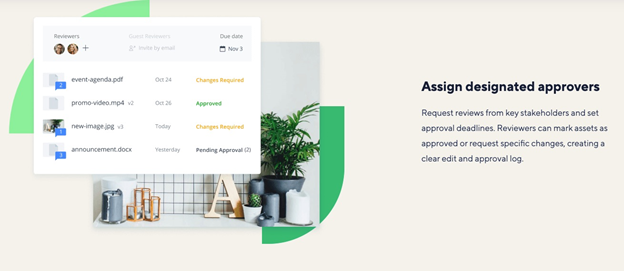
Wrike Proof provides a centralized place for all feedback. Feedback within the app can be done with either written or visual notes. You can reply to and discuss the feedback in line with the visuals, similar to a text thread. And once you have made the changes, you can resolve the comments, so they are no longer in your way.
Another great part of Proof is that you can request reviews from people. This means no more waiting around for people to get the hint — simply send them a request instead. If you have clients or other people outside of your company who need to review something, you can use the Wrike Proof Guest Review feature to grant them access to make edits or approvals in the app.
Wrike Integrate
In the modern world, it seems as if you need a bunch of apps to get work done. While Wrike doesn’t erase the need for multiple apps, it does make it easier to use the apps together thanks to their powerful integration system, Wrike Integrate. This connects Wrike to the apps that your company needs and helps streamline processes within the apps to get your projects and work completed.
Unlike other integration platforms, Wrike does not limit the number of apps you can connect to. You are welcome to connect as many as your heart desires.
The ability to integrate cuts a lot of wasted time in switching back and forth between apps, which means your teams will have a more strong and steady workflow.
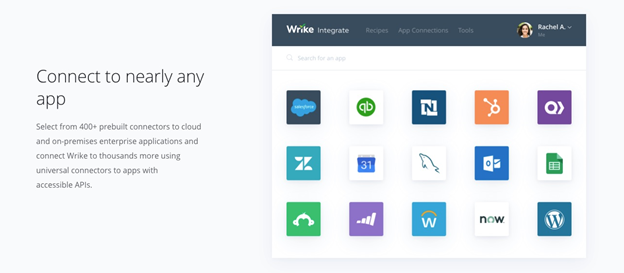
You can choose from over 400 apps to integrate using Wrike Integrate that have a prebuilt connector. This allows you to connect your other apps with Wrike without the need to write any code.
Wrike Analyze
Analytics are key to a company and its success, and reports are something that you likely use regularly to track a variety of things within your company. However, not all reports are created equal. And that’s where Wrike Analyze comes in. This added feature allows you to run advanced analytics to get the detailed insight you need to ensure your projects are running as smoothly as possible.
Curious how the process is on a current report? How many tasks are in progress, and how many are completed? Wrike Analyze can give you that information.
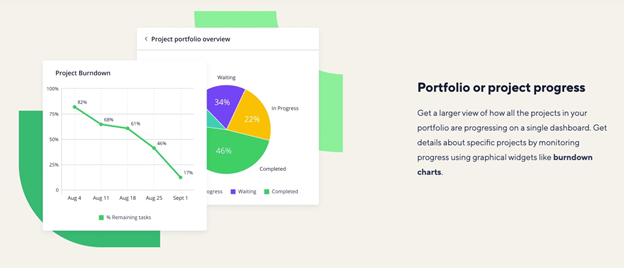
In addition, you can also build custom reports using formulas or a pre-built template to make things much easier.
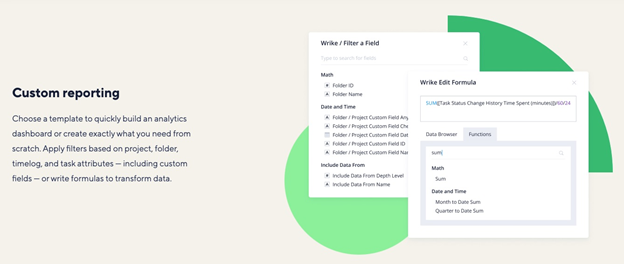
Summary
Overall, Wrike is a great project management app for larger companies. The different features available in the plans and add-ons can help manage products in a straightforward, easy, and productive way. The free plan offers some great tools, but to really make a difference in your project management, one of the paid plans is the way to go.
Between the customization, the integration capabilities, the interface, and so much more, bringing Wrike into your company is a great way to get your projects done more efficiently and clearly.
from Quick Sprout https://ift.tt/31bbcQA
via IFTTT

