CRM (customer relationship management) software functions well on its own. But to really get the most out of these tools, you need to understand CRM integrations.
Integrating your CRM software with other business tools can make your life easier and take the system’s functionality to the next level.
By leveraging CRM integrations, your team will limit the number of times they need to bounce back and forth between multiple platforms. Integrating with the right tools can streamline your workflow and improve the data within your core CRM solution.
If you’re interested in getting started with CRM integrations but don’t know where to start, you’ve come to the right place. This guide will explain everything you need to know about CRM integrations.
What Are CRM Integrations?
In short, a CRM integration connects your CRM software with a third-party tool or application.
By integrating two or more business tools, you’ll benefit from extended functionalities, automated actions, and a streamlined workflow in your CRM process. The CRM software can pull data from multiple sources and compute everything in a single source of truth.
Integrations also help eliminate wasted time switching between platforms and manually entering data.
5 Tools to Improve CRM Integrations
Lots of CRM platforms and business solutions support integrations. But these five systems are my favorite.
1 — Zoho CRM
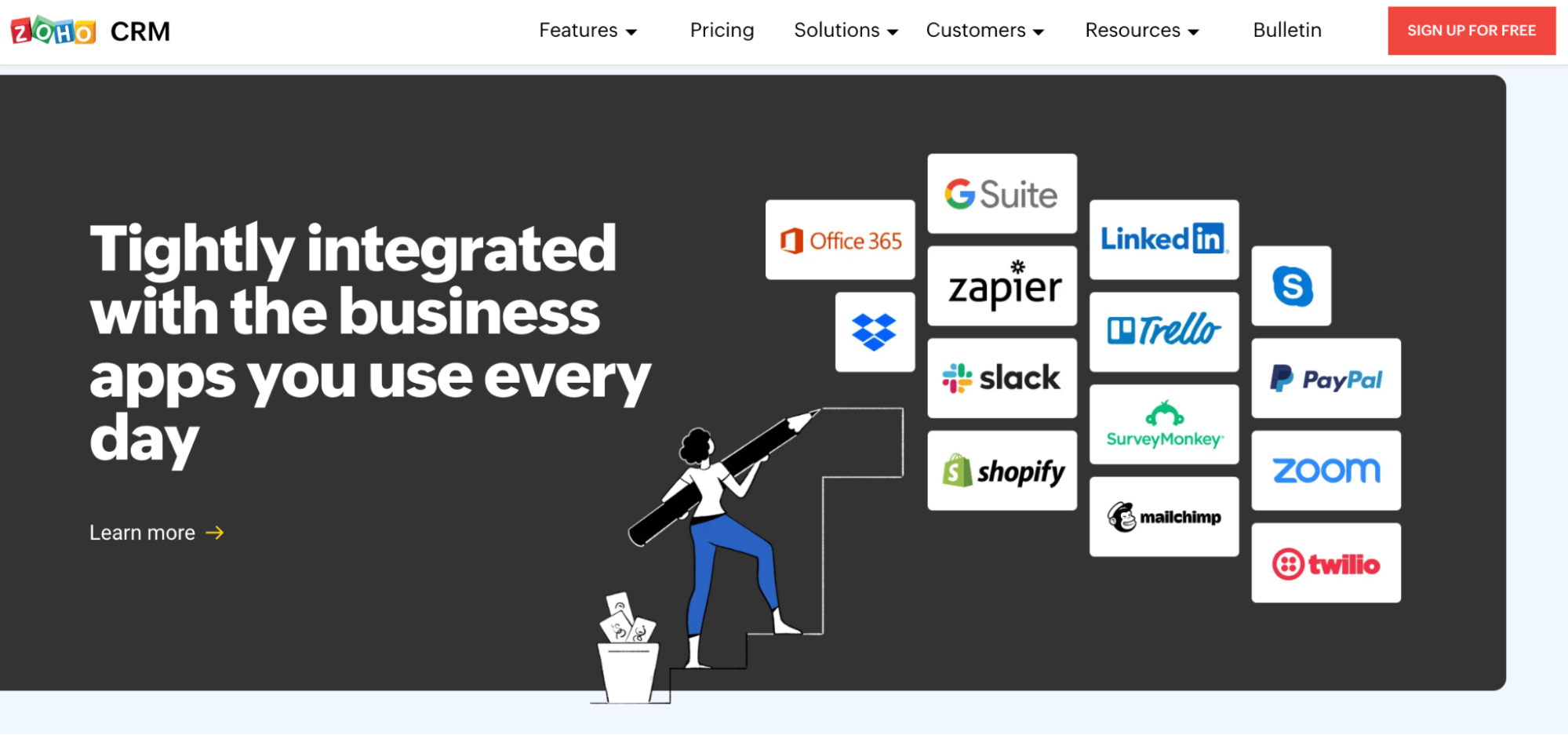
Zoho CRM is trusted by 150,000+ organizations in 180 different countries. The platform is designed to help businesses increase conversions, manage leads, and ultimately boost bottom-line revenue. Companies like Amazon, Bose, Netflix, and Suzuki all rely on Zoho CRM to manage customer relationships.
The software supports dozens of CRM integrations, including tools like Shopify, Slack, Mailchimp, Microsoft Office 365, Facebook Ads, and more. You can browse through integration categories such as messaging, telephone, finance, e-signature, social media, marketing automation, collaboration, and many other crucial business segments. Sign up today and try Zoho CRM for free with a 15-day trial.
2 — Pipedrive
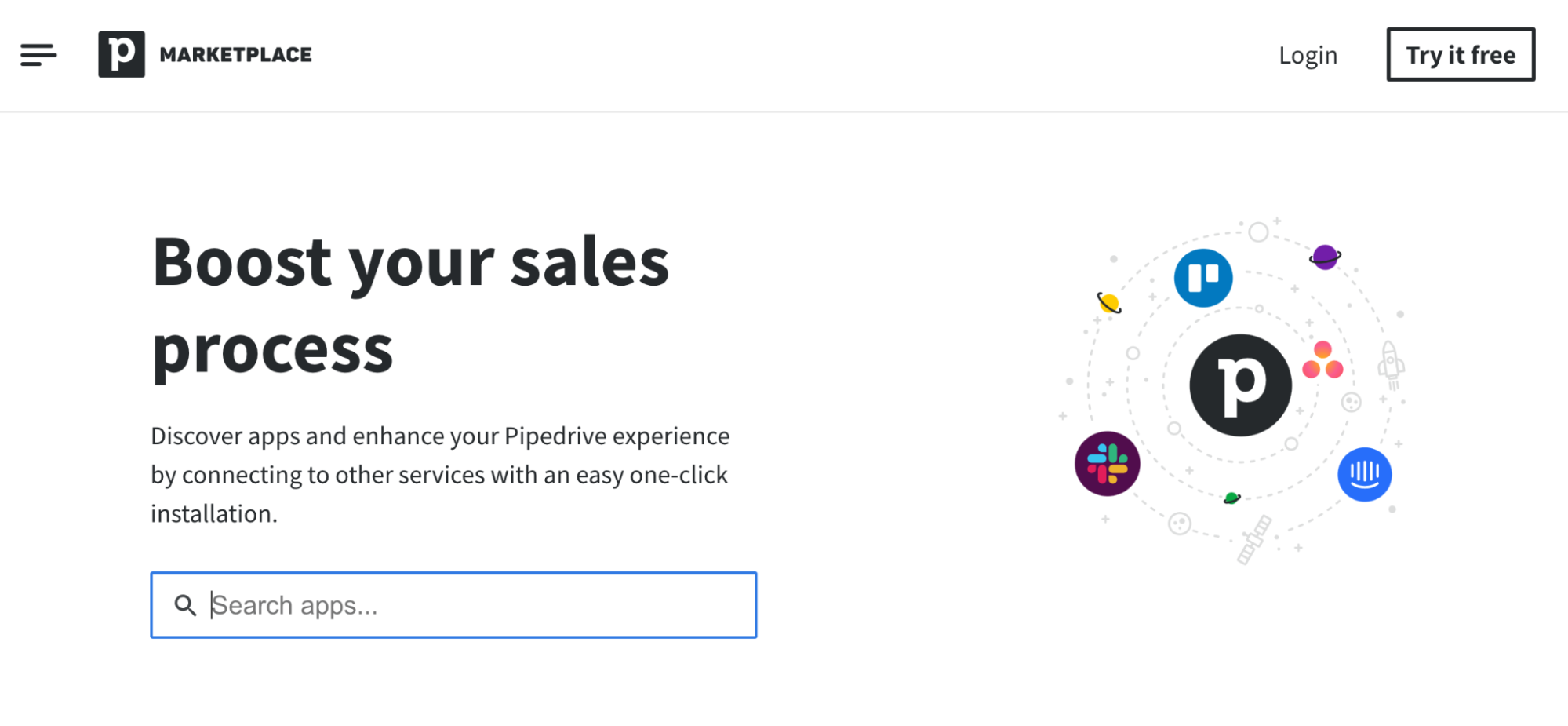
Pipedrive has helped facilitate over $24 billion in sales for 95,000+ businesses worldwide. It’s a user-friendly CRM system that tracks customer communications, automates repetitive tasks, and analyzes deep metrics with custom reports. The software is mobile-friendly and prioritizes data security as well.
In terms of CRM integrations, Pipedrive has a dedicated marketplace that allows you to extend the functionality of your system by connecting with third-party tools. The one-click installation process makes it easy for anyone to figure out—no coding required. If you can’t find the app you’re looking for, Pipedrive has a robust API that you can use to create one on your own. Get a free demo.
3 — HubSpot
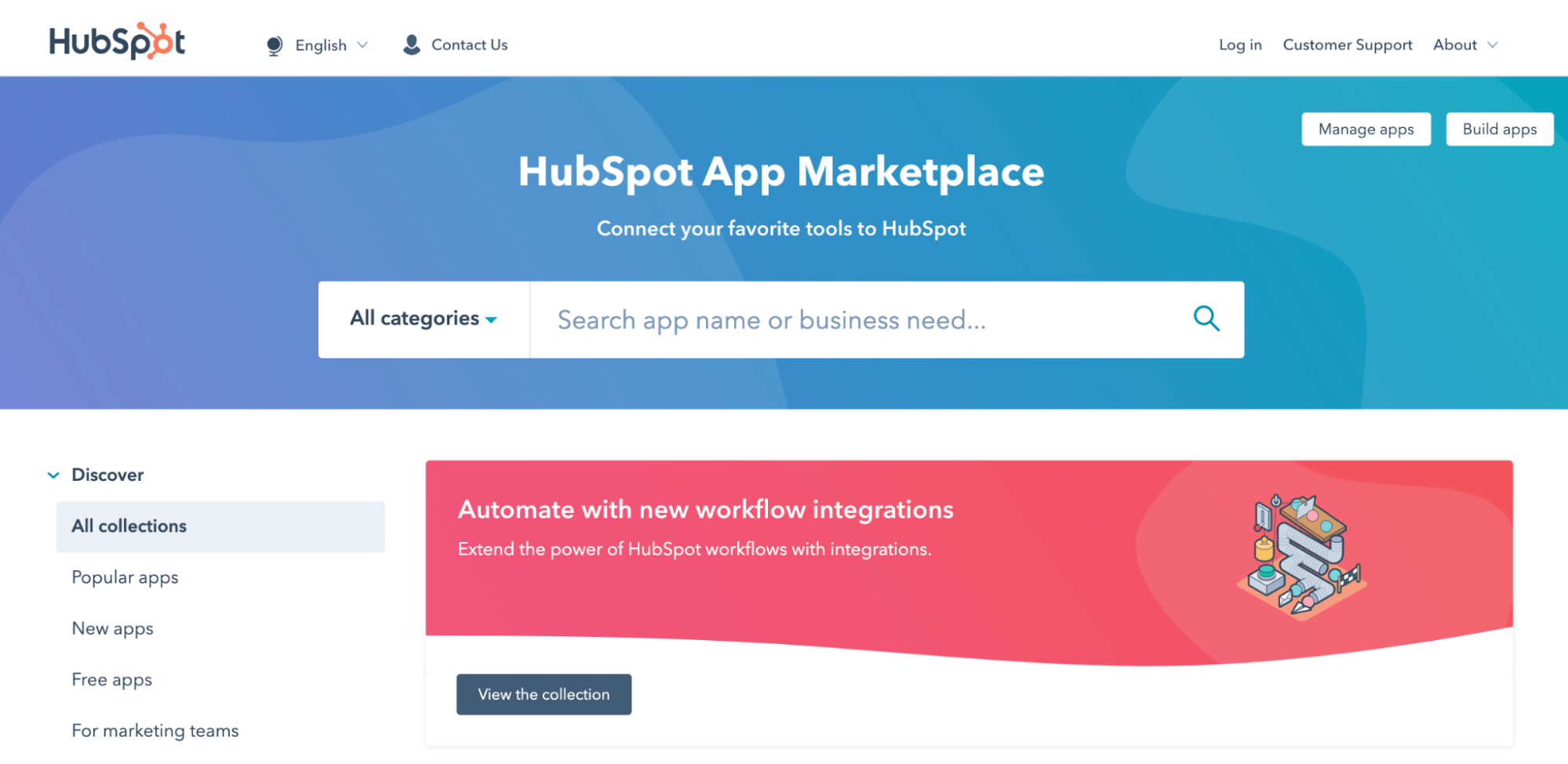
HubSpot is an all-in-one solution for sales, marketing, and customer support bundled into CRM software. It’s one of the simplest and versatile CRM solutions in existence. Another top benefit of HubSpot is its rock-bottom pricing—it’s 100% free to use.
There are over 650+ different integrations available in the HubSpot Marketplace. Connect with your favorite tools like Gmail, WordPress, 8×8, LinkedIn, Typeform, Zoom, Mailchimp, and more. The marketplace has categories for startups, agencies, sales teams, marketing teams, workflow integrations, and everything else you could possibly need.
4 — Salesforce
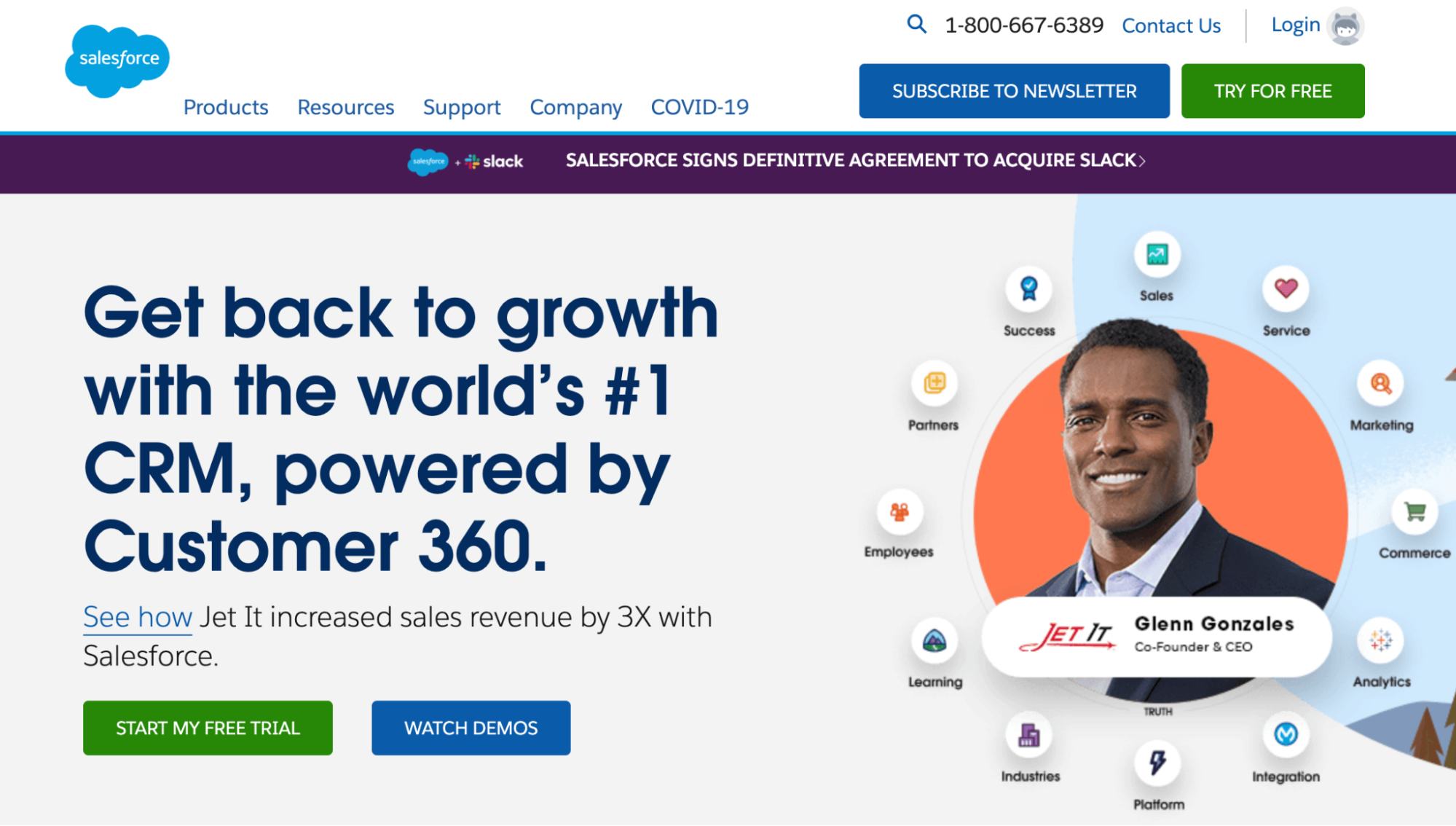
Salesforce is one of the most popular CRM solutions on the market. So it should come as no surprise that this tool supports a plethora of different CRM integrations in every category imaginable. The Salesforce AppExchange is a cloud marketplace where you can find 4,000+ solutions to extend the platform’s functionality. Over 8.4+ million installations have been made through this marketplace.
This CRM system also works seamlessly with MuleSoft, a software dedicated to connecting SaaS, SOA, and APIs. Salesforce has built-in AI tools that can help you automate tasks and suggest future actions as well. To get started, sign up and take advantage of your 14-day free trial with Salesforce.
5 — Zapier
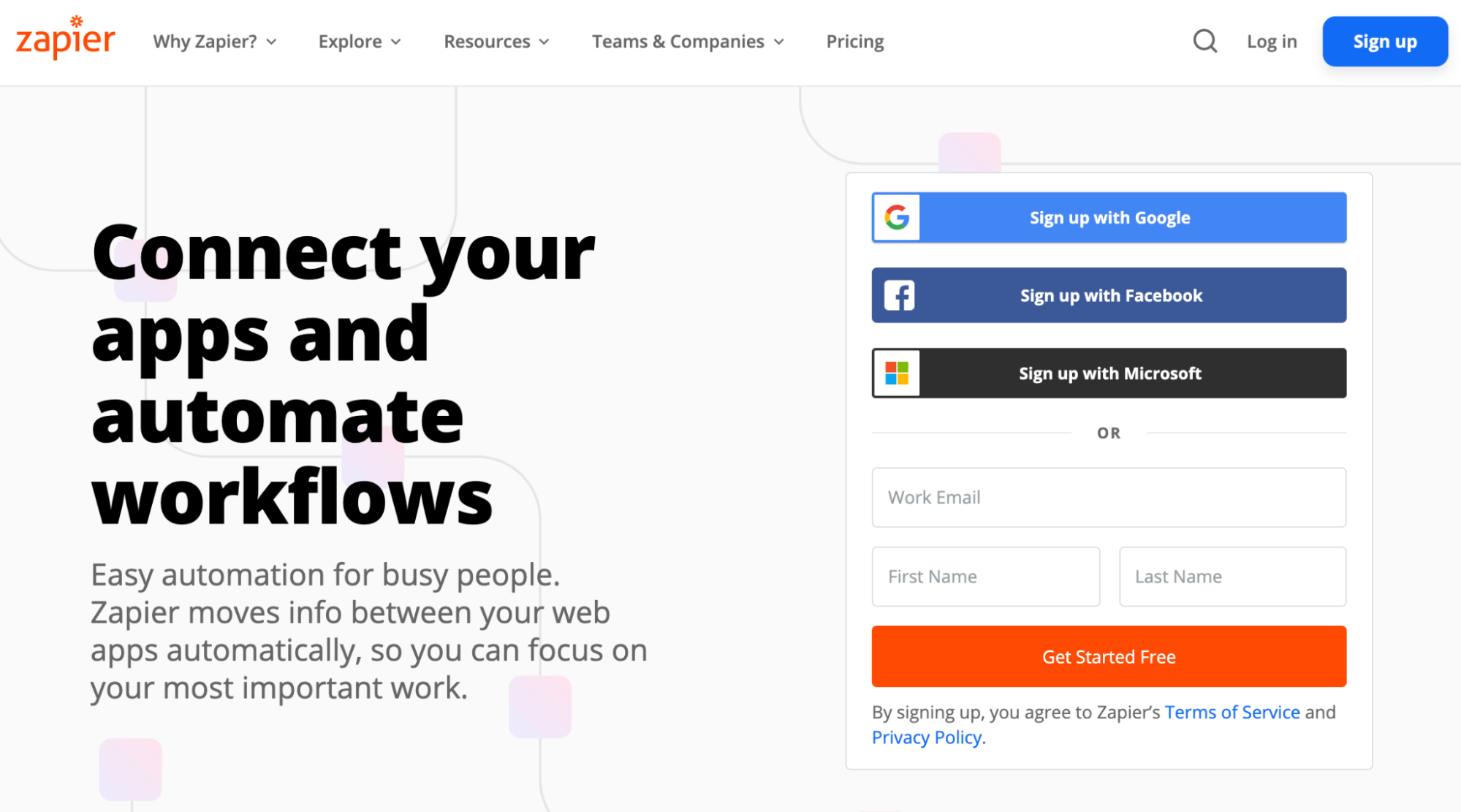
Zapier is not CRM software, but this list wouldn’t be complete without it. If your CRM software doesn’t integrate with certain tools that you’re using, you can potentially use Zapier to extend its functionality regardless.
With Zapier, businesses can connect two or more apps to automate repetitive tasks in a workflow process. All of this can be done without coding or hiring a developer. Zapier supports 3,000+ apps out-of-the-box, so there’s a good chance your CRM platform is on that list. Try Zapier for free with a 14-day free trial to see for yourself how powerful this tool is.
The Basics of CRM Integrations
Let’s take a closer look at some of the possibilities of CRM integrations. These are some of the critical types of integrations that you could use to extend your software.
Social Media Integrations
Most businesses rely heavily on social media for managing customer relationships. Whether you’re interacting with customers on these tools, running promotions, or using social media to run ads, there are lots of ways that social media can be applied to your CRM strategy.
Using a social media integration like Facebook, Instagram, Twitter, or LinkedIn with your CRM, you can gain valuable insights into your customer’s behaviors.
In some instances, CRM integrations can even help you automate your social media workflow process with automated postings and things of that nature. Customer communications being handled via social media can be routed to your CRM platform as well.
At its core, CRM is all about the customer. But if your software isn’t analyzing the most relevant customer data, then you’re not getting the most out of your solution.
All of the best CRM software should offer social media integrations.
Email Integrations
Sales teams typically live inside their email inboxes. Between cold email outreach, following up with leads, and sharing insights with internal team members, email is one of the most powerful tools in your arsenal.
There are lots of different ways that you can use a CRM integration to improve your email process.
For example, you can automatically track your email logs within the CRM software to see when you’ve communicated with every lead. So you won’t have to manually track this information by hand or rely on your email search history.
All of your email contact data can be seamlessly imported into your CRM system as well. So that customer information will be available directly within your CRM—not just your inbox.
Calendar Integrations
Most business professionals tend to have their calendars up in the background of their computers at all times. Regardless of the digital calendar tool you’re using, you rely heavily on this tool to manage meetings and avoid double-bookings.
A two-way CRM integration with a calendar app can simplify your scheduling process.
For example, you can set things up to allow automatic bookings from leads and prospects. They book an appointment based on your real-time availability without the need to go back and forth sharing your schedule.
How often have you sent a few available times to a prospect, only to have those times filled when the person finally replies with their own availability? This hassle can be eliminated with a CRM calendar integration.
Ecommerce Integrations
Your ecommerce platform contains tons of valuable customer data. From browsing history to purchases, interests, and so much more, this information must be added to your CRM software.
Without an integration, you’d have to manually export your ecommerce data and then import that information into your CRM. Not only is that inefficient use of your time, but it also won’t always be up to date.
Ecommerce data is constantly changing. Depending on the size of your operation, you could have new website visitors and customers coming in by the minute. Getting that information to your CRM in real-time is impossible without the help of an integration.
Some ecommerce integrations can even sync your product availability into your CRM, so you can see that information while you’re working within the platform. This is crucial for B2B sales teams.
Communication and Collaboration Integrations
This is another popular category within the CRM software integration space because there are so many different options to consider.
You can find conferencing calling or video chat integrations that you use to manage client communications within your CRM. I’m referring to tools like Zoom, RingCentral, UberConference, 8×8, and more.
There are also live chat apps that you can integrate with your CRM system. This is crucial for collecting leads and managing support.
Beyond the customer communication tools, the best CRM software solutions will also integrate with internal tools for team collaboration. Slack and G Suite are two common examples of this.
E-Sign and Document Management Integrations
These integrations are perfect for companies using document proposal software and electronic signature tools to close leads. This has become a must-have in seemingly all B2B spaces.
Integrating these solutions with your CRM will simplify your workflow. You can manage all of the contracts within a single interface, automatically sync your customer data, and even pull CRM data directly from documents.
For CRM sales teams, this will make your life much easier.
Automation Integrations and Connector Apps
As previously mentioned, one of the many benefits of CRM integrations is the possibility of automating repetitive tasks. Many CRM systems have built-in automations to streamline your workflow, but integrations can take those to the next level.
Zapier and Automate.io are two popular tools in this category. You can use them to connect multiple applications and create different workflow automations within your CRM software.
In some cases, this could be a bit advanced for beginners. But you don’t need to be super tech-savvy to use these tools, as they don’t require any coding.
Video Integrations
If your business uses videos for marketing your brand or sharing information with leads, you can integrate your CRM software with video platforms like YouTube.
This type of integration will provide your team with valuable metrics about which videos drive the most engagement and move customers through the sales funnel. You can potentially learn which customers view specific videos and provide them with the most relevant content to support what they’re watching.
Event Integrations
Lots of companies hold events to attract new leads and collect contact information.
For in-person events, apps like Eventbrite can be used to track ticket sales. You’ll be able to see exactly who is attending your events and have that information funneled into your CRM contact database.
The same concept can be applied to virtual events as well. If you’re using software to run online webinars, you can connect those apps with your CRM. Then you can use your CRM to send registration reminders, follow-up with attendees, and send targeted messages based on the event they signed up for.
3 Tricks For CRM Integrations
If it’s your first time using a CRM integration or you’re a complete beginner, these quick tips and tricks will make your life much easier.
Trick 1: Review the Integrations Before You Sign Up
Don’t dive head-first into a CRM platform without checking the integration list first. The vast majority of CRM tools let you browse through an app marketplace or integration page without the need to create an account.
If you can’t find this information on the website, sign up for a free trial. From there, you’ll definitely be able to learn more about the integration capabilities.
Some CRM tools have more integrations than others. If the tool you’re evaluating doesn’t integrate with the other business apps you’re using, then you should probably look elsewhere.
The best CRM software will integrate with the most popular business tools on the market. If not, you might be able to connect them using Zapier or a similar alternative.
Trick 2: Look For One-Click Installations
Today, you don’t have to be a tech wizard to manage CRM integrations. All of the top CRM systems are user-friendly and shouldn’t require a developer to set up an integration.
With a single click, you should be able to connect the two systems on your own. Your login credentials for the systems are usually all you need.
Trick 3: Leverage Automations
If you can automate a process between two solutions, do it.
Why would you manually enter customer information into your CRM if you can connect two apps and let it happen automatically? Now you can spend more time on business-critical tasks and spend less time with tedious busywork.
from Quick Sprout https://ift.tt/3i2hDyG
via IFTTT

