If you haven’t heard of Zoom, you’ve been living under a rock. The verdict is in: Conference calling is one of the best ways to stay in touch with your team and keep collaboration alive as you work remotely. Zoom makes it easy to collaborate face-to-face with all team members, no matter the size or location. You can guess this is probably why it’s become so popular in the last few years. Compared to some of the other options on our list of top picks, it’s safe to say Zoom makes it one of our top three recommendations for video conferencing.
Here’s a look at everything it has to offer and how it stacks up.
Zoom Pros and Cons
Pros
Use on any device: Zoom goes with you wherever you go, whether that’s on a desktop, laptop, or your smartphone.
Powerful security: Zoom takes security very seriously and comes with built-in security features for interruption-free meetings, encryption, role-based security, waiting rooms, and even passcode protection when necessary.
Single-click functionality: With a single click, you can switch from a Zoom call to a video meeting or chat format without any hassle.
iOS and Android apps: The Zoom app works on both iOS and Android phones, so you aren’t stuck with just one or the other.
Work from home features: Zoom is huge for people who work from home. It’s no wonder it offers new work from home features that include filters, meeting reactions you can activate to share your feelings, virtual slide sharing, and advanced background noise suppression.
Auto-generated transcription: You don’t have to designate a transcriptionist when Zoom automatically does it for you in the background. It’s simply a matter of setting it and forgetting it. Once done, your transcription is stored for your usage at any time.
Virtual backgrounds: With any video conferencing solution, backgrounds are a must. Zoom allows you to change your background on the spot, enhance and edit your appearance, and even adjust the lighting.
File sharing: What’s a team meeting without being able to share files seamlessly? Zoom makes it easy to share your files during a team chat. It also offers a 10-year archive in case you need to peruse through old content.
Home device: The new 27-inch Zoom home device lets you bring the HD meeting experience to your home. Once you start it up, you can host meetings, access calendars, and easily make and receive calls.
Free VoIP: With Zoom, you don’t have to integrate yet another solution to take care of all your VoIP needs. You can use its VoIP functionality for free and even get a dedicated call-in number assigned to you.
Integrations: What would any conference calling solution be without integrations? Though Zoom is already feature-rich, it offers plenty of integrations with the tools you’re already using like Microsoft 365, Gmail, Outlook, and Chrome.
Fifty thousand people webinars: Looking to host webinars? Zoom enables you to host webinars with up to 50,000 attendees with a robust suite of webinar features.
Open platform: Zoom offers a development platform with dedicated support infrastructure, plenty of documentation, and even forums where developers can ask questions and interact with each other.
Use for free: While Zoom offers paid tiers that each come with additional access to more robust video conferencing and calling tools, you can quickly get started using Zoom for free to host up to 100 participants for 40 minutes at a time.
Stream on Facebook: Hosting a webinar and want to make it easier for more people to join? Zoom makes it easy to host your webinar on Facebook.
Scalable and easy to use: Zoom is a solid video conferencing solution no matter the size of your team. You can choose to stick with a free plan or upgrade to one of its paid tiers as you grow.
Cons
Pay more for HD: While Zoom is a great free option for many businesses, your video conferencing on the free plan won’t be HD quality. You’ll have to pay more for HD features if this is truly a need for your business.
Audio and video issues: Though occasional, Zoom users sometimes deal with audio and video issues tied to a number of factors.
High-speed internet: If you’re using Zoom and want top-notch performance, you’ll want to ensure you have access to high-speed internet. Otherwise, the quality of your video meetings and calls will suffer.
How Zoom Compares to Top Conference Call Services
Hands down, my video conferencing favorites in the space have to be Zoom, Webex, and RingCentral because they’re all feature-rich and are relatively easy to use. Now, looking beyond the basic video conferencing features is where you start to see additional key features that’ll either sell you on the tool or make you want to look elsewhere.
Zoom is a favorite because of the sheer number of people you can have join your meeting on the free plan. Up to 100 people can join in on video meetings with you. Chances are your meetings don’t even come close to triple-digit numbers, but it goes to show Zoom’s capacity and the solutions it offers for businesses of any size. Let’s take a look at Zoom through the criteria on our list of top video conferencing picks.
Zoom Number of Participants
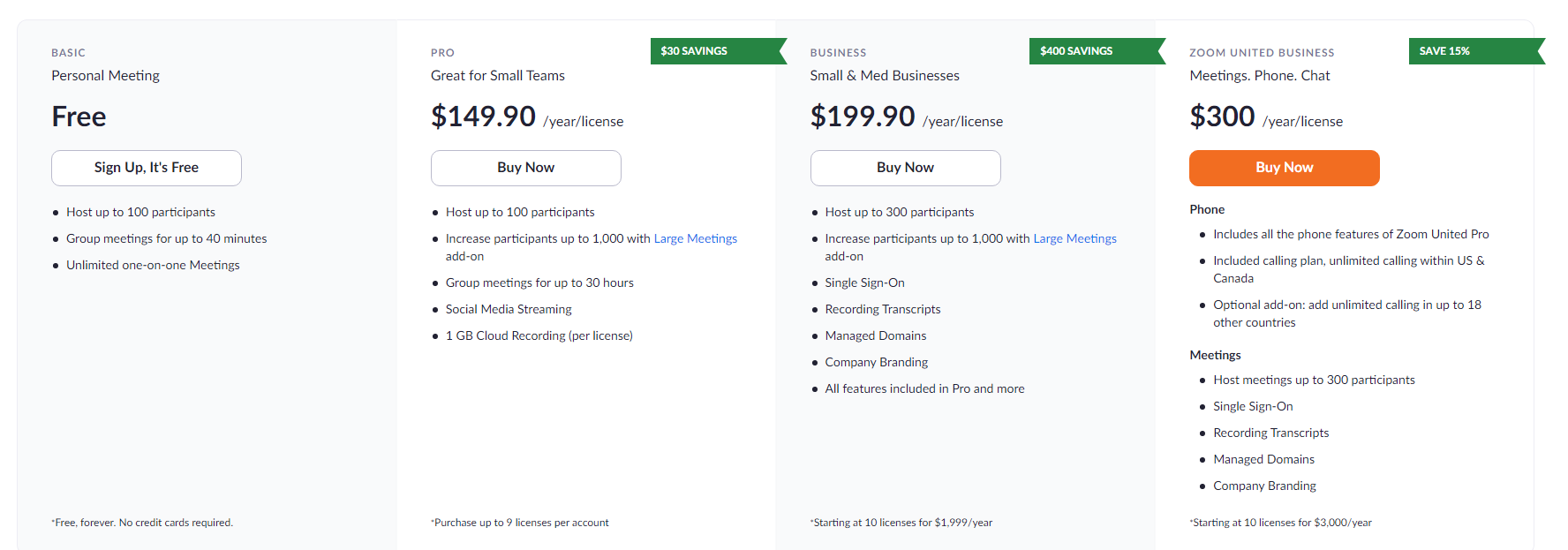
We’ve already discussed that Zoom lets you host meetings with a ton of people through its free tier. How do the paid tiers stack up? The more you pay per yearly license, the more people you’ll be able to host for work meetings.
But really, are you going to hold a meeting with 300 of your co-workers? Probably not. That’s why the higher the tier, the more you want to pay attention to the additional tools you’ll have access to.
For instance, the Business tier lets you host up to 300 participants, but you get access to critical features like video transcription, managed domains, company branded, and all the features in the Free and Pro tiers. Not bad at all.
Zoom Video Conferencing
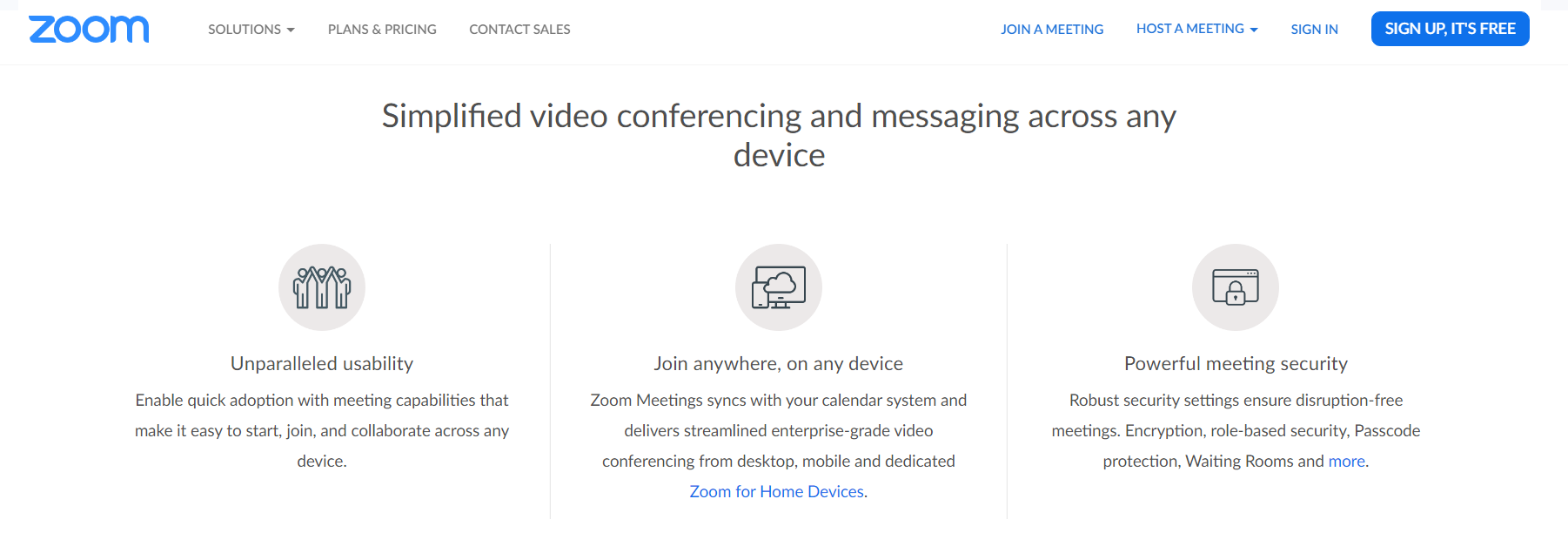
Zoom’s dynamic video conferencing lets you take video meetings and calls on the go from any device. What’s more, you’ll also have peace of mind knowing Zoom has added security features that encrypt your information to ensure no sensitive data is accessible by outsiders.
Video conferencing is Zoom’s claim to fame. So you can bet it stacks up high in terms of quality when you compare it to its contenders in the space. Keep in mind, though, the higher the paid tier you have access to, the higher quality your video conferencing will be.
Zoom Video and Audio Quality
Let’s talk about Zoom’s video and audio quality. While Zoom offers a plentiful free option, it doesn’t necessarily mean you’ll have consistent high-definition results. A guaranteed HD connection is reserved for its more expensive paid tiers.
As mentioned before, your best bet for better audio and video quality is to make sure you have access to a high-speed internet connection. From there, it’s a matter of making sure you’ve set up Zoom correctly according to their directions and best practice guidelines.
There have been complaints in the past of audio and video not lining up correctly, needing to troubleshoot the audio, or not being able to mute yourself when needed. High-quality microphones are another way to make sure that Zoom picks up the highest quality audio possible for any conference, group meeting, or webinar presentation.
Take note that there are also plenty of video tutorials from fans and users who’ve come up with creative ways to ensure your Zoom meetings’ audio and video quality on a budget if you’re sticking to the free plan.
I can’t blame you for wanting both the free plan and crisp audio. Thankfully, there are apps and tools that can help you work around that. Or, worst-case scenario, you can always look through our list of top video conferencing recommendations if you’d like to try out another solution.
Zoom Call Recording
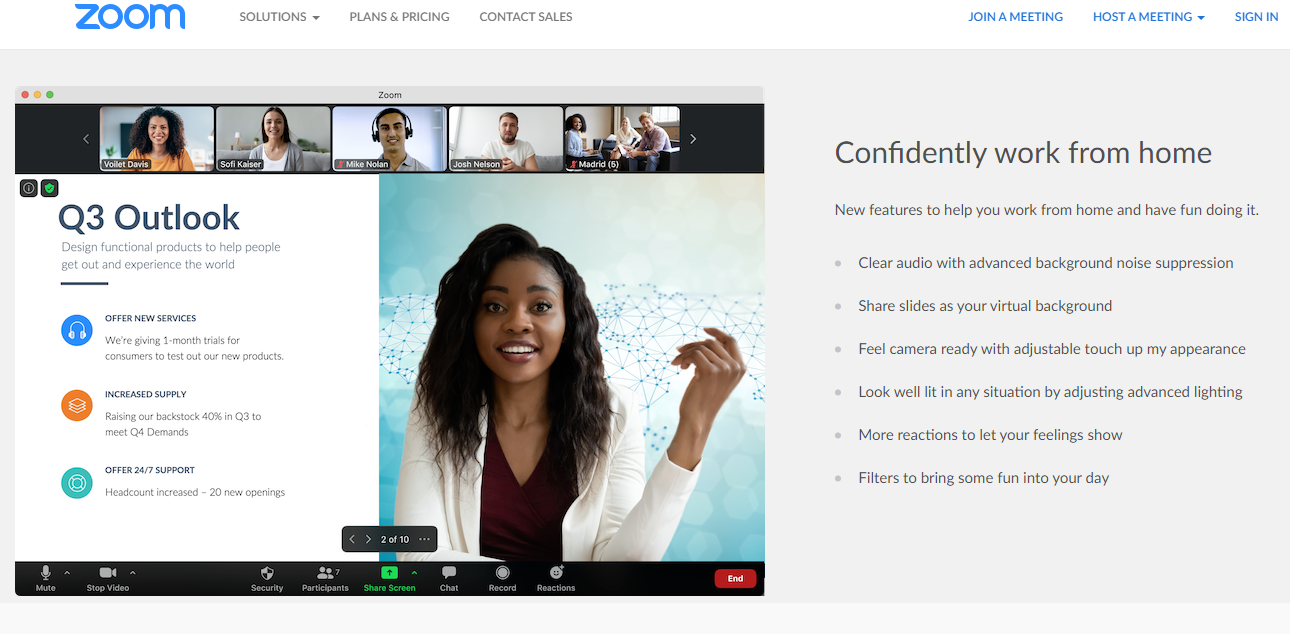
Zoom doesn’t fall short in the call recording department either. With it, you can easily choose to record calls so that everyone involved has access to a copy.
If you only want access to Zoom’s free tier and need the call recording features, you’re in luck because Zoom allows you to record calls on both the free and paid plans. This is yet another reason why there’s a lot to love from Zoom.
While other video conferencing solutions might be a bit more stingy with the tools they offer for free, Zoom is generous with lots of different features that prove useful to teams accessible on the free plan.
This is probably also how they get you to eventually upgrade to a paid yearly licensing plan. If you love the tools in its free tiers, you’re sure to love its paid features that much more.
Zoom Call Scheduling and Setup
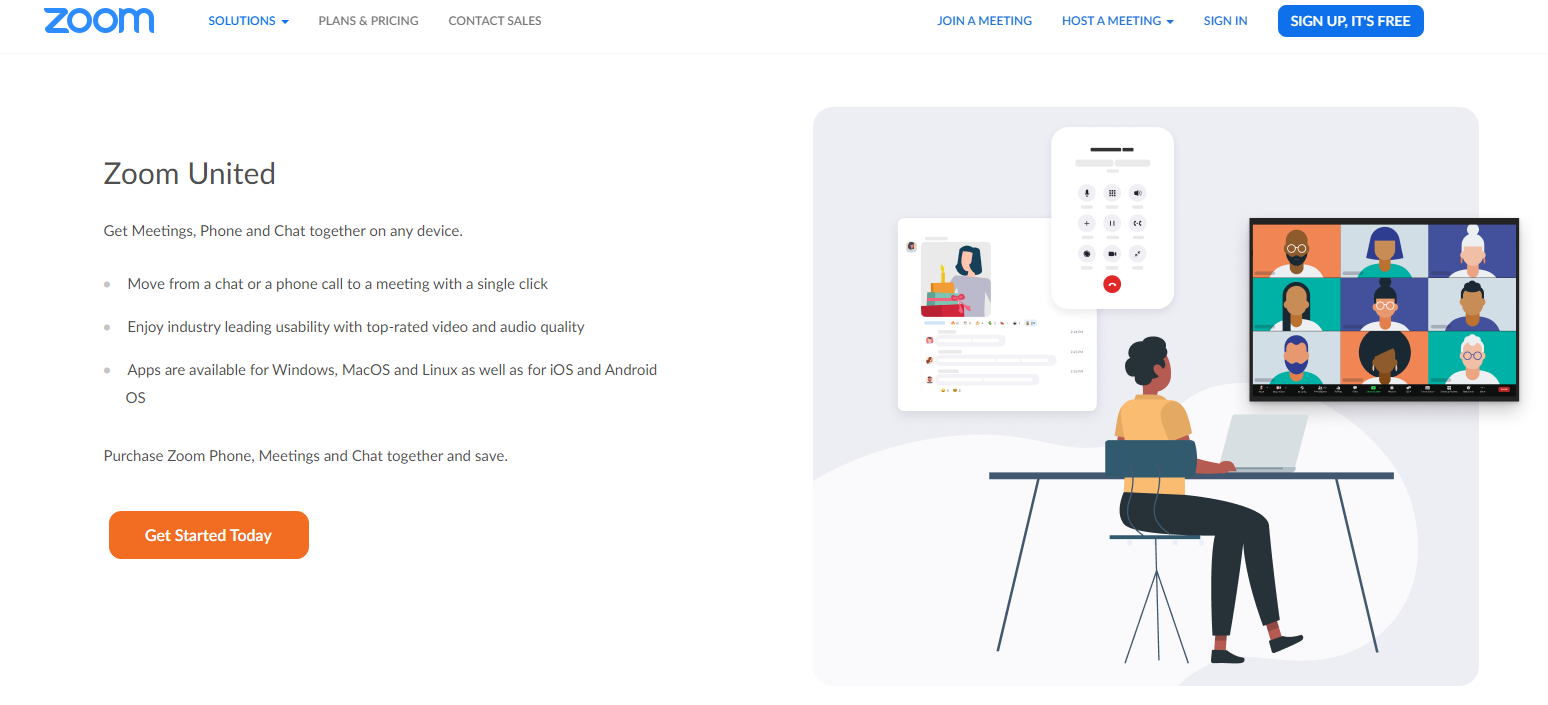
Zoom goes beyond just allowing you to host calls by letting you schedule calls at designated times. As the host, you can set up meetings from your desktop or mobile device, and you can also do it through Outlook or G Suite.
Once you create a meeting, you can specify the time and date, the time zone, if it’s a recurring meeting, the meeting ID, security, encryption settings, and audio.
This is pretty similar to what tools like Webex can do. So no surprise there. In case you’ll ever need to schedule a meeting with customers or team members, it’s good to know that if you go with a solution like Zoom, it’s an option for you.
Zoom Meetings, Chat, and Workspaces
Zoom offers a selection of product offerings that fall into three general categories. Besides providing video conferencing, meetings, chat, and Zoom workspaces, Zoom also offers phone system solutions and a whole suite of webinar tools. Here’s a quick look at each.
Zoom Phone
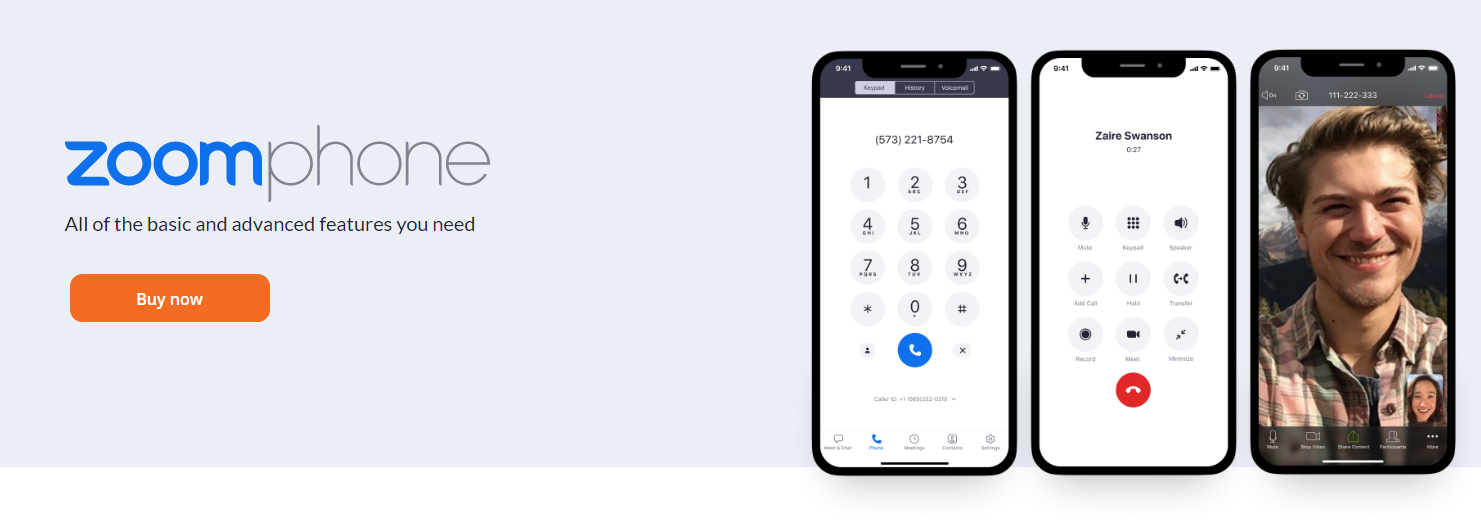
Zoom offers basic and advanced phone solutions too. At this point, I wouldn’t be surprised if you’re asking yourself what Zoom can’t do. With features like call delegation, call transfer, call forwarding, whisper, desk phone support, and call recording, just to name a few, Zoom easily competes with other VoIP providers who offer much of the same features.
Zoom uses a virtual PBX system to handle your calls. This makes for a more affordable and flexible system with less hardware to maintain that comes with additional long-term costs.
You can also mix and match calling plans and take advantage of its phone porting feature, which lets you migrate your phone number from your existing provider.
Zoom Webinars
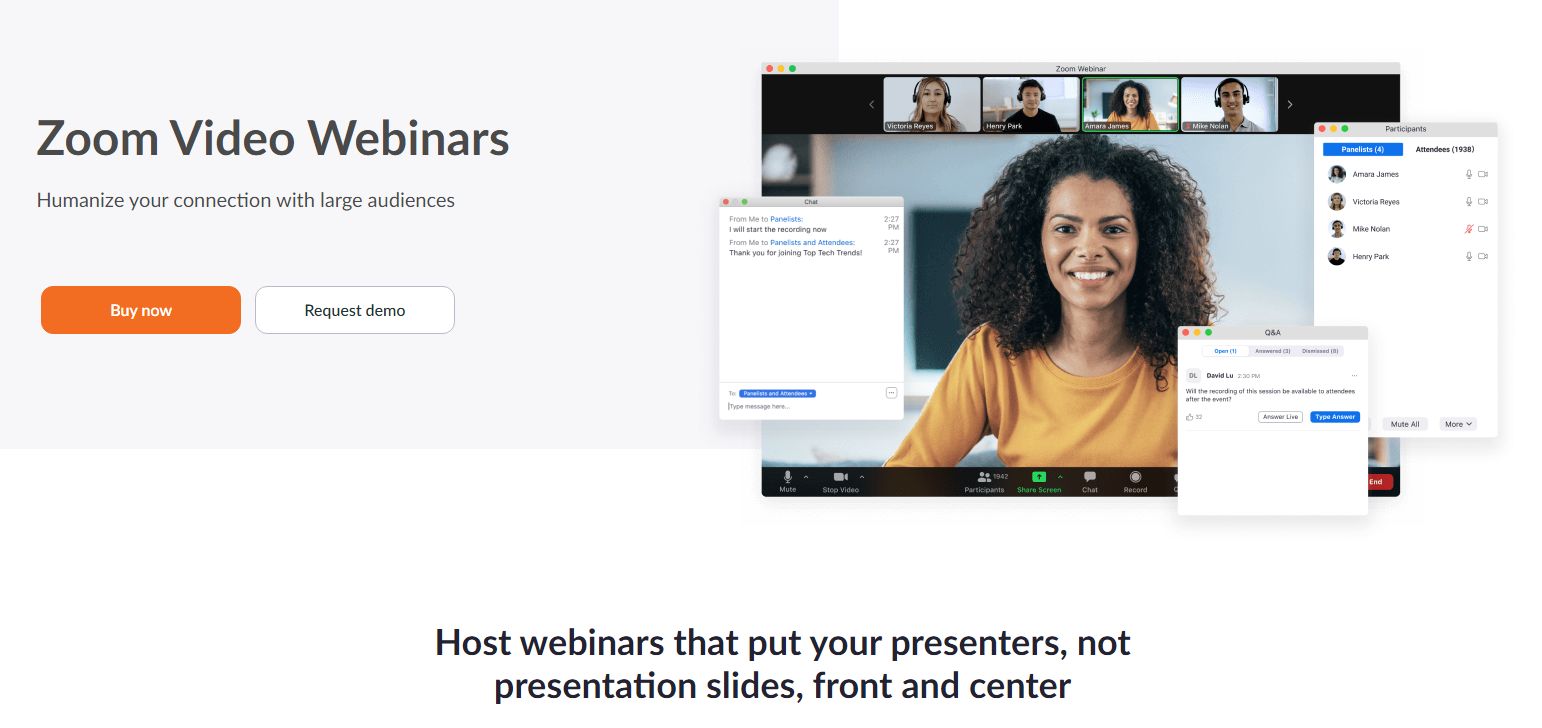
Need to host webinars? Zoom covers that for you, too. Like many of its competitors, it also offers personalized backgrounds, external noise cancellation, and scalability.
You can host up to 50,000 people at once with Zoom. With tools like customized webinar registration pages, social sharing buttons, and even video watermarks, you can deliver a creative webinar experience sure to keep your audience engaged.
Zoom aims to put audience interaction front and center regardless if you’re hosting a webinar or a video conference with your team. This means it easily supports in-session chats, polls, audience Q and A, and even monetization strategies. It’s extra features like these that put Zoom at the top as a frontrunner.
Summary
Without a doubt, Zoom is one of the best video conferencing options at your disposal. Its accessible free tier makes it a top choice for businesses adjusting to the new normal of remote work and all the newfound changes that come with it.
While it isn’t a flawless platform (which one is?), it’s equipped to take care of a wide array of video conferencing, calling, and collaboration needs seamlessly. The only other tools that come close to matching its armory of features from our list of top picks would be Webex, RingCentral, GoToMeeting, or Google Hangouts.
Ready to get started using Zoom for a better video conferencing experience? Get started here.
from Quick Sprout https://ift.tt/341mEzw
via IFTTT

