Asana and Monday.com are two of the most popular project management tools today. They offer similar features, but we think Monday.com is the better option. It made it onto our top list of the best project management software, while Asana did not. However, we still believe Asana is capable enough to pit against one of our top picks.
Asana Pros and Cons
Pros
- Easy to use
- 100+ integrations
- Up to 15 users in the free plan
- Terrific collaboration features
Cons
- Lacks native time tracking
- Slow loading speed for larger projects
Monday.com Pros and Cons
Pros
- All-in-one project management software
- Intuitive task management system
- Highly customizable dashboard
- Built-in reporting and analytics
Cons
- Limited integrations compared to Asana
- Too many email notifications
Project Complexity: Monday.com Wins
You certainly want project management software to keep up with your project’s complexity. Monday.com does a significantly better job of accommodating your project size and complexity.
Starting with the basics, you cannot assign a task to multiple people in Asana. Instead, you’ll need to create copies of the task and assign the copied task to multiple team members. Moday.com lets you assign the original task to multiple members or even entire teams. This feature is especially useful for large teams working on related tasks.
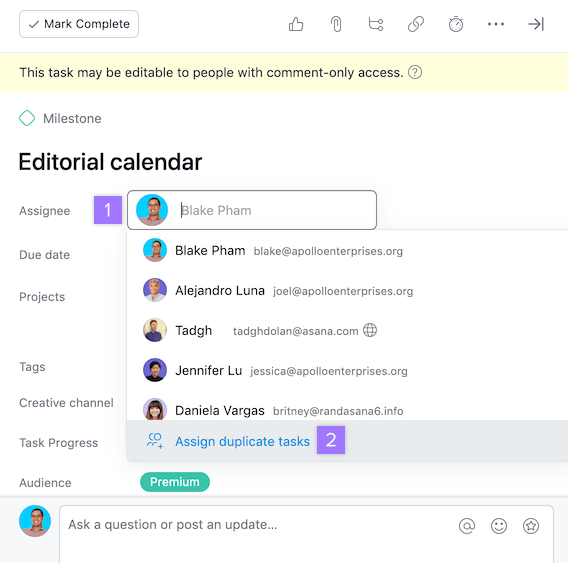
Additionally, Asana doesn’t provide a default way to view all tasks on one page. The default view is Incomplete Tasks, so you’ll need to change your view preference whenever you want to see all the tasks. Similarly, there’s also no default single view of all tasks, for all people, across all projects.
Conversely, Monday.com offers a feature called My Work. You can set your preferences for the information you want to see. For instance, you can choose to view all your tasks from all boards regardless of status. Similarly, you can set your preferences and view specific boards, columns, and people.
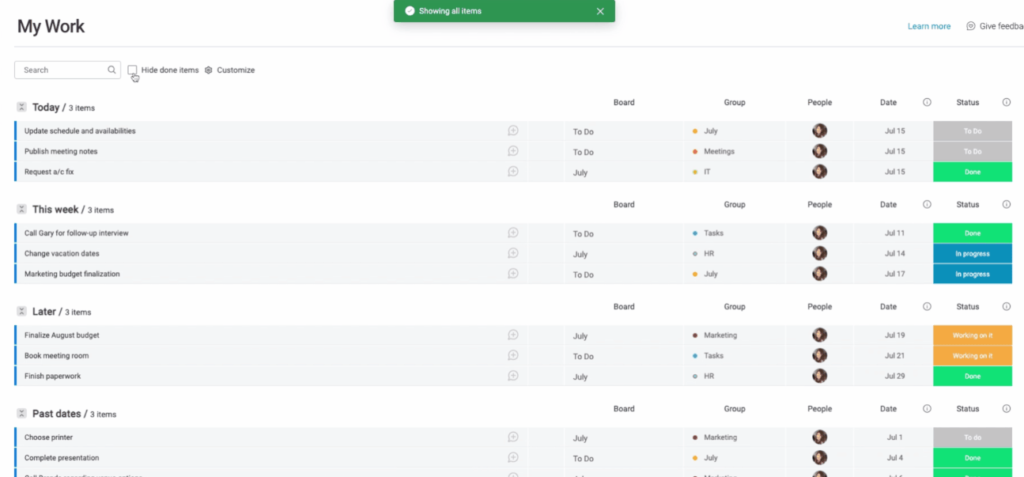
Finally, Monday.com focuses more on the project while Asana prioritizes individual task lists. You immediately see this difference when you view each platform’s homepage. Asana has configurable widgets centered on managing individual work that’s tied back to an overall project.
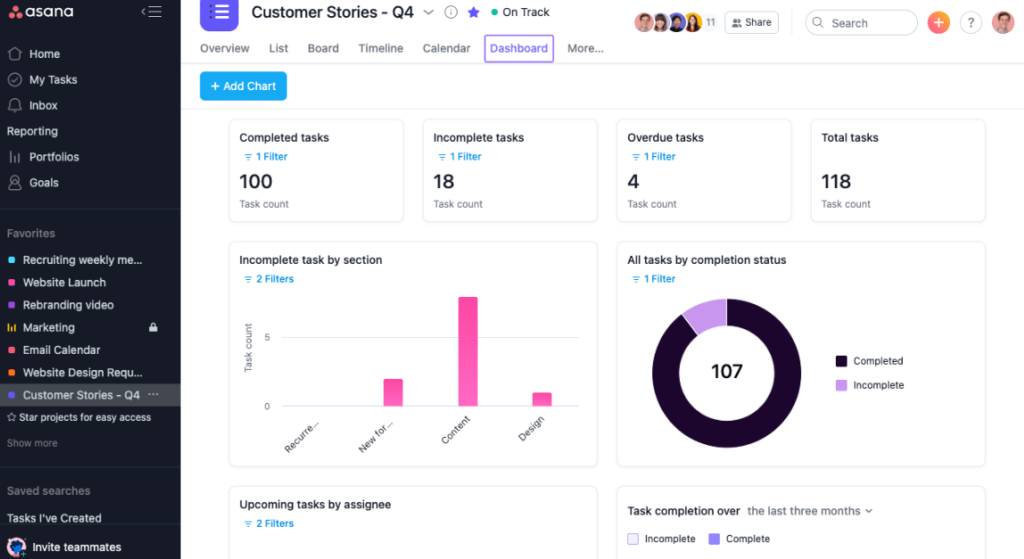
You can still view individual tasks from the My Work view on Monday.com. However, the platform uses Workspace as the default homepage view.
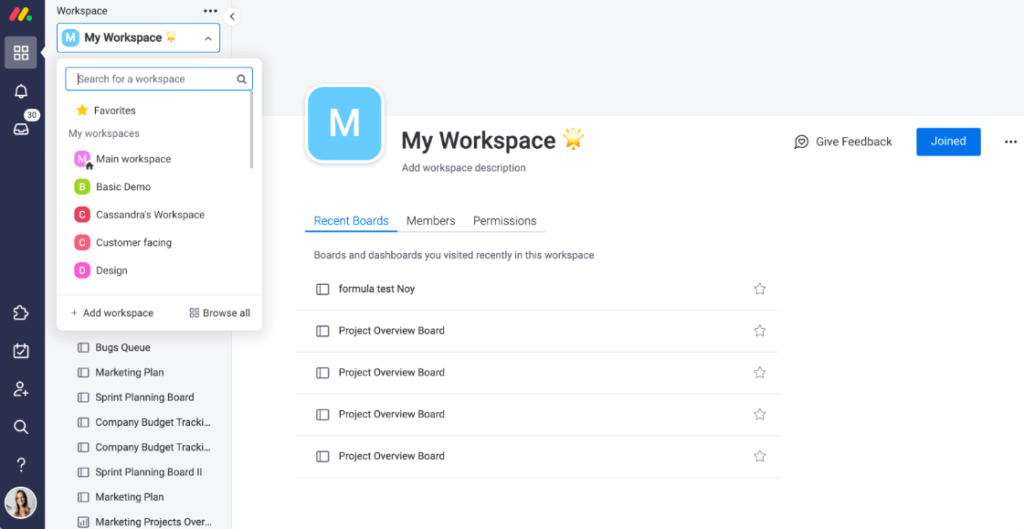
It’s more focused on the larger project, which is the sensible approach for large and complex projects. In short, Monday.com makes it easy to manage personal work in the context of the overarching project.
Team Size: Asana Wins
Good project management software should be able to support the number of people on your team. You also want to keep costs down even as your team grows. Both platforms charge for each user. Asana refers to each person as a user, while Monday.com calls them seats.
Starting with the free plan, Asana supports more users. You can have up to 15 users on the free plan. Monday.com limits its users to five with the free plan. So most teams might prefer Asana if they’re specifically looking for a free project management tool.
Monday.com has a three-seat minimum for its paid plans. This isn’t a problem for most teams. However, it’s a bad deal for individual users. You’ll have to pay for two unused seats if you hope to upgrade to the paid tiers to unlock more features.
Similarly, Monday.com pricing works for groups of seats rather than per seat. For instance, you’ll have to pay for the five-seat subscription even if your team has four people. So, you may see some extra charges here.
Additionally, upgrading your subscription applies to all seats. So, you’ll pay the new premium for all your seats. This setup might be problematic if you only need to unlock premium features for specific team members.
Asana isn’t any different. There is no single-user plan for the paid tiers. However, the platform caters to small teams of two people. As a result, individual users will only pay for one extra user, compared to Monday.com’s three-seat minimum.
Asana also supports groups of 2, 3, 4, and 5 users, so small teams are more likely to get a plan that fits perfectly for the team size.
You’ll also see a difference when it’s time to upgrade your subscription. For example, Asana lets you upgrade individual teams rather than the entire organization. This option is perfect if you want premium features for specific members.
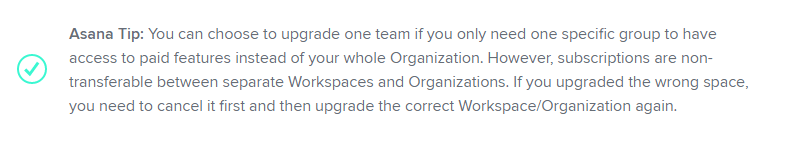
Finally, both platforms let you choose between monthly and yearly payments. Both platforms also offer discounts if you go with annual billing.
Overall, Asana is more flexible for different team sizes.
Ease of Use: Asana Wins
Change is difficult to manage in an organization. So you don’t want software that requires endless hours of training and deployment. Fortunately, Asana and Monday.com are built for ease of use. They come with simple and easy-to-use dashboards and interfaces.
However, Monday.com has a slightly steeper learning curve than Asana. Asana has a simple Kanban-style interface that’s easy to come to grips with. Monday.com offers more complex features and customizations. It’s great for creating your custom dashboard but requires time to learn how everything works.
Asana also maintains a familiar layout. You get all the critical features on the left-side menu. You can quickly figure out core functions such as adding a new task, assigning team members, and creating due dates with no special instructions.
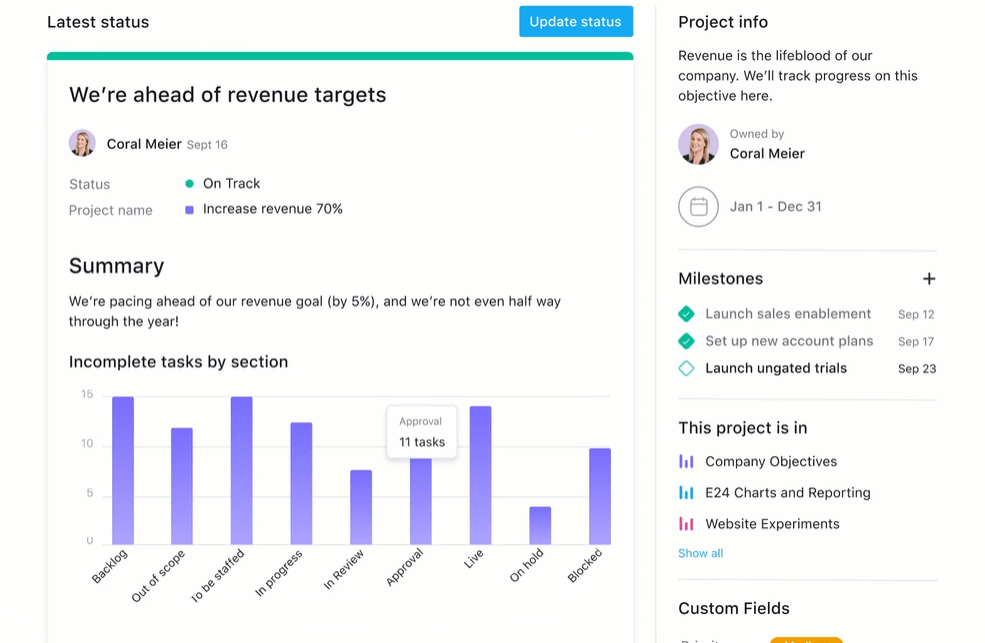
It is not that Monday.com is difficult to understand, but it might be slightly less intuitive for some people.
Features: Monday.com Wins
The ideal project management tool makes work easier. So, you want to look for valuable features to streamline your workflow. Both tools offer decent features across their plans. These features also work more or less the same way on either platform.
For example, you get task management with either software. Both tools let you create and assign tasks, set deadlines, track progress, and mention team members. Similarly, Asana and Monday.com offer workflow management. As a result, you can easily track team members’ workloads and performance on either platform.
However, Monday.com offers more valuable features than Asana.
First off, time tracking is conspicuously missing in Asana. You’ll need to rely on third-party integration. Monday.com offers this capability out of the box.
Similarly, Monday.com has an interactive whiteboard which is helpful for brainstorming sessions. This feature is also missing in Asana. You’ll need to use a different tool if you prefer interactive brainstorming sessions.
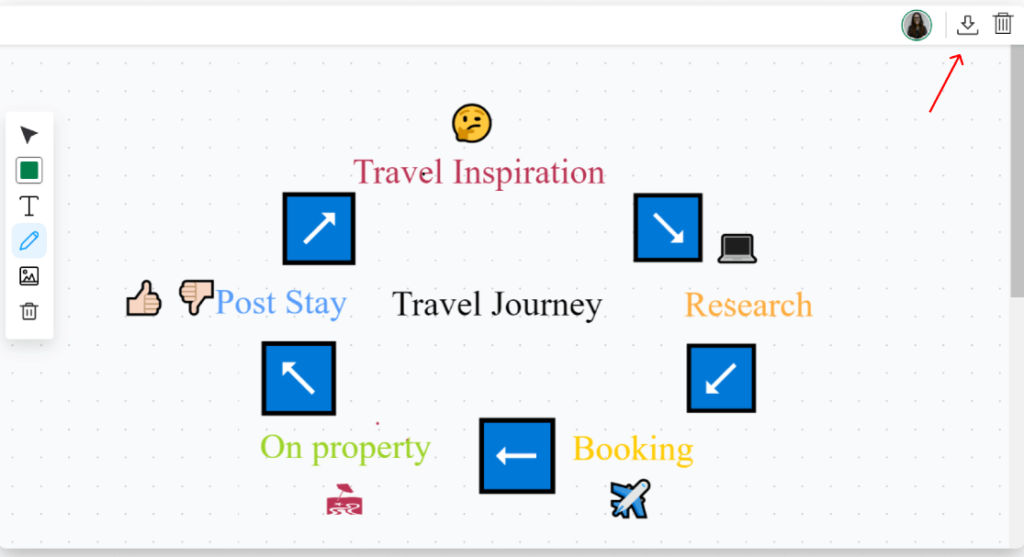
Furthermore, many shared features are more developed on Monday.com than in Asana. For instance, both platforms offer portfolio management. However, Monday.com supports granular insights such as total investment and overall profitability. You don’t get this level of detail in Asana portfolio management.
Finally, Monday.com lets you send and receive emails on its platform, while Asana doesn’t support this feature. Monday.com also supports collaborative document editing, while Asana doesn’t.
Both software offers excellent project management and supporting features. However, Monday.com has a more robust and better-developed feature set.
Price: Monday.com Wins
Naturally, price is a critical factor when choosing project management software. You want the best value for your money. Asana and Monday.com are affordable, but the latter is the better deal. Here’s a breakdown of Asana vs. Monday.com pricing:
Asana and Moday.com offer a free tier. But, Asana’s free forever plan is far more attractive. First, it supports up to 15 team members, while Monday.com only provides five seats with its free plan.
Additionally, Asana’s free plan includes unlimited file storage, messages, and an activity log. You also get time tracking integrations and assignee and due dates. You could conceivably use Asana’s free plan to manage small projects with a few team members.
Monday.com’s free plan is better suited for individuals. You’re limited to three project boards, and there are few project management features in this tier.
Then, Asana offers two paid plans, including:
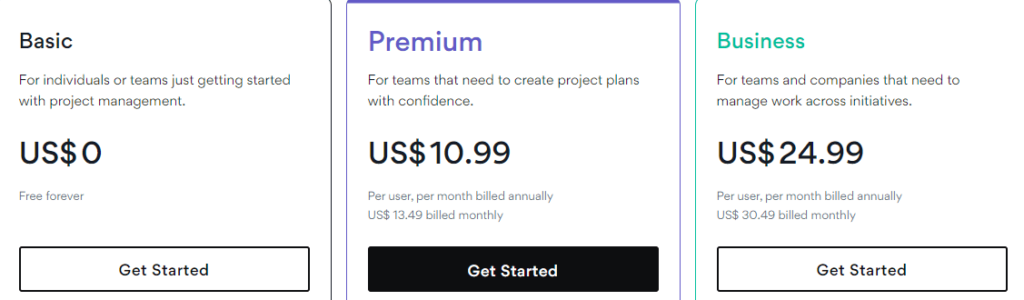
Premium – This plan costs $10.99 per user per month. You get many helpful project management features, including a timeline, unlimited workflows, workflow builder, start dates and times, milestones, and task templates.
Business – This plan costs $24.99 per user per month. This tier unlocks more features, including approvals, workload, goals, proofing, portfolios, and custom rules builder.
Monday.com offers four paid plans, including:
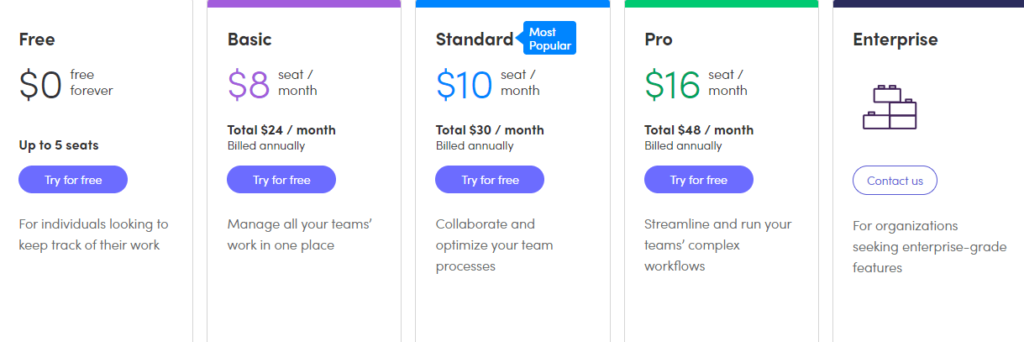
Basic – The plan costs $8 per seat per month. It’s a scaled version of the free plan and comes with unlimited items, unlimited free viewers, 5 GB of file storage, and a dashboard for one board.
Standard – Which costs $10 per seat per month. You get helpful project management features such as guest access, timeline & Gantt views, automation, and a unified dashboard for up to five boards.
Pro – This plan costs $16 per seat per month. You get additional features such as a chart view, dependency column, time tracking, automation, and a dashboard for up to 10 boards.
Enterprise – You’ll need to contact Asana for your Enterprise quotes. The plan offers enterprise features such as advanced reporting and analytics, tailored onboarding, enterprise-scale automation and integrations, and a dashboard for up to 50 boards.
Asana wins for its feature-rich free forever plan. However, Monday.com offers better value for money with its paid plans.
Integrations: Asana Wins
There’s no such thing as perfect project management software. You might need additional capabilities that are only possible with third-party integrations. Furthermore, it’s helpful if your chosen software easily links to other products you use for your daily workflow.
Monday.com offers 40+ integrations with the most popular software stacks. These include GoogleDrive, Mailchimp, Zapier, Jira, Slack, and Shopify. The platform also has an API that you can use to perform other integrations via data share.
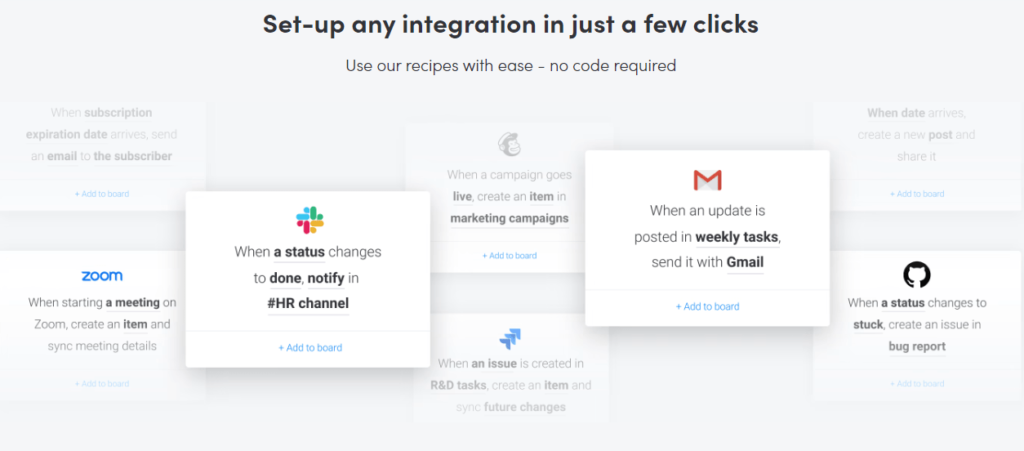
Asana certainly offers more native integrations with more than 100 supported software. These include GitHub, Mailchimp, Slack, Dropbox, and an API. Asana also offers more than 100 free integrations with its free plan.
You’ll need to upgrade to the Standard plan on Monday.com to enjoy integrations. Even so, you’re limited to 250 actions per month. You’ll need to purchase the Pro plan to enjoy at least 25,000 actions per month.
Asana offers far more native integrations than Monday.com. There are also no limits for integration actions with any of Asana’s plans, including the free one. As a result, Asana is the clear winner for integrations.
Security: Monday.com Wins
We shouldn’t forget data integrity and confidentiality when choosing project management software. This is especially important if you’re required to comply with compliance regulations. Asana and Monday.com come with security built into the software.
Both platforms offer top-notch security with SOC 1 and 2, EU-US Privacy Shield, and GDPR compliance built into the software. You also get two-factor authentication (2FA) with all plans on either platform.
However, Monday.com has a slight edge over Asana, with more robust security and privacy features. For example, Monday.com complies with ISO 27018, SOC 3, and HIPPA regulations, whereas Asana does not.
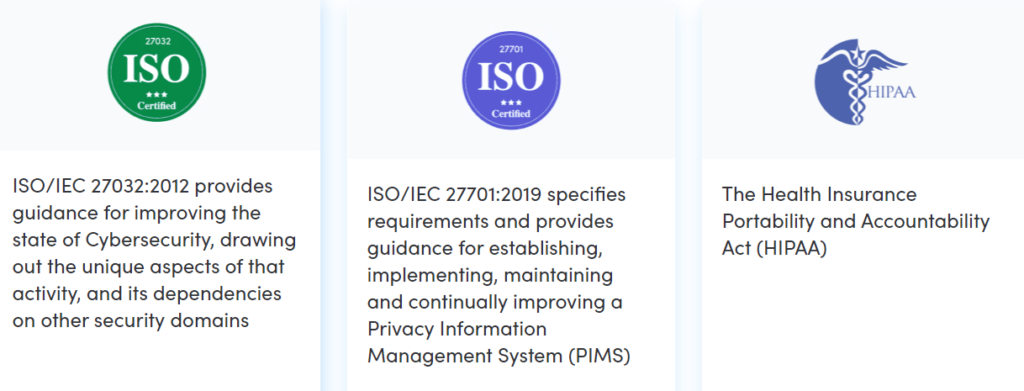
Automation: Draw
Automation helps get repetitive tasks off your plate. It leaves more time to focus on core project management functions. So you want software that lets you automate as much of your workflow as possible.
Asana and Monday.com both do a great job of automating everyday tasks. Asana comes with pre-defined rules, such as automatically setting due dates for tasks that are no longer blocked. You can also automatically move tasks to a new section once they’re marked complete. Lastly, Asana also lets you create custom rules to suit your workflow.
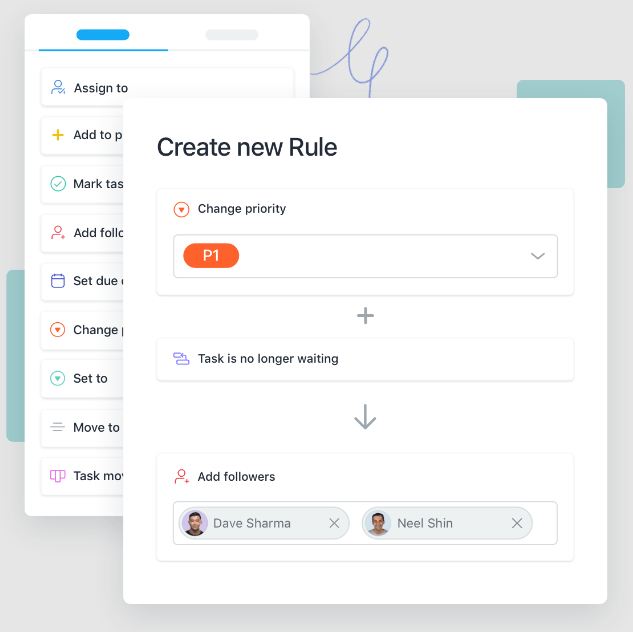
Similarly, Monday.com provides predefined rules and creates your own rules. You can also automate creating tasks, assigning due dates, and real-time updates and reminders. You also don’t need to learn any code to automate your workflow.
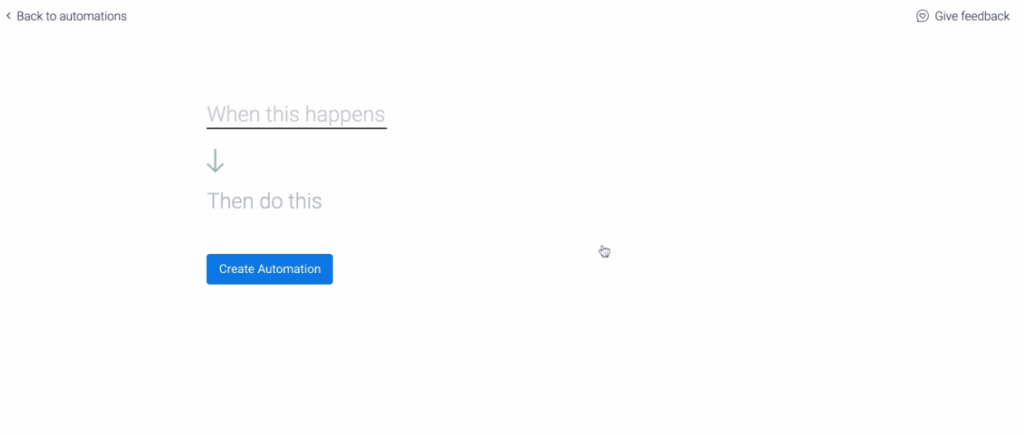
Both platforms do a solid job of supporting automation.
Final Verdict
Asana and Monday.com have their unique strengths. But Monday.com takes the cake from a pure project management perspective. It’s cheaper and provides more and better features to streamline your workflows.
Still, Asana is notable for its collaboration features. So Asana may be the better option if you’re more interested in creating a cohesive team of somewhat independent members. However, for most project managers, Monday.com is the clear top choice.
from Quick Sprout https://ift.tt/VHAw6JU
via IFTTT


