Wix and Weebly are two of the most popular website builders. We vouched for Wix and included it in our top list of the best website builders. However, Weebly is a popular choice and is similar to Wix in many aspects. So we put together this head-to-head comparison to determine how Weebly stacks up against one of our favorite website builders.
Wix Pros and Cons
Pros
- Artificial Design Intelligence feature
- 500+ website templates
- Pure drag and drop builder
- Monthly feature updates
Cons
- Can’t change templates for published websites
Weebly Pros and Cons
Pros
- Change the website template after going live
- Feature-rich free plan
- In-platform SEO guides
- High-quality themes
Cons
- Limited templates compared to Wix
- Restricted drag-and-drop customization
Ease of Use: Wix Wins
Both Wix and Weebly provide drag-and-drop builders. The builders are instrumental when creating a website from scratch for the first time. You can easily drag elements such as text boxes, images, frames, icons, or logos and drop them where you want on the website template.
Wix has a slightly steeper learning curve due to its extensive customization options. However, it offers the Wix ADI, which is an Artificial Design Intelligence feature. Simply answer a few questions, including the site’s name and purpose. You’ll also be prompted to choose a design.
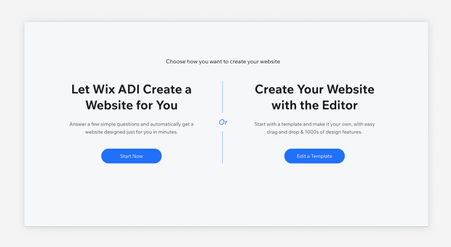
Then, the Artificial Intelligence feature creates your website from scratch. After that, the site is personalized based on your information and ready to go live. However, you can still customize the area as you wish.
Weebly is also easy to use for beginners. The design is more structured, so you don’t get overwhelmed with options. The templates also come with guidelines to help you along the design process. However, the Wix ADI easily beats Weebly for ease of use.
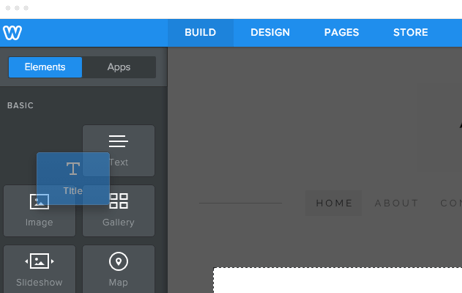
Depth of Customization: Wix Wins
Wix and Weebly offer customization tools to help you create a website that aligns with your brand image and vision. However, Wix offers more extensive customization than Weebly.
For example, the Wix drag-and-drop builder lets you move site elements anywhere on your page. You can also resize and move the pieces around on the webpage editor.
Weebly’s drag-and-drop builder is more structured and, therefore, restrictive. For example, you can only drop site elements in predetermined areas of the page. Additionally, moving things around isn’t quite as fluid as Wix.
Both Wix and Weebly offer professionally designed industry-specific templates. These templates are also optimized for mobile out of the box. However, Wix has more than 500 templates, whereas Wix is limited to 50. Given its extensive offerings, you are more likely to find that unique template on Wix.
The only exception is that Weebly lets you change your website template after the website goes live. With Wix, you’d need to create a new website from scratch or stick with the chosen template. So select your Wix template carefully when designing your site!
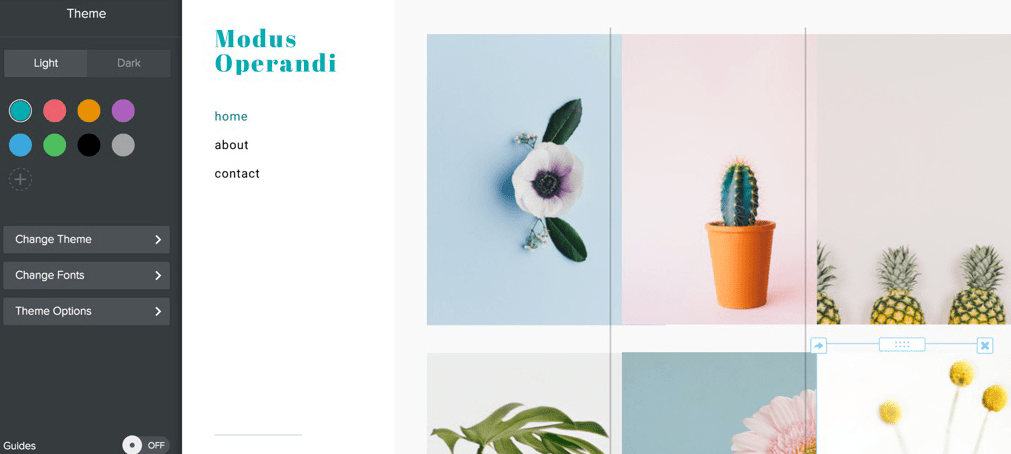
Ability to Earn Money: Draw
Weebly’s free plan immediately takes the cake. With Weebly, you can start selling on the free plan. It’s an excellent option for startups that want to start selling with bare minimum costs. You can’t connect a custom domain or remove ads with the free plan, but it’s still a terrific deal.
You’ll need to upgrade to a paid plan to start selling on Wix.
Weebly also has a stronger focus on ecommerce than Wix. Again, Weebly prioritizes simplicity and ease of use. For example, you have all the basic ecommerce features you need out of the box, including:
- Fully integrated shopping cart
- Order online, pick up in store
- Inventory tracking and order management
- Secure checkout
- Global tax and shipping
- Inventory tracking and order management
- Sell physical and digital products and services
Wix also comes with native ecommerce features. These include:
- Coupons and discounts
- Secure checkout
- High-quality product galleries
- Inventory tracking and order management
- Multiple payment options
- Offline payments
However, Wix relies more on third-party apps to enhance its native ecommerce capabilities. As a result, you’ll need to put more effort into creating your store while Weebly offers complete ecommerce support out of the gate.
It’s worth mentioning that this comparison isn’t so clear-cut. Wix continues to launch a barrage of ecommerce updates. Its core ecommerce features and capabilities continue to grow and improve. So, Wix might soon surpass Weebly in this regard.
Wix is also the better option for scaling your online business. You get more design options and the possibility of adding more advanced features. Additionally, Wix supports offline payments while Weebly doesn’t. So, if you’re cash on delivery business, Wix is your only option.
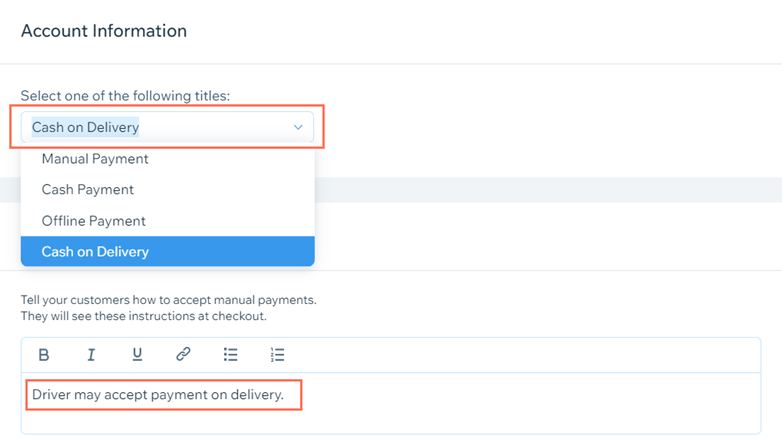
We used the above criteria to compile our top list of the seven best website builders. But, there are a few more comparisons before we can decide who comes out on top in this Wix vs. Weebly comparison.
Website Design: Wix Wins
Wix is perhaps best known for its extensive theme library of modern and professional designs. You get more than 840 modern templates, which are incredibly customizable. You can change anything, including menus and anchors, container boxes, member pages, login bars, and more.
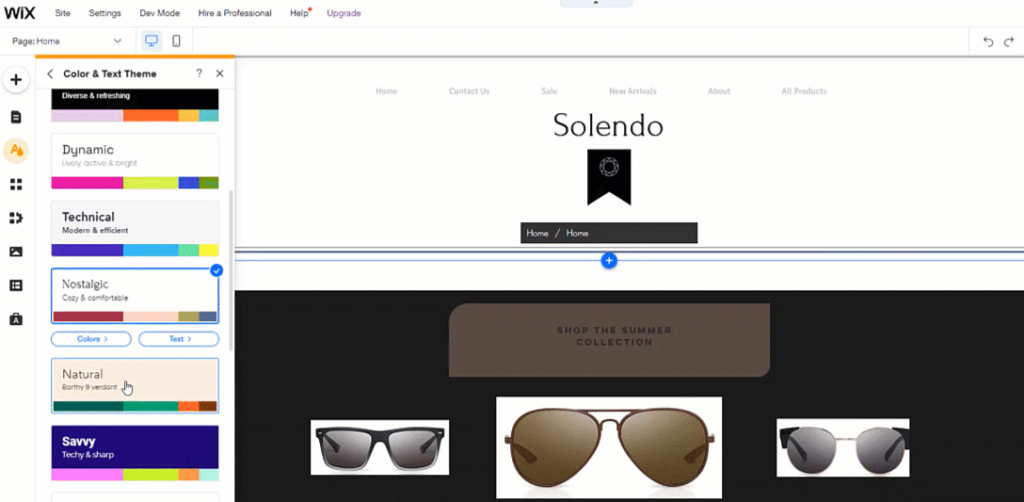
By contrast, Weebly templates are limited to a little over 70 options. They are beautiful and responsive but don’t quite match up to Wix. It’s worth noting that the quality is more consistent across Weebly themes. However, finding the best theme is often a numbers game, making Wix the better choice.
We also have to take into account that Weebly offers limited customization options. You could ostensibly create a theme from scratch on Wix, especially if you have coding experience. This design freedom and an extensive theme library make Wix the superior platform.
The only Wix downside from a design perspective is you cannot change your theme after your site goes live. However, it’s a worthwhile tradeoff if you have a good eye for design and customization.
Search Engine Optimization (SEO): Wix Wins
Online traffic is the backbone of your sales, so you want a website that draws visitors. Specifically, you want organic traffic that you can convert into sales with minimal ad spending. Wix and Weebly come with native search engine optimization (SEO) features.
Weebly offers decent SEO capabilities. For instance, you can add page descriptions, footer codes, keywords, alt tags, and Meta titles and descriptions. Additionally, all Weebly pages are optimized for search engines and are mobile-responsive. You also get in-app SEO suggestions when using Weebly.
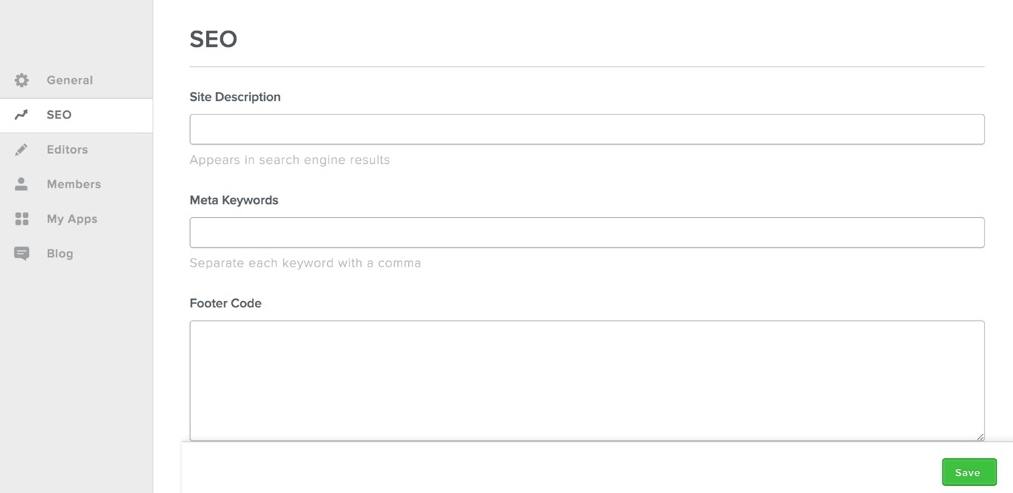
However, you’ll need to integrate with an SEO-focused third-party app to optimize your ecommerce site. These are readily available from the Weebly App Market.
Wix does a far better job with built-in SEO features. Of course, you still get the basics like adding keywords and Meta descriptions. However, Wix has a dedicated optimization wizard called the Wix SEO Wiz.
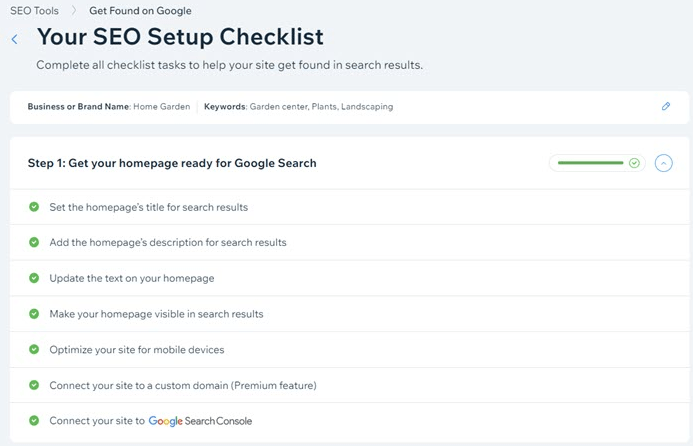
You don’t even need SEO experience to use the wizard, though it helps. First, you’ll be asked to enter information about your website, like its purpose and potential keywords you want to rank for. Then, the WIX SEO Wiz creates a personalized SEO plan based on your answers. You might not need a third-party SEO plugin until you’re ready to ramp up your efforts.
Marketing Features: Draw
Marketing features go hand in hand with SEO. Ideally, you want a platform with built-in marketing features to help you promote your site. As a result, you’ll spend less on ads. In addition, you won’t rely too much on third-party plugins that might slow down your site or introduce vulnerabilities.
Fortunately, both platforms score high marks for marketing features. The website builders also offer premium tools if you’re looking for more advanced features. It’s great that you can manage your marketing campaign from your website builder.
Wix Shoutout is the platform’s built-in marketing tool. It lets you create email campaigns and newsletters right from your Wix account. Using the tool, you can also send emails to your Gmail or Outlook contact list. Finally, you can incorporate social media buttons in your newsletter and track your campaign’s performance.
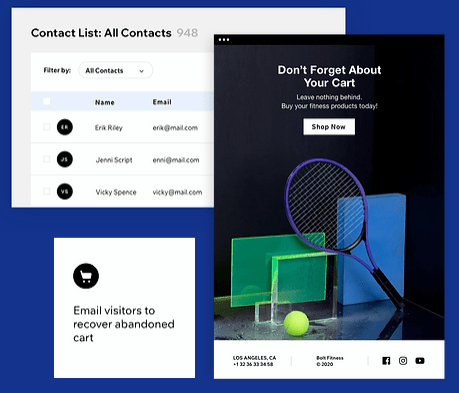
Similarly, Weebly Promote provides multiple useful marketing features. Again, you can build an email marketing campaign, create and send newsletters, and segment your audiences.
Both platforms’ have evenly matched built-in marketing features. Wix offers a few more social media sharing options than Weebly. But, this isn’t a deal breaker for most people.
Site Backup and Restore: Wix Wins
Websites crash for many reasons, including malware, human error, and improper updates. Regardless, you need peace of mind that you can restore your website to the latest version as quickly as possible. So website backup and restoration are crucial considerations when choosing between Wix and Weebly.
Both platforms allow you to save copies of your website. However, Wix has far better restoration than Weebly. You’ll need to contact Weebly to get your website running again, which might take some time. On the other hand, Wix lets you restore your website to the latest version in just a few clicks.
You’ll need to remember to back up your website in both cases manually. Weebly lets you store your backup locally. However, you can’t use the files to restore your site. So again, you’ll need to contact support to restore your website.
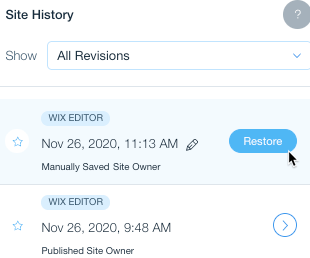
Third-Party Integrations: Wix Wins
There’s no perfect website builder. You’ll eventually need the help of third-party apps to extend your website’s functionality. The question is which platform makes it easier to integrate with third-party apps.
Wix and Weebly support integrations with numerous third-party apps. These include free and premium apps to enhance your website’s functionality.
There’s a massive catalog of apps in Wix App Marketplace. You can find apps for supported Wix features, including banner makers, forms, social media integration, and video and music. The best part is that you can drag and drop apps from the store to Wix.
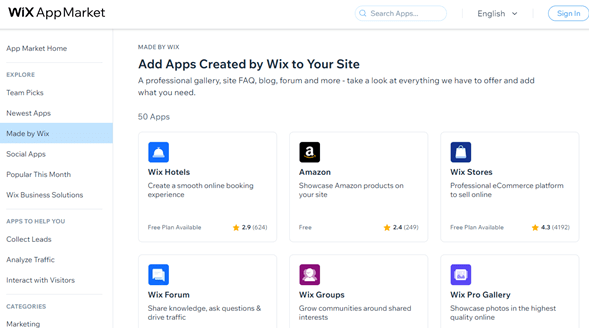
Weebly also has a marketplace called the Weebly App Center. Unfortunately, fewer apps and app categories exist than in the Wix App Marketplace. You also don’t get the handy drag-and-drop integration available on Wix.
Customer Support: Weebly Wins
Customer support is critical in case something goes wrong with your website. Both platforms offer multiple customer support options, but Weebly support is slightly better.
For self-service options, Wix offers social media support, a help center page, a Wix community, a blog, and a status page. There’s also a chatbox and the option to submit an email ticket. Phone support is limited to call-back, where you submit a request for Wix support to call you back.
Weebly also offers extensive self-service customer support, including an inspiration center page, blog, contact page, community forum, and knowledge base. You also get social media pages on Twitter, Instagram, Facebook, and YouTube.
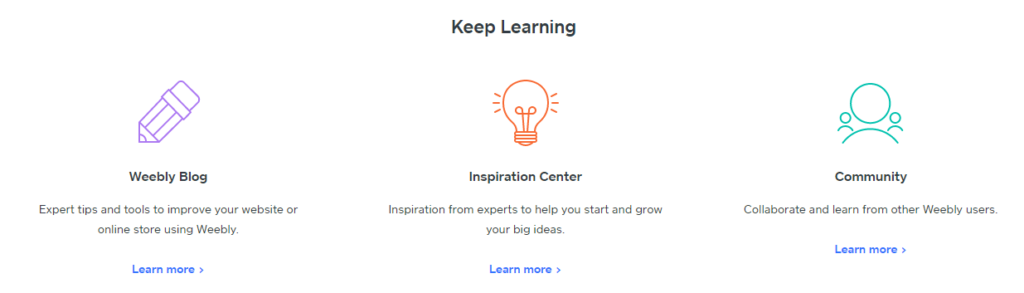
Overall, Wix is more focused on self-service. As a result, you might have a more challenging time speaking with a live agent than with Weebly. However, both platforms offer multiple support options in various languages.
Price: Weebly Wins
We’ll conclude this head-to-head Wix vs. Weebly comparison by investigating which website builder offers better value for money. Naturally, you want to get the best deal, and Weebly is slightly cheaper than Wix.
Both website builders also have free plans. The free Wix plan doesn’t support online payments. So you can’t use it for ecommerce. Both platforms have self-promoting ads.
Wix offers a total of seven plans. However, only three of the plans support ecommerce. These include:
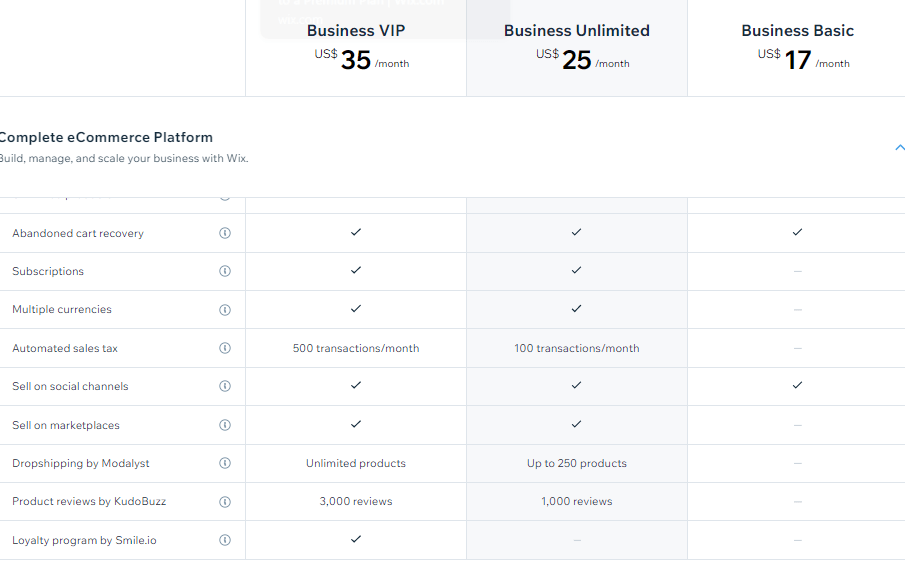
Business Basic – This plan costs $17 per month. It offers decent ecommerce features, including unlimited products, abandoned cart recovery, and selling on social channels. You also get unlimited bandwidth and 20 GB of storage space.
Business Unlimited – This is the most popular Wix plan. It costs $25 per month. You get 35 GB storage, 10 video hours, subscriptions, automated sales tax for up to 100 transactions per month, and the ability to sell on marketplaces.
Business VIP – This plan costs $35 per month and unlocks all ecommerce features. The add-ons in this tier include loyalty programs, up to 3,000 reviews by KudoBuzz, and unlimited drop shipping.
Weebly’s ecommerce plans are slightly cheaper. You get three pricing tiers, including:
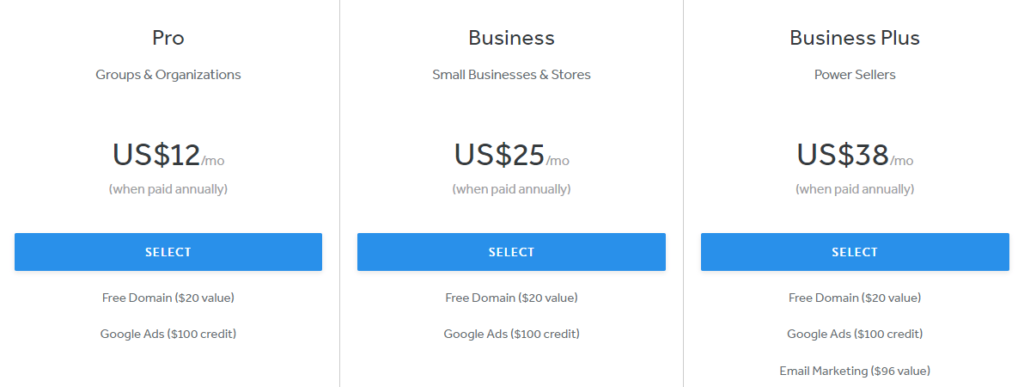
Pro – This plan costs $12 per month. You get basic ecommerce features like shopping carts and support for third-party payments. You also get marketing features such as advanced site statistics, SEO, and lead capture and contact forms.
Business – This plan costs $25 per month. You get far more ecommerce features, including coupon codes, inventory management, item badges, item reviews, and a shipping calculator. You also unlock more marketing features, including pop-up notifications and advanced ecommerce statistics.
Business Plus – This plan costs $38 per month. Again, you get premium ecommerce features like real-time shipping and abandoned cart emails.
Final Verdict
Wix wins on most criteria we used to compare it with Weebly. It’s the perfect website builder for people who prioritize advanced features, design variety, and customization. Although Wix is slightly more expensive, it offers more features and functionality than Weebly.
Still, Weebly might be a better choice for some people. For example, it’s a great option if you want basic ecommerce functionality at the lowest price possible. It’s also a better platform for people with limited design skills.
But our final verdict stands. Wix is the better option.
from Quick Sprout https://ift.tt/sd5nRBy
via IFTTT


