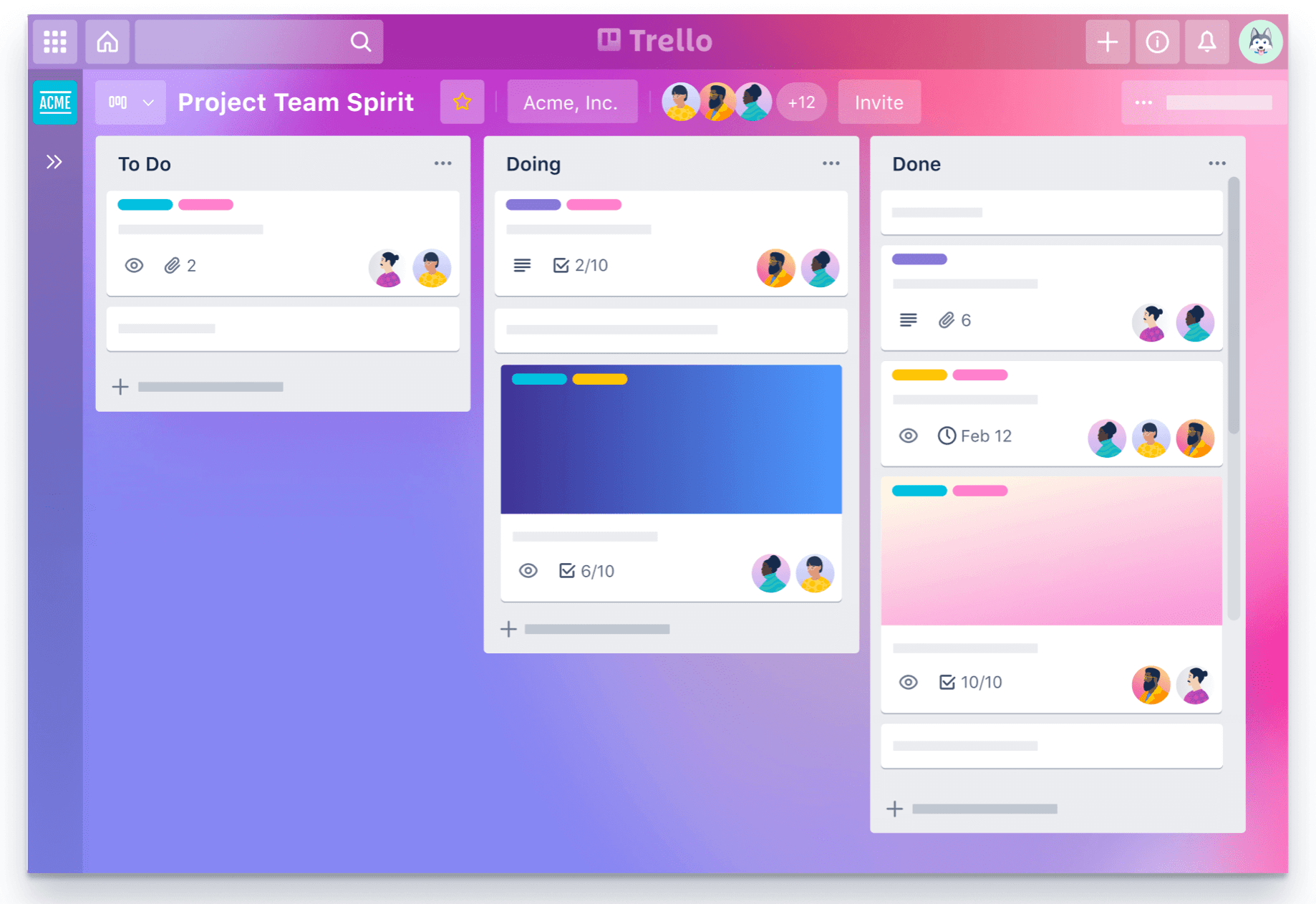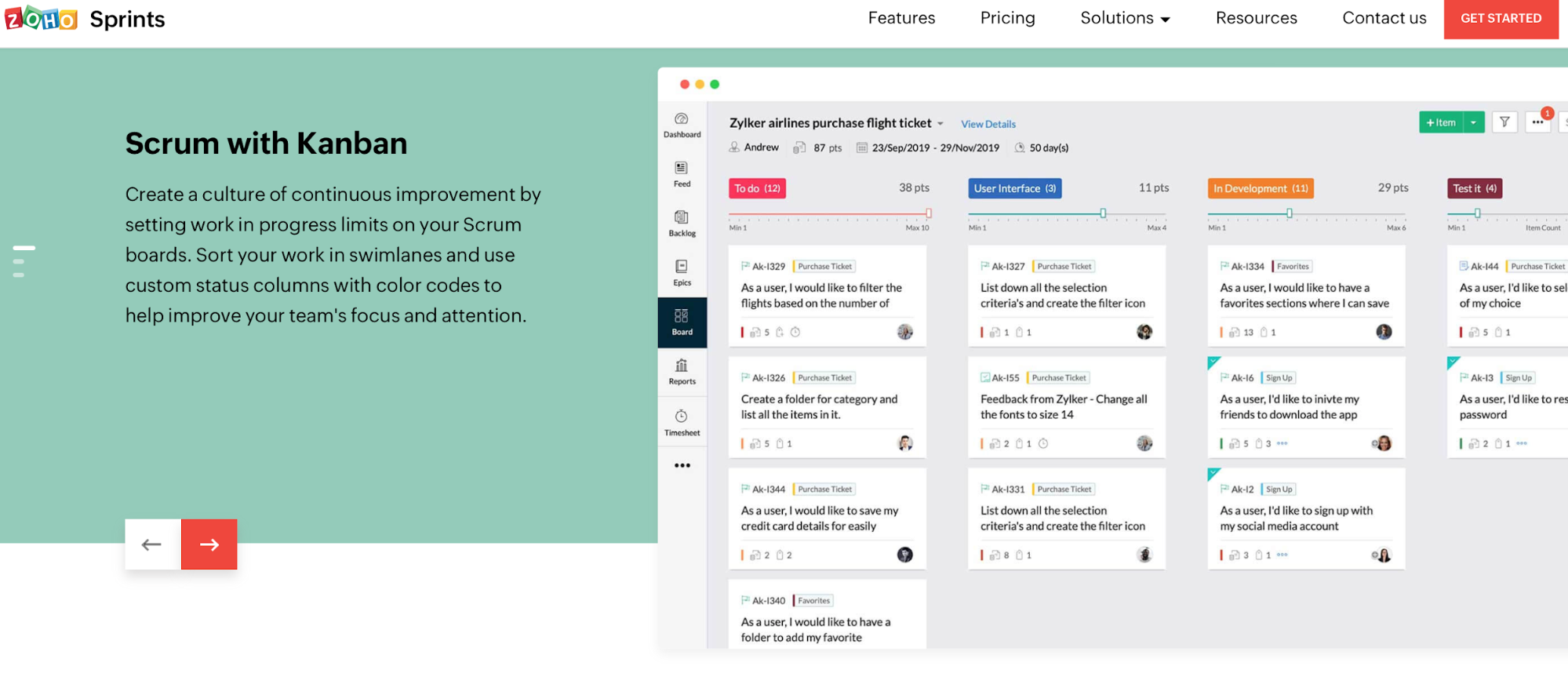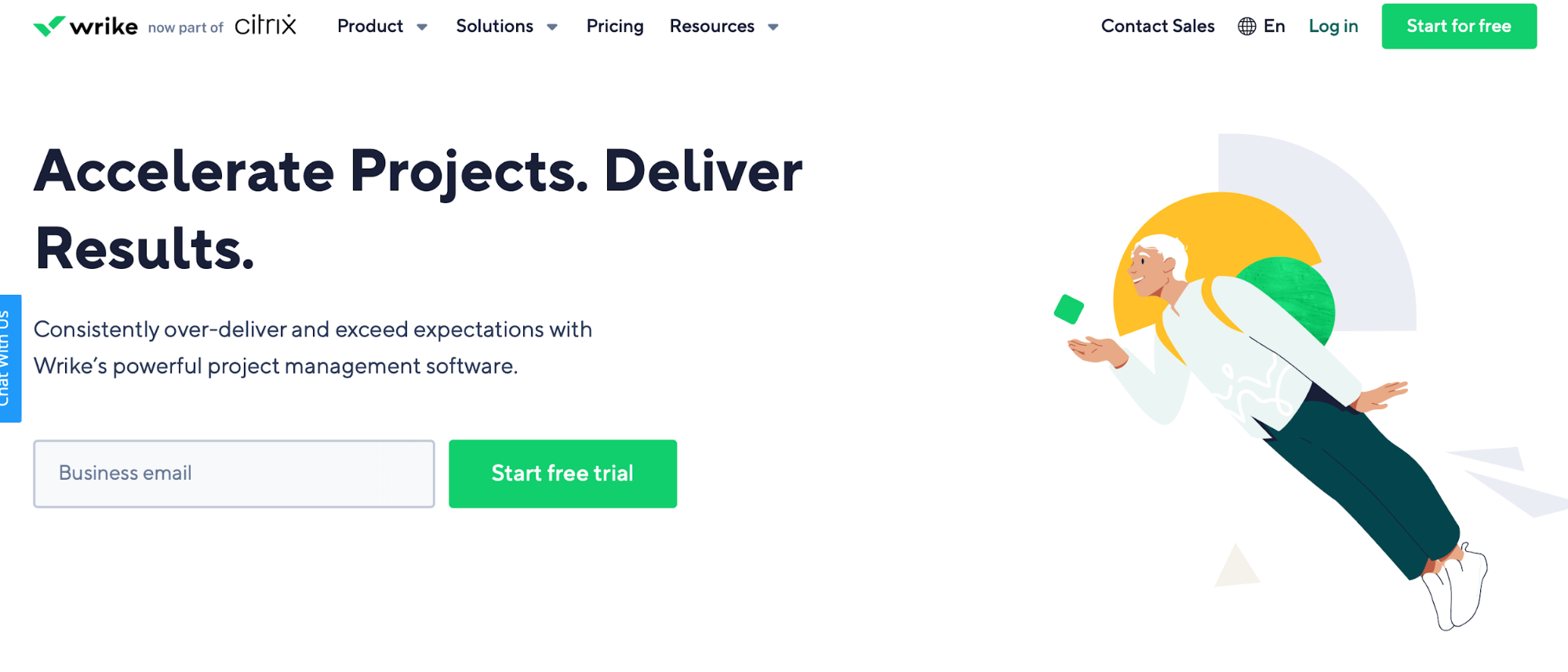Whether you’re managing multiple large-scale projects or a small team with only a few individuals, you need a decent project management methodology behind you.
There is a range of different methodologies that you can use in your approach, but today we are going to dive deep into Kanban project management. Enlisting this approach will help you to gain visualization over your entire project, organize tasks and team members effectively, and allow for seamless collaboration between teams.
In a nutshell, Kanban project management can simplify even the most complex projects. If this sounds like a dream come true, stick with us as we take a deep dive into Kanban methodology.
What is Kanban Project Management?
Kanban project management is based on a simple framework and is very easy to deploy in organizations of any size. For some context, Kanban is the Japanese word for “billboard” and that’s exactly what a Kanban board looks like.
The concept of Kanban project management is to work from a time-based list of tasks required to reach the completion of a project. You complete each task only as it is needed.
In a nutshell, a simple Kanban board will likely have three columns – “To Do”, “Doing”, and “Done”. Each task represents a single unit of work and will have its own card on the board. Users of the Kanban board will move task cards along the board from left to right as the task is in progress.
The visual cue of a Kanban board provides a quick overview of individual task status as well as complete visibility of the entire project workflow, all in one place.
3 Tools to Improve Kanban Project Management
Although Kanban is a simple project management method to deploy in your business, you don’t need to figure it out all by yourself. There are some great tools out there that are ready to lend you a hand in the process.
#1 – Trello
Trello is one of the most popular project management software options out there. In fact, they are so popular that over 1 million teams worldwide trust Trello with their project management, including the likes of Google, Squarespace, and Costco.
The reason why Trello is the number one tool to improve Kanban project management is that it focuses solely on Kanban-style boards to manage tasks.
Each plan comes with unlimited cards and built-in automation, leaving you to focus on visualizing the workflow and designating tasks. Furthermore, the cards are intuitive and prompt you to add as much detail as you can, to help make your team’s tasks super clear.
Our favorite thing about Trello? It is so easy to use that there is zero learning curve.
In a nutshell, no matter whether you’re managing a simple or complex project, Trello makes Kanban project management a breeze. It’s simple, it’s organized, and it’s bound to make your transition into Kanban project management stress-free.
#2 – Zoho Projects
We’ve rated Zoho Projects as one of the best overall project management software tools out there. The biggest difference between Trello and Zoho Projects is that Zoho Projects is considered a hybrid project management software. This means you don’t always have to stick to a Kanban workflow if you don’t want to.
Zoho Projects is a great tool for larger organizations that have ongoing, in-depth projects that have a lot of different life cycles involved in the process.
You’ll be able to utilize Kanban boards to visually map out all issues for your team. You can also include comments and attachments or links to related issues within each card. Even better, all details included in the card are displayed as icons on the card for easy access.
So if you’re looking for a Kanban project management tool that will offer an intuitive interface and excellent versatility, Zoho Projects would be a great choice for you.
#3 – Wrike
Wrike is another extremely popular choice of project management software, particularly for those in marketing or creative spaces. In fact, Wrike is specifically designed to suit these types of environments.
Although Wrike offers multiple tools to manage your projects, we think they’re a great option for Kanban methodology. What makes them stand out in this area is the ability to completely customize your Kanban board. You’ll be able to build out different boards for each project, combine any number of columns, workflows, custom statuses, and cards as you like.
So instead of spending time updating your whiteboard, you can collaborate on tasks, track progress, and review the results of each campaign seamlessly with Wrike.
The Basics of Kanban Project Management
Regardless of which tool you choose, there are some core components of Kanban project management that you should aim to keep front of mind when enlisting this methodology in your business.
Each of them is important in its own right, but also work together to create an efficient and seamless project lifecycle.
Visualize Workflow
The key to project management success is to have a complete birds-eye view of your entire project. You must be able to visualize every single aspect of every single stage required to get your project to completion. That’s where a Kanban board comes in handy.
For example, on the Kanban board, start by setting up three columns, “To Do”, “Doing”, and “Done”.
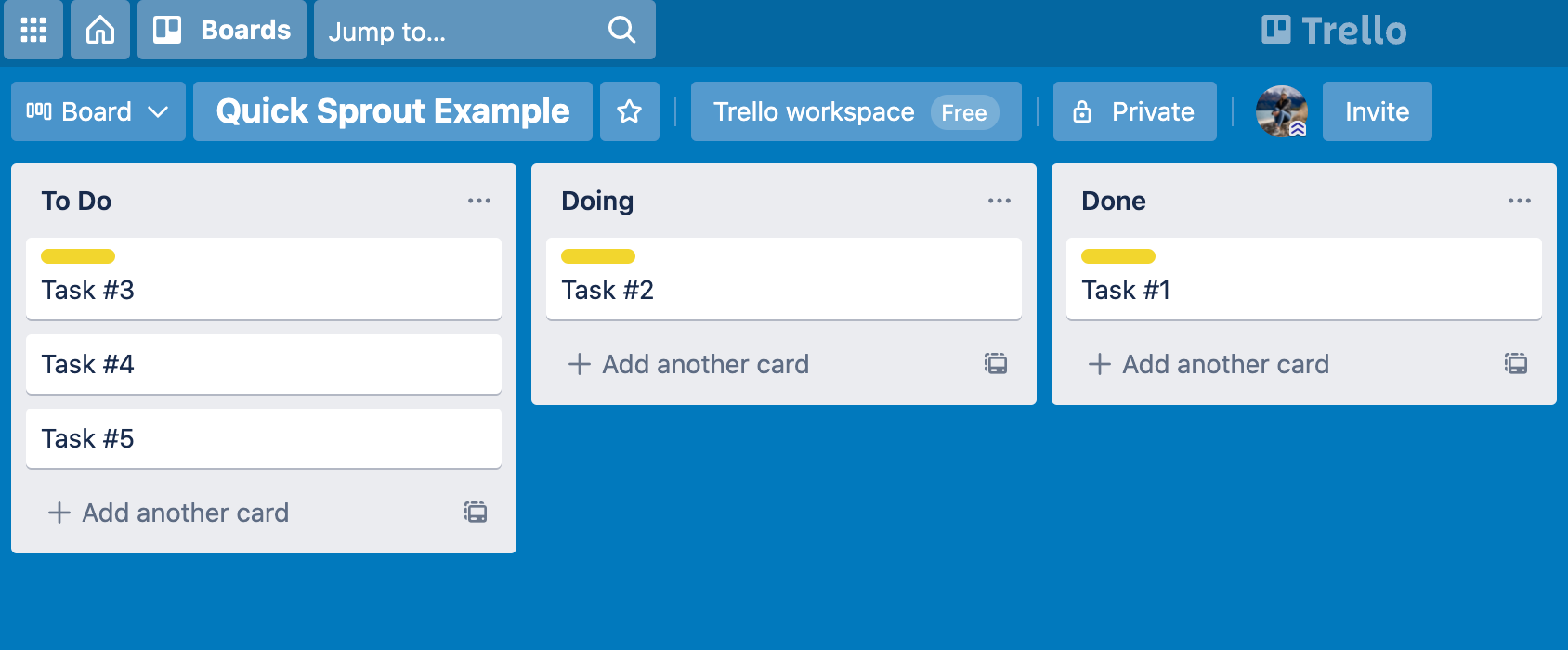
In the “To Do” column, you’ll create cards for all the tasks you need to complete in this part of the project. Take this one step further and allocate specific team members to each card so everyone knows who is responsible for what.
Then, as you and your team work through the project, you’ll move tasks from left to right through to “Doing” and “Done”, as you complete them.
Don’t forget to make sure the entire team knows how vital it is to keep the Kanban board updated in real-time. Not only will this provide you and your entire team with clear visibility as to exactly where your project is at any given moment, it will also allow you to identify any problems or delays that are arising over the course of the project.
Limit Work in Progress
Work in progress relates to the amount of work the team is actioning at each phase of the project life cycle. It is easily tracked by the number of cards you see in the “Doing” column of your Kanban board. Ideally, you want to limit the number of tasks your team is working on at any given time.
You see, where the wheels start to fall off in any task-driven workplace, is when team members have too many tasks to accomplish at one time. Instead of focusing on one task and putting all their energy into that task, they will try to multitask to get everything done at once.
As much as we all might like to think that we are good at multitasking, the truth is, it’s far less efficient than just tackling one job at a time.
The easiest way to limit work in progress in your project is to list the task cards in the “To Do” column of your Kanban board in order of priority. It’s also a good idea to make sure each card has only one task listed on it. Then, set clear guidelines for your team.
Ideally, you would ensure that they know they cannot move onto another task until they’ve finished one task to total completion. However, it may also mean that if they are waiting on something to complete the task they’re working on, they are allowed to start another task. But, they are only ever allowed to have two tasks in the “Doing” column at any given time.
By limiting work in progress, you don’t have to worry about your team operating inefficiently or getting overwhelmed with too many tasks on their agenda. You’ll also be able to quickly identify any bottlenecks causing delays to the flow of the project.
Manage Workflows
This is an easy step, but it’s sometimes overlooked by project managers.
Once you’ve set up your team to work through tasks efficiently, you don’t need to worry about managing them too much. But you do need to worry about managing the movement of working items throughout the project lifecycle.
You see, the motivation behind Kanban project management is to create a simplified and seamless workflow. When the project manager can delegate tasks and then step back to manage the workflow, the project is going to progress far more effortlessly.
To manage workflows, start by observing the Kanban board. Track the number of items in progress, change the status of tasks and move cards when appropriate, identify and relieve bottlenecks as they arise, and make changes or further breakdown tasks that are taking members too long to complete.
If you are doing this and still feel like your workflow is not as seamless as it could be, the best way to improve is to talk to your team. Meet and strategize with members on the best way to attack the workflow. Find out what is holding them up and what they are struggling with, so you can adjust the workflow accordingly.
Set Clear Process Guidelines
Even if you enlist all of the above, if your team isn’t completely across what is expected of them, your improvements are unlikely to get you very far. A huge part of Kanban methodology is ensuring that all team members know exactly what’s required of them and what their responsibilities are.
So, to achieve this accountability and understanding across the board, you need to set extremely clear cut guidelines when it comes to project processes. Even better, if you document these guidelines in a way that is easy for everyone to understand.
Think of these guidelines as a buy-in for your team. Most people won’t work hard at something that they either don’t understand or don’t find useful.
Instead, if they completely understand the how and the why behind certain processes or tasks, it makes it much easier for them to complete the task enthusiastically and efficiently in the first place.
Focus on Continuous Improvement
Allocating time to review the ins and outs of each project and the processes used throughout its lifecycle, is extremely important to any project management methodology. In fact, some more agile methodologies, such as Kanban, encourage feedback to occur at each interval of the project too.
Incorporating opportunity for feedback is an especially important step for those new to Kanban methodology. This is because it allows you to grow and continuously improve your processes as you settle into this new way of project management.
You’ll have the chance to review your Kanban board workflow, analyze issues that repeatedly arose throughout the project, and discuss which tasks worked well and which created a backlog in work in progress.
Furthermore, by involving your team in this feedback sharing process, you’ll enhance collaboration between team members and allow them to develop an overarching understanding of each other’s tasks.
Once everyone is up to speed with the Kanban process, these feedback sessions are likely to become shorter and more focused on minor, isolated issues. But, they are still an important part of Kanban project management, so make sure you get used to including them in your process.
4 Tricks for Kanban Project Management
Enlisting any new process in business can be overwhelming, even when it is something straightforward. So, rather than focusing on nailing all these bigger picture core concepts straight away, here are four tricks that you can get started with right away, while you build up the bigger picture components along the way.
Enlist Kanban Style Project Management Software
First things first, get yourself a decent Kanban-inspired project management software that is going to help blow away all the issues your team is currently facing. You can even get started with Trello for free!
By enlisting a project management software like Trello, you’ll be able to get stuck into learning Kanban methodology with some hands-on experience. Play around, create different boards, and add lots of cards. Then, as the project progresses, shuffle things along the board and take notes of where you could improve next time.
Start Brainstorming using Kanban Boards
Perhaps you’ve always done your best brainstorming in morning meetings or a string of endless emails that almost no one can keep up with. While neither is necessarily wrong, you can now start using Kanban boards to brainstorm and collaborate with your team.
Create a board specifically for this purpose. For example, you could have three simple columns:
- Project ideas
- Potential future marketing campaigns
- New content ideas
By using a Kanban board to track all your ideas, your entire team will have visibility over ideas in progress. They’ll also be able to add their own thoughts and ideas to the board and eventually, collaboration will feel like a breeze.
Break Projects Down Into Tiny Parts
The whole idea behind Kanban methodology is to pull work from the backlog to be completed pretty quickly and effortlessly, right?
But when we break our projects down into parts that are too large or time consuming, we can slow down the Kanban process or create bottlenecks along the way. Instead, we want to break down the entire project into tiny, bite-sized pieces that can be tackled one at a time.
The easiest way to do this is to start by noting down all the tasks that need to be completed to reach the conclusion of the project. Then, dig deeper into each task and see if it can be broken down even further. As you’re doing this, create cards for each and every task, no matter how minor.
Now when your team starts work for the day, they’ll efficiently dig straight into the easy-to-achieve task at hand. Rather than letting time slip by while they procrastinate by dissecting how on earth they are supposed to meet their objectives in a more complicated task.
Get Flexible
If something isn’t working, change it! It’s quite simple really. But, we do understand that if you’re new to Kanban or agile project management methodologies, you might ask, “But how do I know if it’s not working?”
With Kanban project management, you’ll know–you’ll be able to see it clearly in one look. That’s the beauty of the system.
You see, you’ll have complete visibility over the entire project and be able to clearly pinpoint which task is holding up the progression of the project. In other words, the card that has been sat in the same spot on the board all day.
This card will stick out like a sore thumb, allowing you to very quickly address the problem and provide the flexibility to adjust the way you’re approaching the task, to carry on with the project.
This step may feel unusual at first. Just try and get comfortable with change and flexibility and approach project issues head-on. Before long, the flexibility will feel completely natural!
from Quick Sprout https://ift.tt/3h3mFKZ
via IFTTT