While most applicant tracking software options require paid plans, SmartStart is free to use when you have up to 10 active job listings at a time.
This free software is a game-changer for smaller businesses, businesses looking to scale back their budgets, nonprofits, and more.
And while SmartStart may be free, it still offers plenty of helpful features that can save time and make the hiring process easier and more effective.
Whether you’re looking to attract better quality candidates or want to improve the communication and collaboration within your HR department, this software can help.
SmartStart isn’t ideal for large businesses with high-volume hiring needs, but it’s an efficient and affordable option for many smaller businesses that are hiring more slowly.
SmartStart Pros and Cons
Pros
- Free for up to 10 active job posts
- Create your own career website
- Easy job posting and sharing
- Intuitive, clean dashboard
- Mobile app available on Android and iOS
- Flexible, secure, modern platform
- Easy upgrade to a paid plan available
Cons
- Limited to 10 active job posts
- No phone support
- No ability to hire through the platform
How SmartStart Compares to Top Applicant Tracking Software Tools
Since SmartStart is free to use yet still offers comprehensive functionality and time-saving features, it’s a top option when compared to other applicant tracking software options. Almost any other applicant tracking program requires a paid subscription, even on a monthly basis, giving SmartStart a distinct advantage that appeals to smaller businesses and those with tight budgets.
BambooHR is another excellent choice, thanks to its HR collaboration tools and easy job posting process. Jazz HR is also highly customizable and includes the ability to send offers and e-sign documents, compliance and reporting features, and interview and assessment options for an all-in-one solution.
SmartStart Hiring Volume and Frequency
With SmartStart, you can post up to 10 jobs at a time. When compared to other applicant tracking software options, this hiring volume is very small, but it’s also key to what makes SmartStart unique. As long as you stay within this job posting volume, SmartStart is free to use.
The 10-job limit means that SmartStart isn’t the right solution for every business, and it won’t support the hiring needs of larger businesses and corporations. For these businesses, upgrading to SmartRecruiter is a better option and will let you post more than 10 jobs simultaneously. If a business experiences a high-volume hiring period, upgrading to SmartRecruiter can give it that needed capacity.
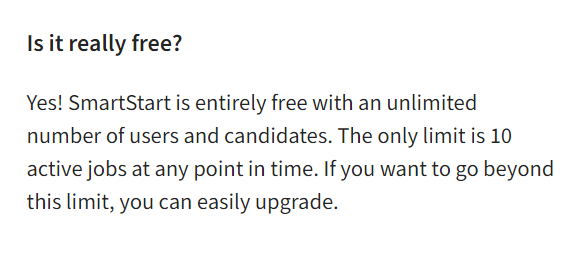
For businesses with lower-volume hiring needs, the 10-job limit should be just fine, especially if those businesses manage their job posts well. A business that moves through the applicant screening, interview, and hiring process promptly can then delete their job posts and free up that space for future posts.
SmartStart is also ideal for businesses or departments that are looking to reduce their recruiting spend or their overall budgets. Making adjustments to work within that 10-job limit could be well-justified by the money that a business would save in working with SmartStart.
SmartStart Software Type
SmartStart is designed for teams and for collaboration. Features like interview scorecards and an easy-to-use platform mean your hiring team can communicate and collaborate easily. The system keeps all of your candidate information in one place for easier management.
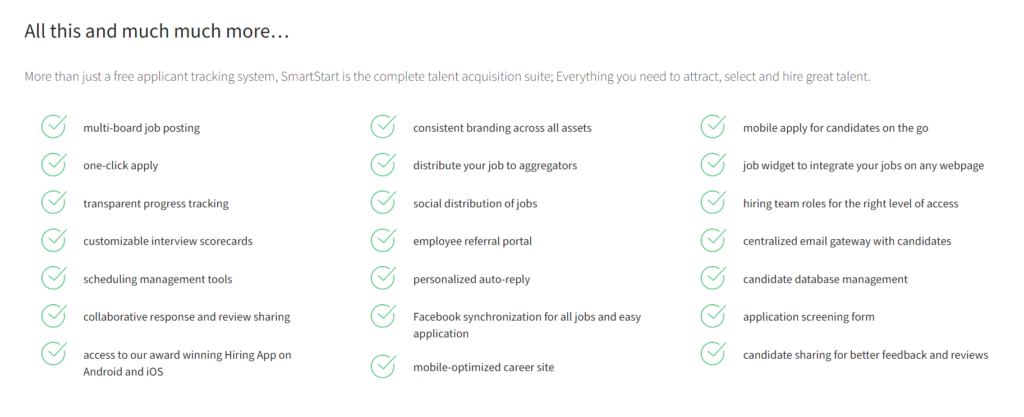
SmartStart also offers a Hiring App, so your team can stay connected and keep moving forward in the hiring process no matter where your team members happen to be.
SmartStart Human Resources Features
When it comes to human resources features, SmartStart falls somewhat short, but it’s also important to remember this software is for applicant tracking and isn’t intended to be a comprehensive HR platform.
SmartStart does offer some tools like scheduling management and transparent applicant progress tracking. Its employee referral portal and an application screening form can help to speed up the screening and interview process, reducing the burden on your HR team.
As far as the actual hiring and employee onboarding process goes, SmartStart doesn’t offer tools to help with those stages. If you want software that doubles as applicant tracking and overall HR software, a program like Bamboo HR would be a better choice.
SmartStart Budget
If you’re working on a tight budget or just looking for ways to save money, SmartStart is a wise choice. SmartStart is free to use, as long as you have 10 or fewer simultaneous job postings.
With other software ranging from $30 to multiple hundreds of dollars per month, SmartStart is an appealing software choice, particularly for businesses operating on a budget. There is no need to worry about contracts and commitments, so it’s easy to try the software out to see if it’s the right fit for your business.
Because SmartStart is free, it’s an ideal choice for many businesses and situations. Smaller businesses, or those working on a budget, will appreciate the obligation-free, no-cost option. It’s also ideal for startups or for businesses that are going through temporary hiring phases and don’t want to commit to the financial requirements of a long-term paid software solution.
SmartStart is an appealing choice for non-profits, too, as well as for businesses that are growing and that are facing significant expansion expenses.
SmartStart’s Free Recruiting Software
SmartStart offers a recruiting and applicant tracking solution that’s not only comprehensive, but that’s also free to use. Providing the functionality and time-saving perks that you’ll see in many other software platforms, SmartStart wins out against all competitors when it comes to affordability.
With SmartStart, you can post up to 10 jobs at any time while using the software for free. This capacity is more than enough for most smaller and medium-sized businesses, as long as they aren’t doing an active hiring push. Once you’ve filled a job and closed the listing, you can post another one, so by carefully managing your job postings, you can save significant money over a paid subscription service.
(If your business ever does need to post more than 10 jobs at a time, you can pay to upgrade to SmartRecruit, a robust paid service offered by the same company as SmartStart. We’ll talk more about SmartRecruit later in this post.)
While SmartStart may be free to use, it’s far from a bare-bones program with limited features. Its functionality addresses everything from the drafting of your job posts to the actual moment of hiring new employees.
SmartStart lets you create job descriptions and post them on any website, distribute them to aggregators, and automatically post them to Facebook.
You can also create a branded website, sharing videos and testimonials to highlight the advantages of a career with your business. Other perks like one-click apply can help to encourage more applicants and better-qualified candidates.
SmartStart also addresses the candidate experience. Not only does this software help to increase the reach of your job postings by allowing you to post on many platforms, but it also helps you to make a professional first impression on candidates, which may motivate them to accept job offers.
With this software, candidates receive automated updates, so they have information on their application progress and the overall hiring process. This alone can set your business apart from other businesses, which might confirm an application receipt but then never again follow up with applicants. A personalized auto-reply feature also helps with follow-up emails and inquiries, and you can set that auto-reply to include pertinent information to help applicants feel heard.
Once applications start to come in, SmartStart makes the review and tracking process easy and organized. Scheduling management tools and personalized auto-reply features make it easy to schedule interviews. Customizable interview scorecards and candidate-sharing features allow for easier and more effective interviews. Other unique features like an employee referral portal and a database designed for candidate management help to take the stress out of the hiring process.
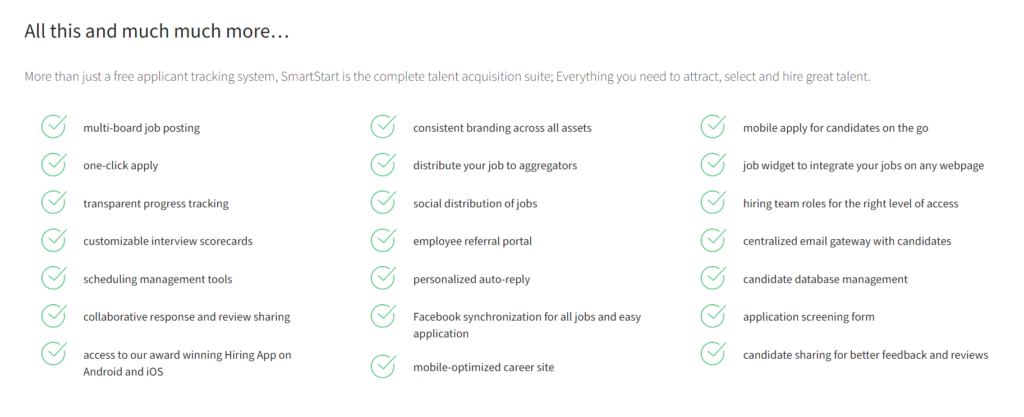
This software is also designed to facilitate communication while saving your HR department time. The centralized email gateway lets you keep candidate emails in one location, keeping you organized and making it easy to retrieve information. Transparent progress tracking ensures that your entire HR team is updated on all progress, allowing your team to work together.
The fact that all of your team members can easily stay updated has important benefits when team members are out of the office for vacations, time off, or emergencies. With all of the information in one centralized location, any team member can step in to schedule an interview, move a candidate forward in the hiring process, or answer candidate questions that might come in.
SmartStart also offers comprehensive support resources. In-product guides and the Help Center offer detailed support on common topics, including posting jobs on career sites and posting and managing jobs. SmartStart also offers email support. While the lack of phone support can mean it takes longer to get answers and help, the availability of support is a benefit, especially given that the software is completely free to use.
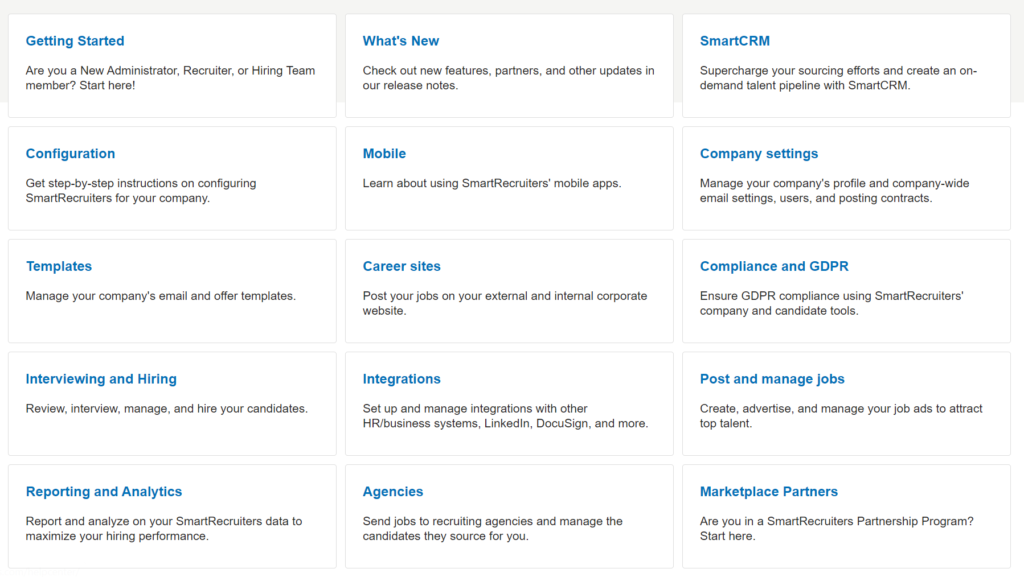
Applicant tracking software is only helpful if it’s functional and secure, and SmartStart excels in those criteria, too. The platform is both flexible and secure, thanks to state-of-the-art hosting and security to protect your data. SmartStart also complies with data privacy regulations, offering you peace of mind.
With SmartStart, you’ll enjoy a fully mobile-optimized experience and detailed analytics. This cloud-based platform is designed for security and reliable performance, ensuring you’ll be able to access your data wherever and whenever you want.
SmartRecruit
SmartStart is the free version of SmartRecruiters. While SmartStart is ideal for businesses hiring 10 or fewer roles at a time, businesses with greater hiring volumes will be best served by SmartRecruiters’ paid options, especially the SmarRecruit core plan.
The SmartRecruit core product offers the same functionality that you’ll get from SmartStart, but with some vital enhancements. This applicant tracking system works to help you attract, select, and hire new staff.
It’s enhanced with sourcing analytics and reporting dashboards to help you better find those ideal applicants. It’s also pre-integrated with more than 350 recruitment solutions and connects with more than 200 job boards, ideal for any business looking to source candidates globally.
SmartRecruit also boasts a 99.99% uptime for impressive reliability. It can be configured for multiple brands and hiring procedures, making it an ideal choice for large businesses and corporations that may consist of many brands, departments, or individual hiring entities.
While SmartRecruit offers the additional reach and functionality needed for high-volume hiring, you can further enhance it by choosing from a variety of add-ons, including:
- SmartCRM
- SmartJobs
- SmartPal
- Smart Assistant
- SmartMessage
- SmartConnect
- SmartGlobal
- SmartDistribute
These add-ons let you tailor the software’s performance to your needs. For example, adding on SmartDistribute gives you the ability to view all details from your job post on up to 1,000 boards in a single view. With SmartMessage, you can text your candidates and keep those messages centralized in a single inbox, perfect for teams where multiple people are involved in the hiring process.
Offering these add-ons is a benefit that can help to keep costs down. While SmartRecruit pricing isn’t advertised, choosing just a few essential add-ons lets you get the specific performance that you need without having to pay for a larger package of features that you won’t use.
SmartStart isn’t the right choice for everyone, especially for businesses with high-volume hiring needs. However, it’s a highly affordable option for businesses that need to have 10 or fewer active job postings at a time. This software not only simplifies the process of tracking applicants, but also helps to bring in more, better-quality applicants and to increase the reach of your job ads. Other benefits like the ability to create your own career website page and one-click applications can help to connect you with the candidates you really need. This software offers plenty of functionality, and even though it’s a free option, it’s highly effective and helpful for HR teams.
from Quick Sprout https://ift.tt/3vPBFSh
via IFTTT

