Building a strong report with your customers will only help your business grow.
The best customer relationship management (CRM) systems not only increases interaction with your customers, but moves them down your pipeline with ease.
A CRM manages it all, from a contact form sign-up to live chats that transition a lead to a paying customer. Some CRMs integrate perfectly with WordPress sites, nurturing customer relationships in a straightforward and organic way.
After comparing several of the top options, I still come back to HubSpot WordPress Plugin as the #1 pick for most people. Despite being free, it packs in a hoard of features fit for businesses of all sizes.
The Top 9 Best CRM for WordPress
- HubSpot WordPress Plugin – Best WordPress CRM for Overall Pipeline Management
- Bitrix24 – Best Non-Plugin CRM for WordPress
- Groundhogg – Best for CRM Automation
- WP Fusion – Best WordPress CRM for Tool Integrations
- FluentCRM – Best for Customer Data Management
- WP ERP – Best Open Source CRM for WordPress
- Jetpack CRM – Best WordPress CRM for Solopreneurs
- WP Leads Builder for CRM – Best for Simplifying Lead Collection
- WP-CRM System – Best WordPress CRM for GDPR Compliance
In this guide, I’ve gone into detailed reviews about each CRM for WordPress and the features that make them stand out.
#1 – HubSpot WordPress Plugin — Best WordPress CRM for Overall Pipeline Management |
- In-depth pipeline management
- Live chat capability
- Seamlessly dovetails with WordPress
- Robust free version
For most users, the HubSpot WordPress Plugin will probably do the trick. With all the CRM features Hubspot offers, you can start with a free version. At no cost, you’ll get access to a plugin with a host of pipeline management features to capture visitor information, store their details, and contact them with ease.
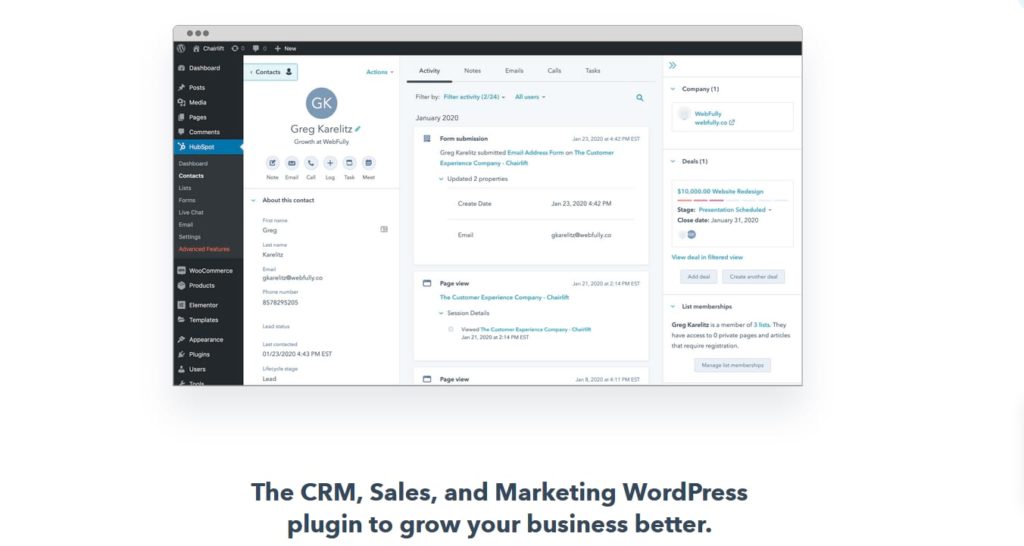
When you install the plugin, you’ll see a new HubSpot link on your WordPress menu sidebar. That’s where you’ll find everything you need. From contact forms that fit seamlessly into your WordPress site, to links for building email lists, viewing contact information, and contacting customers, it’s intuitive to navigate.
The HubSpot CRM plugin even includes live chat capability for free, allowing you to add a live chat feature to your site to engage and assist visitors. So you can keep customers moving through your pipeline right through the WordPress admin area.
There are plenty of advanced features you can opt into if you love what you get for free and want to utilize more. Doing so might be a good idea for medium to large businesses with massive email lists that don’t want HubSpot branding on their landing pages and emails. But if you’re solely looking for a tool to help manage your pipeline for free, the HubSpot WordPress plugin is tough to beat.
#2 – Bitrix24 — Best Non-Plugin CRM for WordPress
- Keep sites fast without plugins
- Proprietary customer form builder
- Local & cloud database storage
- Paid plans as low as $24/month
While many of the options on this list are plugins, this one is not. Although they can add a tremendous amount of functionality to WordPress, plugins are also known for sometimes bogging down sites, leading to longer load times. If you’re seeking to avoid too many plugins but still want a CRM that integrates with WordPress, consider Bitrix24.
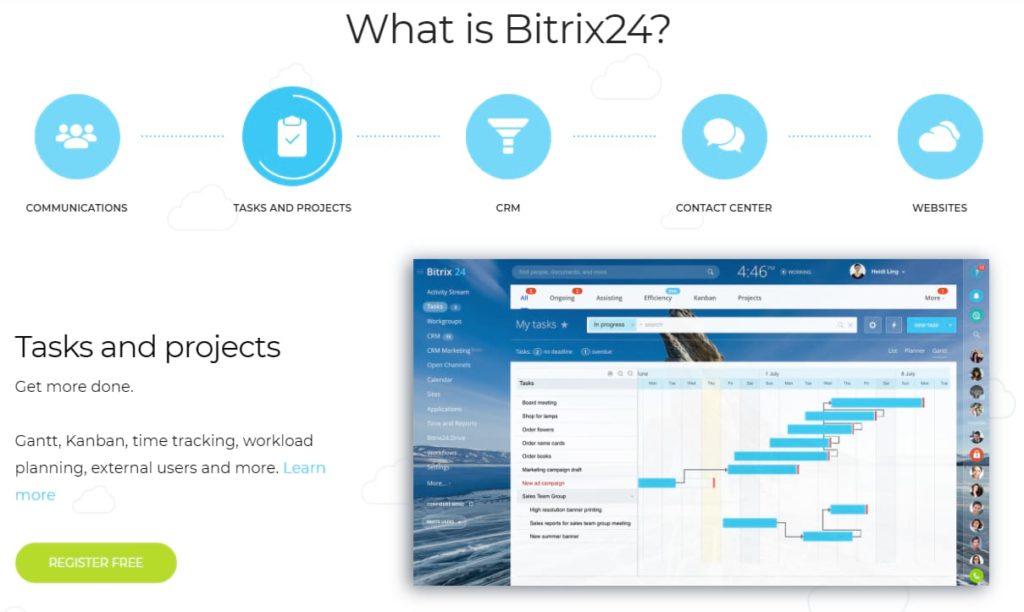
The standalone platform utilizes a unique form builder to either embed on your site or leave hosted on Bitrix24’s servers. If the latter, you can send visitors to your form via a link from your site. Customize the forms as you see fit and add multiple form managers to oversee them.
Once someone fills out a form, their information goes into your CRM database. In the database, you’ll find a stream of contact activities, can make notes for yourself or your team, and find contact reports and data on where your customers are in your sales funnel. You can store the database on your own server or allow Bitrix24 to host it in its cloud.
Prices for paid Bitrix24 plans, including more online storage, features, and support than the free plan, start at $24/month.
Get started with Bitrix24 today.
#3 – Groundhogg — Best for CRM Automation
- Broad automation capabilities
- Customize funnels up to 18 steps
- Tracking, segmentation, & reporting
- Paid plans start at $20/month
The more you can automate, the less time you’ll spend with mundane CRM tasks, like sending a customer a welcome email or invoicing a client. With Groundhogg, you get automation for your CRM in just about every corner.
This plugin includes a sales funnel building process that you can use to customize the steps in your funnel and allow automated tasks to work their magic. Some communication, like a thank you email or a follow-up, can all be done through Groundhogg automation.

The software includes 18 built-in triggers and actions, but you can use these in any order you need to create a funnel that works for you. Customize each one to the amount of time you need to nurture the customer relationship, like waiting two days before sending a follow-up.
Other features you can expect from Groundhogg include:
- Emails built with simple blocks
- Email link tracking
- List segmentation
- Detailed reports and insights
- Unlimited custom fields
- File uploading for contacts
- GDPR, CANSPAM, and CASL compliant
With this plugin, you can access basic sales funnels, tracking and reporting, contact management, and email creation and sending. Paid plans start at $20 per month for features like the drag-and-drop email builder, advanced custom meta fields, and premium support.
#4 – WP Fusion — Best WordPress CRM for Tool Integrations
- Integrates with 100+ WP plugins
- Connect your WP site to your CRM
- Make all your plugins work together
- Paid licenses start at $247
Integration with the tools you regularly use in your business is a major plus when it comes to a CRM system. WP Fusion integrates with more than 100 WordPress plugins to help your website’s marketing features function as a whole without having to keep different tasks separate.
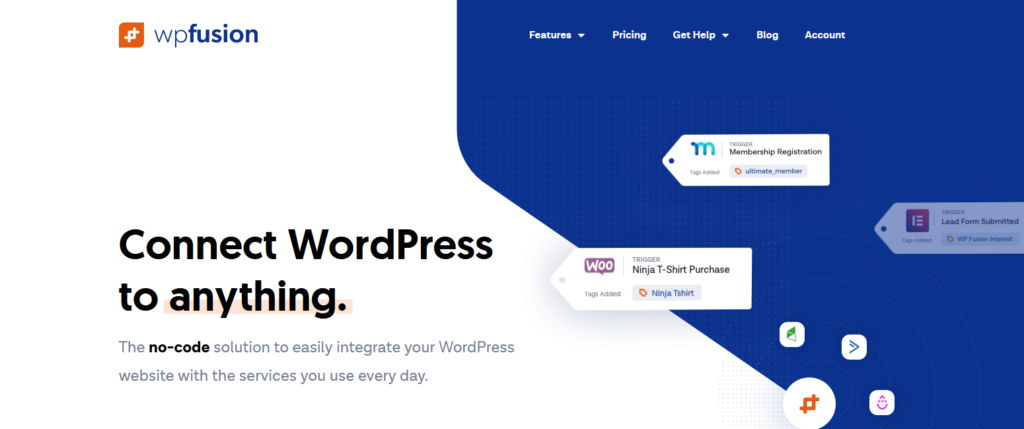
Some of the integrations you can benefit from with WP Fusion include:
- Salesforce
- Sendinblue
- Jetpack
- User.com
- Drip
- Keap
- Buddypress
- WooCommerce
It even works with other CRM plugins in my top picks, like HubSpot and FluentCRM.
Interestingly, WP Fusion isn’t technically a CRM system. Instead, it offers tools that help all your marketing and customer-related plugins work together efficiently, making it behave like a CRM system.
For example, say you have member data stored in both the Buddypress and WooCommerce plugins. WP Fusion can sync the user accounts between them and pull them into one place, along with your WordPress users. You can also add extra contact fields to your WordPress user fields, apply tags that indicate order status changes, and add discount tags to customer data, depending on the plugins you use.
You can try WP Fusion Lite if you want the free version, or go with the full version from WP Fusion’s site. Paid one-year licenses start at $247.
#5 – FluentCRM — Best for Customer Data Management
- 360-degree customer info
- Import data from everywhere
- Detailed note-taking & tracking
- Single-site licenses start at $129
The primary benefit of a CRM is its ability to host your customer data safely for you to use as needed. That customer data is what you’ll use for marketing, so the easier it is to manage, the easier your overall marketing strategy can be.
FluentCRM takes the cake in customer data management, thanks to its 360-degree customer overview that gives you all the information you need to make informed decisions. Don’t just learn the basics about your customers. FluentCRM provides insight into their purchase history, email opens, form submissions, and other behaviors.
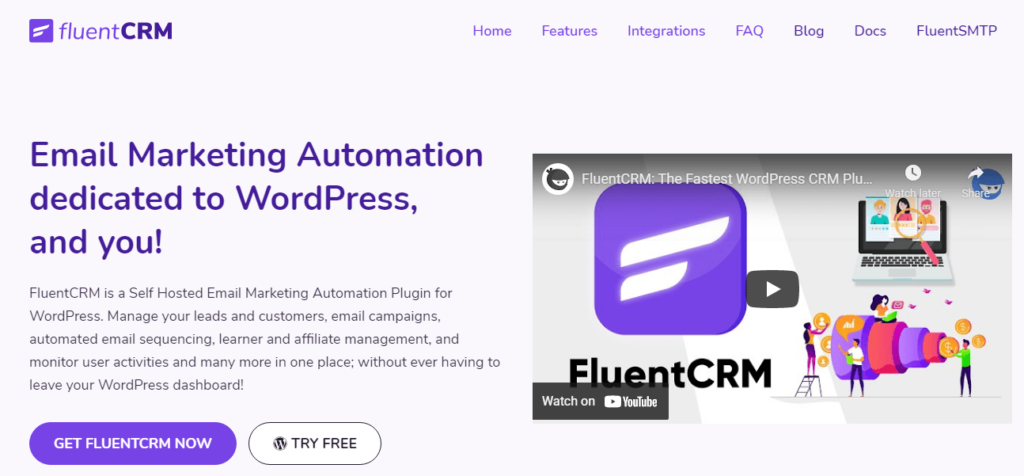
When your sales team speaks to or emails a customer, they can log the activity with detailed notes, recording any piece of contact with the customer. This keeps the entire team on the same page throughout the buyer’s journey to ensure that customers don’t fall through any cracks.
The plugin is self-hosted, so you keep all your data on your server. Import contacts from member sites or other places you host user data, like WooCommerce. Additionally, FluentCRM includes:
- Contact segmentation with custom fields, lists, and tags
- Marketing funnel builder
- Detailed reporting
- Email block editor
- Opt-in form creation
- Automatic email sequencing
- Email unsubscribe statistics
A single-site license is $129 for one year, with multi-site licenses starting at $249 a year. Head over to FluentCRM to get started.
#6 – WP ERP — Best Open Source CRM for WordPress
- Open source for transparency
- View site code & add your own
- CRM + HR management
- Paid version starts at $9.99/month
WordPress is open-source software. If using primarily open-source plugins on your site is important to you, WP ERP is an excellent CRM solution. The plugin follows the same open-source ideology, allowing you to see every bit of code that it adds to your site. Being open-source, it also lets others contribute to or edit code, meaning that professional developers can make an excellent plugin even better.

WP ERP starts as a free plugin with CRM functionality and a full human resource management (HRM) suite and accounting system. The free version gives you a full company profile with separate employee profiles, contact groups, customer activity logs, contact task assignments, and income and expense tracking.
The plugin adds a CRM dashboard to WordPress with a monthly calendar, daily schedule, contracts, contact activities, and built-in email support. Schedule meetings, log contact activities, and save customer searches right in WordPress.
Although the free version is loaded with features, paid WP ERP Pro is affordably priced at $9.99 per month. You might want to opt for this if you have contacts in Mailchimp, HubSpot, Salesforce, and other CRMs you want to sync with WordPress. You can also customize your package with add-ons, like CRM automation and a custom form builder.
#7 – Jetpack CRM — Best WordPress CRM for Solopreneurs
- Built-in email
- Customizable for your needs
- Make & send proposals within the plugin
- Paid version starts at $11/month
Jetpack CRM is designed for entrepreneurs and freelancers who need helping hands when managing customers. The plugin places its dashboard in WordPress to give you at-a-glance and in-depth views of your customers and marketing.
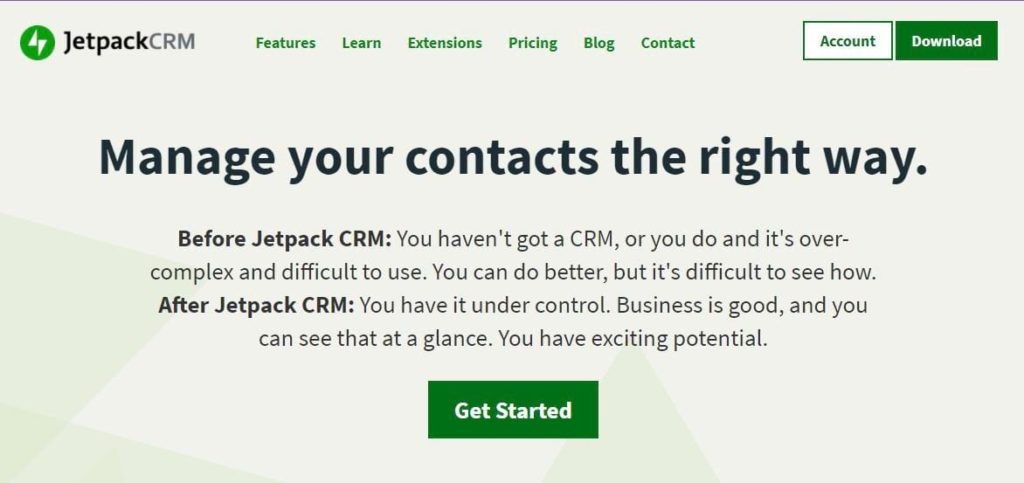
The customer management area allows for custom fields, tagging, activity logs, and contact importing to fill out your database in a way that works for your business. And then there’s the built-in email system to contact customers and team members conveniently in WordPress.
Jetpack CRM also lets B2B entrepreneurs and small businesses communicate and market effectively. Add any contact to a company or create contacts for companies to keep track of in your CRM.
Need to send a proposal to a prospective client? You can do that, too, through Jetpack CRM with its full suite of proposal features. Make a template and save it for future use to send to other potential clients via email or a shared link. Then, make acceptance of your quote easy through the online platform.
Download the free plugin to try it out for yourself, or get the full-featured service with invoicing, Gravity Forms, and more, starting at $11 a month.
#8 – WP Leads Builder for CRM — Best for Simplifying Lead Collection
- Easily capture data from WP site forms
- Integrates with other CRM platforms
- Customer behavior reporting
- $99 one-time fee to upgrade
WP Leads Builder for CRM connects to other CRM systems to collect information submitted via your WordPress site forms. Whether you use Contact Form 7, Gravity Forms, or another form builder of your choice, this plugin captures form data and sends it over to your CRM, effectively creating brand-new leads.

Besides building new leads for you from forms, the plugin has other features to help you grow your potential customer base. For example, if you use WooCommerce, you can collect data on your abandoned cart shoppers to turn them into leads. You’ll also get behavior reports that analyze customer patterns to determine areas of improvement.
While this isn’t a complete CRM in itself, WP Leads Builder for CRM can make your current CRM more functional for building leads through WordPress. You can try it for free or buy it for $99.
#9 – WP-CRM System — Best WordPress CRM for GDPR Compliance
- GDPR compliance built in
- Make mass changes to data
- Full transparency on stored info
- Paid plans start at $99/year
If your WordPress site collects data on visitors in the European Union (EU), then you’re probably familiar with the General Data Protection Regulation (GDPR). The law requires businesses to take specific actions for collecting and storing data to adhere to privacy regulations.
One of the most important parts of GDPR is that you have some sort of way to delete data if a visitor requests it. WP-CRM System not only allows you to do this easily through your customer database, but it also lets your contacts see the information you’ve stored on them. This transparency offers a strong level of trust while helping you comply with GDPR.
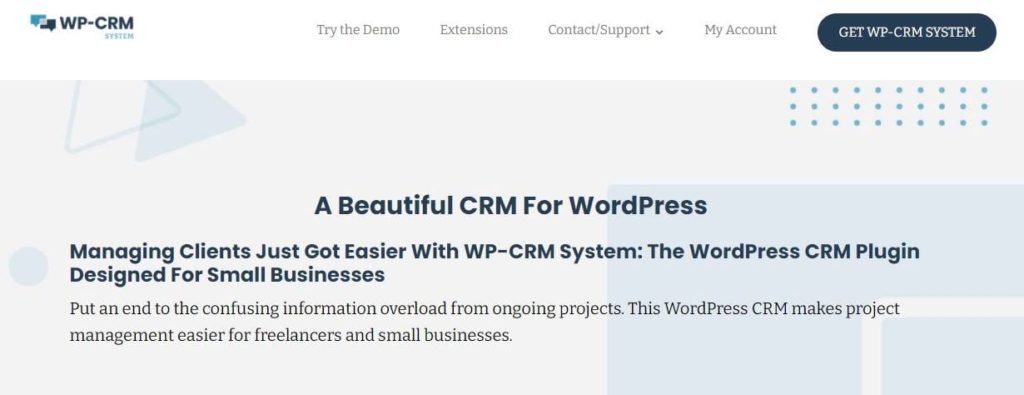
Of course, WP-CRM System includes much more as a complete CRM for WordPress, like project management, invoicing, and built-in reporting. Pricing starts at $99 per year, but I suggest starting with the free demo.
How to Find The Best WordPress CRM For You
CRMs designed with WordPress in mind have distinct features that allow you to blend WordPress features with those you’d expect from a CRM. These tools assist with lead generation, marketing, and customer relationship building. As an additional perk, those built for WordPress are usually in plugin form to allow you to use them right from your dashboard.
Although the WordPress CRM you choose will ultimately depend on your business needs and personal preferences, I’m a firm believer that the best for most businesses have a few standout characteristics. Consider the following factors when deciding on the best CRM for your needs with WordPress.
User Interface
You already know that WordPress is meant for simplicity. Its user interface is one that many other content management platforms have yet to beat. It goes without saying that your CRM for WordPress should only enhance that simplicity rather than interfere with it.
Cleanliness and organization are a must for CRMs, especially if you’re newer to the CRM experience. I prefer minimalistic CRMs that keep everything categorized, like Reports, Customers, etc., so I don’t need to search for any features.
This also goes for any part of the interface that your team members, customers, or clients might need to use. Say a customer needs to upload ID verification. They shouldn’t need to hunt around for the upload feature to do it. Your CRM should be as easy for them as it is for you.
Form Builders and Contact Capturing
Forms are often the starting point for a lead. The person fills out your form, and that’s how their data enters your CRM system. Creating clean, enticing, and reliable forms is a number one priority for a good CRM.
The forms your CRM lets you build should integrate well with your WordPress site without a ton of additional coding or tweaking to make them work properly. It’s always nice having more of a create-and-go setup. Some CRMs allow professional-looking form creation with simple additions, like widgets and shortcodes, to take the coding burden off you.
Once you create your forms, you should know exactly where the form information goes. The best CRM options collect the data and organize it into convenient databases where you can look up customer information as needed. FluentCRM does this well with its all-angled view of your customers.
Customer Database Organization
The ability to organize your leads and customers in a way that makes sense for your business is invaluable. Custom database fields let you do that. Add fields with specific contact information or other data that would make it easier for you to categorize and find customers within your database.
What options for database organization and searching does a WordPress CRM offer you? Does it include an easy search box to locate customers by specific information? Can your sales team add contact notes for later reference? Can you add custom fields for additional information you might need, like anniversary dates or business size?
These are essential points to note when considering your different WordPress CRM options. Solopreneurs and smaller businesses may be content with minimalistic databases, but large organizations might need more customization.
Pipeline Management
Most modern CRMs have visual pipeline management tools to track how your leads and customers move along your pipeline. Automation is a huge part of this. Set some rules, and your CRM system can send the next part of your email series or let you know when it’s time to make contact. The whole pipeline management process should feel easy and save you time.
Consider how many pipelines you need, too. Some CRMs are only designed to handle one pipeline, which may not be enough if you have more than one marketing campaign happening at once. HubSpot WordPress Plugin and Bitrix24 both allow simultaneous pipeline creation.
Reporting Tools
While some CRM systems have a laser focus on the customer management part, they’re not so great at reporting how well your process works for you. Reports can tell you how many leads you’ve gotten in a specific period, how many of those leads have turned to sales, and how efficient your sales team is at keeping up with customer contacts.
If you want to go a step further than basic reporting, you might opt for a CRM with custom reporting tools, like HubSpot and Bitrix24. Both let you build reports based on metrics your team needs to know for current and future planning.
Summary
WordPress has so many great features and uses. From its dashboard, you can do everything from analyze your SEO to gauge traffic to build forms that generate leads. A CRM that fits seamlessly into WordPress without interfering with its many benefits can make your lead generation and customer relationship management process so much easier.
My top pick for a WordPress CRM is the HubSpot WordPress Plugin, which has robust features to move customers down your custom pipeline without missing a beat. But Bitrix24 has a lot of the same perks without adding more plugin code to your website.
Groundhogg and FluentCRM offer tons of customization and automation to save your team time. And Jetpack CRM, with its solopreneur-focused proposal creation and email system, is an excellent option for small businesses or single business owners.
Regardless of your business size and needs, one of the WordPress CRM options in this guide will likely give you what you need.
from Quick Sprout https://ift.tt/3zAEesT
via IFTTT









