WordPress and Wix are both offer great ways to build a website. Beginners can use either one, opting for a free site with limitations or a paid site that can do a lot more.
WordPress is a top-notch content management system, ideal for beautiful, content-driven sites.
Wix is a website builder that allows you to create a site in minutes, perfect for just about anyone who wants as little fuss possible.
They’re both good options, but they are very different. Keep reading for an in-depth review of WordPress vs. Wix. I’ll cover the strengths, drawbacks, and key considerations so you know which one is right for you.
WordPress Pros and Cons
Here are the key pros and cons of WordPress:
Pros
- User-friendly CMS
- Powerful plugins
- Thousands of themes
Cons
- Continual updates
- Steeper learning curve
- Best for content management
- Thousands of themes
- ”Hands-on
- Most premium plugins
Wix Pros and Cons
Here are the key pros and cons of Wix:
Pros
- Intuitive interface
- Robust security and reliability
- Easy to use
Cons
- Forced Wix branding
- Can’t switch templates
- Automates tough choices
- Top customer support
- Custom domain included
- Paid plans start at $14/month
Ease of Use: Wix Wins
WordPress, in the form of WordPress.com or the more flexible WordPress.org, is easy enough to use. All of the essential things site owners need to carry out will be simple enough to do. Although, this differs somewhat based on the variant of WordPress.
Generally speaking, WordPress.com is easier to use than WordPress.org, comes with full live chat support on its paid plans, and has a customizer that can change the look of a site with relative ease. It’s the best choice for those that want a more hands-off approach to site building but still need a great content management system to do it.
WordPress.org requires you to sort out hosting and a domain, but these are both, in reality, relatively easy to do. They need extra input to ensure a smooth setup, though, and some users will be put off at the thought and might want something more out of the box.
Nonetheless, neither WordPress variant is particularly intuitive, and they do require some trial and error and learning to get right.
Wix is ideal for beginners who want the least amount of hassle. Here we’re talking about a website builder that can generate a site out of thin air. Editing a generated website with Wix is a drag-and-drop experience, making it more than welcoming for those who can’t code. You can drag and drop entire paragraphs, sections, shopping cart buttons, and pictures.
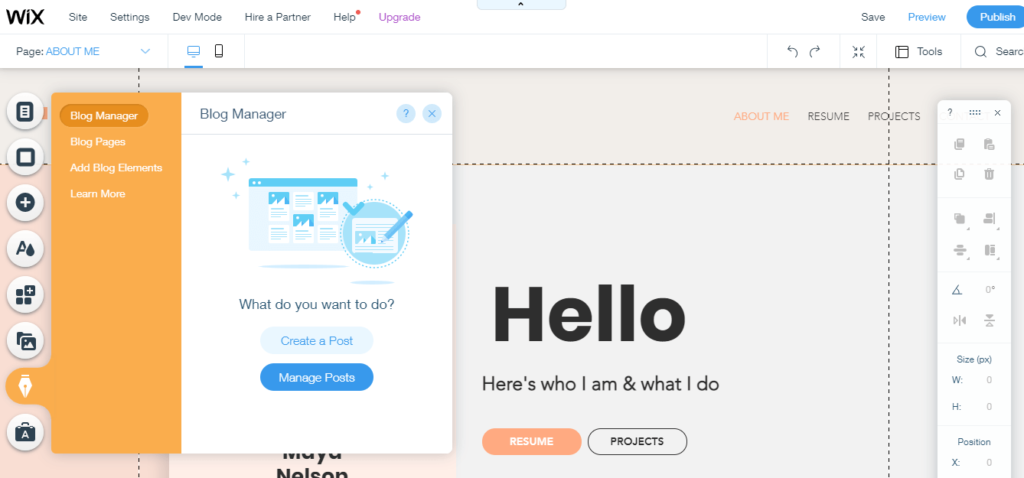
This is unlike WordPress that requires you to save and then preview each change you’ve made.
Wix features over 800 designer templates that you can customize, or if you’d prefer, answer a few questions, and the platform’s artificial intelligence will do most of the work for you. Don’t like what Wix created? You can quickly go back and start again for another go.
In terms of ease of use, Wix comes out in front.
Customer Support: Wix Wins
Customer support on WordPress.com is generally excellent, and most of the problems I’ve experienced were fixed within hours. Whether it’s a glitch that prevents the page from forming correctly or the site is slow to load, the customer support team, known as ‘Happiness Engineers,’ quickly jumped in and addressed my concerns.
It’s worth mentioning that customer support isn’t available on the free plan with WordPress.com, so be aware of that. All other plans, however, offer it.
WordPress.org is different. You self-host your site for a start and are left to sort out things on your own. For some, that will be just what they want—for others, a nightmare. Updates and backups need to be maintained, and if something goes wrong with a theme or plugin, you will need to look into it.
This isn’t necessarily a terrible thing, and some fixes will be easy enough, while others may require you to contact the creator of a theme or, if you’re really stuck, hire someone to take a look.
Wix, in contrast, offers a customer service that might even top WordPress.com. You can contact the Wix support team via phone or email from Monday to Thursday from 5 am – 5 pm EST. You can even request a callback from the team at any time if those initial offerings aren’t ideal.
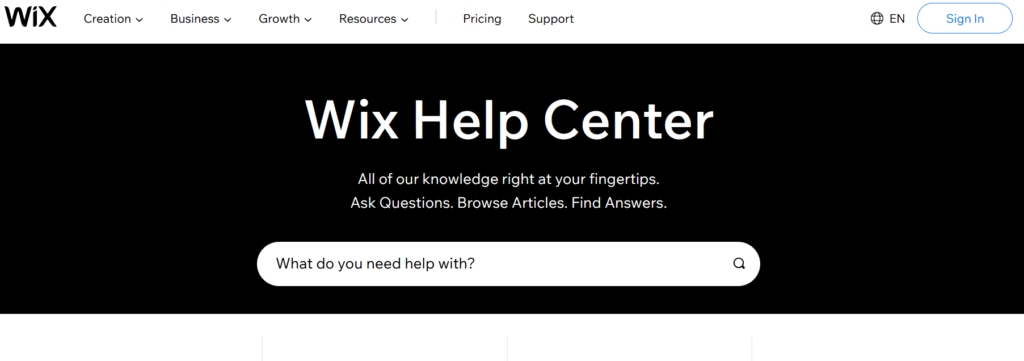
Wix also has video tutorials and custom articles that guide you through the process.
Of course, that’s if you need to contact support in the first place. Wix wants you to be able to get through most, if not all, of the site-creating process without the need for help. I think most users will agree that is likely, although it’s good to know a team has your back should you need them.
One thing’s for sure: you’re unlikely to be stuck on Wix for long.
WordPress can’t beat the service here, although WordPress.com generally offers a great support experience for paid users.
Pricing: Wix Wins
WordPress pricing does vary between .com and .org. In the case of WordPress.com, there are four main paid plans and a free version, so you can try it out before committing.
This free version is limited and includes WordPress advertising and banners that can get in the way of a site’s sense of professionalism—although these aren’t as bad as Wix’s free plan, more on that later. The premium plans allow for greater customization and go up in price accordingly.
Compared to WordPress.org, WordPress.com can appear to be expensive, especially when you consider that some plugins and themes are locked out of the cheaper plans with the latter. WordPress.org doesn’t have this problem, and as long as you’re confident enough to handle hosting and acquiring a domain, the cost can be kept reasonable, even with all the extras taken into account.
There’s little doubt that WordPress.org is more cost-effective if you know what you’re doing, but WordPress.com is more convenient.
Wix offers a free plan just like WordPress.com does, but it’s worse for two reasons. The first is that you can’t remove the ads from your site, which can be intrusive. The second reason is pretty significant: you can’t use a custom domain name. That means your site will be displayed something like username.wix.com/sitename.
That type of domain name is not a good look, especially for a new business trying to make their mark, build credibility, and stand out for the right reasons.
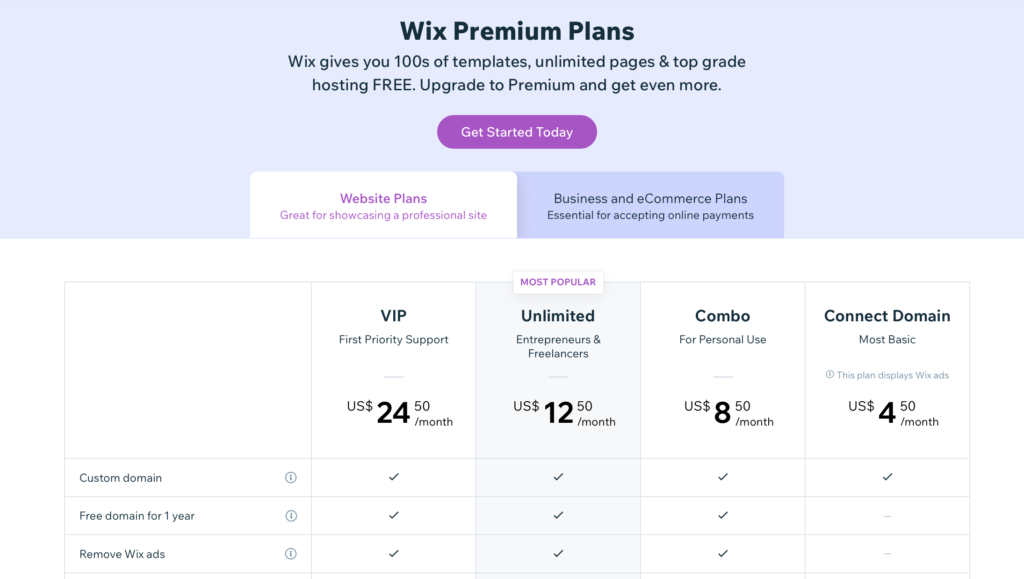
The good news is that the paid plans on Wix offer a much better experience. There are seven plans at the time of writing, split into two main categories. The first is for general websites, the second for business and ecommerce.
On the general website plans, Wix will give you access to a custom domain that’s free for a year from purchase, ads are removed, and bandwidth and storage space increases accordingly when you pay more. The Wix App Market does include premium plugins, but most of the ones you need are included in the premium plans.
Wix edges ahead over WordPress.org with pricing and certainly over WordPress.com if you consider the locked functionality. However, this is somewhat relative to your needs.
Blogging and Content Creation: WordPress Wins
The blogging features on Wix are good enough for general purposes. You can start writing posts with ease, share and tag them, and, like WordPress, can categorize them. Posts can feature images, videos, GIFs, and an archive of resources is available for users. You can edit images directly from posts, apply filters, and align content as you please.
What’s more, you can add multiple writers and editors to a team, allowing you to collaborate.
The ability to schedule blog posts is possible, too, and I like the optional members’ area that allows a community to get to know each other.
In other words, there are more than enough basic blogging features here, and for some, that will be all they need.
That said, WordPress, in both forms, is one of the best content management systems available today. It powers one-third of all sites on the web, and a long-term content marketing strategy needs that level of functionality. Content creation is more important than ever for sites across all of the key industries, and so to keep up, you need the best tools available.
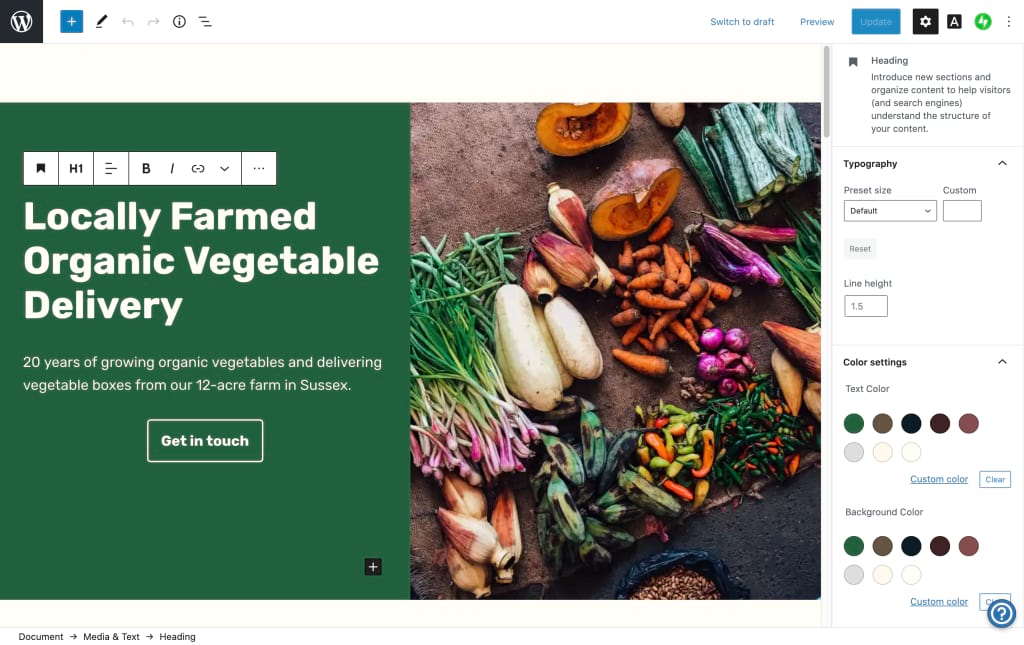
WordPress shines in this area, offering everything Wix does but adding in more robust features, including a private mode, the option of backdating posts, native comment sections, and more. Publishing posts on WordPress.com or .org makes content creation as easy as possible, and while Wix’s offering isn’t bad, it’s just not as suited to content creation.
That comes down to the different DNA of each—Wix is primarily about websites and creating them, and while WordPress is a tool for building sites, but it’s a content management system first and foremost.
There’s only one area that Wix offers something more, and that’s with the previously mentioned archive of media that’s ready to use.
Other than that, if content creation is a vital part of your business, then WordPress should be your first choice.
SEO: WordPress Wins
WordPress.com, WordPress.org, and Wix offer similar SEO functionality. In fact, in all three cases, plugins and applications are how SEO is enhanced.
Wix offers a series of in-house SEO apps on the Wix App Market. Site Booster is a good example of one of these and enables a site to rank higher in search results and improves the chance that it will get listed in directories.
It’s a well-received app that many have seen results by using. The catch is that Site Booster isn’t available to users on the free or Combo plans. However, it’s free to those that have signed up for the Unlimited and VIP plans.
It’s important to note that Wix has a variety of powerful SEO functionality already built-in, so apps like Site Booster are extras.
A site should rank well by the very nature it was created on Wix because of its fast indexing and rapid load times. The idea is that anyone can make a successful site, and the same is true with Wix’s SEO capability. It succeeds here.
WordPress is similar—both versions of it. A site built with WordPress has an advantage because it will be optimized and will tend to rank well as a result.
WordPress.com has great SEO prowess from the start, but plans lower than the Business variant will have to make do with the tools already there. The Business and Ecommerce plans can install additional plugins, such as Yoast SEO, to further boost site rankings.
WordPress.org doesn’t have limitations because there are no plans. Once hosting and a domain are sorted, plugins can be installed to upgrade a site’s SEO.
On top of that, any WordPress.org site will automatically be in a strong position with their SEO through highly optimized pages. If you want blog content to rank, you’re in with a real chance.
Ultimately, all three of them offer more than respectable SEO capability. I think the only difference is whether you want a content-focused business over a more general one. In which case, WordPress is a natural choice.
Plugins: WordPress Wins
Wix has come a long way since its inception. The Wix App Market now provides users with over 300 apps, most of which are high-quality offerings. We see apps from third-party developers as well as from Wix. Top applications include QuickBooks Online, iPlayerHD Video Hosting, and the Better Replay application.
All of these add additional functionality to a Wix site, and in the case of Better Replay, allow you to track every click on a site. Think of it as a recording of what a visitor does on a site so you can see why they might be leaving.
Wix’s apps vary from installing event management platforms to forms and payments. I found almost all of them useful, although some will be better for specific businesses.
Notably, every third-party app that makes it onto the Wix App Market is vetted beforehand by the Wix team. This means you’re unlikely to get a poor or glitchy app on there.
WordPress has an enormous number of plugins—at the time of writing, there’s 58,484 of them. This is both a good thing and a bad thing. Of course, the variety is inspiring, but that comes with the caveat of quality versus quantity.
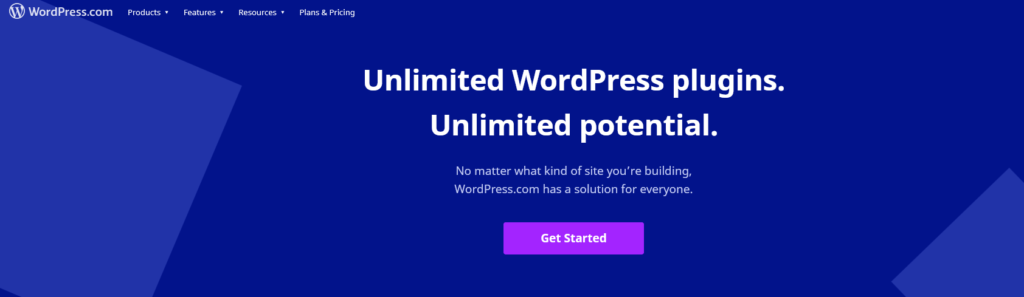
That said, the vast majority of WordPress’s plugins are worth your time, and it does make the Wix App Market look like a store still in its infancy. Dodgy plugins can easily be avoided simply by looking at the user reviews and ratings.
WordPress is open-source too, so any developer can make a plugin and then release it for free or as a paid offering. WordPress.com and .org both have access to this plugin library, but of course, the former locks this out until the Business plan and higher.
Ultimately, while Wix has some great applications, it can’t beat the variety of plugins on offer with WordPress.
Ecommerce: Wix Wins
As we mentioned before, Wix has seven plans. Three of these plans come with ecommerce functionality built-in and ready to go—starting at $17 a month and going up to $35.
Tools like accepting online payments and currency conversion are present and ensure your online store can operate effectively. All of the plans focused on ecommerce have unlimited bandwidth, too.
I also really like how you’re only, in effect, seven steps away from starting a store with Wix. It’s as simple as:
- Logging in to your account or signing up
- Choosing one of the online store templates
- Customizing the design of the store
- Adding products to it that people want to buy
- Connecting a payment provider and setting up the shipping
- Choosing a custom domain
- Finally, publishing your ecommerce website so the selling can begin
Perhaps most significantly, Wix doesn’t charge any commission fees. It charges a processing fee of 2.9% of the transaction amount, plus $0.30 to accept credit and debit card payments to make this up, however.
Equally important, Wix protects all online transactions with secure payments that are compliant, by default, with the Payment Card Industry Data Security Standards (PCI DSS). Wix protects both merchants and providers with secure checkouts and payment methods to protect from fraud and risk activities. And Wix maintains a 24/7 team of security professionals who monitor and thwart cybersecurity threats around the clock.
WordPress’s ecommerce functionality is also noteworthy, but it rests on plugins, making it essential to have a Business plan or the dedicated Ecommerce plan.
WordPress.org users and those on the higher plans of WordPress.com will have access to open-source plugins. One of them is WooCommerce, a highly customizable tool that can set up a store in minutes and includes secure payments, custom shipping options, and a dedicated mobile app.
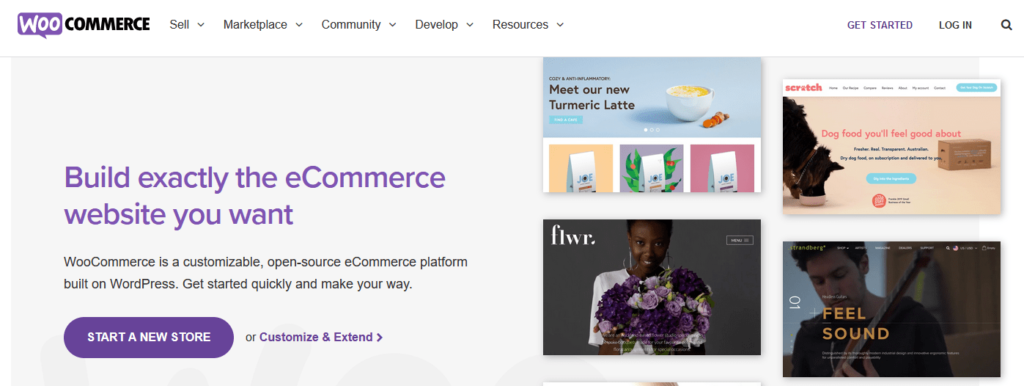
WooCommerce itself is free, but you’ll need to factor in additional costs, such as extensions, that are priced between $29 – $79 per year.
Wix is the better choice for ecommerce for anyone who wants everything managed in a single platform and price, without need for additional plugins or extra charges.
Final Verdict
- Best for content management
- Thousands of themes
- ”Hands-on
- Most premium plugins
You won’t go far wrong building a site with either Wix or WordPress. Both are great options, although their suitability depends on precisely what you need.
For those who want to stay away from the more technical side of things, Wix has come a long way and is now a compelling and obvious choice.
With that said, WordPress isn’t the most challenging platform to use, and for most, it’s still the better choice.
WordPress is a better option in these areas:
- Content creation (by far)
- SEO (a close call)
- Plugins
- Ecommerce
Whatever you go for, remember that creating a site and maintaining it isn’t as easy as it sounds. With hard work and a good strategy, though, it can be one of the best choices you make.
from Quick Sprout https://ift.tt/vqZs3hi
via IFTTT


