So, you’re ready to build an online store and sell, ship, and manage your business. Awesome.
To get started, you’ll need to build your website on an ecommerce platform — that simply means the software allows you to sell stuff and accept payments. I took a look at six of the best ecommerce software options to find the one that’s easiest to set up, customizable to your liking, and the best bang for your buck.
Let’s dive in.
The 3 Best Ecommerce Platforms Compared
- Shopify – Recommended for 99% of businesses
- WooCommerce + WordPress – Better blogging platform
- Wix – Honorable mention, a good ecommerce website builder
All of my top picks offer at least 14-day free trial periods for you to set up your site and see if you like it and it has all the features you need. (It’s industry standard, so don’t go with any that don’t have it.)
Which platform is right for your ecommerce site?
There’s almost no contest here: Shopify is likely the best platform for you.
Why I recommend Shopify to almost everyone
Shopify takes care of everything you need to run an online business, from a website to website hosting to inventory management to accepting credit card information. It also offers point-of-sale hardware (though it’s not industry best), and integrates into online marketplaces like Amazon and eBay.
It has every feature you’ll need without you even needing to knowing you need it: fast loading times, best-in-class security, great support, an all-in-one dashboard. With a little bit of customization, you’re good to go. There’s a subscription fee that starts at $29 per month, and more premium plans for $299 per month. Shopify is the ecommerce platform I recommend to just about everyone. It’s a one-stop shop with everything you’ll need to run and optimize your site already built in.
Shopify alternatives and when to use them
My other top pick is a self-hosted option. It’s not an all-in-one, out of the box thing, so there’s more setup needed on your end. There are two well-known names in this space, WooCommerce and Magento.
Between the two platforms, I like WooCommerce. The only time I recommend it over Shopify is if your site is mostly content-focused. That’s because WooCommerce is built on WordPress, the platform that nearly a third of the internet uses. While Shopify barely has a blog feature, WooCommerce has a robust content CMS, and it’s a cheaper, lighter weight software to use and maintain than Magento. For most digital businesses, Magento is more than you need in both features and price.
Shopify’s weakness is its blogging platform; exactly WordPress’ strength.
If you go the self-hosted route, you’ll need to buy your domain name and sign up for a web host.
It’s also possible to build a store on a Wix or Squarespace site, to monetize your existing site, or even build a non-store site and then convert it to a credit-card accepting store later on. This is a good option if you’re already using Wix or Squarespace and your business isn’t worth the project of transferring your store over. Wix is my pick between the two: you can build your site for free and it has a mind-reader-y AI setup process. You’ll only need to upgrade to its ecommerce subscription when you’re ready to take that first credit card transaction.
No matter which platform you pick, the best practices for running a successful ecommerce site apply.
In-Depth Ecommerce Software Reviews
Shopify
- All-in-one ecommerce platform
- Easy setup
- Great for beginners and big stores alike
Shopify is one of the most recognizable out-of-the-box solutions for small business owners — by some measures, it’s the second most popular ecommerce platform in the world after WooCommerce, and continues to grow like crazy. It’s my hands-down favorite because it gives ecommerce sites that don’t have a lot of in-house technical support everything they need.
As a full-blown hosted ecommerce platform, it takes care of everything you need to run an online business, from the website to website hosting to inventory management to accepting credit card information.
Shopify’s core product comes in a few different plans for different prices, ranging from $29 per month to $299 per month. More robust functionality (and more perks, like better credit card rates, more user accounts, and advanced reporting) come with the higher price tag.
If you already have a website and are interested in adding some shoppable products and a shopping cart, I recommend skipping down to where I discuss Shopify Lite, which is $9 per month. Full-blown Shopify is probably more than you need.
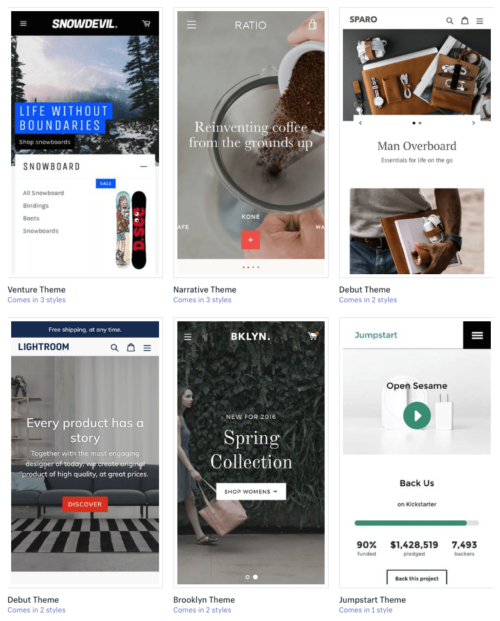
Shopify makes it pretty straightforward for a small business to get up and running — like a lot of hosted ecommerce platforms, you have a 14-day free trial where you can actually build your entire store and try out the features and functionality without ever entering a credit card number.
You’ll choose the basic look and layout of your store from 10 free or 60 for-purchase themes, and customize from there. Shopify’s templates are fully customizable, and if you want to tinker even more, you have full access to the HTML and CSS of their stores, but heads-up: Shopify uses a Liquid setup, which will have a little bit of a learning curve for those who are more used to PHP.
Because it’s such a force in the industry, Shopify integrates with pretty much every other app, SaaS, and technology out there, be it live order tracking, automated up-selling bots, or finding dropship products to sell.
Shopify has its own app store a la Apple and Google with built-for-Shopify (and often built-by-Shopify) technology that you can plug and play to make your store do everything you want. It’s amazing.
Some merchants don’t love this — they find that Shopify relies so much on third-party integrations that some of its built-in technology is lacking. But I think the app marketplace is great.
Here’s what you should do to decide for yourself: Make a list of all the functionality you want for your site and see if you’re satisfied with what you get for free during your 14-day trial. If not, explore the available add-ons and plugins (there are over 2,400 in the Shopify app store) and see how much they’ll add to your bottom line. My guess is it’s not going to be much, and the ease you’ll get from Shopify will make it worth the cost.
Speaking of bottom lines: One of Shopify’s biggest standouts is that it’s built its own payment gateway, Shopify Payments. While you still can integrate with over 100 others (in fact, you’ll have to if you have customers outside of the US, the UK, Australia, Canada, Hong Kong, Ireland, Japan, New Zealand, and Singapore), Shopify Payments potentially eliminates one more integration you’d have to do to get up and running. At 2.9% + $0.30, Shopify Payments’ rates are right in line with other leading payment gateways, including PayPal, stripe, and Authorize.net, but it does tack on an extra 2% transaction fee for any payment that isn’t processed through Shopify Payments.
If there’s anything I’d call out as really not awesome about Shopify it’s this. I get that they want you to use Shopify Payments, but it’s a bit annoying that they charge extra for offering other payment options, especially because accepting multiple payment options is one of the 11 best ways to boost online sales. Check to make sure you qualify to sign up for Shopify Payments in its Terms of Service, then get out your calculators. You’re going to have to do a lot of math to see which payment gateway makes the most sense for your business no matter which ecommerce platform you choose.
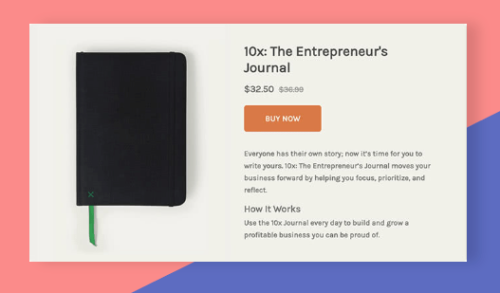
Shopify Lite comes with a “Buy Button” that can go on any site.
Outside of its core ecommerce software, Shopify offers a supercharged and highly customizable ShopifyPlus plan for high-volume merchants and enterprise businesses, and Shopify Lite, which is essentially just Shopify’s payment processing functionality. The Lite plan might be interesting to very small businesses just entering ecommerce. It acts a lot like PayPal: you can pop a Shopify Buy Button into your WordPress or Squarespace site, swipe credit cards with its app, and sell on Facebook and Facebook Messenger for $9 per month.
Shopify customer support, training, and resources
- 24/7 support on phone, live chat, and email
- Help center
- Downloadable guides on ecommerce basics
- Free on-demand courses, live coaching calls, business templates and more through Shopify Academy
- Two podcasts: Shopify Masters and TGIM
- Free tools and free stock photography
- Shopify community forums
- Shopify Experts on shop setup, design, custom coding and more – for hire
- Shopify brick-and-mortar support and networking space in Los Angeles
More Quick Sprout Shopify Reviews and Guides
- Shopify Review
- How to Transfer Your Website to Shopify
- The Best Ecommerce Website Builder
- How to Create an Ecommerce Website in 9 Easy Steps
- How to Start an Online Store That Drives Sales in 2019
WooCommerce
- Best ecommerce software for blogs
- WordPress compatible
- Free, open-source software
WooCommerce has 64,140,184 downloads, and as such is the most popular ecommerce platform for building an online store (stats from Builtwith). It makes sense that WooCommerce powers 30% of online stores — the most of any ecommerce software — because it’s built on the system that powers 30% of all websites on the internet, WordPress.
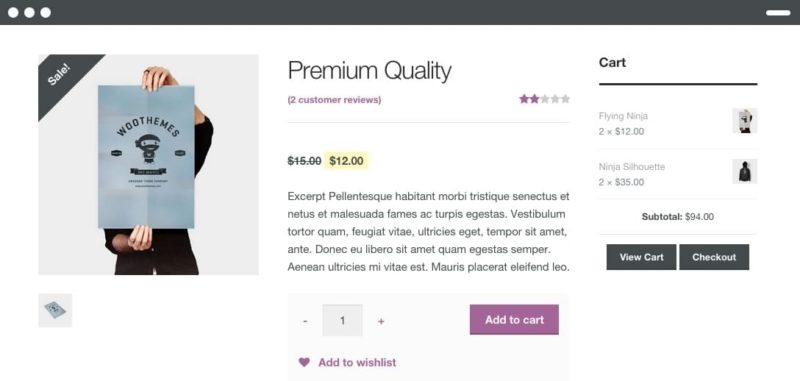
The free Storefront template from WooCommerce.
I only recommend using WooCommerce if you hit these three use cases:
- Your site is content-based. Your blog is the most important element of your site; not your store.
- Your store has between 10 and 20 items. More and you should use Shopify, less and you should probably use Shopify Lite.
- You’re not investing heavily in the store element of your business — you just want to get some buy buttons up, not build an ecommerce empire.
WooCommerce is free open-source software that runs on any self-hosted WordPress.org site. You’ll need a domain name, a web host, and a theme. Then you’ll need to install Woo. (If you’re already running a WordPress site, then installing Woo is as simple as activating any other plugin. You know the drill.)
If you don’t already have a theme, WooCommerce has a free template called Storefront, which prioritizes speed, uptime, and theme/plugin simplicity. It’s the “official” theme, and it’s purposefully clean and simple. It is built and maintained by WooCommerce core developers, and promises “water-tight” integration between the theme, WooCommerce, and any extensions or plugins you add. (WooCommerce.com is running on a $39 Storefront child theme, which gives the Storefront theme a new look.) There are also plenty of templates for sale that aren’t created by WooCommerce or WordPress.
Like with anything WordPress, there are some features built into your theme, and some features you’ll need to install a plugin for. Some WooCommerce extensions are free, but many aren’t; they’re $29, $79, sometimes $199 for a one-site subscription. If you want to do more advanced or powerful things in your store, like run a recommendation engine or sell recurring subscriptions, you’ll need to pay for extensions.
If you upgrade using any of the 300+ premium extensions, you can add on bookings, repeating subscriptions, and memberships. There are hundreds of extensions in the WooCommerce official marketplace. Popular ones include Stripe, PayPal, USPS, Amazon Payments, Authorize.Net, ShipStation, and MailChimp. For example, want to add reviews to your Storefront site? There’s a $19 extension for that. Want a pricing comparison table to show the difference between your Bronze, Silver, and Gold Memberships? There’s a $19 extension and you’ll get access to a shortcode generator to copy and paste into your layout how you’d like.
At WooCommerce, the customer service team is manned by “Happiness Engineers.” These very same team behind WordPress.com, Simplenote, Jetpack, and Longreads. In fact, the first three weeks of any employee’s time are spent in customer service, and one week a year “forevermore” after that. Why? “We believe an early and ongoing connection with the people who use our products is irreplaceable.”
To get in touch with this support squad, the first stop is documentation. You’ll find extremely detailed step-by-step instructions, how tos, and ways to fix common issues like blurry images. Need more help than that? Woo also has a help desk where you can submit a ticket or start a live chat. There’s no phone, Facebook, or Twitter support.
WooCommerce courses and training videos
- User guide and documentation
- WooCommerce Plugin Forum
- Helpdesk
- WooIdeas board
- WooCommerce GitHub repository
- WooCommerce REST API Docs
- WooCommerce Meetups
More Quick Sprout WooCommerce and WordPress Ecommerce Reviews and Guides
- The Best Ecommerce WordPress Themes
- The Single Best WordPress Plugin Across Every Essential Category
- When to Use WordPress for Ecommerce and When to Avoid It
Wix
- Best ecommerce website builder
- Drag-and-drop tool
- Choose from 63 templates
You might know Wix as a drag-and-drop website builder, but it’s also a drag-and-drop ecommerce shop builder, too. And the process is just as simple: create an account, choose your template (there are 63 ecommerce templates to choose from), load your inventory and product pages, set up payment information, and start selling. You can even get started picking your template, designing your store, and trying out the store manager where you’ll track orders, manage inventory, and send out customer newsletters with coupon codes or sales — all for free. Signing up is a simple a logging in with your Google or Facebook account.
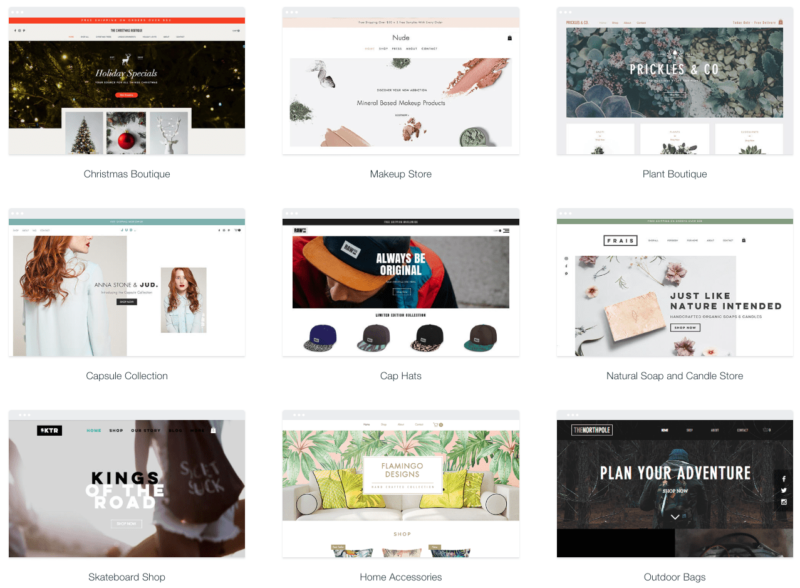
Some Wix online store templates.
It’s not until you want to accept payments that you’ll need to upgrade your account to a business / ecommerce account. Wix Business plans range from $20 to $35 per month — but they’re billed in full yearly subscriptions at the time of purchase, so really you’ll be laying out $240 to $420. You’ll get 14-days to test drive the plan. That’s about on-par with Basic Shopify, which is $29 billed monthly rather than up front. If you pay upfront, Shopify knocks off 10% on annual plans and a 20% on biennial plans, bringing the monthly cost down to $26 or $23.
All of Wix’s business plans allow you to accept online payments without paying commissions, and get unlimited bandwidth (so any number of customers can visit your store). The more expensive plans grant you more storage, up to 100,000 emails a month and higher-priority support response.
With a business plan, you can take credit cards, PayPal, offline payments, and don’t have to pay any commissions to Wix. Not all businesses are the same, so neither are the Wix templates. Any Wix template can run a store, if you add the “Wix Stores” app, or you can get a head-start with a pre-made stores template. To do that, you’ll first choose your business-type.
Run a bookings-based business? You’ll start with a Wix Bookings template. Your customers will get auto-email reminders about the event. Sell sessions individually or as part of a membership plan. If you accept offline payments, it’s as simple as checking the “mark as fully paid” box on the bookings dashboard. There’s even a bookings template for restaurants.
I like that it’s super fluid to make sales and note when you’re busy: simply block off time you’re not available in your Wix schedule on the mobile app; sync your Wix Bookings with you Google calendar automatically. Customers can also book directly from their mobile phones, too — by creating a club and inviting your customers to it, they can chat you, book a service, RSVP to an event, or start a discussion from the app.
I haven’t seen anything like the Wix Music page includes a customizable music player and a way to sell your music directly from your page, without paying any commissions. Your reporting will include most-played, most-shared, most-purchased, and most-downloaded songs.
There’s also a pre-made template for ticketed events businesses. You can set the ticket price, manage the RSVP list, invite and add guests, and edit details.
From there, it’s all the drag-and-drop joy Wix is known for. You’ll want to design a “storefront” or homepage, product pages for each of the items you sell with images and product information. Want the menu in a different place, in a different font, with other elements? Drag it, change it, save it. If you’ve ever felt templates to be limiting — I can change that but only in those 3 predetermined ways?! — then you’ll love the new Wix Code. It’s a hybrid platform, with all of the ease of a drag-and-drop and the control of your own customization and scripting with a built-in database, JavaScript backend and integrated development environment. Simply turn on the Wix Code editor and you’re in. If you want more of a walk-through, check out my post on how to make a Wix website in 6 easy steps.
Wix courses and training videos
More Quick Sprout Wix Reviews and Guides
3 Other Ecommerce Software Options to Consider
Squarespace
- Ecommerce built into every plan
- Beautiful templates
- No app store or marketplace
Squarespace is best known as a website builder, but its ecommerce solution is one of the most popular in the world. In large part that’s because ecommerce functionality is built straight into nearly all of its plans: Even if you start with just a basic website, you can sell products. That grow-into-it flexibility makes it an interesting option for businesses who aren’t quite sure of their future plans.
With Squarespace, what you get is what you get. Unlike pretty much every other ecommerce platform, it doesn’t integrate with endless apps and extensions. It comes with about 70 of the most popular and most useful built in, and provides setup support, troubleshooting, and general questions for all of them.
But there’s no app store or marketplace like you see with lots of other platforms. You can install third-party customization, but those will required some sort of code injection or “Code Block” — no one-click install. It’s really important to test out the functionality of your Squarespace site during your free trial and see if you like what you’re getting. If not, another platform with more integration capabilities might be a better option.
BigCommerce
- No abandoned cart function on standard plan
- Sales caps on each plan
Like Shopify, BigCommerce’s core product is available at a few different functionality tiers, ranging from $30 per month to $250 per month; also like Shopify, higher tiers are more robust, including features like abandoned cart saver, product filtering, and customer loyalty programs. Unlike Shopify, though, BigCommerce has a sales cap on each of its plans. If you’re bringing in more than $50k per year, for example, you’ll no longer qualify for the Standard plan, and be automatically upgraded to Plus ($80 per month with a sales cap of $150k per year).
The biggest difference you’ll notice if you’re testing out both Shopify and BigCommerce is how many native features BigCommerce has installed right out of the box. It offers an outstanding number of technical integrations and marketing features that Shopify might only be able to provide if you buy and install a plugin or extension (for example, single-page checkout). For some, BigCommerce’s roster of pre-installed features is going to be annoying. But those who aren’t overwhelmed by the sheer options may find that they don’t need to pay extra for the functionality they want.
Magento
- Enterprise-level software
- Overly expensive and complex for small- and medium-sized businesses
If you’re in the market for ecommerce software you’ll see some pretty impressive claims from Magento. It’s also an open-source self-hosted software, but it’s aimed at the enterprise level. Magento boasts huge clients like Burger King, Nike, and Rosetta Stone.
For large-scale stores in need of the ability to create complex customizations without limit, Magento makes sense. (In 2016, 202 Magento customers were in the Internet Retailer Top 1000 list, compared to 12 Shopify customers — and 42 merchants in the Internet Retailer B2B Ecommerce 300.) Impressive, but if you’re starting a digital business, you’ll still likely be happier with Shopify or WooCommerce. Why’s that? Magento’s more expensive to maintain, has a steeper learning curve, and it’s not robust with content tools.
Review Recap: The Best Ecommerce Platforms
- Shopify is the best option for just about every business.
- WooCommerce wins if you’re website is primarily content — there’s no doubt that WordPress wins in blogging.
- Wix is certainly monetizable if your site’s already built and you’re not interested in switching.
from Quick Sprout https://ift.tt/2SzVmJB
via IFTTT
