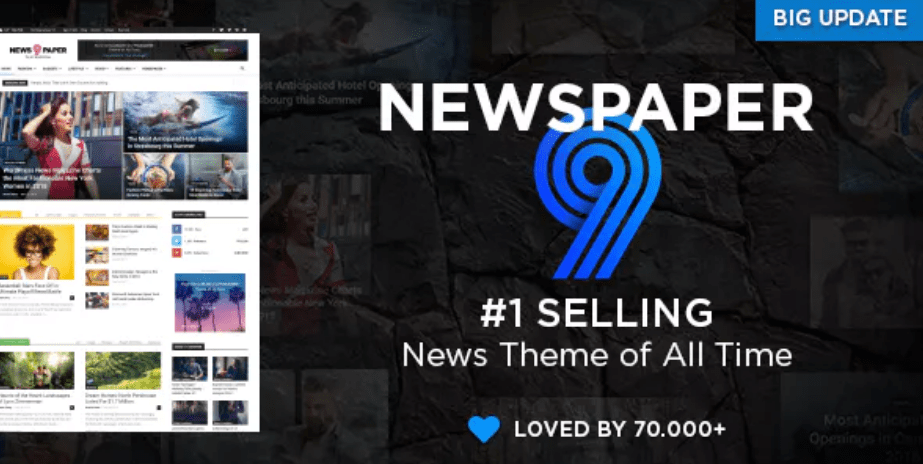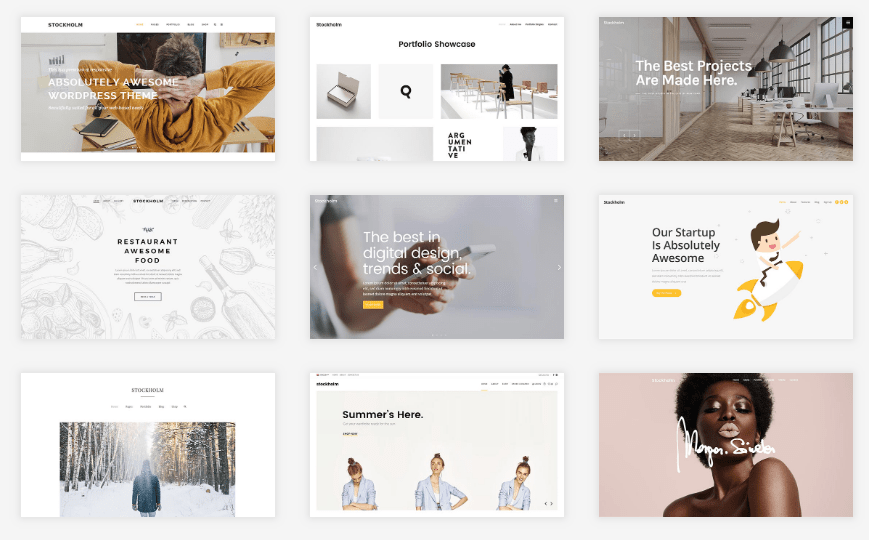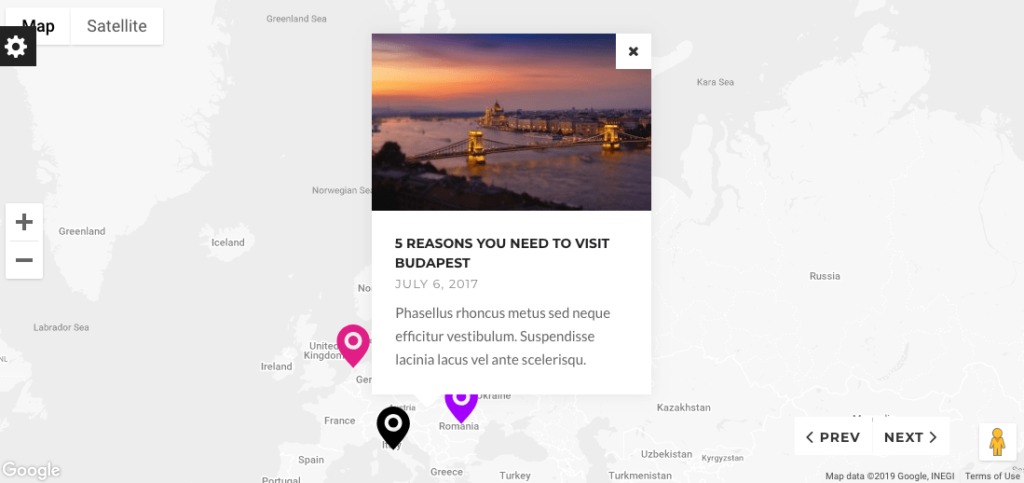Want to jump straight to the answer? I think Newspaper and CheerUp are the best WordPress themes for blogs.
With more than 30 million blogs in the US alone, you need the best WordPress theme so your blog stands out.
You might be a great writer. But if your blog doesn’t look good, people will stop browsing. In fact, 38% of people stop engaging with sites with unattractive layouts.
And if you nail the theme, it even boosts your SEO and organic reach.
My 10 Favorite Blog Themes for WordPress
I’ve done my research and narrowed down the top ten WordPress themes for blogs in 2020.
This guide can serve as a reference to help you pick the best theme for your blog.
1. Newspaper
Newspaper is a paid WordPress theme. It costs $59.
And yes, it’s worth every single penny.
The design is professional and modern. I’ll admit, the name of this theme is a bit misleading since it’s extremely versatile. While it is a popular choice for magazine and newspaper sites, this theme can also be customized to fit a review website or blog. It doesn’t matter which category or niche you’re in; this theme can meet your needs.
The versatility and easy customization both make Newspaper one of my favorite options. It has a drag and drop editor so you can easily change more than 100 different elements on the page.
I’d recommend starting with one of the sleek pre-built templates and then making any changes you see fit. You don’t have to be tech savvy or know how to code to do this, which makes this theme a solid choice for literally anyone.
You’ll also have tons of options for customizing the header and footer of your blog. The theme lets you implement a grid design to highlight specific pages, categories, and tags. It’s easy for you to stay organized on the backend, while your website visitors can navigate seamlessly on the frontend.
Newspaper has fast page loading speeds and is AMP ready. In addition to being extremely responsive, it’s compatible with Woocommerce and Google AdSense. The Newspaper WordPress theme is mobile friendly and applies SEO best practices as well.
It’s one of the most versatile WordPress themes you’ll find, and I’d recommend it for any blog.
2. CheerUp
CheerUp is a very versatile WordPress theme.
While it can be used for nearly any blog, it’s designed for bloggers who are a bit more tech-savvy, as opposed to the average WordPress user.
This theme is made to work well with the custom sets of tools, widgets, and plugins that webmasters use to enhance their WordPress site. So if your blog is using lots of add-ons, this is definitely a top option for you.
CheerUp comes with 12 different designs. While that may not seem like much at first glance, these 12 designs come with more than 1,000 layout variations. This helps ensure that your blog is unique among the other websites using the same theme.
The pre-built designs are made to appeal to specific audiences. Some popular categories include:
- Fitness
- Parenting
- Fashion
- Travel
- Beauty
- Lifestyle
Once you select and customize a design, you’ll also be able to choose unique styles for your posts. For example, you could have a full-width text or magazine-style text. Add a cover image to the top of your blog, or omit that option. The choice is completely up to you.
CheerUp can be integrated with social media networks. This will encourage social sharing for your blog posts.
This theme is also AMP supported, optimized for search engines, has fast loading times, and is highly responsive. You can purchase CheerUp for $59.
3. Kale
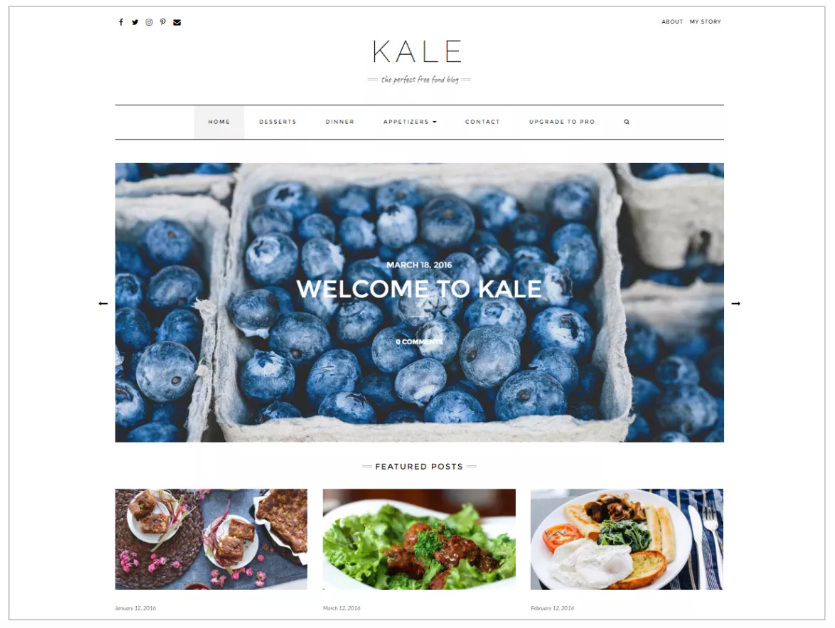
As the name implies, the Kale WordPress theme is designed for food bloggers. Unlike the other options we’ve looked at so far, this is a free template.
If you’re a blogger in this niche category, you know how difficult it can be to stand out from your competition. This theme can give you an edge since it eliminates clutter on your blog, while still showcasing your images.
While this theme is intended for all things related to food, cooking, and recipes, it’s versatile enough to be applied to blogs in the fashion industry — particularly because both niches are so photocentric.
There are tons of layouts, sidebar options, multi-level menus, and color overlay options for banners and sliders. And all YouTube videos are automatically responsive with Kale. That’s an extremely important feature if you’re a food blogger who includes video demonstrations embedded in your posts.
It’s very easy to install the theme and get started in minutes. Kale has WooCommerce integration as well, for those of you who are selling in addition to blogging.
4. Stockholm
Modern. Clean. Trendy. All of these words come to mind when I think about the Stockholm WordPress theme.
As a blogger, you need to make sure it’s easy for your website visitors to access your content, navigate on the page, and engage with your writing. The Stockholm theme can help you accomplish all of these things.
It’s so versatile that it’s a top choice for blogs in every category. Start with one of the simple but elegant designs and customize it to meet your specific needs. You’ll be able to do this without any coding or design knowledge.
This theme will enhance your entire website, going far beyond your blog. It has specific layouts designed for ecommerce shops, restaurants, and architecture. So if your blog falls into one of these three categories, I’d definitely recommend looking into this option.
Stockholm can be purchased for $59.
5. Jevelin
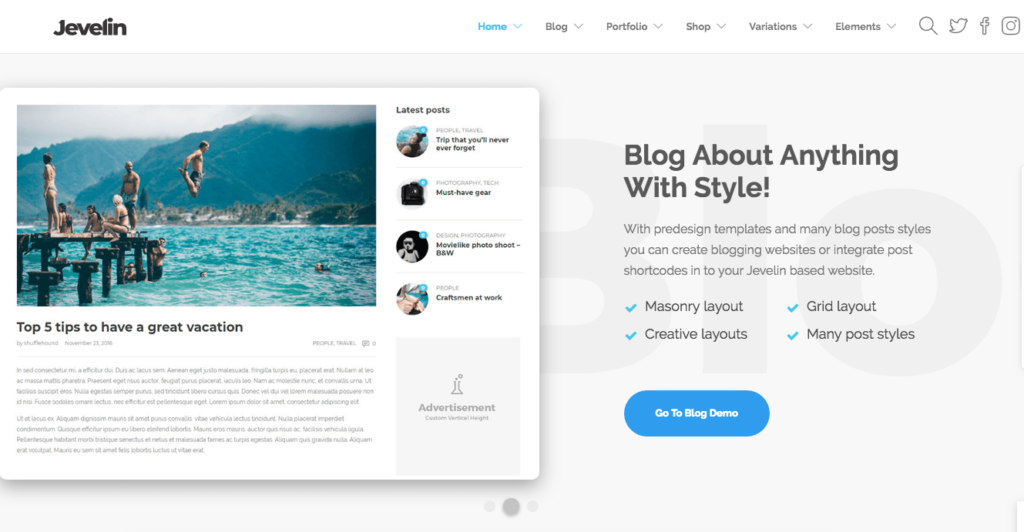
I like this option because it’s versatile enough for blogs in so many different industries. Some popular categories offered on the Jevelin WordPress theme are:
- Education
- Food & Drink
- Portofolio
- Fitness
- Photography
- Events
- Medical
- Finance
- Beauty
The theme can be installed to your blog with just one click. It’s easy to customize as well. Once you pick a pre-built layout, you can adjust every element on the page. Jevelin lets you do this without having to do any coding. It’s quick, easy, responsive, and shows you live previews of your changes in real time.
I also like the different layout options that are specific for blogs. Some of the best ones include:
- Masonry
- Creative
- Grid
Adding one of these layouts to your blog will definitely make it more visually appealing. Nobody will navigate to your pages and think that they look boring.
This is another paid theme. It costs $59.
6. Editorial
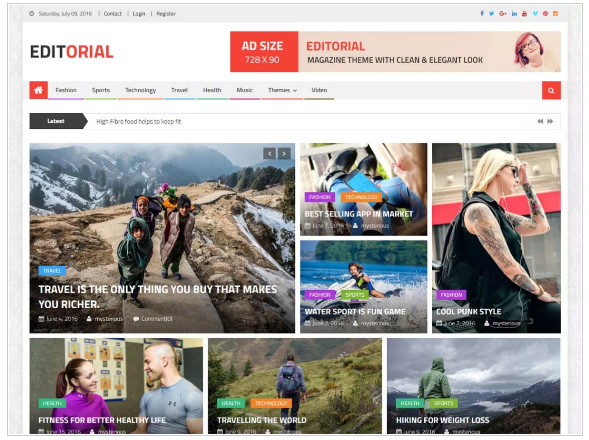
The Editorial WordPress theme has a magazine style layout, which is great for bloggers who want to showcase their content with featured images. This format also makes it easier for you to prioritize your best work.
With Editorial, you’ll have access to a live editing feature to easily move sections around and see all of your changes in real time.
For those of you who have tons of blog content but don’t know how to organize it, consider this theme. It’s great because your readers won’t feel overwhelmed when they visit your website.
This theme also has plenty of widgets that allow for added customization. You don’t have to be a tech wizard to figure all of it out either.
Another great benefit of Editorial is that it’s free with free support.
7. GoBlog
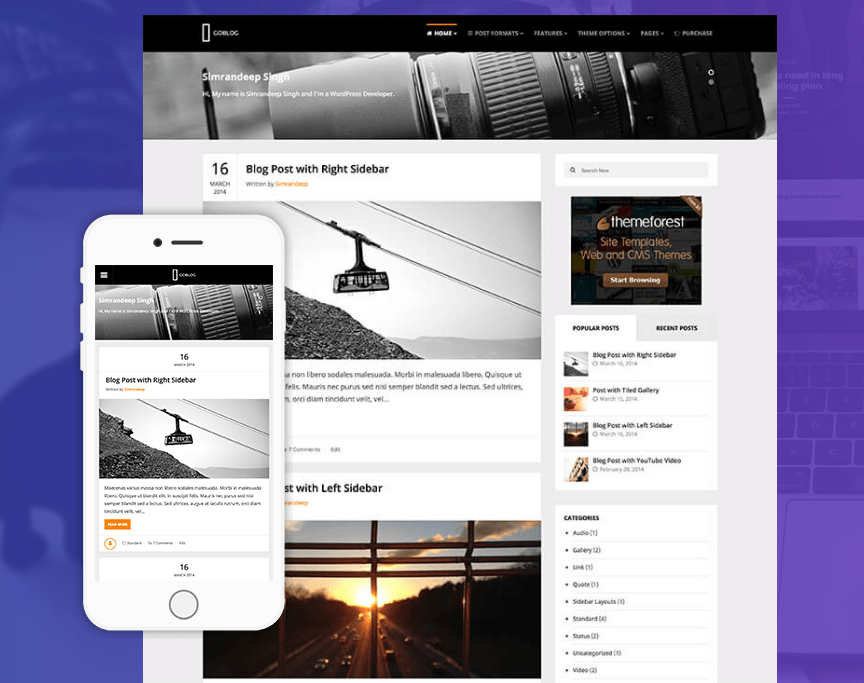
The GoBlog theme is perfect for bloggers who want to take a simple, minimalist approach to their website design.
I like this theme because it supports eight different post formats.
- Gallery
- Standard
- Quote
- Video
- Image
- Link
- Status
- Audio
It’s extremely easy for you to embed audio and video content into your posts. This will ultimately help you run a successful video blog.
GoBlog is highly responsive on both desktop and mobile devices. You can also add sliders below the headers, which are perfect for text introductions. With a simple theme like GoBlog, you can prioritize your content without having too many complex distractions.
You can purchase the GoBlog theme for $54.
8. Flat
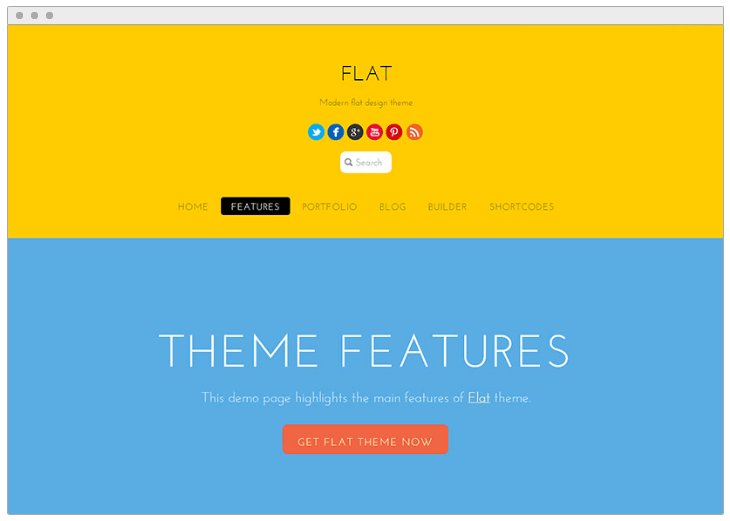
Flat is a trendy WordPress theme. If you want your blog to be bold, modern, and colorful, consider this option. You should also educate yourself on the top trending website color schemes.
This theme uses Javascript, HTML5, and CSS3 to ensure that all interaction and engagement on is fully responsive and beautiful. You can add different effects for transitions as users scroll through your content. Some of those include:
- Fade-ins
- Slide-ins
- Drop-ins
- Fly-ins
- Progress bars
- Animated circles
Flat also comes with extra shortcodes and options for custom post types. The best part of this theme is arguably the drag-and-drop builder. It makes it easy for anyone, regardless of their technical or design ability, to customize the content blocks. The drag-and-drop builder can be used on the front end of your website, so you can see exactly what your visitors will see.
Another reason why this theme is great for bloggers is because it’s optimized for search engines. You’ll also have access to Google Fonts for styling options on each page.
Unlike other themes that aren’t updated frequently, Flat guarantees that it will always work with the latest WordPress versions. Updates are made automatically, without having to make any additional installations.
Pricing for Flat starts at $59. There is also a developer option for $69. For those of you who are currently using another WordPress theme, Flat will give you 50% off of your purchase for switching to them. It’s an enticing offer to consider.
9. WPVoyager
WPVoyager is another $59 theme, but specifically made for travel blogs. That’s because the theme is fully integrated with Google Maps so your content can be displayed in a map view, as shown with the screenshot above.
This is a unique approach to organizing blog posts on your website. Visitors can browse for blogs simply by navigating on the map to points of interest.
It’s the perfect solution for travel bloggers who take lots of photos during their adventures as well. The map feature does much more than just show your visitors the location that you’re blogging about. Let me give you an example.
The screenshot above is pretty straightforward. The title of the post is “5 Reasons You Need to Visit Budapest,” with Budapest marked on the map. But when you click on the post, take a look at how the map changes.
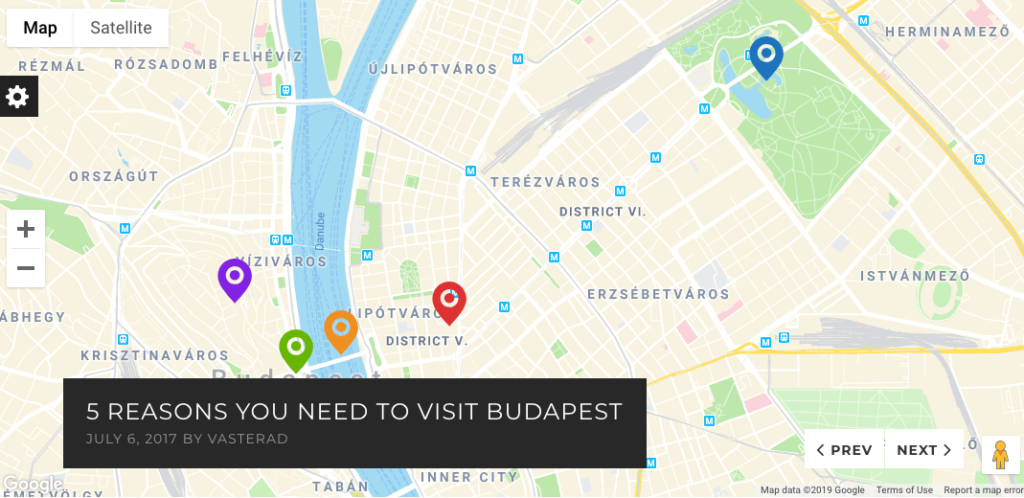
Now there are five points marked within the city. If you click on each one, a photo pops up with a brief description. As you scroll down the page and navigate away from the map, the blog is shown in a more traditional format.
The possibilities with this theme are nearly endless for travel bloggers and photography bloggers. If I were in this niche, I would definitely use this theme on my WordPress site.
10. Vixen Blog
The Vixen Blog theme is simple, elegant, and beautiful. This design has a deliberate feminine touch. You can create a visually appealing blog with this WordPress theme, even if you don’t have any experience with design. It’s fully responsive on both the frontend and backend.
Vixen Blog is optimized for search engines, made for readability, and has a compatible Instagram feed feature. So it’s easy for you to integrate your blog with your social media strategy.
Pricing for this theme starts at $34. There is also an extended license for $2,200. This is made for developers who can then sell those licenses to their clients.
Conclusion
What’s the best WordPress theme for blogs? With thousands of options to consider, it’s tough to name just one. There isn’t a one size fits all blog theme. Your blog is unique, so it’s important for you to find a theme that fits your style and needs.
Some of these themes appeal to certain niches, such as travel, photography, or food blogs. Other options are bold, modern, and trendy, while some themes take a more minimalist approach. There are paid themes, free WordPress themes for blogs, and licenses made for developers as well.
Whenever I write a review like this, I try to include something for everyone so no matter what category you fall into, you’ll be able to find a them you like in this guide.
from Quick Sprout https://ift.tt/2EO8eXu
via IFTTT