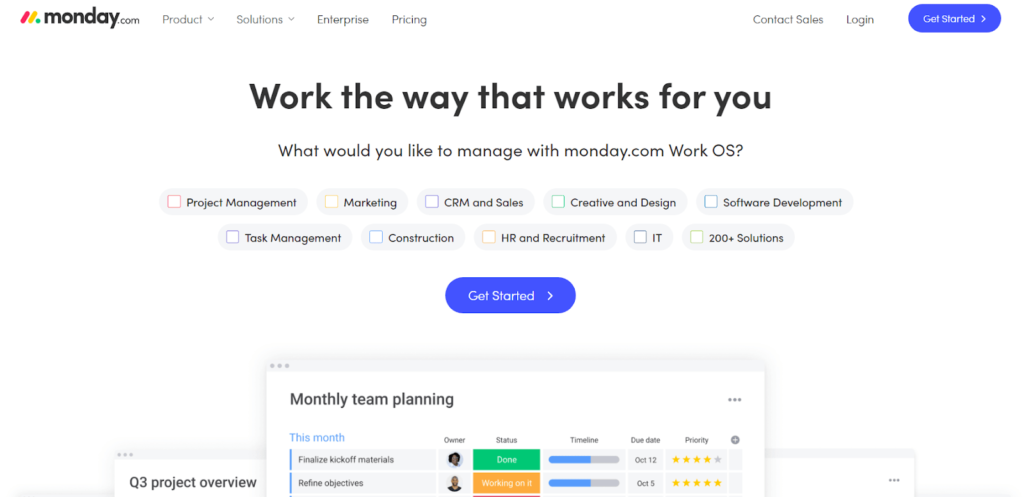Are you needing a simple project management tool but don’t know where to start? There are tons of tools out there that promise to help you tackle your projects, whether they’re big or small. The problem is too many choices often lead to analysis paralysis. To help with your project management quest, I’ve compiled a list of some of the best project management tools you can use that’ll enable you to crush your project goals and work quickly. Buckle in, grab your coffee, and get ready to look through the ins and outs of some of the best tools on the market.
The Top 5 Best Simple Project Management Software
- Monday.com – Best for simple customization
- Trello – Best for simple workflows
- Smartsheet – Best for Gantt chart projects
- Basecamp – Best for remote project management
- Asana – Best for project goal setting
Now, let’s see how each of these tools measure up and what they have to offer.
#1 – Monday.com — Best For Simple Customization
- Drag-and-drop task management
- Intuitive, color-coded dashboard
- Customizable templates included
- Three plans under $20/month
Monday.com straddles between being simple and being customizable to the needs of your team. Its intuitive color-coded dashboard lets your team easily drag and drop tasks and assignments.
Planning, tracking, and delivering each project is made easy with visual templates that make use of automations and work views to ensure you’re never missing a beat.
Project delivery becomes easy with customizable workflows and project trackers. That’s not all. Monday.com also equips you with templates you can customize to the uniqueness of your project, whether you’re managing client work that needs deliverables on a certain date or you’re trying to get a handle on your process management.
A feature that makes Monday.com so easy to use is its emphasis on visuals to help keep your team organized. It takes advantage of color-coding as well as colorful progress bars and team headshots so you can see the current state of any given project at a glance.
You can choose from one of four pricing plans:
- Basic – $8 a seat per month
- Standard – $10 a seat per month
- Pro – $16 a seat per month
- Enterprise – Contact their sales team
Monday.com starts as low as $8 per seat per month for up to three seats. Though its most popular tier, the Standard tier at $10 per seat per month, comes with a nice array of features that include additional views, additional integrations, guest access, and a set number of automations.
In short, the level of flexibility you’ll have access to when you work with Monday.com will depend on the tier you choose. For simple project management needs, starting with the Basic tier might be enough to keep your team covered.
You can get started for free with Monday.com in just a few clicks.
#2 – Trello — Best For Simple Workflows
- Customizable Kanban system
- Unlimited cards, storage, & members at all levels
- Easy-to-use automation tools
- Upgrade for $10/user per month
Trello is a personal favorite, because of how easy yet efficient it makes the project management process.
Chronologically organized boards that contain a list of tasks organized as cards with specific project details enable you to visualize the progress of each part of your project. With Trello, you harness the power of organization and simplicity to establish a seamless workflow that carries you from start to finish.
Suddenly, productivity isn’t an optional part of the process but a part of the process that becomes second nature.

Meetings, projects, events, and goal setting features are all built-in for a more organized workflow. Each task card is personalized with a task list, a place where you can assign tasks, specific due dates, and even an area designated for conversation where you can tag team members and keep track of time stamps.
In short, Trello is a simple project management tool that is easy, straightforward, and to the point. No overwhelm included. Thankfully, its prices break down similarly.
- Free – $0
- Business Class – $10 per user per month billed annually
- Enterprise – Contact sales
A free Trello account is perfect for a one-man team and gives you access to unlimited cards, up to 10 boards, unlimited members, and unlimited storage. For teams that mean business and need to track multiple projects, it starts at $10 per user per month.
Need an enterprise solution? You’ll have to contact sales to strike a deal that works for you.
Get started with a free demo of Trello.
#3 – Smartsheet — Best For Gantt Chart Projects
- Built-in Gantt chart view
- Easily-organized project hierarchies
- Centralized dashboard
- Easy collaboration & content management
Put simplicity and Gantt charts together and you get Smartsheet. As far as managing simple projects go, it offers all the tools you need without overwhelming you with too many extra features you might never touch.
The beauty of Smartsheet is that it brings collaboration, workflows, and content management together on one dashboard that’s easily accessible to every person on your team. It quickens your team decision process by ensuring everyone has access to files, tasks, and calendars through any device.

Smartsheet’s Gantt chart view allows you to set dependencies and track relationships between tasks while you track the completion of each project. You can easily organize the hierarchy of any given project as you view the child and parent rows with start and end date and their relationship to each other.
Smartsheet permits you a 30-day free trial, after which you can choose from a couple plans:
- Individual – $14 per month
- Business – $25 per user per month
- Enterprise – Contact sales
If you’re keen on using Smartsheet as a simple project management tool with robust Gantt chart views you’re looking at a $14 a month fee billed annually.
A $25 per user monthly fee grants you additional access to tools that help you manage groups and users and create reports.
Try Smartsheet on for size by starting your 30-day trial.
#4 – Basecamp — Best For Remote Project Management
- Specifically designed for remote teams
- Customizable project dashboards
- Track projects in real time with activity view
- $99/month for your whole team
Basecamp makes it possible to tackle simple project management with a fully remote team. Stress, scattered projects, and missed deadlines are a thing of the past once you use its built-in collaboration and task management tools to get the job done no matter the project.
With Basecamp, your dashboard is populated with boards designated to different projects and team tasks. This means having a designated spot for “project strategy” or for your “marketing” makes it so that information is easily accessible and your team stays informed at every step of the process regardless of where they’re operating from.

Basecamp’s activity view allows management to keep a pulse of what’s being done when, and if the team is on track to finish by each project due date.
As a project management tool specifically designed for remote teams, Basecamp does a great job of creating a centralized place for managing multiple projects while keeping overwhelming complexity at bay. Its pricing follows along the same vein.
If there’s one feature Basecamp has managed to differentiate itself in is its flat-fee pricing.
For $99 a month, your entire team can have access to messaging features, real-time chat, to-do lists, schedules, file storage, documents, and check-ins. No matter how big your team grows, the fee stays the same forever.
This is a great deal for teams that are scaling fast and need a simple project management solution that eliminates the need to cobble together a bunch of different apps.
Solve a lot of problems at once by getting Basecamp for your team today.
#5 – Asana — Best For Project Goal Setting
- Milestone-based project mapping
- Wide variety of goal-setting tools
- Customizable metrics
- Three plans under $25/month
Asana is a great project management tool that equips you with the tools to set goals and meet them every single time. While it’s a simple project management tool anyone can use, it does come with a pretty exhaustive array of tools and features to handle every step of your project.
If you take a closer look at Asana’s goal-setting tools, you’ll find you can filter your goals by team or company level. You can also filter them by status, or easily create a goal with designated team members, start and end dates, goal activity, and a changelog.

Goals need progress metrics, and Asana makes it easy to edit those to your liking. Once you’ve reached your goal, or even if you’re falling behind, you can set Asana to send out automated notifications to key stakeholders.
While Asana has great goal-setting features that get into the nitty-gritty of reaching milestones, it also comes with all the features you’d expect from a solid project management tool including plenty of work views, automations, forms, templates, and approvals
On top of that, there’s a free forever plan of Asana, as well as paid tiers.
- Basic – free forever
- Premium – $10.99 per user per month
- Business – $24.99 per user per month
- Enterprise – Contact Sales
Are you a small team or is your business on a budget? You’re in luck. With Asana, you can get started right away with its Basic free-forever tier. With it, you’re able to easily manage tasks, personal to-dos, and unlimited projects.
From there, the Premium and Business tiers are each $10.99 and $24.99 respectively. In short, the more tools and features your team will need access to the more you’ll need to pay per person.
If you’re looking for an enterprise plan, you’ll want to contact Asana’s sales team.
Get started with Asana for free today.
How to Find The Best Simple Project Management Software For You
You know your team is in need of a simple project management tool that helps them get the job done. How do you go about picking the right one? For starters, a simple project management tool isn’t going to hold you back with a steep learning curve or an overwhelming barrage of features you might not need.
While there are plenty of project management tools out there that overlap in the features they offer and their range of complexity, some of them are definitely designed to be more intuitive and beginner-friendly than others. Consider some of the following features when you’re working through making your final choice.
Collaboration
A key part of simple task management is easing the collaboration process. Once you’ve made an honest and clear assessment of the current state of your team, and what it needs to become better and produce more quality work, consider how you communicate best.
Most project management tools come with at least a commenting feature with the ability to integrate live chat apps.
If you’re a team that thrives on daily communication through live chat, commenting and tagging, or daily check-ins then you won’t want to go with a tool that skimps in these areas.
Support
Project management tools are great, but not when you’re stuck on any one feature and don’t really have anywhere to turn to for guidance.
This is especially true for remote teams that are scattered across the globe that depend on one centralized place to get their work done.
Support features you can lean on are worth considering if you’re a small team of one, or you’re a growing team that’s adopting project management software for the first time.
While most project management software offers some sort of support after you’ve been onboarded, some go above and beyond to ensure you succeed at every turn as you use their product. It’s a feature worth paying attention to when you’re making your final choice.
Customization
If you’re managing simpler projects that don’t call for all the bells and whistles that’ll weigh you down more than help you, you’ll want to consider what degree of customization you’re looking for. The more customization, the more your team will have to work with. But this can also mean a more cluttered interface.
Customizable features like integrations with your email provider or chat applications can come in handy if they aren’t built-in already.
As you navigate your choices, consider the size of your team, the projects you plan on tackling in the future, and if you’ll need to adopt a simple project management tool that’s also geared for growth and additional functionality were you to need it.
Summary
Finding the best simple project management tool that fits your team’s workflow might take some patience. Hopefully, this guide helps you widdle down your options to the ones worth truly considering. Here’s a quick recap:
For teams that primarily work through Gantt charts, a simple project management tool like Smartsheet can fit the bill. Basecamp is a straightforward project management tool that’s easy to onboard and that also comes with a flat fee per month that pulls no punches.
Trello is great for your team if you manage a simple project workflow that can work great with boards and task cards. Monday.com is a solid option for teams looking for simple customization that works without being overwhelming. And finally, Asana works great for simple project management and goal setting.
from Quick Sprout https://ift.tt/3vPbvhy
via IFTTT