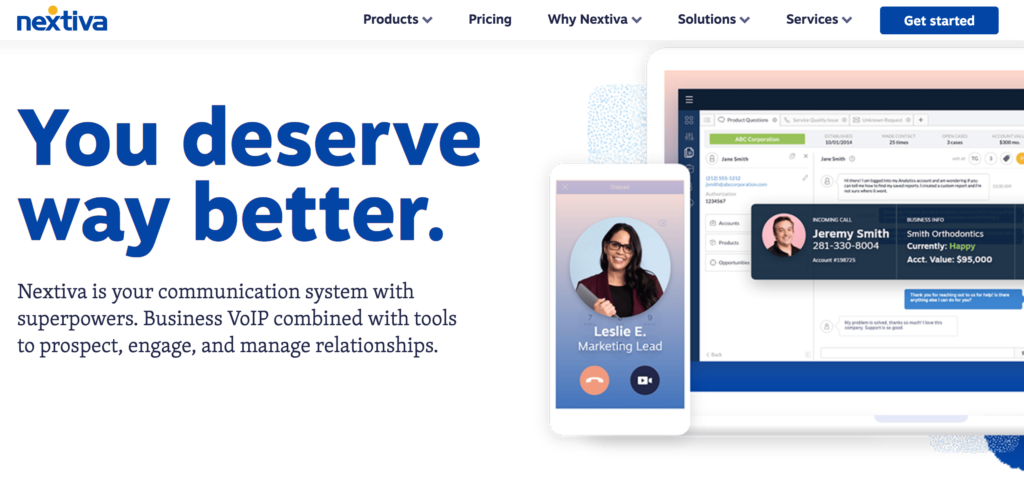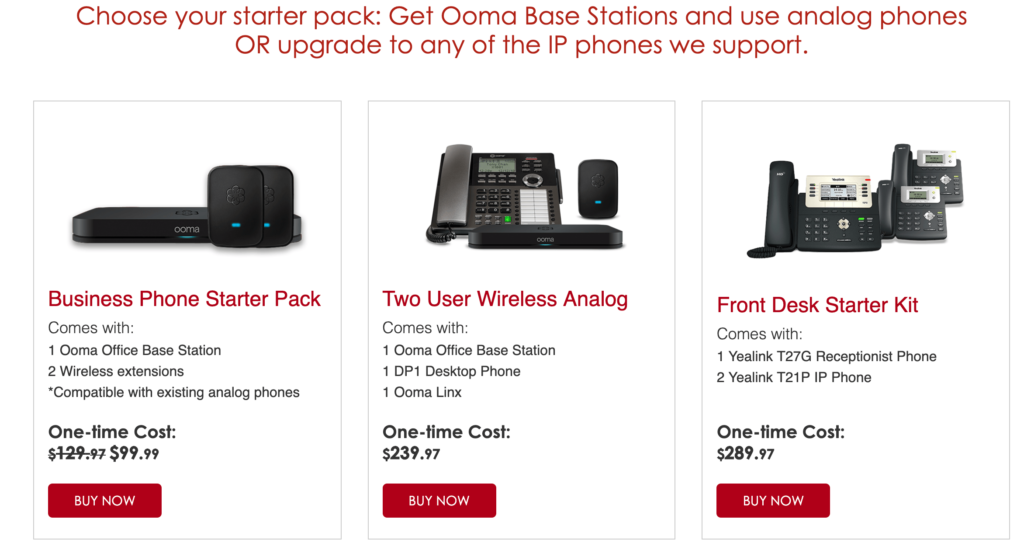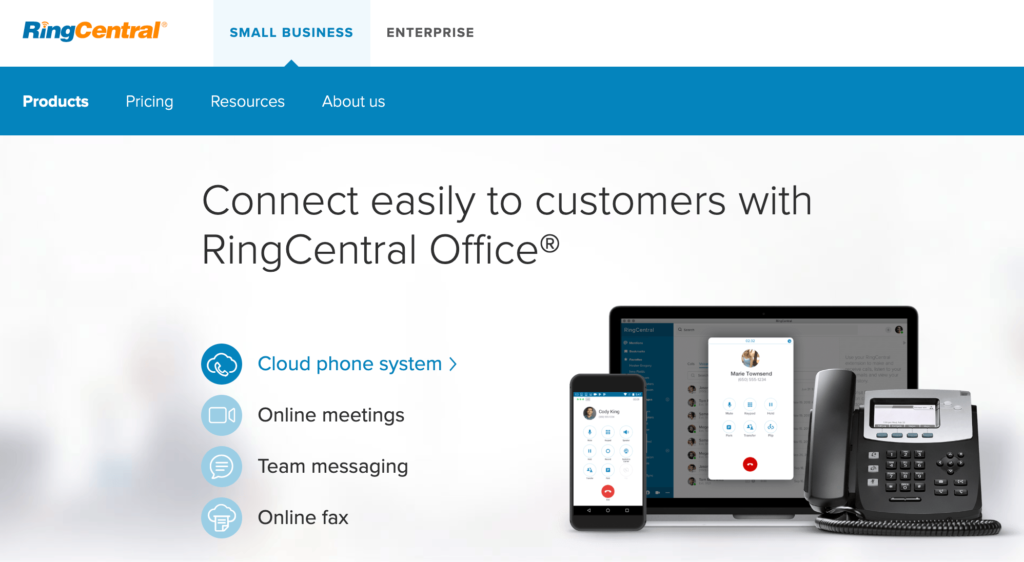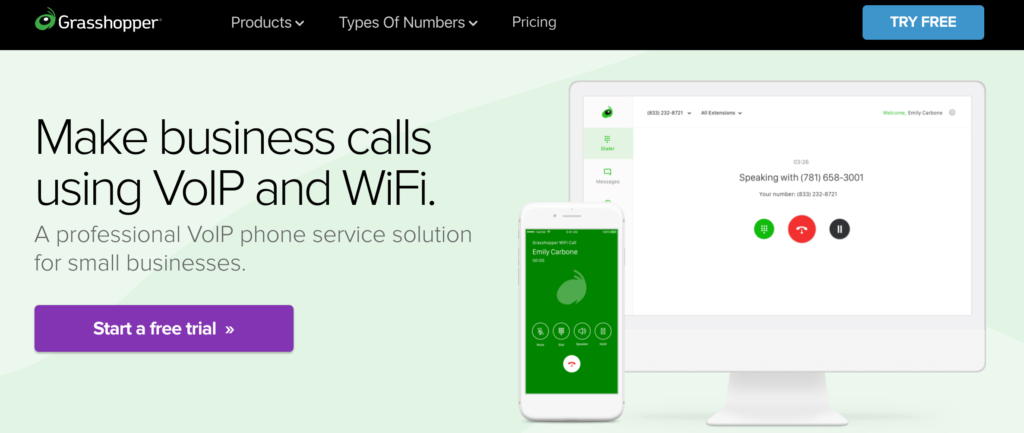Want to jump straight to the answer? The best phone service for most small businesses is definitely Nextiva, Ooma, or RingCentral.
Phone services for businesses have come a long way.
The right services can get you toll-free numbers, easy routing, and unlimited SMS for a low monthly rate.
Business VoIP phone services have become much more popular than traditional phone lines. They’re easier to set up, easier to manage, and cheaper.
Below we break down the best business phone services on the market. Later, we’ll dive into why you need one and exactly how a VoIP works.
The Best Business Phone Service Providers for 2021
- Nextiva — Best for out-of-the-office organizations
- Ooma— Best physical phone system for small businesses
- RingCentral— Best for businesses that love to text
- Grasshopper— Best for solopreneurs
- Phone.com— Smallest price tag for smaller operations
- Vonage— Best for businesses that need it all
- GoToConnect — Best for helping your customers
- 1-VoIP— Best if you need phones—but don’t use them often
Below, compare the pricing, plans, and features of each one to identify the best fit for your small business.
#1 – Nextiva – The Best for Out-of-the-Office Organizations
- Starting at $19.95 per month
- Affordable enterprise-level plans
- Unlimited calls
- Free local & toll-free number
Nextiva is an industry leader in the business phone service space—and for great reason. They offer reliable phone systems at a great price.
This phone service’s features, tools, and hardware include:
- A phone for your desk
- Phones for conference rooms
- An app to manage phone calls, texts, and emails through your computer
- A mobile app for your cellphone
- Integrations with the major CRMs like Salesforce and Hubspot
And while Nextiva’s physical hardware is great, where they really shine is in their tools to connect your office, no matter where your team is located.
With the Nextiva App, you’ll be able to use the same phone numbers you use at your office desk from the comfort of your own home. You can even use the same extensions you’d use in the office.
With the app, you’ll also be able to video conference and instant message your team members with just a few clicks.
On top of that, Nextiva offers a great auto attendant tool that automatically greets your callers and directs them to where they need to go. Customers also get access to voicemail to email which streamlines your voicemail inbox.
The auto attendant tool is helpful whether your business uses a physical office or if you’re distributed—allowing you to easily funnel your callers to the right people no matter where they are.
You get to choose between three simple plans. The price depends on the number of users and the length of your contract. There are plans to accommodate businesses of all shapes and sizes, with options for businesses with 1-4 users, all the way up to 100+ users.
Here are the starting rates for each plan, per user, for an annual contract:
- Basic — $19.95 per month
- Pro — $20.95 per month
- Enterprise — $27.95 per month
These are the most affordable enterprise-level plans that I’ve seen so far.
Some other highlights of Nextiva’s small business phone service include:
- Unlimited calls
- Call queuing
- Automatic call forwarding
- Hold music
- Free online fax
- Free local and toll-free number
Some sought-after features are not included in the Basic plan. If you want to use the Nextiva app, get unlimited conference calls, pre-recorded greetings, and text messaging, you’ll need to upgrade to the Pro plan.
Call recording, voice analytics, and voicemail to text delivery are only available on the Enterprise plan. Try Nextiva for free today.
#2 – Ooma – Best Physical Phone System for Small Businesses
- Flat rate $19.95 per month
- No contracts, cancel at any time
- Unlimited calling
- Virtual receptionist
Ooma offers VoIP phone plans that are specifically made for small businesses.
It’s an ideal solution for businesses with traditional offices that need desk phones.
New businesses might be swayed by their lucrative pricing. Just pay a flat rate of $19.95 per month per user. No contracts and you can cancel at any time.
The catch? The monthly rates don’t include hardware costs.
But by purchasing your hardware with a relatively low one-time fee, you’ll end up saving the money in the long run as opposed to renting it each month.
Ooma does have a mobile app, which allows you and your staff to make calls on the go from your smartphones. So you could opt to go mobile-only and skip the hardware costs.
But I don’t recommend this. There are better options out there if you’re looking for a business VoIP phone service without any hardware.
So stick with Ooma if you want straightforward rates for your office phone.
For those of you with a growing team, Ooma can scale with you. It’s easy to add on users, devices, and manage everything on your own.
Your plan will come with unlimited calling, a toll-free number, low international rates, and a virtual receptionist. Ooma also has exceptional customer support if you have any trouble setting up the hardware or managing your service. Learn more at Ooma.
#3 – RingCentral – The Best for Businesses that Love to Text
- Unlimited SMS & MMS
- 100 toll-free minutes per month
- On-demand call recording
- Small to enterprise solutions
RingCentral is one of the most popular VoIP solutions in the industry. That’s because they offer an all-in-one phone service solution at a competitive price.
While their plans are great for your typical VoIP phone service and video conferencing needs, they also offer unlimited business SMS and MMS across all of their plans.
That’s an amazing deal if your team regularly relies upon text messaging for your day-to-day business. For example, this is great if you want to send automated text messages alerts to your team members frequently.
RingCentral stands out because they offer specifically designed plans for small businesses. It’s reliable, secure, easy to use, and delivers high-quality voice for crystal clear calls.
RingCentral is also affordable. You can save over 30% if you sign up and prepay with an annual plan as opposed to a month-to-month contract.
Here’s a quick overview of the plans and pricing:
Essentials
- Starting at $19.99 per month per user
- Up to 20 users
- 100 toll-free minutes per month
- On-demand call recording
- Unlimited calls within US and Canada
Standard
- Starting at $24.99 per month per user
- 1,000 toll-free minutes per month
- Unlimited internet fax
- Unlimited audio meetings
- Unlimited video conferencing (up to 4 people per meeting)
- On-demand call recording
- Custom app development and deployment
Premium
- Starting at $34.99 per month per user
- 2,500 toll-free minutes per month
- Unlimited video conferencing (up to 100 people per meeting)
- Automatic call recording
- Multi-site support
- Salesforce and Zendesk integration
Ultimate
- Starting at $49.99 per month per user
- 10,000 toll-free minutes per month
- Unlimited video conferencing (up to 200 people per meeting)
- Automatic call recording
For most, I recommend the Standard plan. It offers plenty of great features and all the essentials a business might need.
You can also customize your plan to pay extra for things like additional toll-free numbers, vanity numbers, international numbers, and international toll-free calling.
As mentioned before, all of the plans come with basic features like unlimited business SMS and MMS, along with mobile apps for iOS and Android, HD voice, team collaboration, call log reports, and 24/7 customer support.
The plan you choose will largely depend on how many toll-free minutes you plan to use as well as the number of users you’re going to onboard. Try Ringcentral today.
#4 – Grasshopper – Best Phone Service for Solopreneurs
- Starting at $26 per month
- VoIP and Wifi calling
- No calling limits
- 24/7 live support
Grasshopper offers a full-service virtual phone system targeted to smaller operations. That includes freelancers, startups, and small businesses
They make it easy for you to find toll free numbers, vanity numbers, 800 numbers, local numbers, and more.
This simple solution is a great way to add professionalism to your business.
The Solo plan is the best option for an entrepreneur who has a small side business. It includes one phone number and three extensions, along with the features that come with all their plans like business texting, call forwarding, VoIP and WiFi calling, virtual fax, voicemail, custom greetings, and more.
That should be more than enough for the burgeoning entrepreneur.
You’ll want to upgrade to the Partner plan if you have a small group of up to three employees working for you. For anything more than that, you’ll need the Small Business plan to accommodate your needs.
All Grasshopper plans come standard with the following features:
- VoIP and Wifi calling
- Virtual fax
- Mobile and desktop apps
- Business texting
- Ability to handle simultaneous calls
- Call reporting
- Call forwarding
- Voicemail
- Call transfers
- Extensions
One big benefit: No restrictions from call limits. They also offer 24/7 live support.
Grasshopper also gives you the option to integrate your business interactions into one inbox that’s easy to manage. You can access your emails, texts, business calls, and contacts in one place.
#5 – Phone.com – Smallest Price Tag for Smaller Operations
- Starts at $10.39 per month
- Over 50 standard features included
- E911 dialing options
- Premium add-ons
Phone.com offers some of the most straightforward and simple VoIP business phone plans that you’ll find.
They’re also incredibly affordable, with some of the lowest priced plans for small businesses out there.
You can sign up and get started in minutes. Building and managing your entire business phone system from the intuitive dashboard is easy for anyone, regardless of their technical skill level.
Phone.com has more than 50 features that come standard, including:
- Fax to email
- SMS messaging
- International dialing
- HD conferencing
- Call screening and blocking
- Call routing
- Call queuing
- Auto attendant
You’ll also benefit from E911 dialing, which is not offered by all VoIP providers. Premium features like call recording, video conferencing, and CRM integration cost extra.

Another feature you can add is caller analytics. This helps you get a deep dive into the metrics of your call such as call durations over time, busiest hours, and your top performers. You can also see a handy breakdown of your incoming and outgoing calls by extension numbers.
That’s great for the data-driven companies out there. Plus it’s great to integrate into your sales funnels and marketing strategy.
Phone.com is HIPAA and HITECH compliant, which means it’s safe to use if your company is in the medical field.
They do all of this with an incredibly low price tag. In fact, it’s the lowest one on this list starting at $10.39 per user per month. With that you get 300 pooled minutes, 1000 pooled texts, and video conferencing for up to 10 people.
That’s why we recommend it to small businesses where budgets are tight—but you still want a solid phone service to get you through your work day.
So if your calls are relatively short and infrequent, you can definitely save some money with one of these budget plans. Get started at Phone.com
#6 – Vonage – Best for Businesses that Need It All
- 50+ voice & communication features
- Compatible with Vonage Meetings
- Simple to set up and scale
- Three different plans
>> Compare Quotes
Vonage offers a wide-array of solutions and features that’s great for organizations that need…well, a bit of everything!
That includes their unified communications service which allows you to talk through voice, SMS, team messaging, fax, paperless fax, social—you name it.
It’s great for office settings but also gives you more flexibility for conferencing. That’s why I highly recommend Vonage if your business needs a lot more than one or two communication channels and tools.
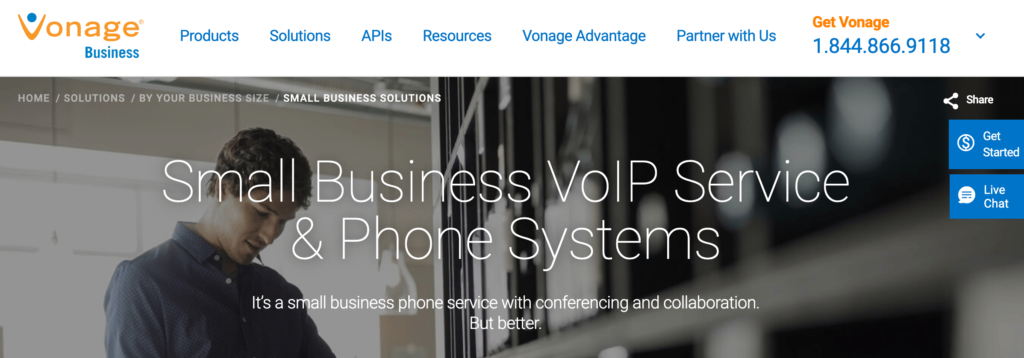
They offer three different plans, with rates based on the number of lines you need. Here’s a brief overview of the plans and costs:
Mobile
- Make and receive calls from your mobile device and desktop computer. Best for smaller businesses that don’t need office phones.
- 1-4 lines — $19.99 per month per line
- 5-19 lines — $17.99 per month per line
- 20+ lines — $14.99 per month per line
Premium
- Made for traditional office teams. Allows for calls from any device, including desk phones.
- 1-4 lines — $29.99 per month per line
- 5-19 lines — $27.99 per month per line
- 20+ lines — $24.99 per month per line
Advanced
- Best option for businesses that need a phone service for team setups and onboarding.
- 1-4 lines — $39.99 per month per line
- 5-19 lines — $27.99 per month per line
- 20+ lines — $34.99 per month per line
If you want CRM integrations, you’ll need to sign up for the Premium or Advanced plan. The Advanced plan also comes with on-demand call recording, group calls, and virtual voicemail.
Compare Quotes#7 – GoToConnect – Best for Helping Your Customers
- Lots of all-inclusive features
- Call recording & monitoring
- Custom greeting & hold music
- Enterprise-level communication
>> Compare Quotes
GoToConnect is an all-inclusive business phone service.
They offer tools you usually pay extra for in other business phone services come with their plans at no extra cost.
GoToConnect also strives to make enterprise-level communication available for small businesses. Their system is very easy to use, no matter how large or small your team is.
With them, you’ll get basic features like:
- Call recording
- Auto attendants
- Call monitoring
- Conferencing
- Virtual fax
- Custom greeting
- Custom hold music
- Dial by name or extension
- Individual call logs
And that’s just the basic features.
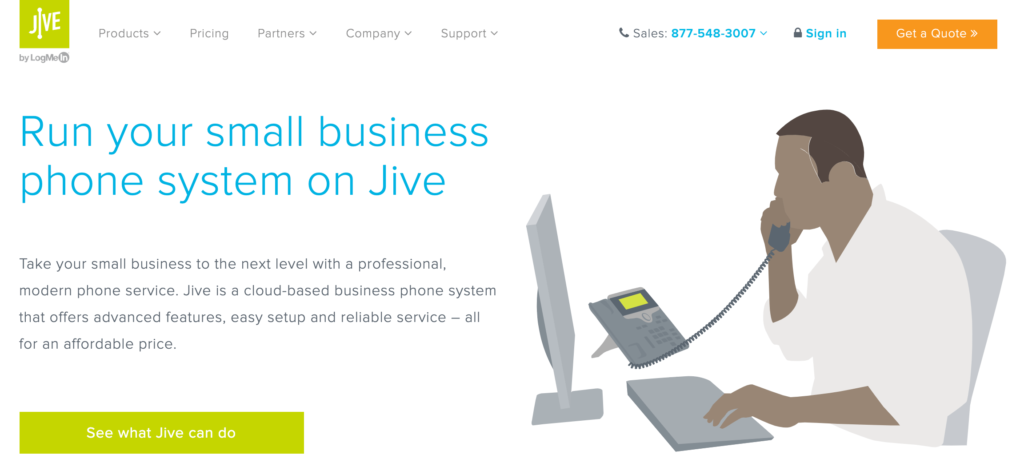
Where they really shine though is their Support Center tool. It allows you to easily connect with customers to help answer their questions and walk them through technical issues with ease.
As such it’s perfect for IT or SaaS organizations that have agents who need to easily talk to clients, view their information on a single intuitive dashboard, and see real-time analytics.
GoToConnect phones are extremely easy to set up. All you need to do is plug them in and you’ll be ready to make calls in minutes.
Compare Quotes#8 – 1-VoIP – Best If You Need Phones—But Don’t Use Them Often
- 40+ standard features
- Pay for what you use plans
- Cost-effective & flexible
- Metered pricing structure
>> Compare Quotes
1-VoIP is—you guessed it—a VoIP phone service that offers a solid solution for small to large businesses.
However, their stand out feature is their metered pricing structure. That means you only pay for the time that you do use the phone. In this case, you’ll be charged just $0.02 per minute.
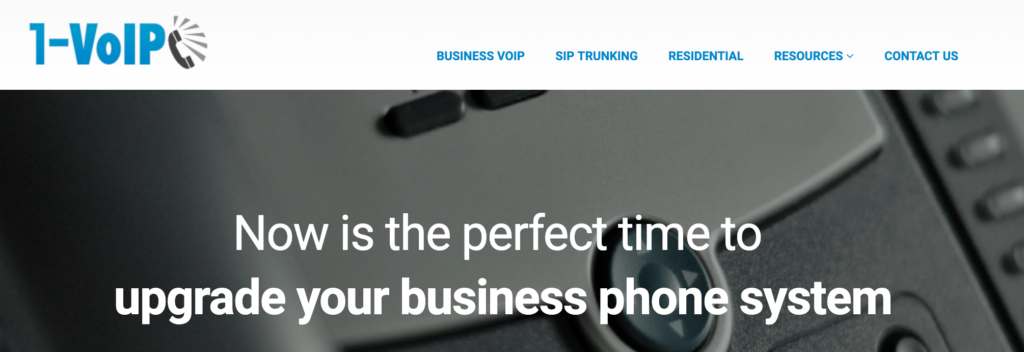
Unlike other providers on the market, 1-VoIP doesn’t cut out basic features if you sign up for the metered plan. You’ll still have all of the features that come with the other plans, including:
- Queues
- Hold music
- Virtual fax
- Digital call forwarding
- Call recording
- Hours of operation
- Extension transfers
- Call waiting
Altogether, there are 40+ features that come standard.
This is a perfect solution for businesses that know they need a phone plan, but don’t necessarily anticipate the same call volume as, say, a telemarketing service or IT support organization.
If you’re only using up to 200 minutes per month, the metered plan will be your best bet. Otherwise, they have package plans starting at $19.97 and $29.97 per month per extension.
Compare QuotesThe Value of a Business Phone Service
Why do you need a business VoIP phone service?
Most small business owners rely on traditional landlines or mobile phones for communication. But landlines can take up lots of extra space around the office. Plus, you can’t take those with you on the go.
The majority of you might be using your personal cell numbers to handle business calls. While the system might work for you, it’s not as professional.
Sure—you could always get a business plan from a traditional wireless carrier. But those plans are pricey, especially when you add more lines.
These are some of the top benefits of using a business phone service:
- Make and receive calls from multiple devices (computer, mobile, desk phone).
- Track usage, hold times, and duration of calls.
- Share one number with multiple users.
- Add new employees without going into a store to buy a new phone.
- Local and toll-free calls from anywhere with high-speed Internet.
Most business VoIP phone services also come with features like call recording, call waiting, call forwarding, and call routing.
Overall, a business phone service can add professionalism to any small business or website. It can improve communication in-house as well as with your customers.
What is a VoIP phone service?
The acronym stands for “voice over Internet protocol.” In simple terms, this is a phone service that operates over the Internet.
A VoIP creates a digital signal from any incoming or outgoing call. Then it converts that signal to reach any non-VoIP numbers as well. This cloud-based solution allows you to receive calls from a computer, VoIP phone, any phone with a VoIP adaptor, or mobile hotspot. Here’s a visual explanation of how it works.
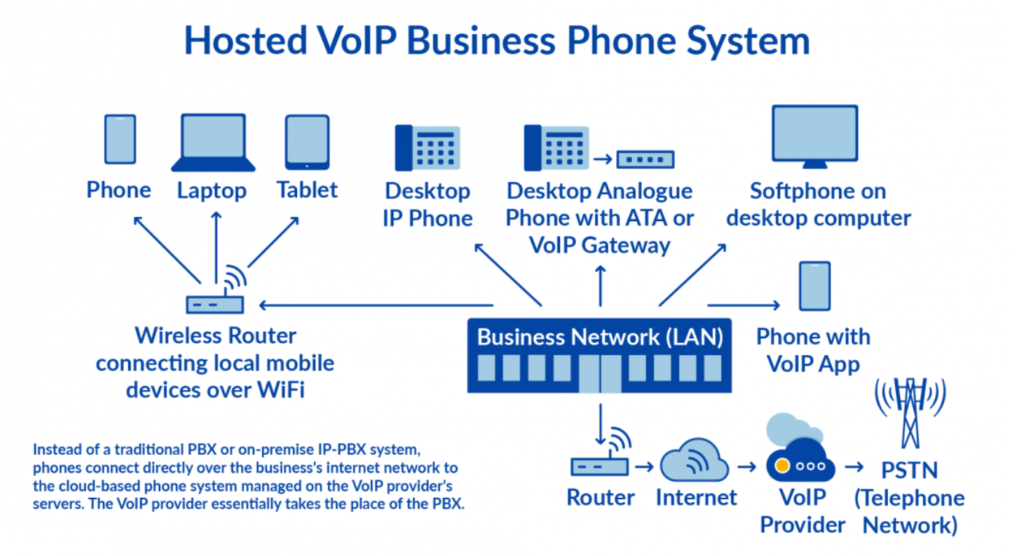
How to Find the Best Business Phone Services For You
Compare Quotes From The Best Business Phone Services
Get matched up with a business phone service that fits your specific needs.
Compare Quotes
You’ve read our reviews of the top business phone services out there. Now it’s time to actually choose a plan for your organization.
We’ve identified the essential qualities we looked for when researching each of the options above. We benchmarked each of the business phone services against our methodology to narrow down the very best ones.
Now, you can use the same criteria to find the best business phone service for your own business.
Remote Access
If there’s one thing that organizations across all industries have learned from the pandemic, it’s that remote work isn’t just the future—it’s here and now.
That’s why we really homed in on each of these business phone services’ remote features when reviewing the options. More specifically, we wanted to see what they offered in terms of remote access.
Remote access allows your employees to leverage their office lines whether or not they’re actually in the office. This allows users to make and receive calls from their desk phones, as well as listen to recordings and voice mail messages. That way, they don’t have to worry about getting a new phone number or using personal devices.
Services such as Nextiva facilitate this through handy mobile and desktop apps. Using the app, you’ll be able to take business-related calls on your smartphone.
RingCentral is another service that offers a standout app that enables remote access and work. It includes excellent integrations with tools such as Office 365 and Google Workspace, so you don’t have to keep switching between windows constantly.
As you do your own research, take a look at what remote options are available with the business phone service you’re interested in? Is it enough for your business’s needs? Will it be enough for your business as you grow? All of these are important points to take into consideration.
Audio and Video Connection Quality
Since the point of having a business phone service is effective communication, we also placed a high value on the services with the best connection quality.
We reviewed each phone service for HD video quality, instances and frequency of dropped calls, and connection issues. Both the audio and video quality needed to be top notch in order to be recommended on our list.
Some services have a greater emphasis on video calls than audio (and vice versa). For example, RingCentral offers Glip, a video conferencing service that uses carrier-grade infrastructure to facilitate high-quality video calls for up to 100 people.
Whereas a service like Phone.com is more focused on—you guessed it—phone calls. The calls you can make with their service are pristine, though, with clear connections and high-quality audio.
A service like Vonage gives you the best of both worlds with phone call service and video conferencing solutions. Its interface is a lot like Zoom’s—that is to say, highly intuitive and straightforward. You can easily share meeting links for people to join as well as dial in numbers for those who prefer to use their phones.
SMS and MMS Messaging
Texting is a great way to keep in touch with coworkers, employees, and clients. It’s also a great way to send messages and share photos or videos quickly. That’s why it’s crucial to find a business phone service that lets you leverage this channel easily and often.
We took a close look at what each business phone service offered (or didn’t offer) for:
- Short message service (SMS). This is your standard text messaging. Great for firing off quick messages to anyone you need to communicate with.
- Multimedia message service (MMS). This is for sending pictures, video, and/or audio. It’s a great feature of media-based businesses that need more depth to their communications.
Some of the business phone services we reviewed offer plans with unlimited SMS and MMS messaging each month as part of their UCaaS (Unified Communications as a Service) offerings. This refers to a combination of different communication services businesses rely on such as phone, fax, video conferencing, instant messaging, SMS, and MMS.
For example, RingCentral offers unlimited SMS and MMS as part of their service. If sending text messages is important to you, I highly recommend going with them.
A few services—like Phone.com—only offer SMS messaging, which can also be fine if your business doesn’t rely on it as much.
Responsive Customer Support
Normal support won’t cut it. For many businesses, if the phones go down, so do your profits.
You can’t afford a support team who won’t immediately spring into action to help. That’s why we took an in-depth look at the responsiveness and helpfulness of the customer support of the options on this list.
We also checked reviews specific to customer support for each one to see what real clients’ experiences were.
You should also take a look at how often their support is available. If you’re a distributed company with employees all over the world, you’ll want to find a service like Grasshopper and RingCentral that offers 24/7 live support for all of their plans.
Vonage also has a very noteworthy support team who are responsive to any issues you might have. Along with the ability to contact them via an online contact form and a 1-800 number, Vonage has a comprehensive tutorial compendium called the VBC Training Center. It houses any tutorials and quick start guides you need for learning how to use their service.
And if you’re migrating from one service to another, you’ll want to make sure your new service has a team that will help you each step of the way. For example, Vonage’s customer support team will help you with everything from number transfers to using new equipment.
GoToMeeting offers a knowledge base for you to search for the answers you need quickly and easily. If you can’t find the answer, you can turn to their community of users or call for live support.
Ooma on the other hand only has live caller support, which may result in longer wait times to get the help you need.
Summary: The Best Business Phone Services for Every Situation
I made sure that this guide included something for everyone. No matter how big your team is or how small your budget is, you can definitely find a reliable phone service for your small business.
Phone service needs can vary wildly from one organization to another. Let’s recap what each of these eight products is best at.
Big organizations with multiple offices need business phone services that step up to the challenge of enterprise-tier needs. Nextiva is the top choice for companies in this situation, and they’re one of the most trusted names in the category, to boot.
Speaking of trusted names, Vonage is one of the pioneering companies in the VoIP space and has an array of packages and plans to fit wide-ranging or custom phone needs.
Maybe Nextiva and Vonage just don’t quite fit with your forward-thinking business. If your organization wants to leverage text messaging for team communication and customer or client interactions, go with RingCentral.
If you’re a small to midsize operation that leans hard on desk phones, Ooma gives you the best service plans and affordable access to the necessary equipment.
If you still need the same hardware but may not rely on desk phones quite as much as those who could benefit from Ooma, 1-VoIP is your best choice for its flexible plans and selection of traditional phones.
Call centers are the ones that have the most to gain (or lose) when choosing a business phone service provider. If that’s the situation you’re in, lock in on GoToConnect and reap the benefits of their offerings, packed with features to help you help your customers even better.
Small businesses don’t want to pay a bunch for phone service, and they don’t have to. Phone.com leads the way in affordable yet effective phone solutions, while Grasshopper can’t be beat if you’re a solopreneur or independent operator.
Compare Quotes From The Best Business Phone Services
Get matched up with a business phone service that fits your specific needs.
Compare Quotesfrom Quick Sprout https://ift.tt/2KaPT9v
via IFTTT