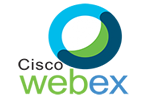Do you want to host the most legendary webcast or webinar?
While you first need the material to present to your audience, you’ll also require an excellent webcasting service.
The popularity of webinars and webcasts has skyrocketed in the past few years.
Not only do you engage and nurture your leads, but you also move them down the sales funnel.
The only problem?
Hosting an online event can be incredibly overwhelming, especially if you’ve never hosted one before.
From unstable internet connections to complicated dashboards to limits on webcast attendees—there’s so much that can go wrong.
The best place to start is to get the right webcasting service, which is exactly what we’ll help you with in this guide.
Read on as we present our top picks for the best webcasting services available on the market today.
The Top 5 Best Webcasting Services
- Cisco WebEx Webcasting – Best for Simultaneous Video Presentations
- ClickMeeting – Best for Monetizing Webcasts
- GlobalMeet Webcast – Best for Engaging Large Audiences
- ezTalks – Best for Pre-Recorded Events
- GoToWebinar – Best for Team Presentations
Let’s discuss each of these webcasting services in more detail to help you find the right match for your needs.
#1 – Cisco WebEx Webcasting – Best for Simultaneous Video Presentations
- Handle large #s of attendees
- Built-in chat translation
- Strong security features
- Supports up to 8 simulcasts
Cisco WebEx Webcasting is a powerful webcasting service that supports up to eight webcast videos at a single time. Presenters also enjoy various presentation options, enabling them to easily share applications with their attendees from the computer.
As the service can support up to 100,000 attendees worldwide, it’s an excellent option for holding large-scale events. So, if you want to manage big crowds, Cisco should be your go-to. You have nearly everything you need—pre-event, during, and post-event—to prepare for it.
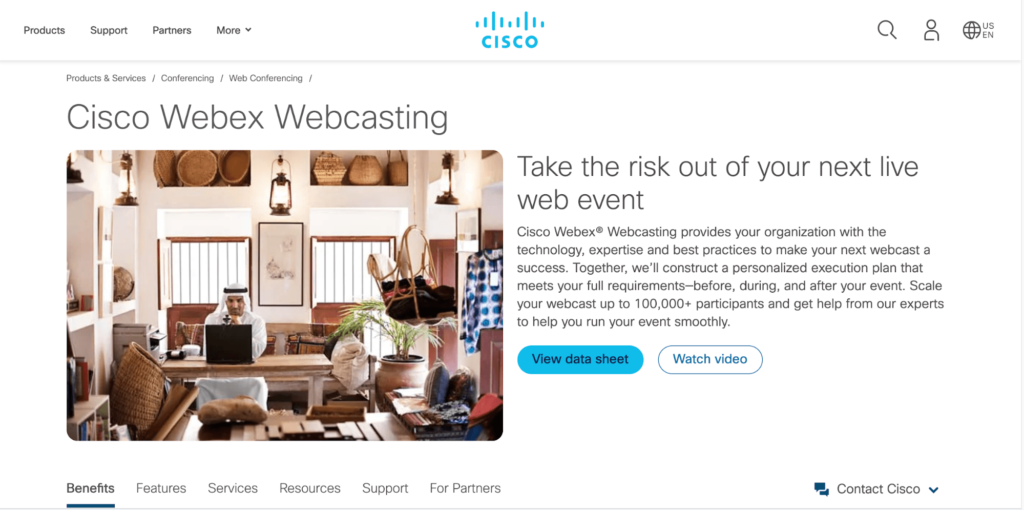
The webcasting service also offers chat translation into several languages, including German, Japanese, Spanish, Chinese, and French. This ensures everybody understands whatever you present in their native language.
Cisco also has features to register your attendees and send them reminders before the presentation. Its support team can set up your audio and offer technical assistance if you decide to run a rehearsal before the main event.
Security-wise, Cisco WebEx Webcasting shines brighter than its peers. You get secure encryption and TLS 1.2 support, along with the option to keep passwords to make sure your webcasts stay highly confidential and safe from hackers—always.
Pricing
Cisco WebEx has four plans on offer:
- Free
- Starter — $13.50 per host per month
- Business — $26.95 post per month
- Enterprise plan — Request for a quote
#2 – ClickMeeting – Best for Monetizing Webcasts
- Easy attendee engagement
- Strong collaborative features
- Integrate with PayPal, Eventbrite
- Support break-out rooms
ClickMeeting offers effective webcasting solutions for online learning, marketing, product demos, training sessions, team collaboration, and more. It allows you to organize large-scale events online with up to 10,000 people thanks to its webcasting technology.
You also get direct access to several unique features that aren’t typically offered by other webcasting services. You can send follow-up messages to attendees, set up promotional registration pages, enable social media sharing, and send email invitations.
Password protection and tokenization for events, whiteboard tools, documents, and video sharing, and certificate of attendance for viewers, along with panel discussions with up to four simultaneous speakers are other useful features.
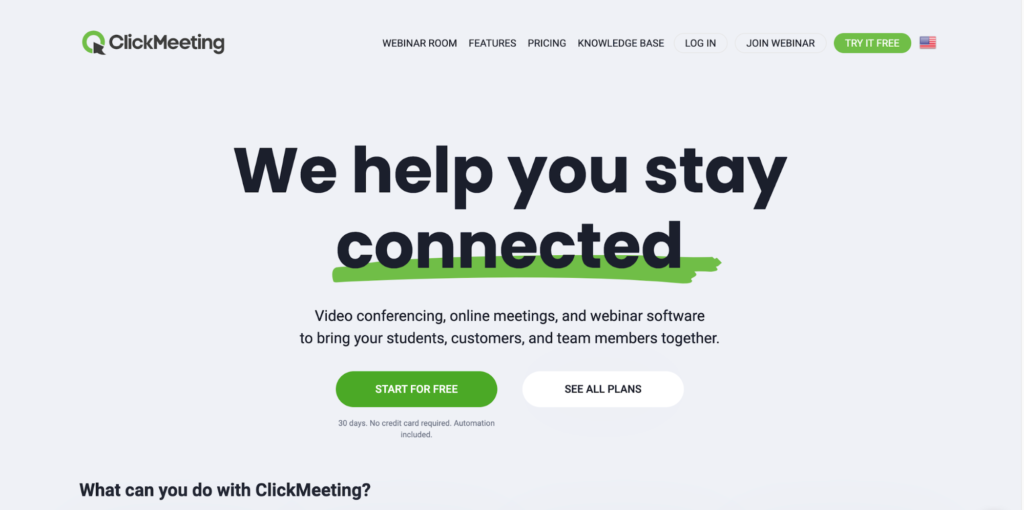
That said, we’d like to highlight one particularly innovative feature of ClickMeeting: the monetization tools.
ClickMeeting comes complete with everything you would want to generate a profit from your large-scale online event. You can even break up the webcast into smaller workshops and sell tickets for every session.
There are plenty of integrations on offer, such as PayPal, to easily sell tickets for the webcast. Connections to platforms like Eventbrite and Zapier are also possible. If you don’t fancy these integrations, you can stick to using ClickMeeting‘s API to manage your unique payment method.
Pricing
ClickMeeting offers three pricing plans. First, you select the number of attendees, and then the plans each provide additional features as the prices go up.
- Live — Starting at $25 per month for 25 attendees
- Automated — Starting at $40 per month for 25 attendees
- Enterprise — Request a custom quote
ClickMeeting also offers a 30-day free trial for webinars with up to 25 attendees.
#3 – GlobalMeet Webcast – Best for Engaging Large Audiences
- High-quality global webcasting
- Support for managed events
- Adaptable to internal webcasts
- Easy CRM integration
GlobalMeet Webcast is one of the most versatile webcasting services that can be used to broadcast to huge audiences. It provides all kinds of solutions and is trusted by many Fortune 500 companies and enterprises worldwide.
This cloud-based SaaS, previously known as Talkpoint, allows you to create high-quality webcasts, complete with interactive engagement tools and excellent audiovisual set up, for up to 3000 live viewers.
The engagement tools include live Q&A, polling, and social media feeds.
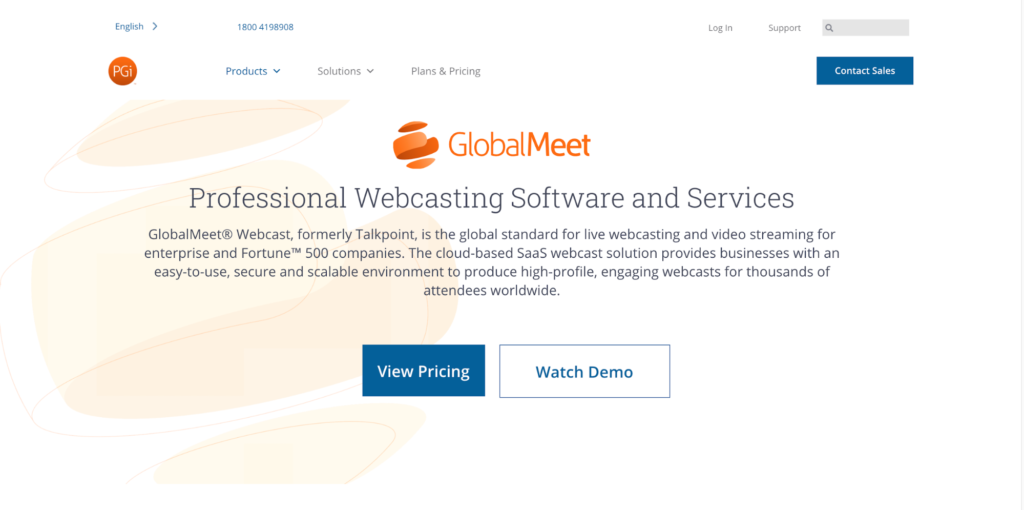
You also have the option to hold one-time managed events of up to 10,000 online viewers, with the webcasting service supporting you before, during, and after the event. Then you can create an on-demand recording to give viewing access to an unlimited number of viewers.
It offers flexible HD video streaming with zero network bandwidth interruption to keep your attendees invested in what you present. Unmatched global scalability is another plus point that enables you to host the webcast or broadcast top-quality video to audiences of all sizes.
GlobalMeet‘s versatility is one of its biggest USPs. You can use the service for employee onboarding and training, town hall broadcasts, marketing presentations, investor meetings, human resources, corporate communications, and other events.
Enterprise-grade security, powerful analytics and reporting, seamless integration with CRM and marketing tools, and tools for managing attendee registration data are other useful features.
Pricing
The GlobalMeet Webcast starter license starts at $499 per month for 500 attendees. For more details about pricing for large audiences, you’ll have to contact the GlobalMeet sales team.
GlobalMeet Collaboration, for unlimited meetings with up to 125 participants, has four pricing plans:
- GlobalMeet Basic — Free
- GlobalMeet Standard — $12 per month
- GlobalMeet Premium — $24 per month
- GlobalMeet Enterprise — Contact sales for a quote
#4 – ezTalks – Best for Pre-Recorded Events
- Great for pre-rec webcasts
- Simulate live events
- Easy attendee management
- Simple to set up and use
You can take your webcasts to the next level with ezTalks and put together automated, pre-recorded webinars for simulated live events.
This webcasting service is an excellent option for hosting marketing events, sales negotiations, online courses, remote training, and other pre-recorded events. Plus, as it’s incredibly easy to use and operate, so there’s no need for technicians.
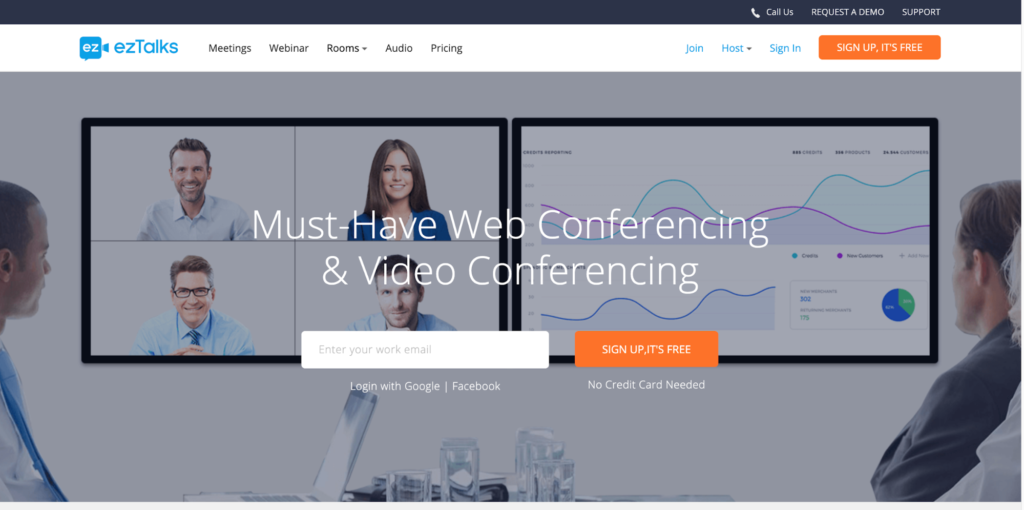
You can pre-record an event and then start the webcast “live“ at a specific date and time for your attendees. You don’t have to be present at the scheduled event time. The audience won’t really know the difference, as webcasts are a one-way flow of information.
ezTalks has a cloud storage facility. As such, you can record an entire webcast session for later review that can be shared on social media.
The software also includes other incredible features like a customized webinar waiting room, custom branding, and a thank you page that allows you to thank participants for joining.
It can hold up to 10,000 audiences for every session. Moreover, your attendees don’t need to be by their laptops or desktop to watch the webcast—they can participate through their mobile devices. ezTalks comes fitted with excellent tools to facilitate audience interaction, including an interactive whiteboard, screen sharing, text chatting, and polling.
Pricing
The pricing for ezTalks will differ based on the number of participants. Currently, you have four options:
- Starter — Free
- Standard — $25 per month per host for 50 participants and four presenters
- Pro — Starting at $32 per month per host for 100 participants and 25 presenters
- Business — Starting at $300 per month per host for 1000 participants and 100 presenters
As you increase the number of participants, the pricing will change.
#5 – GoToWebinar – Best for Team Presentations
- Made for collaboration
- Can handle very large groups
- Web-based portal for attendees
- Great features for teaching
GoToWebinar is one of the most renowned webcasting services appropriate for companies of all sizes. It supports six streaming webcams simultaneously, making it ideal for team presentations.
The software is interactive and easy to use. It has a webcast mode that enables you to schedule a live webcast for up to 3000 attendees to tell your story through fantastic audio, video, and screen sharing.
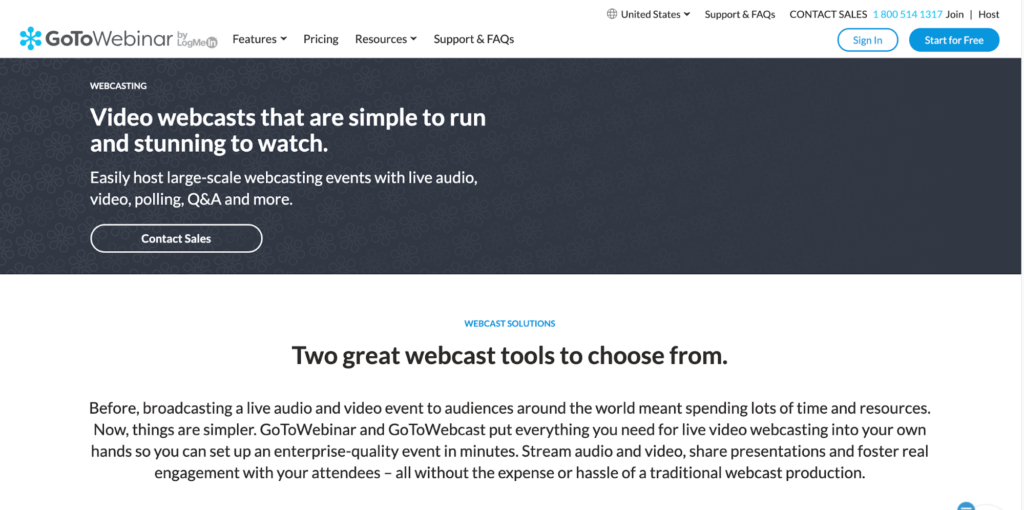
GoToWebinar also gives you the expanded reach you require. Its developers have over a decade of cloud-based collaborative services under their belt and have also developed other popular software called GoToMeeting and LogMeIn.
You can be sure that the webcasting service is reliable and comes fitted with great features.
Attendees don’t have to download anything extra and can tune in from their respective browsers or mobile apps. You can invite them through a personal invitation, the services program, social media, or the MS Outlook integration. You can also add participants during the webcast.
We particularly like the engagement dashboard that allows you to keep an eye on your attendees’ attentiveness. You can use the live poll feature or ask your attendees to submit their questions and comments through the Q&A panel to keep the energy levels soaring.
The service combines standards-based cryptography and a high-availability hosted service infrastructure, along with an intuitive user interface to ensure your events remain confidential.
Pricing
GoToWebinar currently offers four plans:
- Lite — $49 per organizer per month for up to 100 participants
- Standard — $99 per organizer per month for up to 250 participants
- Pro — $199 per organizer per month for up to 500 participants
- Enterprise — $399 per organizer per month for up to 3000 participants
You can also sign up for a free seven-day trial of the software.
How to Find the Best Webcasting Service for You
It’s difficult to find the best webcasting service out of the sea of options. Here are some factors that should influence your decision.
We’ve compiled a list of criteria you should consider to weigh their importance against your business or personal webcasting needs.
Attendee Limit
Even though webcasting is a one-way flow of information, you still need attendees.
How many people do you expect to tune in? This is important because most webcasting services calculate pricing and have limits on the number of attendees. While some cap it at 5000, a few allow up to 10,000 attendees. You can also find webcasting services that permit you to add up to 100,000 people if you expect that kind of crowd.
This is also where webcasting services are different from a webinar and web conferencing software as the former generally has a higher number of attendees. Figure out the kind of people you expect in your webcast, and then look for viable options.
Audio and Video Quality
If there’s anything worse than a bad internet connection when presenting a webcast, it’s one with grainy video or terrible audio.
All your hard work will go to waste if your attendees cannot clearly hear or see your webcast. Also, as a webcast has a single presenter, you really don’t want the feed to lag or be low quality. After all, your attendees may also be your customers, stakeholders, or employees.
Make a point to look for high-quality services to set a good example for yourself and your brand.
Recording and Editing
Not every webcast you see is live—some are pre-recorded. It’s also why they’re able to be available on-demand. But you’ll need the event recording feature to enjoy this facility.
If you plan on pre-recording your webcast, having these features is imperative.
You should also take advantage of any built-in editing tools to make your video crisp and more effective. You can also edit out any mistakes to make your webcasts more professional-looking.
Extra Tools
You can’t hold a good webcast without preparation. Designing the content you wish to present, developing promotional materials, finalizing speakers—there’s quite a bit of work for you before, during, and after the event.
That is why a webcasting service that comes with efficient event management tools to simplify operations could be a great fit. Additionally, webcasting options with sophisticated reporting tools could also be beneficial.
Besides the very basic features like seeing the number of attendees online and their respective locations, look out for software options with advanced reporting and analytics like poll results and audience interactions.
Having these or similar tools will enable you to define and create future presentations, which, in turn, can help you make improved sales and marketing webcasts as well as facilitate better decision-making.
Summary
So what’s the best webcasting service for you? It depends on your needs.
We made a point to include recommendations for everyone in this guide. Whether it’s holding large scale events to pre-recording events to monetizing webcasts, there’s something for everyone. If you need more help, you can always use our methodology to determine the right fit for your organization.
from Quick Sprout https://ift.tt/3qorMH2
via IFTTT