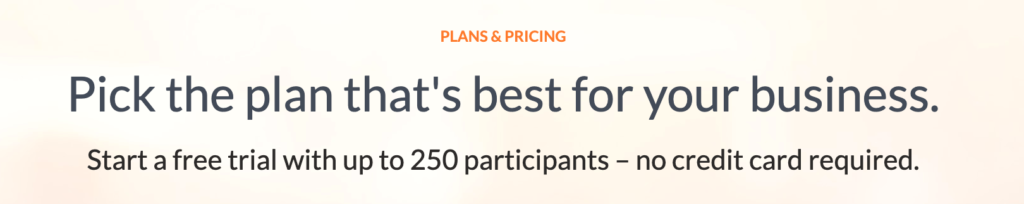GoToMeeting ranks high on our list of the best conference call services.
The platform offers all of the tools you’ll need to run a successful business meeting. GoToMeeting stands out for its exceptional call quality, robust features, and excellent customer service.
Whether you’re a small, medium, or enterprise-sized business, GoToMeeting has conference call solutions to fit your needs.
Millions of people have used GoToMeeting, including some well-known names like Make-A-Wish and Marketo.
If you’re in the market for new conference call software, GoToMeeting should definitely be taken into consideration. Use this guide to learn more about its benefits, plans, and pricing, as well as any potential drawbacks.
Pro tip: If you’re already convinced, then I suggest signing up for the GoToMeeting free trial.
GoToMeeting Features and Benefits
GoToMeeting has a wide range of features for different use cases. I’ll highlight some of the top advantages of GoToMeeting’s software and service.
Conference Calls
Whether you need to communicate with coworkers, customers, or prospects, GoToMeeting’s audio conference calling has you covered.
GoToMeeting allows you to join and set up a call as long as you have an Internet connection. It’s compatible with Windows, Mac, and mobile devices.
Their interface is very easy to learn too. From the initial setup to the call quality and meeting management features, anyone can use it.
Don’t worry about time limits either. All their calls come with unlimited calling.
GoToMeeting provides optional toll-free numbers for more than 50 countries. If you add-on this feature, you’ll only pay for what you use. This is an alternative solution to traditional VoIP phone services.
You’ll also get custom email invitations, reservationless connections, integrated scheduling, and one-click meetings with the conference calling feature.
Video Conferences

In addition to audio calls, GoToMeeting provides HD quality video conferencing. This gives you the opportunity to host face-to-face meetings online for up to 25 users.
Other video conferencing platforms have confusing controls, syncing errors, and unexpected outages. But you won’t have to worry about any of these problems with GoToMeeting.
The platform enables cloud collaboration for both desktop and mobile.
Bandwidth is automatically adjusted for each user based on their resources and hardware, making it a seamless experience for everyone involved.
Using the video conferencing feature is simple. GoToMeeting allows people using the desktop app to edit their webcam preferences. So you can change the display format before going live.
Want to jump off of your camera without leaving or interrupting the meeting? No problem. GoToMeeting makes that easy to accomplish.
Screen Sharing
Online screen sharing allows you to present your computer screen in real-time to meeting attendees.
This is the perfect way to enhance your communication when visuals are required.
Screen sharing helps with brainstorming ideas, team member training, or presentations and slide decks.
With screen sharing capabilities, you can turn any conference call into a full-blown presentation in seconds.
Another advantage of this feature is its flexibility. You can choose exactly what screen you want to share. Whether it’s your entire monitor or just a single app, GoToMeeting has settings to support your needs.
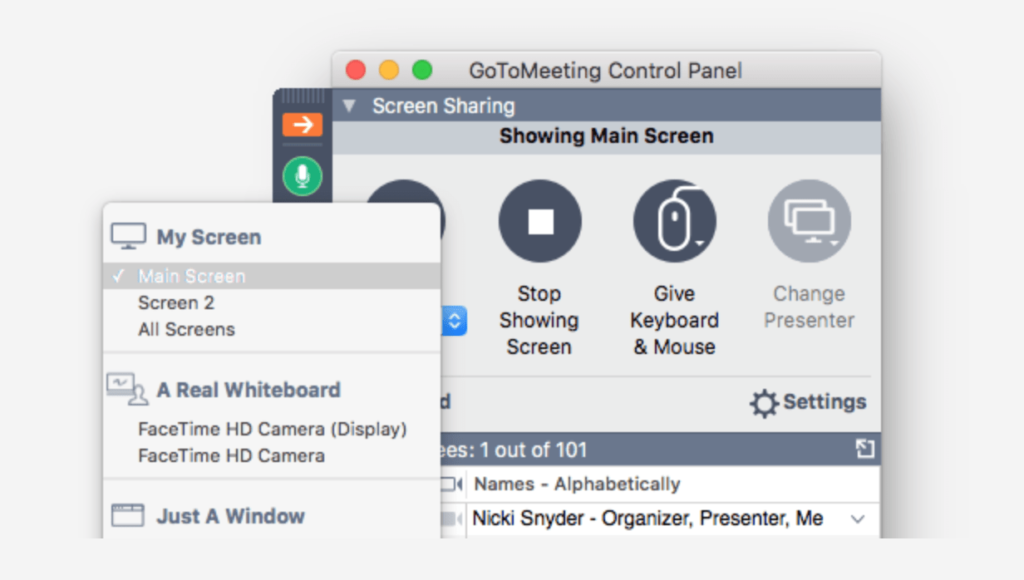
Meeting attendees do not need to download any desktop or mobile software to access screen sharing capabilities. GoToMeeting offers screen sharing from all Chrome web browsers.
This is perfect for people who are in a software-restricted environment or using an operating system where installing the app isn’t possible. These are both common scenarios for certain corporate firewall permissions.
You can share your screen from an iPhone or iPad as well. You’ll even be able to switch between iOS devices seamlessly. If a meeting is running late and you need to step away from your computer, just continue on your mobile device without leaving the meeting.
Transcriptions and Recordings
A common problem with virtual meetings (and in-person meetings too honestly) is the ability to retain information. This is especially true for longer sessions featuring multiple presenters and participants.
Hand-written notes aren’t always practical or possible. Luckily, there are plenty of digital tools to solve this issue.
GoToMeeting solves this problem with transcriptions and recordings. Simply click the record button. The presenter’s screen, along with everyone’s audio, will be captured. You can store these recordings locally or in the cloud.
The Smart Meeting Assistant will also transcribe the conversation automatically. So you’ll always be able to refer back to those transcripts.
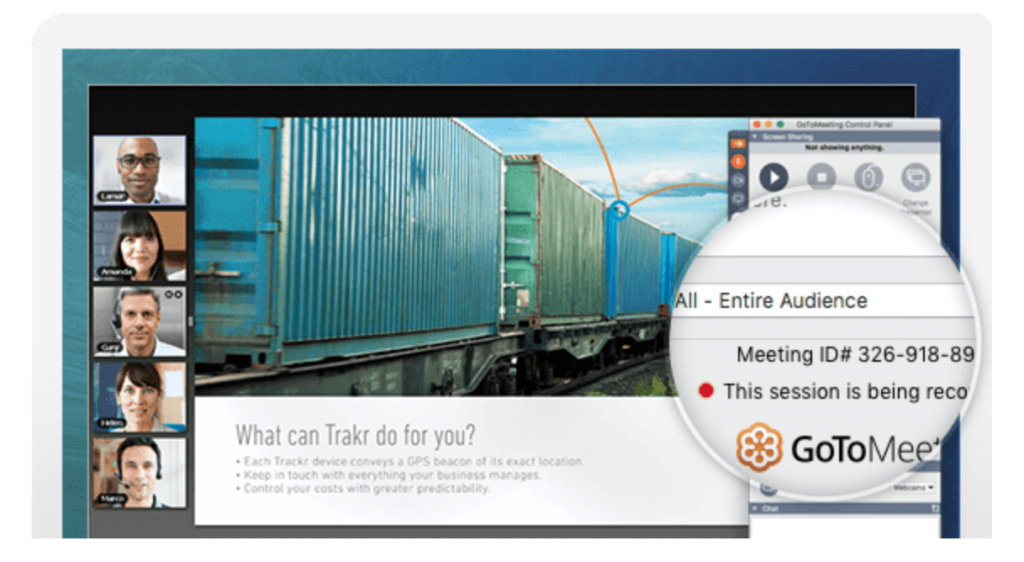
There’s no reason to assign a designated transcriber to your meetings anymore. Instead of scrambling to write things down, you can actually pay attention to what’s going on.
The transcriptions and recordings are also highly beneficial to coworkers or clients who were unable to attend. They can re-watch the meeting on their own time as if they were there.
Hardware Bundles
In addition to providing software, GoToMeeting also has all of the hardware you need for hosting high-quality meetings. They have hardware bundles available for huddle spaces, as well as larger conference rooms.
With Poly and Dolby Voice, GoToMeeting provides top of the line technology. The audio and video quality with these bundles is second to none.
These out-of-the-box conference room solutions are incredibly user-friendly. Installation is easy as well. You can get the entire system set up in less than 15 minutes.
There’s no reason to get your conference room hardware from a third-party provider. Bundling your solution with GoToMeeting is a cost-effective way to get top of the line equipment.
Mobile Conferencing
The modern workforce is always on the go. Remote employees aren’t always tied to a desk with a computer at their disposal.
GoToMeeting solves this problem by providing native mobile apps for iOS, Android, and Windows. Now you can schedule, join, or host a meeting directly from any mobile device.
The mobile app still gives you all of the features and benefits that we previously discussed. You’ll be able to share your screen and record meetings as well. It works for both audio and video conference calls.
Again, GoToMeeting will automatically adjust your bandwidth to ensure high quality, no matter where you are.
Other Considerations of GoToMeeting
There are some drawbacks to GoToMeeting. Below are some of the other things you should consider before pulling the trigger:
Stable Connection Required
If your Internet service provider is frequently pinging your modem, GoToMeeting might give you some problems. The connection must be error-free for the software to work properly.
Even brief interruptions can force a session to crash. Restarting a new meeting can be a pain, especially when there are lots of attendees.
If your company experiences lots of Internet connection problems, you should switch providers before signing up for GoToMeeting.
Equipment Quality
The quality of the equipment being used for hosting and attending meetings matters. GoToMeeting prioritizes the most up to date solutions but doesn’t keep up with outdated technology.
If you’re using hardware that’s more than five years old, you’ll probably need an upgrade to get the full benefits of GoToMeeting. Fortunately, you can get a hardware bundle directly from this provider.
Added Costs For Premium Features
All features are not available for every plan. We’ll discuss the plans in pricing in greater detail shortly, and you’ll see what I mean.
But the entry-level plan is not all-inclusive. You’ll have to upgrade to get the most out of GoToMeeting.
That could be a deal breaker depending on your budget.
Limited Chat Capabilities
Until recently, GoToMeeting’s chat was limited to meetings. Meaning you weren’t able to create chat rooms for on-demand instant messaging.
Now they launched Business Chat, which includes this feature. However, I don’t think it’s at the point where you can use it to replace Slack or similar real-time messaging tools.
Maybe this will change in the future. But for now, GoToMeeting is better for its conference calling capabilities, not chat functions.
No Free Plan
There are lots of free conference call services on the market today. However, GoToMeeting isn’t one of them.
They offer a 14-day free trial and provide discounts for annual contracts, but you can’t use the software for free indefinitely.
Compare GoToMeeting Plans and Prices
GoToMeeting offers three different plans to accommodate businesses of all different shapes and sizes. That’s good because it means they’re scalable and will grow as your business does.
I’ll give you an in-depth look at what each plan has to offer, including the price points.
GoToMeeting Professional
GoToMeeting Professional starts at $12 per month per user with an annual contract. The month-to-month rate is $14 per month for each user.
This package allows you to host meetings and conference calls with up to 150 participants, which is more than enough for a small business.
In addition to the HD video, audio, screen sharing, and other benefits that we discussed earlier, GoToMeeting Professional comes with the following features:
- Siri voice command compatible
- Slack integration (launch a meeting directly from Slack)
- Office 365 plugin
- Google Calendar plugin
- Salesforce Integration
- SSL encryption
- AES-256 bit encryption
- SOC2 certified data centers
- HIPAA compliant
- Single sign-on
You’ll also benefit from GoToMeeting’s 24/7 customer care team.
The admin center is a robust and intuitive dashboard for managing calls, users, and your account. You’ll also have access to diagnostic reports for all of your meetings. This allows you to track the performance on an individual user level for advanced troubleshooting.
Every update or change made within your account is tracked. You can view these logs with downloadable admin reports.
Even with the entry-level plan, GoToMeeting gives you unlimited meetings with no time limits for audio and video calls. It’s tough to find a better entry conference call plan on the market with so many advanced features.
Transcription and recording functions are not available with GoToMeeting Professional. So you’ll need to upgrade if you want those advanced features.
GoToMeeting Business
GoToMeeting Business starts at $16 per month per user with an annual contract. If you don’t want the long-term commitment, you can $19 per user on a monthly basis.
This plan allows you to host calls with up to 250 participants, making it an appealing choice for medium to large-sized organizations.
GoToMeeting Business has all of the features in the Professional plan, with extras like:
- Unlimited cloud recording
- Meeting transcriptions
- Drawing tools
- Keyboard and mouse sharing
- Meeting lock
The meeting lock feature adds an extra layer of security to your calls. Once a meeting begins, late users need to wait until the host lets them in.
GoToMeeting Business comes with Smart Assistant. This tool uses machine learning technology to detect highlights and action items in a meeting automatically.
You’ll also benefit from the ability to take notes directly on the platform during a call or conference.
GoToMeeting recently launched a new feature that’s available on the Business plan called “Slide to PDF.” During a presentation, you can automatically capture slides and create a sharable PDF with everything in chronological order. This is just another way to stay organized after a meeting is complete.
GoToMeeting Enterprise
As the name implies, this is an enterprise-grade solution intended for larger organizations with needs exceeding the limits of the other plans.
That means GoToMeeting Enterprise pricing is customized for each organization. They provide volume discounts for extra users.
You’ll need to contact the GoToMeeting sales team to get your quote.
Host meetings and calls with up to 3,000 participants. This is an ideal solution for organizations with dozens of locations positioned across the country or globe.
The Enterprise plan allows you to connect using your existing conference room system with InRoom Link (H.323, SIP). This provides an additional layer of security for your protection.
Aside from the 24/7 customer support you’re already getting, GoToMeeting will provide you with a dedicated customer success manager. You’ll also benefit from custom onboarding, training, and quarterly reviews.
Conclusion
Overall, GoToMeeting is an exceptional conference call service provider.
They have solutions for small, medium, and large organizations. The plans are affordable and start at $12 per month. They come with features that go beyond just basic audio or video calling.
Even the entry-level plan offers unlimited calling with no limits for up to 150 participants. Other conference calling solutions won’t give you as much out of the box.
The technology is also state-of-the-art. They are always using the most up-to-date equipment, and offer exceptional hardware bundles for businesses as well.
Whether you’re hosting meetings from the office conference room, or on the go with your mobile device, GoToMeeting has you covered.
While the platform does have a handful of drawbacks, I’d say the pros definitely outweigh the cons.
Try GoToMeeting for 14 days with a free trial. You won’t even have to provide your credit card information, so there’s no commitment.
from Quick Sprout https://ift.tt/32dHJVE
via IFTTT