You need two things to own a good website: Excellent web hosting and a domain name.
Wait a minute… aren’t they the same thing?
Not at all!
Web hosting is the engine that runs your website. If you don’t have a hosting provider, your website simply won’t work. On the other hand, your domain name is your website’s permanent address on the internet—it’s how people visit your site.
In this guide, I’ll highlight the differences between a domain name and web hosting in more detail.
Web Hosts: A Beginner’s Summary
A web host owns several (or many) web servers. They rent out space on these servers to websites to store their files.
The site you’re currently reading this article on is also hosted on a server.
Web hosting makes the files that comprise a website (e.g., code, images) visible online. It’s how you can see the content on our website.
How Does Web Hosting Work?
When you build a website, you also create a place to store different files. This is also why you can call your website a collection of these files. The place where you keep all these files is your hosting company’s server.
Web hosts rent out their services and technologies to host websites on the internet. After signing up for web hosting services, whenever you type in your web address (domain name), your computer connects to the server your website is hosted on, allowing you access to the stored files.
It’s the same for your visitors.
The Different Types of Web Hosting
The amount of space your web hosting provider allocates you on a server depends on the type of hosting you choose. Every category is differentiated by the server’s technology, additional services offered, and the level of management provided.
Let’s take a look at the five web hosting options in a bit more detail:
Shared Hosting
Shared hosting is simple and easy to use. As the name suggests, you share server space and resources with multiple other websites.
Since you share the server with others, you have minimal control over it, and your website can slow down due to overload at times.
However, the performance is still great, making it very appealing when combined with the plan’s affordability. I highly recommend shared hosting options for small businesses and blogs that are just starting out.
WordPress Hosting
WordPress hosting is WordPress-specific. So if you have a WordPress website or blog, it’s best to purchase a WordPress hosting package that’s specifically optimized to cater to your website requirements.
Reseller Hosting
Reseller hosting is an excellent option for those wanting to get into the hosting business. You can rent out or resell the same hosting services provided by the parent hosting company to others.
Moreover, you can also upsell all the other web services provided by the parent web host.
Dedicated Hosting
Dedicated hosting gives you complete administrative control of your server, along with root access.
You can choose to install any software you want and enjoy high-performance levels consistently with reliable uptime. Understandably, the exclusive perks and additional features also reflect in the price tag of dedicated hosting plans, making it a premium option.
VPS Hosting
VPS hosting is a more advanced form of shared hosting. It’s stronger, and also more expensive.
Under this type of web hosting, you continue sharing a server with other websites. But you’re also assigned resources that are exclusive to you.
VPS hosting is the better alternative for those wanting some exclusivity and cannot afford the premium prices of dedicated servers.
How to Find the Best Web Hosting Provider to Partner With?
While there are several web host providers, not everyone is equal.
Each has its advantages and shortcomings, which makes them unique to each other. When it comes to making the right choice, ask yourself the following questions:
- Do they guarantee at least 99% uptime?
- What is their market reputation, and what do past and current customers have to say about them?
- Do they have testimonials? If yes, are they negative or positive?
- Do they offer 24/7 support with trained and efficient personnel?
- What kind of freebies do they offer you?
- What are the security considerations in backup services provided?
Think of the above questions as the guidelines to choose the best web hosting provider.
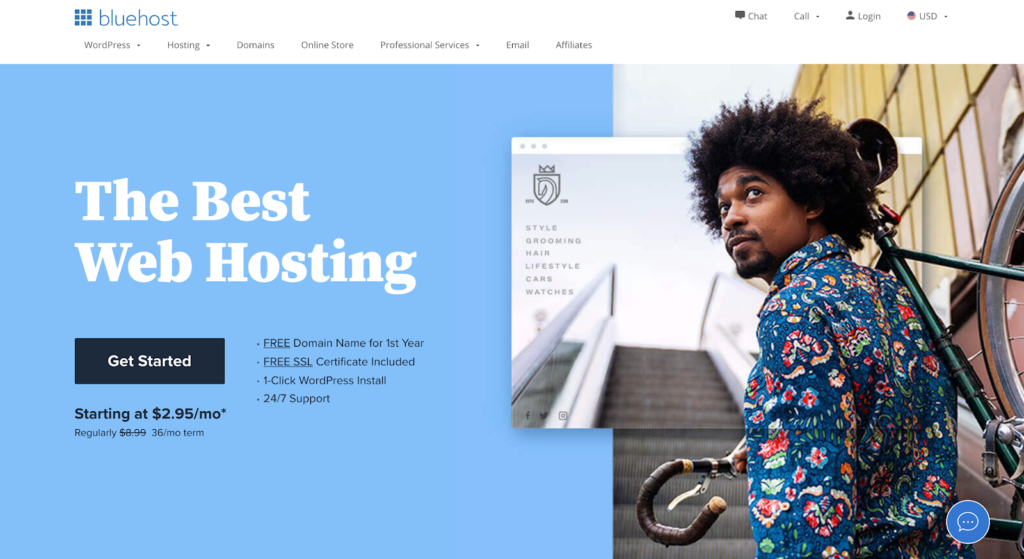
Having created multiple high-traffic websites in my career, I highly recommend Bluehost. With an excellent uptime guarantee of 99.98%, fantastic 24/7 customer support, varied and affordable hosting plans, and tons of useful freebies, this is a great choice, no doubt.
Nevertheless, there are other reliable hosting providers worth giving a shot as well.
Domains: A Beginner’s Summary

A domain name is the address that people type in the browser to visit your website.
The internet is a massive network of computers, each connected to the other through a global network of cables. What’s more, every computer on this network can communicate with the other devices.
But how do you decide to differentiate between them? IP addresses.
Every computer has a unique IP address, essentially a series of numbers that identify a specific computer on the internet.
Have you ever seen numbers like 66.249.66.1 on the web? That’s an IP address.
Remembering this string of numbers can be quite difficult. Domain names were created to solve this problem.
Think about it: Isn’t remembering Quicksprout.com easier than a string of random numbers? Exactly.
How Do Domain Names Work?
When you enter the domain name in your web browser, a request is sent to a global network of servers that form the Domain Name System or DNS. The server’s job is to look for the name servers associated with the domain and then forward the request to those names’ hours.
Let me explain this with the help of an example.
Suppose you have a website hosted on Bluehost. The server information, in this case, will be similar to ns1.bluehost.com.
Basically, name servers are computers managed by your hosting company. The hosting company (in our example, Bluehost) forwards your request to the computer that stores your website.
Get it?
The Different Types of Domains
Considering your domain name is the face of your brand, you shouldn’t leave any stone unturned to get the right one.
Plus, not all domain names follow the same formula. Nearly 46.5% of all global websites use .com, but many websites use variations like .org and .net.
That said, there are three primary domain types you should know.
Top Level Domains or TLD
Top-level domains are right at the top level of the internet domain name system. While there are literally thousands of TLDs, the most common include .com, .org, and .net.
It’s easy to see why these are at the top level. TLDs are more professional-sounding, making it more likely for your visitors to trust your website.
Country Code Top Level Domains or ccTLD
Country code top-level domains depend on international country codes. For example, .us for the United States, .jp for Japan, .in for India.
These are commonly used by companies that are building dedicated sites for specific regions as it helps signal to users that they’re at the right place. Amazon is a good example of this, with country-specific domains around the world.
Generic Top-Level Domain or gTLD
Generic top-level domains don’t rely on country code.
Instead, they have a specific use case. Examples include .mil for military, .gov for government, .edu for education, and so on.
Other than the above three, you’ll also find second-level and third-level domains. Second-level domain examples include .gov.au and .co.uk, while third-level domains are only a portion of a domain name.
For example, in the domain in www.bluehost.com, “www” could also be a third-level domain. If you’re using a subdomain to build an additional section of the website, it’ll also be a third-level domain.
Tips for Choosing the Best Domain Name
You can choose whatever domain name you want and get it registered with domain name companies or registrars like Domain.com.
Not only that, but you can also get a domain name for free when signing up for web hosting!
For instance, Bluehost offers a free domain (for one year) when you sign up with them. Moreover, if you aren’t satisfied with their service and want to transfer to a different domain name service, you can still keep your domain name—they won’t rescind it.
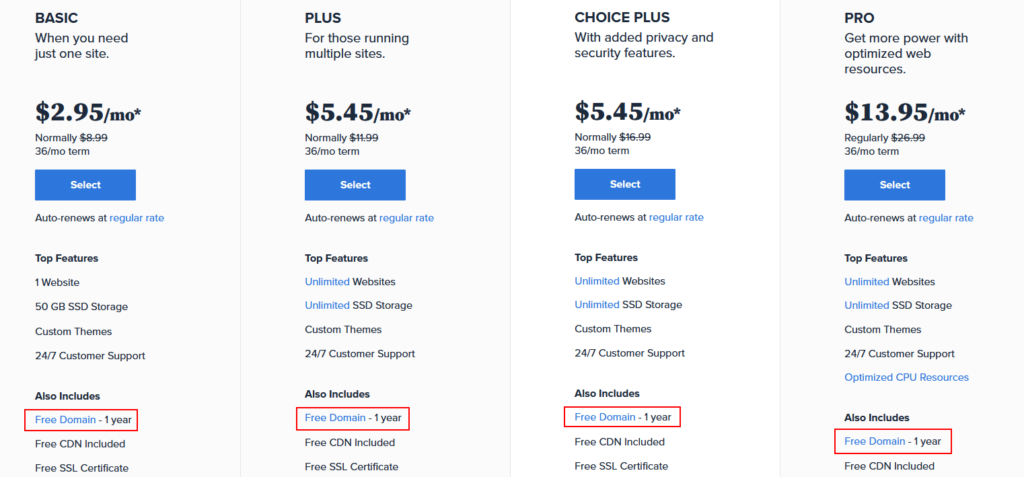
That said, here are a few guidelines to help you choose the best domain name for your website:
- Keep it three words or shorter
- Opt for TLDs like .com when possible
- Should reflect your business niche
- Should be available for registration and not trademarked by someone else
- Choose a name that’s professional-sounding and easy to remember
How Do Domains and Web Hosts Work Together for Your Website?
Websites are like your employees that never sleep. You can use it to earn passive income, promote your business, get new customers, and more. The list is endless!
But you can’t have a website if you don’t have a registered domain or a web host provider.
Think of it this way: Web hosting is the home of your website where all its files live, while a domain name is the address of your home.
Precisely why you need both domains and web hosts. You simply cannot choose between domains and web hosts and should try to buy the best versions of both that you can.
Can You Buy a Domain Without Getting a Web Host?
This might come as a shock to some, but yes, you can buy a domain name without web hosting.
You don’t need a hosting provider to purchase and register your domain. You can use any domain provider. Just check for the prospective domain’s availability, after which you can then buy and register after paying a fee to a domain registrar.
So it doesn’t matter whether or not you have a hosting account. You can then use the registered domain name when signing up with a web hosting provider.
The opposite is also true. You can easily purchase web hosting without having to buy or register a domain name from the same company.
Is It Possible to Move Domains and Web Hosts?
Yes, you can transfer domain names and move web hosting companies, and relatively easily, might I add. Read on as I list the steps to change domains and web hosts.
How to Transfer a Domain Name to a New Host
You may be sick of your old hosting provider or want your domain name and hosting under one roof—there are reasons aplenty for wanting to transfer a domain name. The good news is that it’s very doable.
All you have to do is follow the five steps below:
- Select your new web host provider, and create an account with them.
- Disable domain privacy so that your contact information is available.
- Unlock your domain name, making it free for transfer.
- Request an authorization code where you identify yourself as a domain name holder.
- Move the domain name to its new home by initiating the final transfer.
How to Move Your Website to a New Web Host
Web hosts aren’t equal—something we’ve mentioned before. While some offer you excellent service all the time, some are simply below par.
And considering the importance of web hosting, you must try to get your hands on the best web hosting provider you can. This can mean moving your website to another web host to get better uptime, faster loading times, and even more affordable plans.
Here’s how you can change your web host:
- Purchase and activate an account with your new web host.
- Move all your website files, including database and email accounts.
- Install and configure your application (WordPress, PHP version, and so on) at the new host.
- Check out the new site on a staging or temporary URL
- Identify and eliminate errors.
- Point your domain DNS records to your new web host.
And that’s it! Your website will now be stored with your new web host.
from Quick Sprout https://ift.tt/3cpzlYQ
via IFTTT
