App development has historically been a complex, time-consuming, and expensive process. Learning to code is far from easy, and the costs associated with hiring an app development team can quickly add up.
Mobile app development software makes it possible for non-technical users to create an app from scratch without writing code or hiring a developer. This drastically reduces your costs and shortens the development timeline.
I researched the best mobile app development software on the market today. This guide covers the five best, and provides a framework to use in your decision-making process.
Read on to learn everything you need to know.
The Top 5 Best Mobile App Development Software
- Zoho Creator — Best Low-Code Development Software For Business Apps
- BiznessApps — Best White Label Mobile App Reseller Program
- BuildFire — Best Custom No-Code Development Software For iOS and Android
- Appy Pie — Best Beginner-Friendly Mobile App Development Platform
- MobiLoud — Best Software For Turning Websites Into Mobile Apps
After extensive research and testing, we’ve narrowed down our list to five mobile app development tools that we can confidently recommend. The following in-depth reviews will help you find the best app development software for your specific needs and use cases.
#1 – Zoho Creator — Best Low-Code Development Software For Business Apps
- Starts at $25
- Automate business workflows
- Prebuilt templates included
- Scalable and customizable
Zoho Creator lets you create custom multi-platform applications for your business. Anything from a simple call log to a complicated ERP system can be built using Zoho Creator’s ecosystem of prebuilt templates, visual builders, and code editors.
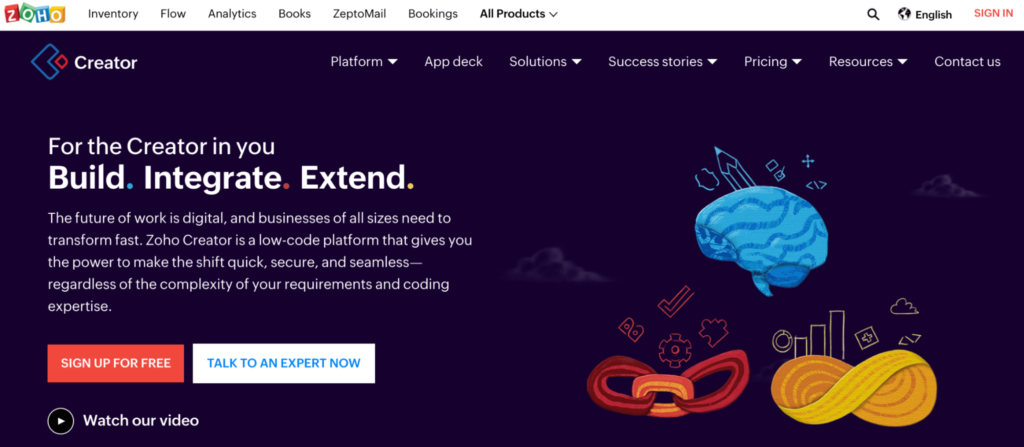
While you don’t need a complete coding background to use Zoho Creator, you need to understand a bit of business logic to have success with this tool. It’s an excellent way to automate business workflows with mobile and fill the gaps in your existing system.
Zoho Creator even has pre-built solutions for things like vendor management, logistics, inventory management, fleets, distribution, order management, and more.
The software has been used to create more than six million apps, making it one of the most popular options on the market for internal business solutions.
The entry-level Professional package starts at $25 per user per month and supports up to five apps. The Ultimate plan, starting at $400 per month, supports unlimited apps and comes with ten users included. Try Zoho Creator for free with a 15-day trial.
#2 – BiznessApps— Best White Label Mobile App Reseller Program
- Reseller plans from $300
- Dedicated training and advisor included
- 20 apps included
- Supports iOS, Android, and PWA
BiznessApps is built for small businesses. That’s one of the many reasons why it’s ideal for agencies and app resellers.
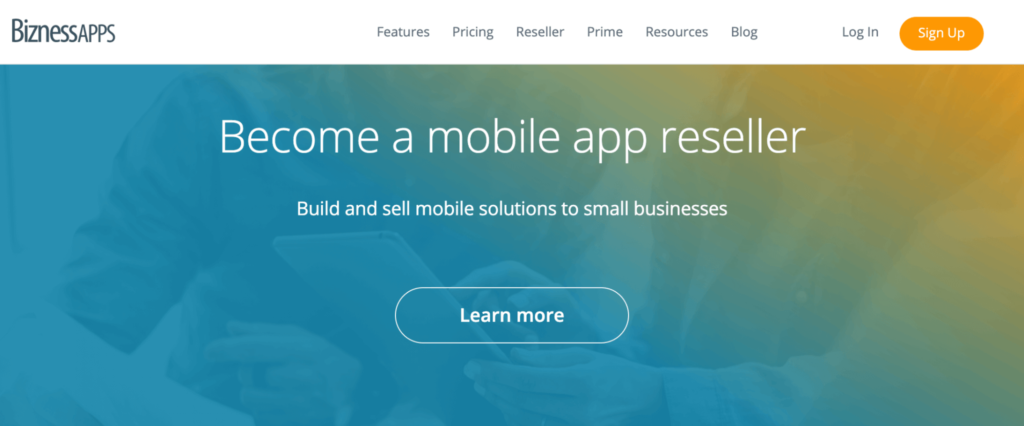
You can use this software to create apps for businesses in any category. The no-code platform supports real estate apps, restaurant apps, education apps, health and beauty apps, community apps, and so much more. So there’s no shortage of potential clients.
The reseller package is a turnkey solution that includes niche-specific marketing materials and sales training. You’ll also get a dedicated mobile marketing advisor who will coach you through everything during one-on-one training sessions.
BiznessApps lets you create native iOS apps, native Android apps, and progressive web apps (PWA) for your clients.
There are three different reseller packages to choose from, starting at $300, $360, and $400 per month, respectively. The $400 Platinum package offers the most value, and the extra $100 is marginal compared to the recurring revenue you’ll generate from selling apps.
All plans support 20 apps and unlimited PWAs.
#3 – BuildFire — Best Custom No-Code Development Software For iOS and Android
- Starts at $159
- No coding required
- Limitless functionality
- Supports iOS, Android, and PWA
BuildFire has been used to create over 10,000+ mobile apps across every possible category. It’s trusted by big names like Cisco, Travelers, Pepsi, and Pandora.
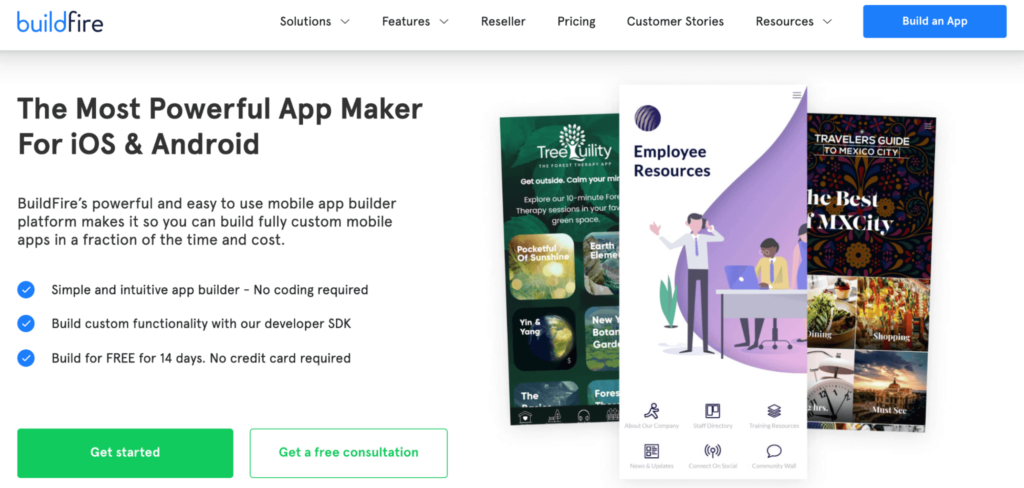
BuildFire’s no-code platform allows non-technical users to create iOS and Android apps from scratch with ease. But what really makes BuildFire unique compared to other no-code platforms is its limitless customization.
With other tools in this category, you’ll be restricted in terms of what can be built with the platform. That’s not the case with BuildFire.
Let’s say you have a custom feature request that can’t be achieved with one of BuildFire’s plugins or built-in functionality. You can reach out to BuildFire’s team, and they’ll create the function for you. If you have an in-house developer, the BuildFire SDK allows them to create a custom plugin as well.
You’re getting all the benefits of a no-code tool but without any restrictions.
Here’s a quick overview of BuildFire’s plans and pricing:
- Growth — Starting at $159 per month
- Business — Starting at $299 per month
- Enterprise — Starting at $424 per month
All plans support iOS, Android, and PWA. You can try it free for 14 days.
#4 – Appy Pie — Best Beginner-Friendly Mobile App Development Platform
- Starts at $16
- DIY App Builder
- App Publishing Support Included
- No Coding Required
Appy Pie is one of the most well-known names in the no-code development space. The software has been used by over seven million users across the globe.
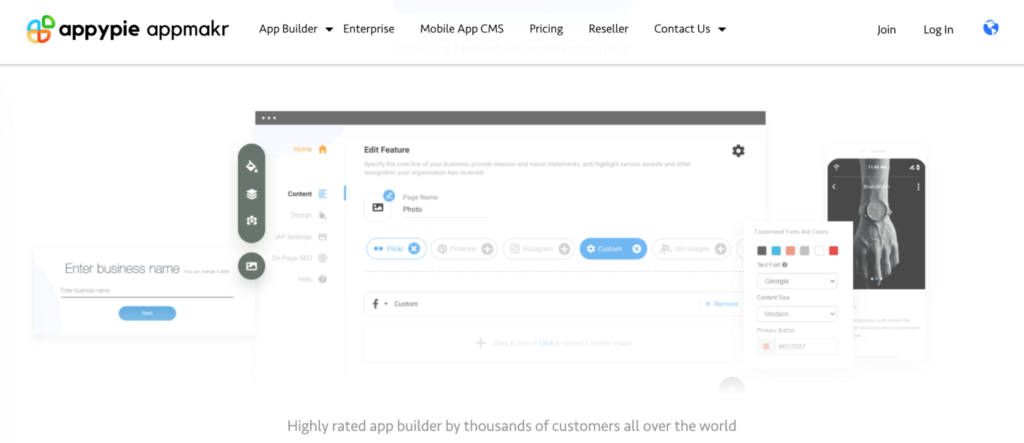
The simplified solution lets anyone create an app in three simple steps without writing a single line of code:
- Pick an app name, category, and color scheme
- Add your features
- Publish the app
It’s that easy.
Appy Pie is ideal for DIY users on a tight budget that want to create simple apps for iOS and Android. The apps are fast, secure, and compliant. Appy Pie also helps you get your apps published to the Apple App Store and Google Play Store without any hassle.
Appy Pie’s entry-level plan starts at just $16 per app per month. This plan only supports Android, so it’s not ideal for mass consumption. To create an app for iOS and Android, you’ll need the Platinum plan—starting at $60 per app per month.
Try it free for seven days.
#5 – MobiLoud — Best Software For Turning Websites Into Mobile Apps
- Starts at $160
- Go Live in Days
- Automatic Updates Included
- Risk-Free For 60 Days
MobiLoud makes it easy for anyone with a website to create a mobile app in days. It’s easy to use and arguably the fastest path to development on the market today.
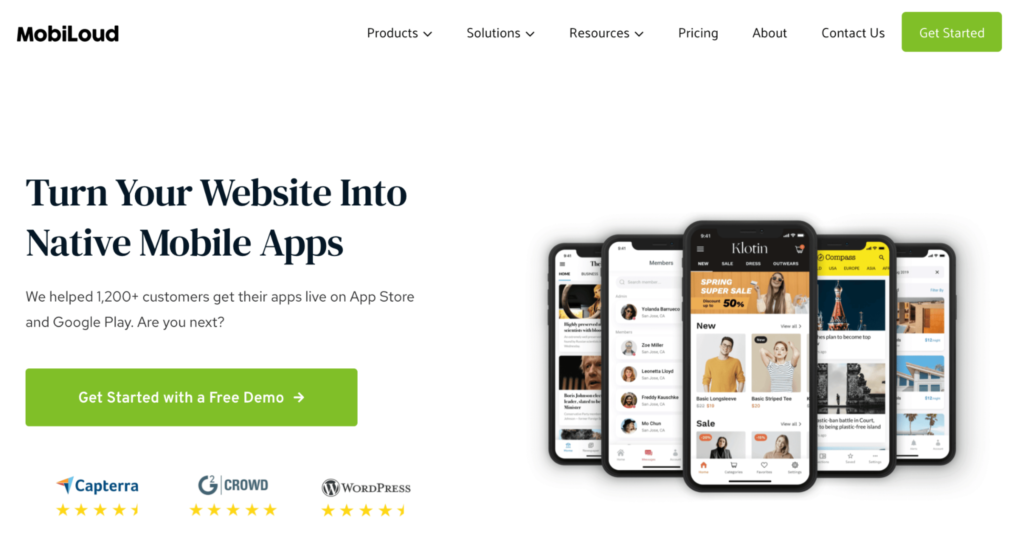
The concept behind this solution is really simple. You just need to sync your site with the software, and MobiLoud will take care of the rest.
As you update your website, the app will update automatically. This holds true regardless of your CMS. MobiLoud works with WordPress, Shopify, Laravel, and more.
Once your app goes live, you can send push notifications to users and even monetize your app with ease.
Compared to other app development solutions, MobiLoud falls a bit short with custom capabilities. But it’s perfect for anyone with a website who wants to enhance their mobile presence immediately.
Plans start at $160 per month and increase based on your active user base and additional features. There’s an additional $500 charge for app store submission as well.
All plans are backed by a 60-day money-back guarantee.
How to Find the Best Mobile App Development Software For You
Mobile app development software is a broad category with dozens of options to choose from. While all of the tools create apps, the type of apps they create and the development path vary from platform to platform.
Each is made with a specific use case or end-user in mind, so just blindly picking one from a Google search or a list likely won’t yield positive results.
You can use the following criteria as a buying guide for mobile app development software. These factors will help you narrow down your options as you’re shopping around and comparing tools in this category.
App Complexity
The type of app or apps that you want to create will have a significant impact on your decision here.
Creating a simple calculator or flashlight app as a hobby is very different from developing an app for internal business process automation. Things like using GPS functionality, social media login credentials, and connecting users in real-time also add to the complexity of your app.
End users and how they’ll engage with your app have a direct impact on its complexity as well. Are you trying to build the next Uber or Facebook? Or are you looking to solve a business problem with a mobile app?
For large-scale apps intended for mass consumption (like the next Uber, Facebook, Tinder, etc.), mobile app development software will only get you so far. In these scenarios, you’ll be better off with custom development. The same goes for gaming apps—these are typically too complex for app development software to handle.
Technical Expertise and Coding Experience
The vast majority of mobile app development tools fall into one of two categories—no-code development software and low-code development software.
As the name implies, no-code software doesn’t require any coding knowledge or technical expertise. If you can navigate the internet, then you can build an app using this software.
Think of no-code app software like a website builder. Similar to Wix or Squarespace, you’re just turning on features, adding plugins, and leveraging drag-and-drop functionality to customize your app. All of the capabilities are already built into the tool—you’re just deciding which ones to enable for your app.
No-code tools are perfect for small business apps, gym and fitness apps, restaurant apps, and even ecommerce apps. The features required across the board for these use cases are fairly similar, and the no-code platforms can accommodate your needs. You’ll end up with a beautifully designed and highly functional app when it’s all said and done.
Low-code apps require a bit of a technical background. You don’t necessarily need to be a coding expert, but you’ll need a basic understanding of the subject to use these platforms.
For example, internal IT teams and web developers can use low-code solutions to create custom apps for business process automation. This isn’t quite as simple as just enabling a pre-built feature, as processes will vary significantly from business to business.
Operating System Availability
One of the biggest benefits of using mobile app development software is the ability to create an app for multiple operating systems simultaneously. You don’t have this option when you’re coding an app from scratch.
For example, let’s say you were to hire a development agency to create an app for your business. It’s safe to assume you’d want the app available on both iOS and Android, as your customers are likely using both types of devices.
In this scenario, the agency would have to create two completely separate apps—one for Apple and one for Android. That’s one of the many reasons why traditional app development is so costly and time-consuming.
But the best app development software allows you to create an app for iOS, Android, and PWA (progressive web app) with a single build.
This feature isn’t as important for internal business apps where all users will be using the same operating system. But it’s crucial for any app built for general consumers.
App Store Publishing Assistance
Beyond the ability to create an app for multiple platforms, you’ll also need to get those apps live on the app store and available for download.
Again, this isn’t a deal-breaker if you’re keeping the app in-house and distributing it to your employees. But this is crucial for all consumer apps.
The best mobile app development software will assist you with the publishing process. Getting your app published on your own is much easier said than done. The Apple App Store and Google Play Store each have their own rules and publishing guidelines.
If you submit an app and it gets denied, it’s not only frustrating but also impacts your business. Any delay getting your app to market is a missed opportunity for generating profits. In some scenarios, it can even hurt your chances of acquiring new customers and retaining your existing ones.
Look for a solution with one-click publishing to avoid these headaches. The support team associated with the software you’re using will help make sure your app gets approved by both app stores and published as quickly as possible.
White Label and Reseller Capabilities
There are only two scenarios when you should be looking for this feature in mobile app development software:
- You’re running an agency and building apps for your clients.
- You’re building multiple apps for yourself.
The first scenario is the intended use for white label app software. Whether you have an existing agency or you’re starting one from scratch, this allows you to re-brand the software as your own when you’re developing apps for your clients.
In short, your clients will never see the name of the software you’re using. It’s a great way for your agency to generate recurring revenue, and you’ll get a significant discount for bundling multiple apps into a reseller plan.
Reseller plans have everything you need to sell app development services as your own. You can create custom pricing plans, manage users, and provide post-launch support as well.
These plans are also appealing to anyone who wants to build multiple apps for themselves. If you’re building 5-10+ apps, it will likely be much cheaper to do this under a reseller plan as opposed to signing up for a traditional package—even if you’re not actually reselling the apps to another business.
Summary
What’s the best mobile app development software? It depends on what you’re looking for.
Zoho Creator is the best low-code development solution for business apps. If you’re running an agency and want to be a white label reseller, BiznessApps will be the best option for you.
For those of you who want to build a custom app for iOS and Android without writing a single line of code, go with BuildFire. If you’re a beginner that wants to create a simple app, Appy Pie has you covered. MobiLoud is an easy way to take your website and turn it into a mobile app.
Use these recommendations and buying guide to help narrow down your options and take advantage of any free trials offered when you’re getting started.
from Quick Sprout https://ift.tt/3nbCZuB
via IFTTT





