Have you ever wondered what a perfect case scenario would be in software development?
I have. It’s one where clients can list out their expectations with certainty and clarity, stakeholders have mind-reading powers to predict project requirements accurately, and every requirements document is easy to read and remember.
Unfortunately, though, we don’t live in a perfect software development world.
Instead, there’s a lack of a mature requirements definition and change management processes that often plague software development. This often results in the failure of various projects.
Luckily, requirements management tools can reduce these threats to a project’s success. These tools ensure the successful delivery of the best possible products by removing any ambiguity – gray areas, assumptions, interpretations, and wishful thinking – from a project’s list of requirements.
You can document, analyze, trace, make changes, monitor, and prioritize stakeholder expectations. This saves time and manual efforts while simultaneously promoting efficiency and accuracy.
The answer to your software development prayers, right?
But with so many options out there, it can be hard to find the one most suited to your needs. To make it easier for you, I’ve compiled a list of the best requirements management tools on the market today.
Read on to find out everything you need to know about my top five recommendations.
The Top 5 Best Requirements Management Tools
- Jama Software — Best for Software Development
- Visure — Best for Requirements Versioning Capabilities
- Modern Requirements4DevOps — Best for Azure DevOps Project Collaboration
- Orcanos — Best for Full QMS or ALM Solutions
- Helix RM — Best for Tool Integrations and Software Testing
Read on as we present in-depth reviews of the best five options, along with considerations for picking the right requirements management tool.
#1 – Jama Software – Best for Software Development
- Real-time impact analysis
- Great integrations
- Execute requirements-based test plans
- Free trial available
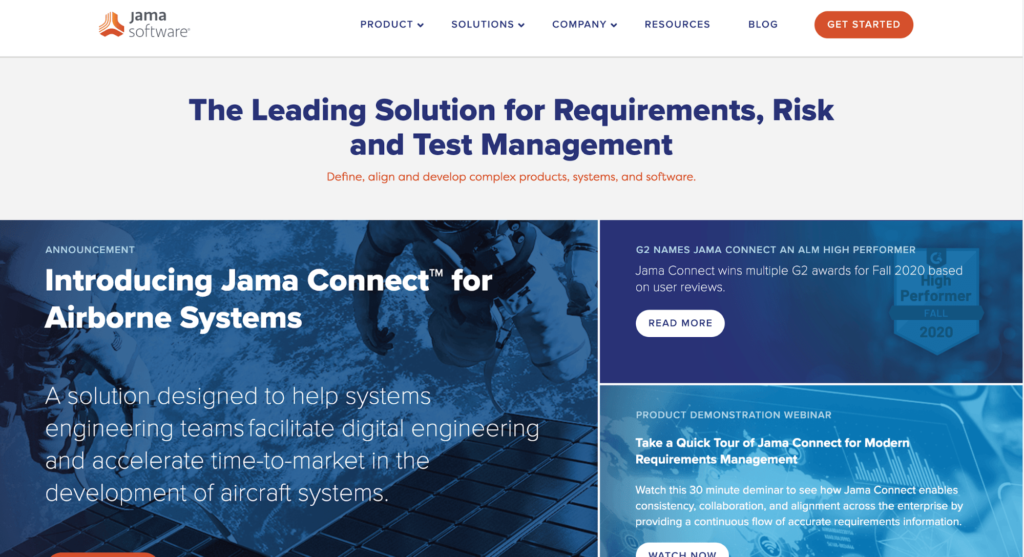
Jama Software is a solution that will look after all your product development software needs with unparalleled efficiency, including requirements, risk, and test management.
This enterprise-level tool offers requirements management, traceability, a user-friendly interface, and test management that is easy to learn and highly customizable. This, in turn, aligns hardware, firmware, and software development stakeholders.
Plus, it comes with Jama Connect to increase quality, improve cycle times, reduce rework, and minimize effort – in short, everything a good requirements management tool should ensure. This solution has features with end-to-end traceability, data, and resources, real-time impact analysis, reviews, and approvals that can help boost team collaboration.
Jama Software could come in handy for requirements gathering as well.
You can define, organize, and execute requirements-based test plans and test cases to warrant a high-level of quality and prove compliance.
These features come packed in a software tool with an easy-to-navigate and intuitive interface and the ability to support different engineering disciplines and development methods. Moreover, you can integrate the software with third-party apps like Jira, Rally, GitHub, and other requirement management or ALM tools, such as MicroFocus and Perforce.
Pricing information is available upon request, but you can try a free trial of Jama Software before purchasing.
#2 – Visure – Best for Requirements Versioning Capabilities
- Very user-friendly
- Centralized requirement program
- Great versioning capabilities
- Try a free trial
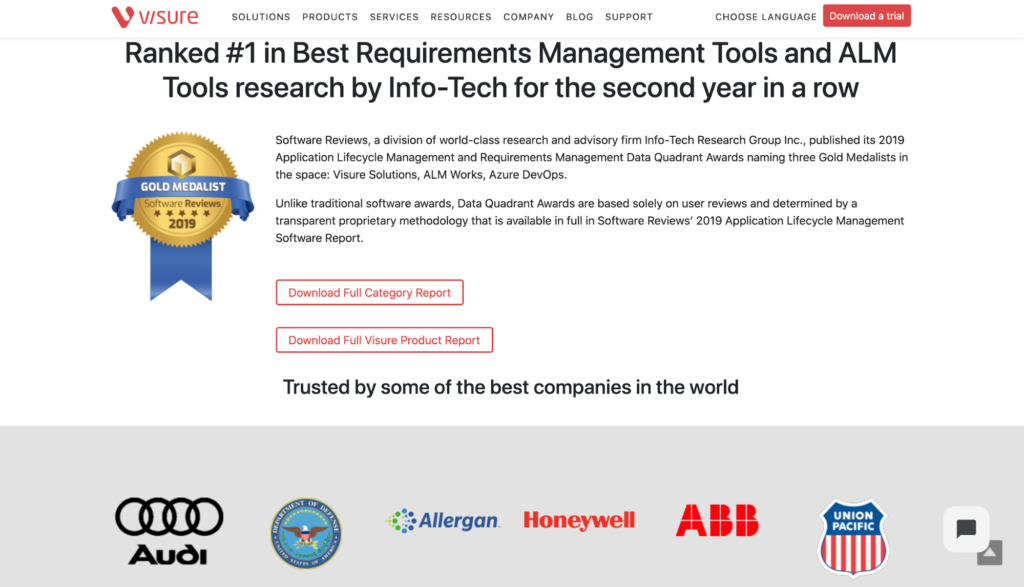
Visure is a user-friendly, specialized, and unique requirements management product that allows teams to seamlessly implement requirements management and requirements engineering processes.
It has a centralized requirements program for distributed stakeholders, extending crucial support to various development lifecycle processes like Waterfall, Agile, and V model.
You can use it to manage changes throughout the application lifecycle, as well as capture, analyze, validate, place, and enable the use of requirements. Visure aims to standardize and enforce clearly defined processes and warrant a standard requirements specification structure.
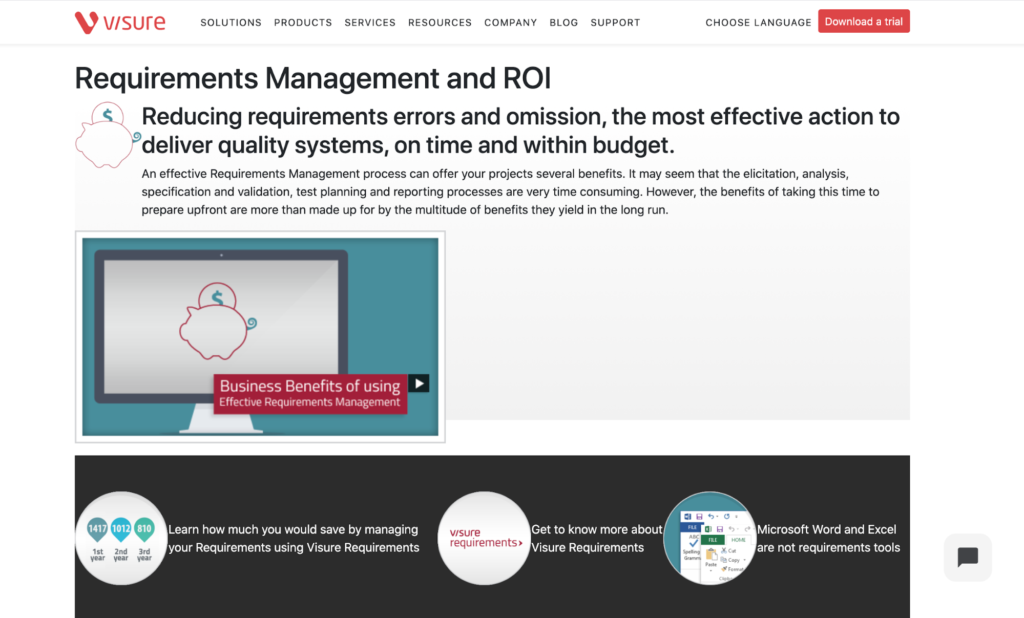
Visure is a multi-user tool with distinct versioning capabilities that allow stakeholders to make repeated changes to the same requirement simultaneously. You won’t encounter any issues or glitches while working on the software, thanks to its efficiency, regardless of the frequency of changes.
It has round-trip integration with MS Word and MS Excel to help with requirements elicitation while also providing compliance templates for several international safety standards like ISO26262, IEC 61508, FMEA, CENELEC 50128, and CMMI. Visure’s API can also integrate with third-party tools like Jira, Doors, HP ALM, other requirements management, bug tracking, and prototyping tools.
Pricing information is available upon request. You can download a free trial from Visure’s website.
#3 – Modern Requirements4DevOps – Best for Azure DevOps Project Collaboration
- Single-app solution
- Up-to-date trace matrices
- Embedded with Azure DevOps
- Try the free trial
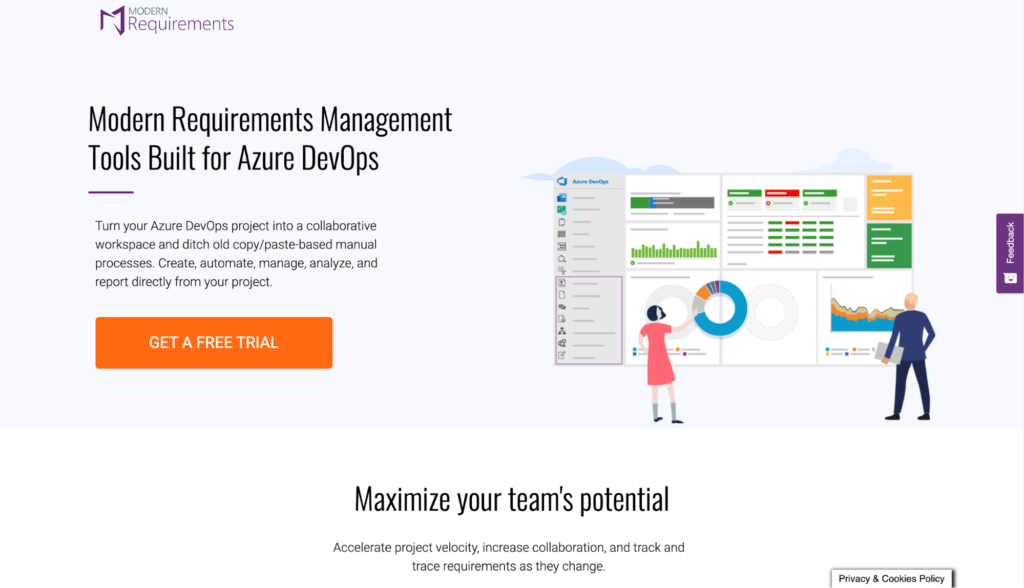
Modern Requirements4DevOps is one of the most popular and best choices for requirements management.
It offers 4DevOps as a single-application solution to eliminate duplicate work, design requirements reusability, and connect requirements directly to assets. You can create, automate, manage, analyze, and report requirements straight from your Azure DevOps project.
This software has a built-in approval process that saves you time, up-to-date trace matrices, and simple baselines so teams can connect requirements to both development tasks and quality assurance testing. All this together ensures full traceability throughout the project lifecycle.
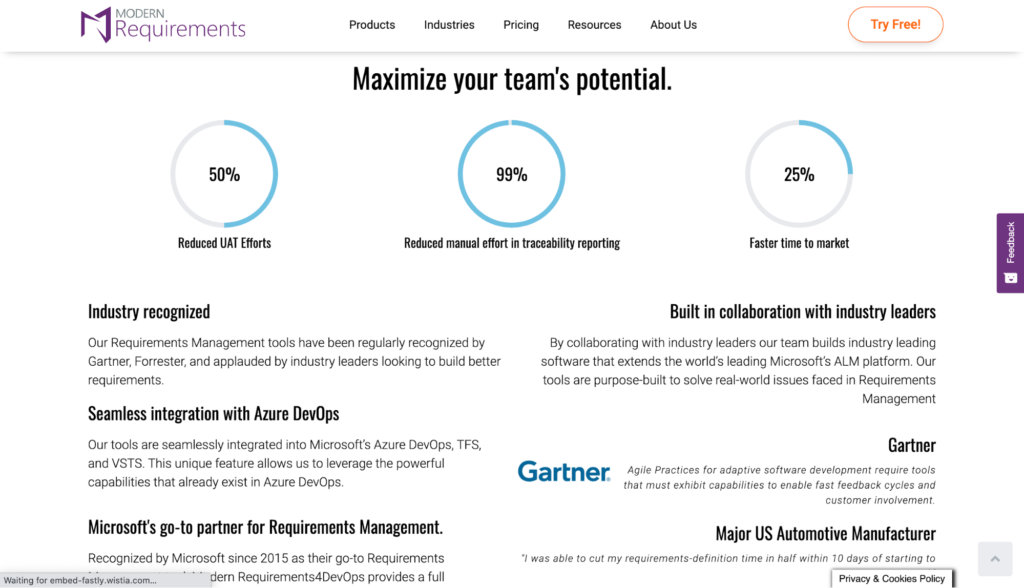
As for the integrations, 4DevOps comes fully embedded with Microsoft’s Azure DevOps, enabling you to streamline new and existing projects. You can take advantage of full integrations via their Sync Bridge with the other commonly used tools, too.
We particularly like how the tool creates a collaborative environment to work on requirements without any hurdles. It has an AI-inspired BA assistant called Alice to make processes even more efficient.
All in all, Modern Requirements4DevOps has every feature your requirements team could need for a robust requirement solution.
Pricing information is available upon request. You can also get a free trial to understand how the software works.
#4 – Orcanos – Best for Full QMS or ALM Solutions
- Great reporting features
- Easy exports for documents
- Real-time dashboard
- Try a free demo
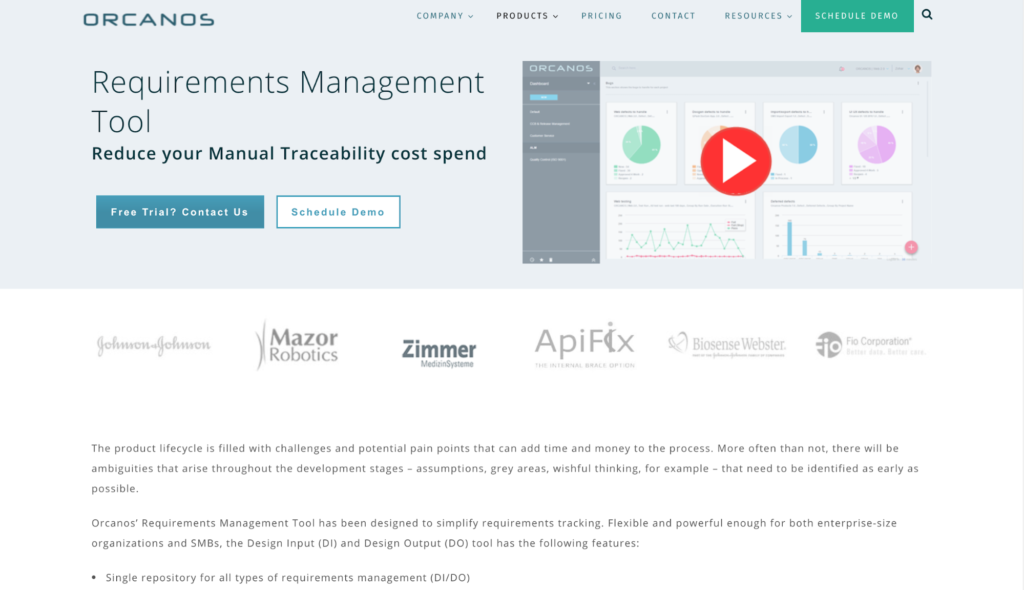
If you want the best visualization and reporting features available in a requirements management tool, you should definitely check out Orcanos.
It’s essentially a one-stop-shop for all your requirements solutions, ranging from end-to-end traceability to test management features to collaboration features like messaging and alerts.
This tool has a real-time dashboard that is easy to navigate and intuitive. It also has a unique DocGen feature to import and export Word files easier, allowing you to create a software requirements document, custom templates, and embedded reports.
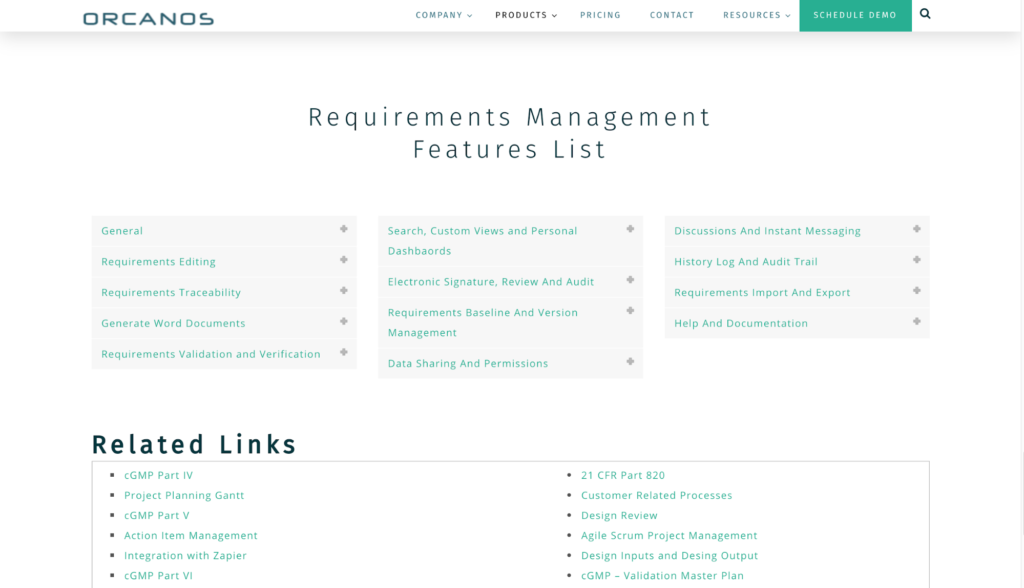
We would highly recommend this for those who require a full quality management system (QMS) or application lifecycle management (ALM). Keep in mind that you’ll have to upgrade your plan to access these features. But considering how it can simplify quality control, risk assessment, customer complaint management, among others, it’s worth every penny.
Unfortunately, the only downside of Orcanos may also be a deal-breaker for a few.
The tool doesn’t have many in-built integration options aside from Zapier. Since the whole point of integration with other tools is to make processes more convenient, this can make things slightly more time-consuming on your end.
Orcanos offers three tiers of pricing:
- Design Control (ALM) – $990 per month
- Quality Management (QMS) – $990 per month
- Premium (ALM + QMS) – $1250 month
You can contact the company to avail of a free live demo of the tool.
#5 – Helix RM – Best for Tool Integrations and Software Testing
- Smart impact analysis
- Plenty of integrations
- Traceability matrix
- Try a free demo
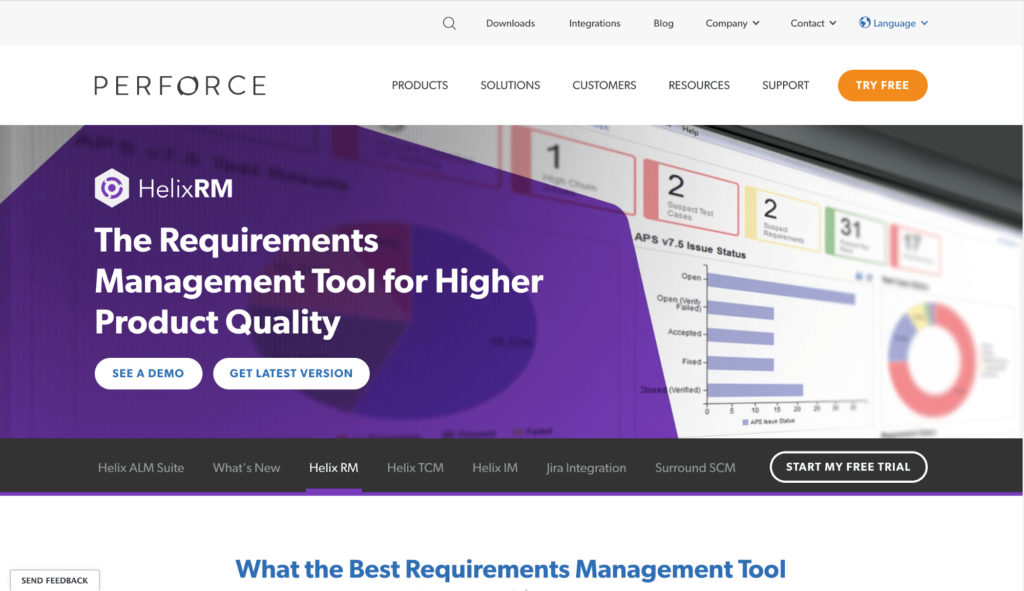
Helix RM is a requirement management tool offered by Perforce that helps teams capture, deconstruct, and prioritize requirements.
You can also use the tool to identify every listed requirement’s status within the approval process, remain up-to-date with any changes, review requirements, and collaborate with other stakeholders. Requirements re-usability is another advantage that can reduce validation time, reworks, and help teams maintain consistency across projects.
Helix RM also comes with a traceability matrix. You can use this to identify the root causes of problems during the course of a project. Additionally, you can link requirements together, test cases and results, or source code.
For software development, what-if scenarios are quite common. Realizing this, Perforce fitted this tool with an impact analysis feature to run such scenarios, as well as track software bugs and manage related tasks–all of which can be done alongside Jira.
Since stakeholder collaboration takes place in real-time, everyone on the team can stay updated on changes made. But the biggest draw of Helix RM has to be its wide range of tool integrations.
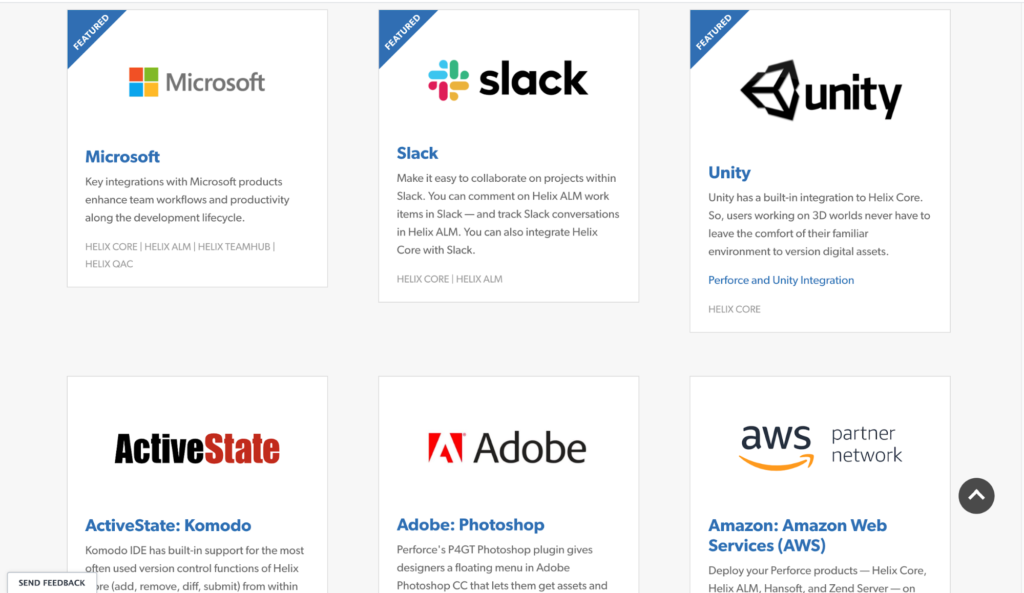
This software can integrate with Microsoft products, Slack, Atlassian Jira and Atlassian Bamboo, Crytek CRYENGINE, Autodesk Maya, Adobe, Eclipse, GitHub, JetBrains, IBM Rational DOORS, Puppet, Unity, and so many more! The list is definitely quite long.
Pricing information is available on request. That said, you can explore several deployments and licensing options and see a free demo of the tool on their website.
How to Find the Best Requirements Management Tool for You
Implementing and learning how to use a requirements management tool is an investment of time, effort, and energy. You have to make sure your choice is a good fit for all your projects and is easy to use and navigate.
But what factors are actually worth considering?
Below, we’ve listed a few key considerations to take into account before picking the best tool for your team.
Business Size
This is something that you should evaluate first before moving on to other factors.
Think about which category of buyer you are. Are you a small business with less than 100 employees, or do you have a medium- to large-sized business?
If you’re a small business, you’ll have fewer stakeholders and users involved in your project. So you can opt for lower price editions of software tools that have basic functions like integrated discussion boards, requirements collection, project collaboration, and requirements traceability.
For medium and large businesses, user and stakeholder involvement is on a bigger scale. As such, you’ll need a software platform that offers strong collaboration, traceability, and change management features. Requirements gathering through other communication channels is also necessary to keep every team member updated with the latest developments.
We would recommend you look for tools that offer real-time notifications about project changes or updates, have APIs for custom integrations, and allow you to add brand colors and company logos on critical documents.
Project Requirements
The requirements management tools should first and foremost meet all your requirements. After all, how else is it supposed to be useful?
Consider the following questions:
- Are you looking for an enterprise-grade tool that can easily support large data volumes and distributed teams?
- Should your tool be only a step up from Google Docs and a spreadsheet, or would you prefer something that can handle more complicated projects?
- Do you need risk management, task management, or mockup creation abilities?
- Will you require the tool for software testing only?
Based on your answers above, narrow down your search and look for appropriate options. For instance, choosing Jama Software or Orcanos would be suitable if your requirements are more robust, while Modern Requirements is good enough for lightweight requirements.
In the end, it all depends on your project size, complexity, and personal preferences and needs.
Integration Capabilities
You likely already use all sorts of applications for requirements documentation, such as Google Docs, collaboration software, Microsoft Word and Excel, checking tools, and so on. We really cannot emphasize the importance of looking for a tool that offers a wide range of integration capabilities enough, especially if you want to save time and boost your processes’ efficiency.
Make a point to look for a requirements management tool that integrates seamlessly with all your existing tools so that it is easier to share project data and requirements docs.
Cloud vs. On-Premise
You have the option to deploy a requirements management solution on the cloud or on-site at your location. Choosing between the two, of course, will depend on the tool’s suitability for your project needs and complexity.
On-premise software tools have a lower ownership cost and also offer a lot of customization options. On the other hand, cloud-based solutions are easier to set up and have lower upfront costs, making it apt for those who have limited capital.
Summary
Requirements management is an ever-evolving arena. By choosing the right software, you can centralize your project requirements, which will allow you to adjust to those changes more seamlessly.
With a wide range of requirement management tools available, making a choice is increasingly difficult. But you can always use our suggested options to find the right match for your business in less time.
While Jama Software is best for software development and testing, you should consider Orcanos for better visualization and reporting and Helix RM for test case management and integration flexibility. No matter your requirements, you can be sure to find the right fit for you in this guide.
from Quick Sprout https://ift.tt/3qffp01
via IFTTT





