Businesses handle many tasks each day, from content creation to data analysis to sales and everything in between.
Office suite software boosts productivity through word processing, spreadsheet management, and other apps that showcase and track projects in the best way possible. Whether you need to calculate revenue or make a pitch presentation, the best office suites software tackle the job.
Although office suite software options have many similarities, they each have distinguishing features that may better align with your business needs. I’ve researched and tried some of the top options to break down how they stand out.
The Top 5 Best Office Suites Software
- Google Workspace – Best for collaboration
- Microsoft 365 – Best for desktop applications
- iWork – Best for Apple users
- WPS Office – Best for PDF editing
- Corel WordPerfect – Best for advanced users
Find an in-depth review of each software below to determine the best option for you and your business.
#1 – Google Workspace — Best For Collaboration
- All apps included in each plan
- Custom business email
- 30 GB cloud storage
- Pricing starts at $6/user/month
Google Workspace has come a long way since its beginning in 2006. Now, the office suite includes an ample amount of apps to complete just about any project on your list of to-dos, from customizable forms with Google Forms to note-taking with Google Keep to the ultimate organization tool in Google Drive.
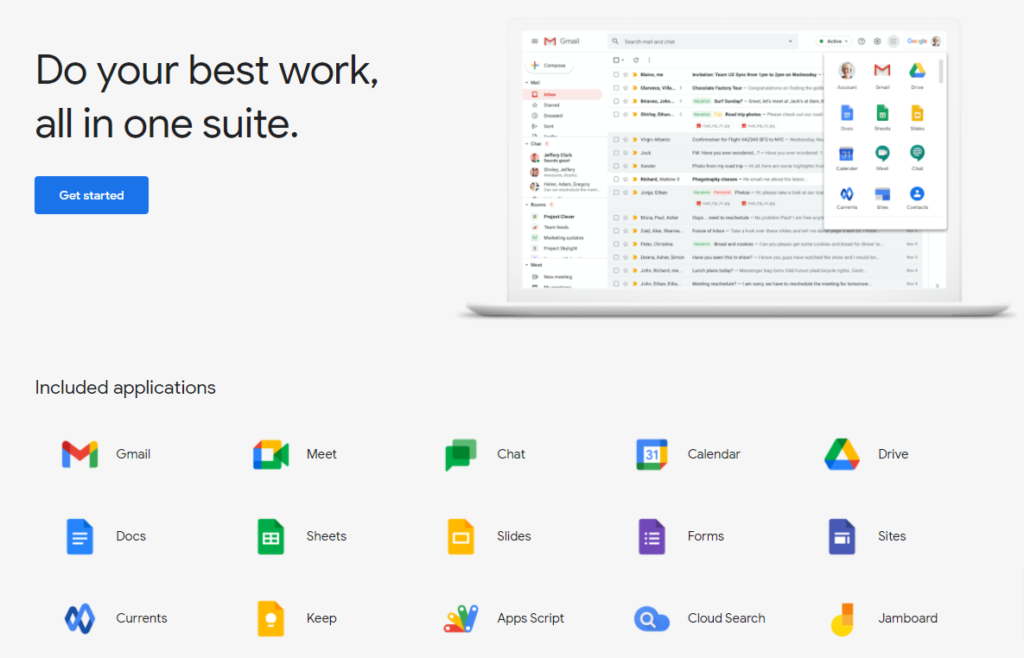
This software is also the first of its kind to pioneer cloud-based apps. No matter where they are in the world, your team can open, edit, and modify any document you create with the Google Workspace suite. Document creators can share their projects with others using private links or having the app send an email notifying them of an invitation.
Teams can even work on documents simultaneously. Open a Doc or Sheet, and you’ll see an icon at the top right for everyone else currently viewing or editing that document.
This suite even has Google Chat and Google Meet, chat and video apps that allow your team to communicate quickly and efficiently. Use them while working on projects in Google Workspace to keep everyone on the same page. The apps you’ll get with every plan include:
- Calendar
- Chat
- Currents
- Docs
- Drive
- Forms
- Gmail
- Jamboard
- Keep
- Meet
- Sheets
- Sites
- Slides
Although other software also offers cloud-based apps and file storage, Google Workspace entirely relies on a cloud model for each app. You can download files as needed, but if you prefer having a backup of everything stored in the cloud, this suite offers that.
Start using Google Workspace for just $6 per user per month for 30GB of storage per user in the Business Starter plan. Business Standard for $12 per user per month boosts storage to 2 TB per user and allows video recording in Google Meet. All Workspace plans include custom, secure business emails, video meetings, cloud storage, security and management controls, and support
#2 – Microsoft 365 — Best For Desktop Applications
- Desktop and cloud-based apps
- 1 TB file storage
- Online meetings with 300 participants
- Pricing starts at $6/user/month
It’s impossible to talk about the best office suites software without mentioning Microsoft 365, formerly Office 365. This complete suite of programs includes your basics, like word processing with Microsoft Word and presentations with PowerPoint. But you’ll also get email management with Outlook, video conferencing with Teams, storage with OneDrive, and spreadsheets with Excel. Depending on the plan, the suite also includes:
- Exchange for team collaboration
- SharePoint for sharing files and resources
- OneNote for note-taking
- Access for informational management
- Publisher for professional desktop publishing
- Intune for mobile device management
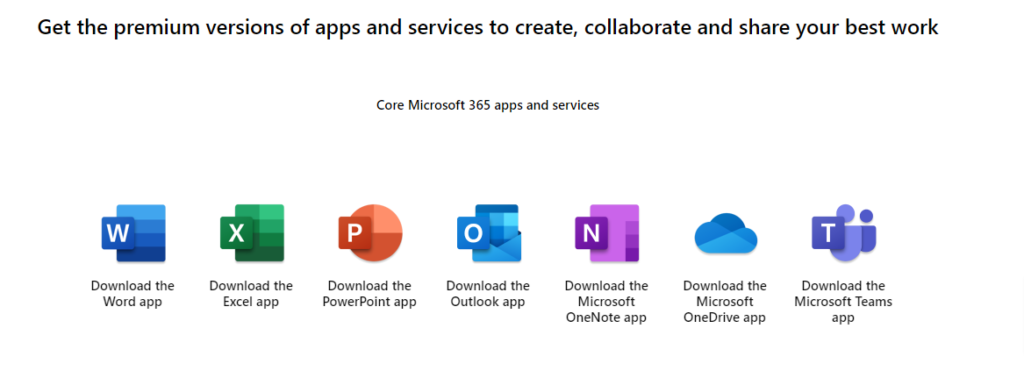
Microsoft 365 used to be local-focused, meaning that it included only desktop apps and local file saves. However, it’s since transitioned to more modern digital needs with web and mobile apps, too. But for teams searching primarily for desktop apps, it’s tough to beat Microsoft 365.
Storing files locally is a must for businesses that want extra backups of files or those that prefer to share files via email. Having desktop apps on hand allows consistent access to them, even when a computer system might be offline. Plus, Microsoft 365’s desktop apps are fully featured, unlike the mobile and web apps that aren’t quite as in-depth and advanced.
To access desktop apps in addition to mobile and web apps, you’ll need the Microsoft 365 Business Standard plan for $12.50 per user per month. If having just mobile and web apps suits your needs, you can opt for Business Basic for $5 per user per month.
#3 – iWork — Best For Apple Users
- Mobile and web apps
- Works with Apple Pencil
- Minimalist interface
- 100% free
Apple users have access to their own office suite software designed just for Apple devices, including Mac, iPhone, and iPad. However, even PC users can hop on the bandwagon by using iWork’s web apps, but they’ll need iCloud or Box to view and edit saved docs.
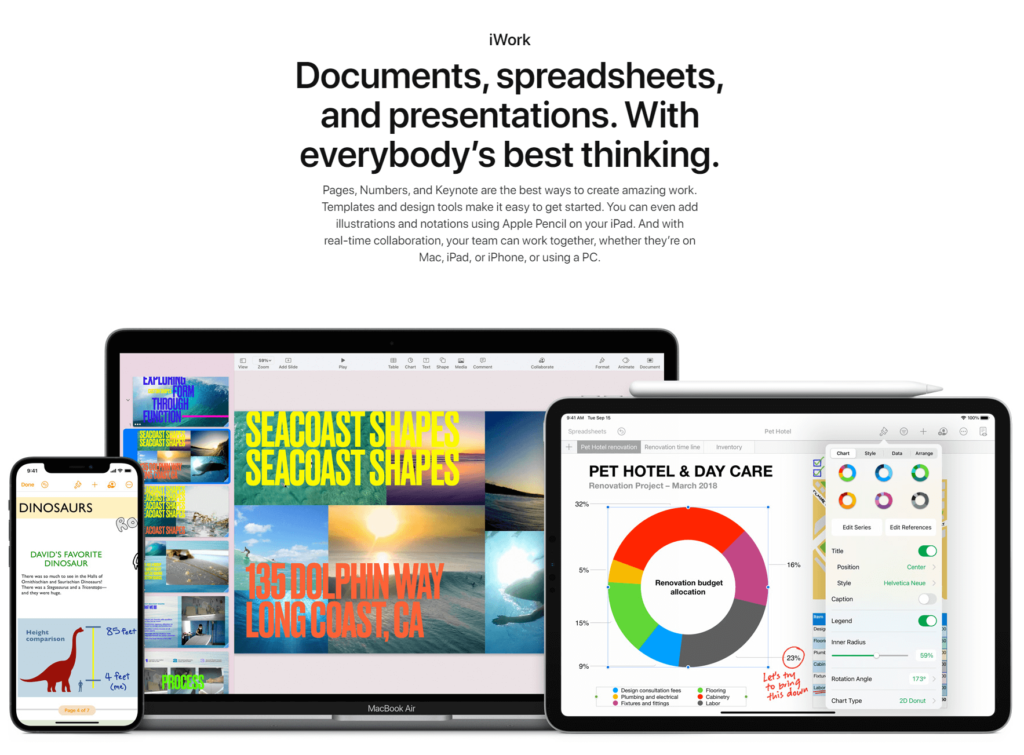
What I appreciate most about iWork is its minimalistic interface that’s ridiculously easy to pick up and start using immediately. It’s not surprising, as this type of design is something Apple is known for perfecting. But when it comes to an office suite, it’s beneficial to have all the tools you need at your fingertips in an orderly way.
With iWork, you’ll get Pages for word processing, Numbers for spreadsheets, and Keynote for presentations. While the suite doesn’t include numerous apps like others, it has the basics. Plus, these apps work well on smaller devices, like the iPhone, unlike some of the more complicated apps other office suites have.
If there are any negatives with iWork, it’s that collaboration isn’t as great as it could be. Others can view and edit documents, spreadsheets, and presentations with proper permissions, but not all features are available to editors. Additionally, for a user to comment on a project, they’ll need editing permissions. For the best collaborative experience, I’d stick with Google Workspace.
You can download and use iWork for free from the website or App Store.
#4 – WPS Office — Best For PDF Editing
- Document encryption
- PDF editing and converting
- Cross-platform functionality
- Hundreds of templates
Many businesses regularly use Portable Document Format (PDF) files to send resumes, web pages, and business forms to others within or outside the company. A PDF file keeps formatting from other document types intact, allowing everything to transfer to someone else or another platform without messing with its look.
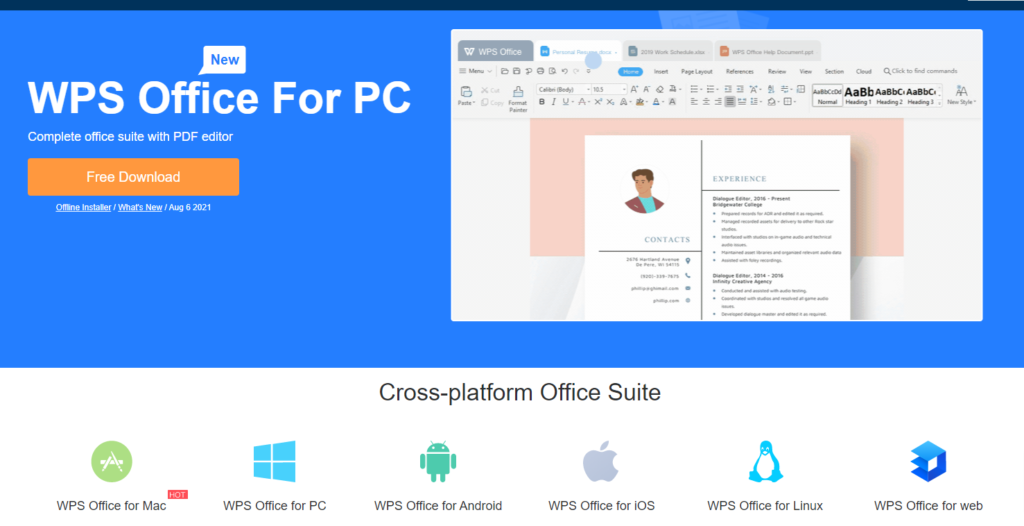
However, PDFs are usually not editable unless you pay for an Adobe Acrobat subscription or use a free online editor that places watermarks on your document. WPS Office takes care of this, though, with its unique PDF editor and converter. Use the powerful PDF tools to sign, convert, edit, and compress PDF files.
The best office suites software goes beyond PDFs, though, and WPS Office tackles other pertinent stuff, too. The free plan includes 1 GB of free cloud storage, a file repair tool, up to 46 supported languages, and a full-powered word processor. The suite is available for Mac, Android, iOS, PC, Linux, and web.
To get full access to all PDF editing tools and other features, like 20 GB of cloud storage, ad-free operation, and image conversions, subscribe to premium for $29.99/year.
#5 – Corel WordPerfect — Best For Advanced Users
- Professional photo editing tools
- Microsoft Office compatibility
- 300+ templates
- Includes eBook publisher
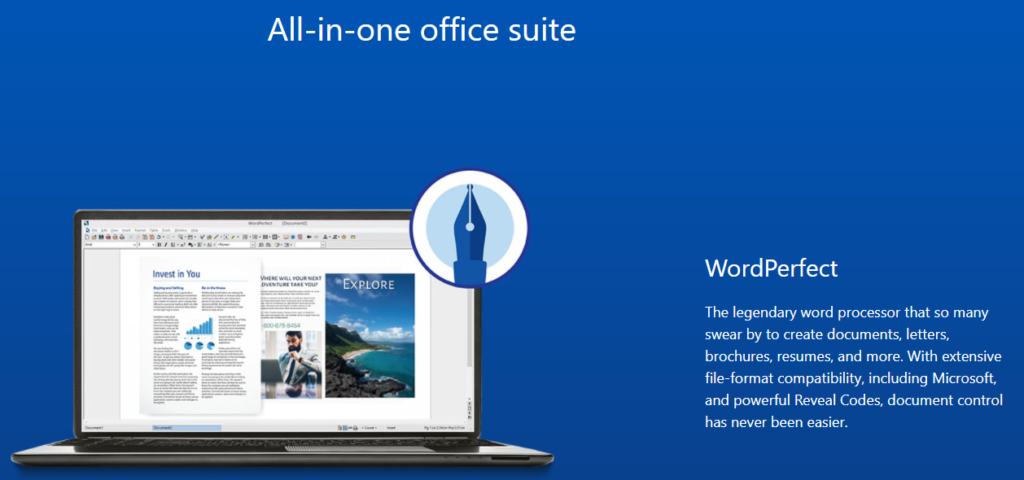
Corel WordPerfect is an all-in-one office suite software that includes a word processor, spreadsheet creator, and presentation maker. In addition to the basics, purchasers get WordPerfect Lightning for digital notetaking and Paradox for database management.
Corel even throws in AfterShot 3, a premium photo-editing software, and Corel MultiCam Capture Lite, a video-capturing software, to create all the visual media you need to go along with your marketing.
The software consists of extensive features that you won’t find in many other office suite software. For instance, you can use Reveal Codes to view the actual code source for fonts and formatting, allowing you to tweak things down to minor details. And Redaction tools let you keep parts of documents private or automatically apply blocking to specified words and phrases.
Other features advanced users might find helpful include:
- Macro management
- Mail merging tools
- Bates numbering
- Metadata removal
- PDF security and archiving
- Legal toolbar
Although Corel WordPerfect runs only on Microsoft products, it supports over 60 file formats, including those that Microsoft 365 uses.
Corel WordPerfect is available in Standard, Home & Student, Family, and Professional editions starting at a one-time cost of $99.99. All editions include a 30-day money-back guarantee and a free trial.
How to Find The Best Office Suites Software For You
After researching and reviewing many options, I chose the top six office suites software based on the following criteria:
- Cloud vs. local saves
- Connected apps
- File extension and program compatibility
- Platform and device compatibility
These are necessary considerations for an office suite software user to ensure they’re getting a product that best fits their needs. The last thing you want is to spend money on something that doesn’t have the tools or compatibility you need for ultimate productivity.
To narrow the options, I thoroughly researched each product by digging into its website and help guides to learn more about its features and then testing the products myself with the available free versions. Free versions of tools give you an excellent idea of how the software will perform with specific functions and uses.
Along the way, I kept the above criteria at the forefront of my reviews. Continue reading to learn why each criterion is important and what it might mean for your business.
Cloud vs. Local Saves
Cloud software has become increasingly popular in today’s digital age, where everything seems to float around in the cloud. Still, some office suite software options do not prioritize the cloud, relying on local file saves instead.
Which model do you need? Cloud software allows you to save your files within the cloud, sometimes even with an autosave feature that automatically backs up your file without you needing to remember to hit the save button. For example, Google Workspace operates in the cloud and autosaves your work as you make changes.
Cloud software also allows for easy sharing and access by other authorized parties. For instance, you can share a Google Doc with someone else in your company and give them set permissions, like view-only or editor. Then, that person can open the file in the cloud without downloading anything or worrying about unsupported file extensions.
On the other hand, local saves only allow you to save files to your computer. Some programs offer an autosave feature as well, but the files will take up room on your system rather than use your cloud’s storage space. To share a file, you’ll need to send it to someone, such as by attaching it to an email. This can prove challenging for large files and annoying when sharing many files.
Then there are office suites that let you do both. Although Google Workspace prioritizes cloud-based operation, it also allows you to download and save files to your computer. And Microsoft 365 has long been a local-save suite but has also evolved to enable cloud storage through OneDrive.
Connected Apps
Some office suites software includes several apps, while others offer just a few. The thing is, you might not need the 10+ apps that some suites come with and might charge more for. Although having everything at your fingertips in case you need them one day could be enticing, you shouldn’t spend extra to have more than you need now and in the immediate future.
Microsoft 365 and Google Workspace are both known for their extensive app collection. This could come in handy if you have a large business with several departments. Apps for word processing, data management, emailing, and presenting can give everyone on the team what they need.
But software like WPS Office and iWork give the basics: word processing, presentations, and spreadsheets. These are the most commonly needed apps, and they may be all your small to medium-sized business needs.
File Extension and Program Compatibility
If your team members use different office suites—this sometimes happens with large or remote teams—program and file extension compatibility are necessary. You want to make sure that your systems play well with each other when you send or share files with someone else to work with.
Nowadays, most office suites software works with Microsoft 365, as it’s admittedly a pioneer. As one of the most commonly used software packages, Microsoft 365 carries well-known extensions, like .docx and .pptx. Other suites, like iWork and Google Workspace, allow you to save documents with Microsoft Office extensions to seamlessly open in their respective apps.
However, the same isn’t true for other office suites software. Although several office suites work with Microsoft 365 files, it’s not unusual to experience formatting losses with the conversion. When a team member has spent hours on a document, spreadsheet, or presentation, you don’t want to worry about things not looking or behaving as they should.
If you work with people inside or outside of your company who use different suites, I suggest opting for one that’s more universally known and used, like Google Workspace, iWork, or Microsoft 365.
Platform and Device Compatibility
Do you want to access your office suite software on different devices, like a tablet or a Mac? If so, consider a suite with web-based and mobile apps, like Google Workspace and WPS Office.
These suites let you access their software from just about anywhere, allowing you to log into your account to pull up your documents on a different computer or device. Plus, you can take them on the go to edit documents or spreadsheets while you travel or on your lunch break.
WPS Office is among the best in this area, offering local apps for Mac, PC, and Linux, along with a web-based app and mobile apps for Android and iOS. No matter what devices your team uses, they’ll be able to access the WPS Office suite.
Summary
When it comes to collaboration, Google Workspace takes the cake. This office suite is fully in the cloud, allowing users to edit and comment on documents and projects in real-time. But Microsoft 365 comes in a very close second with its sharing, editing, organizing, and meeting tools. Plus, cloud and desktop apps let users decide which format suits them best.
Most businesses can’t go wrong using either of these options, but my other picks might be better for you, depending on the type of devices and files you work with most. For instance, Apple iWork is best for Apple-focused offices and users that don’t need all the extra apps other office suites software provides.
Consider your budget and team’s needs before deciding. All options on this list are either free or have a free trial or version you can use to test them out before subscribing or buying.
from Quick Sprout https://ift.tt/30q1iNZ
via IFTTT





