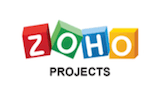Collaboration tools have changed the way people work—and for the better.
The days of knocking on office doors, leaving voicemails, or sending lengthy email chains with updates and attachments are long behind us. Modern technology makes it much easier for teams of all sizes to work together more efficiently.
With collaboration software, users can access a shared space with individual login information. The right team members will be notified with relevant updates, and everyone will have access to the information they need to get the job done.
Collaboration software is great for managing ongoing tasks and communication, as well as team projects at scale.
By using collaboration tools, you’ll also improve workflow efficiency with people working from multiple locations, which is crucial for today’s business environment. With remote workers, teams in different buildings, freelancers, contractors, and clients always in different locations, collaboration software acts as a centralized digital hub for everyone.
The Top 7 Best Collaboration Software
After researching and demoing the best collaboration tools on the market today, I narrowed down my list of recommendations to seven. I’ll cover the features, benefits, pricing, use cases, and potential drawbacks in an in-depth review for each one below.
#1 – Ryver — Best Overall Collaboration Software
• Starts at $49
• Unlimited chat
• Unlimited file sharing
• 14 day free trial
• Start for free
Ryver is an all-in-one team collaboration app. Instead of using multiple tools and resources to communicate with your team, Ryver provides everything you need to collaborate at scale.
The software was initially created back in 2014 to solve the business “email problem.” which is the outdated way that most teams were collaborating. But since then, the software has quickly evolved to meet the growing demands of the modern workforce.
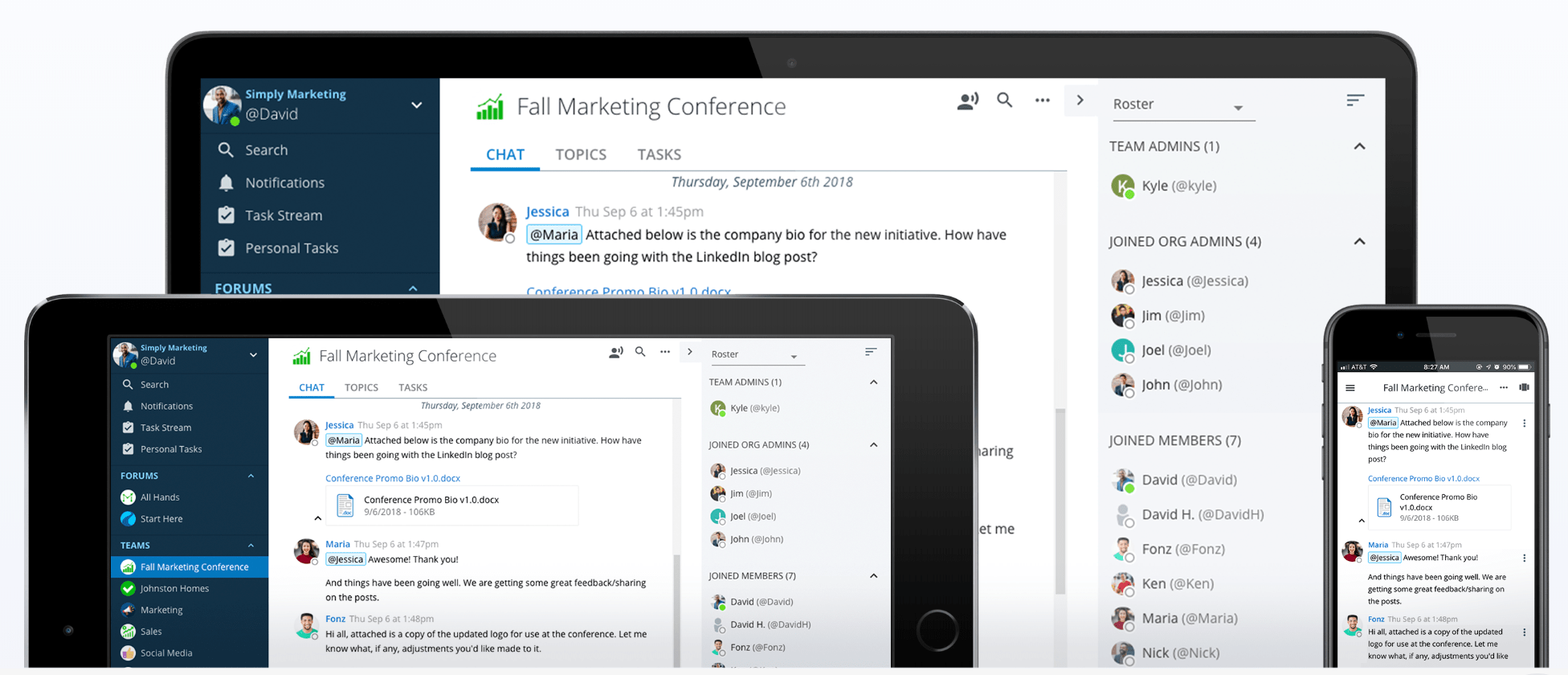
Ryver contains features for group messaging, task management, as well as voice and video calling.
Some of the top benefits of using Ryver’s collaboration software include:
- Unlimited chat and topics
- Unlimited file sharing
- Unlimited tasks
- Unlimited team and personal task boards
- One-click calling
- Single sign-on (SSO)
- Premium support
Ryver integrates with other tools that your team is already using, like Gmail, Salesforce, Zendesk, Trello, Dropbox, MailChimp, and more.
Here’s a quick glance at the plans and price pricing for Ryver:
- Starter — $49 per month
- Unlimited — $79 per month
- Enterprise — $149 per month
The Starter plan comes with up to 12 users and all of the basic collaboration features you need. As the name implies, the Unlimited plan is for an unlimited number of users. Advanced features like SSO and Premium support are only available at the Enterprise plan level.
It’s also worth noting that the voice and video calling is still in the beta stages. The software can support up to five users per call.
You can try Ryver free for 14 days; no credit card required.
#2 – Slack — Best For Real-Time Team Communication
• Starts at $6.67
• 2,000+ integrations
• Unlimited messaging
• Voice and video calling
• Try for free
Slack has quickly become an industry leader in team collaboration. From startups to enterprises and everything in between, this software is used by thousands of teams across the world. It’s trusted by Airbnb, Ticketmaster, Target, Oracle, Time Magazine, Samsung, and more. We even use Slack to collaborate here at Quick Sprout.
Compared to email, Slack is just a better way to manage team communication in real-time.
The software integrates with 2,000+ third-party apps like Google Drive, Asana, GitHub, Salesforce, Trello, and more.

Set up Slack channels to collaborate by project, team, client, or any other way that your organization sees fit. The software supports group messaging and updates, as well as one-on-one conversations for individual members.
Slack supports voice and video calling as well as integrated file sharing.
Pricing for Slack Standard starts at $6.67 per user per month with an annual contract. Slack Plus starts at $12.50 and comes with advanced features like user provisioning, SSO, and corporate exports for all messages.
For those of you who have advanced security needs, such as HIPAA-compliant messaging and file collaboration, contact the Slack sales team for a custom enterprise quote.
It’s worth noting that Slack is more of a communication tool than an all-in-one solution for project management—at least out of the box. You can always customize your Slack solution with apps and integrations.
#3 – Basecamp — Best For Remote Workers
• Free for basic use
• $99 for all features
• Project management tools
• Group chat and messaging
• Start for free
Basecamp is branded as an all-in-one project management and team communication tool for working remotely. Whether your organization has always had a remote workforce or was recently forced to go remote due to current events, Basecamp should be a top consideration for your needs.
The software makes it easy to organize all remote collaboration in a single location. It’s easy to get started and works well at scale.
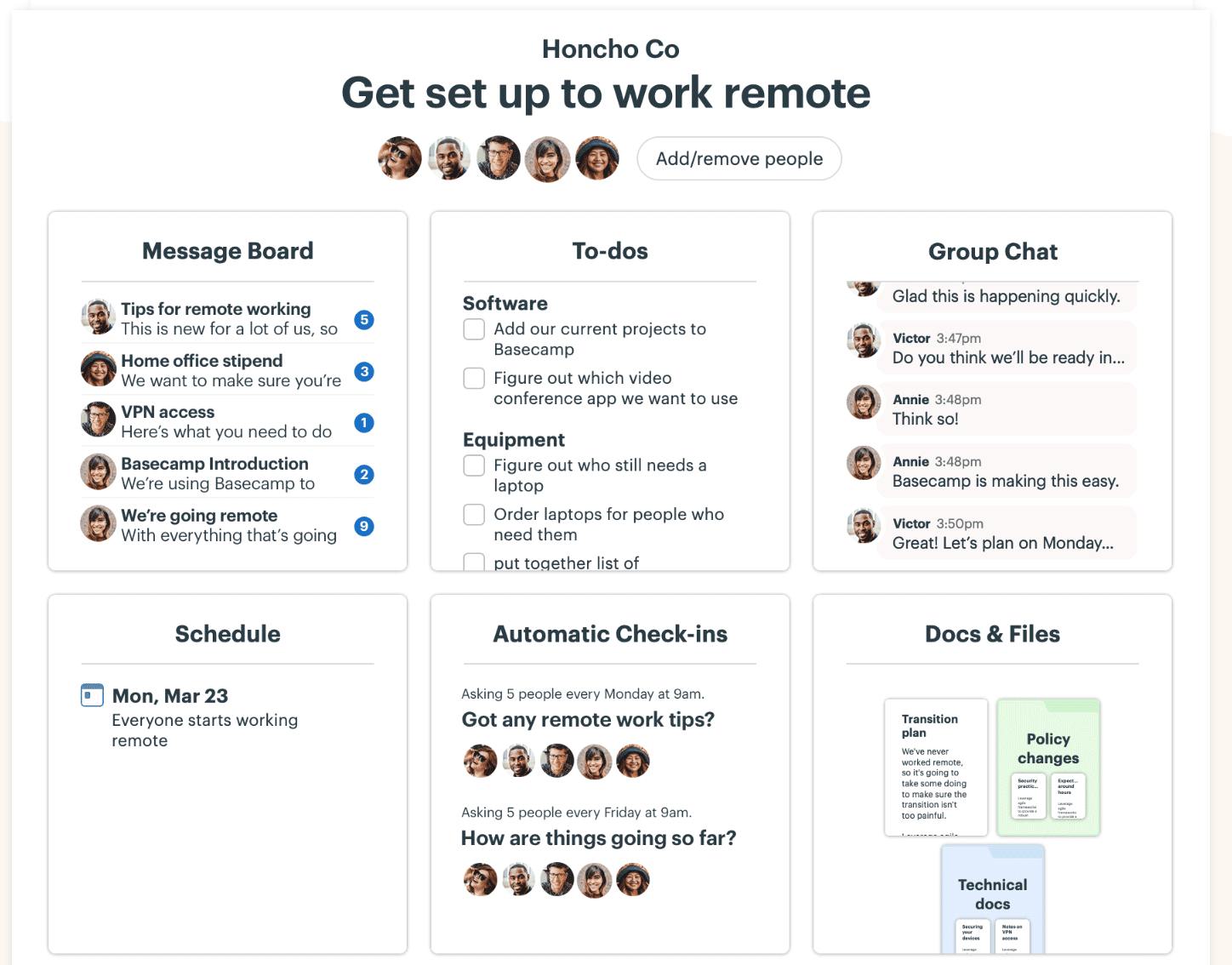
The dashboard is clean, organized, and has everything your remote team needs to work collaboratively.
Basecamp has tools for messaging, task lists, group chat, schedules, document sharing, and project management features, as well.
You can use Basecamp to split up virtual areas based on projects, departments, or teams. Add whoever needs to be involved in each area so they can work together. Basecamp allows users to customize how they are notified about updates. So you can easily pause notifications to avoid distractions after hours or when you’re working on crucial tasks.
The software has advanced tools for owners, executives, managers, and individual users as well. Employees can track assignments, schedules, and everything else on their plates. Managers can see a total overview of the entire team’s productivity.
Basecamp’s pricing is straightforward. The $99 per month flat rate includes:
- Unlimited users
- Unlimited projects
- 500 GB storage
- Project templates
- Priority support
- Company HQ
- Team projects
There’s also a free plan for basic use, but it’s limited. The free plan supports up to three projects, 20 users, and 1 GB of storage. This is a fine option for freelancers, small teams, or individual users.
#4 – Asana — Best For Workflow Management
• Free for basic use
• Starts at $10.99
• Kanban boards
• 30 day free trial
• Start for free
Asana is one of the world’s most popular project management tools. Teams of all sizes trust this software to manage both simple and complex projects at scale.
More than 70,000 organizations worldwide use Asana, including GE, NASA, The New York Times, Red Bull, and Deloitte.
It’s a popular tool for marketers, sales teams, operations, product development, and more. Asana uses Kanban boards for project management. But it also has various workflows like calendar tools, timelines, forms, productivity tools, and supports agile & scrum teams.
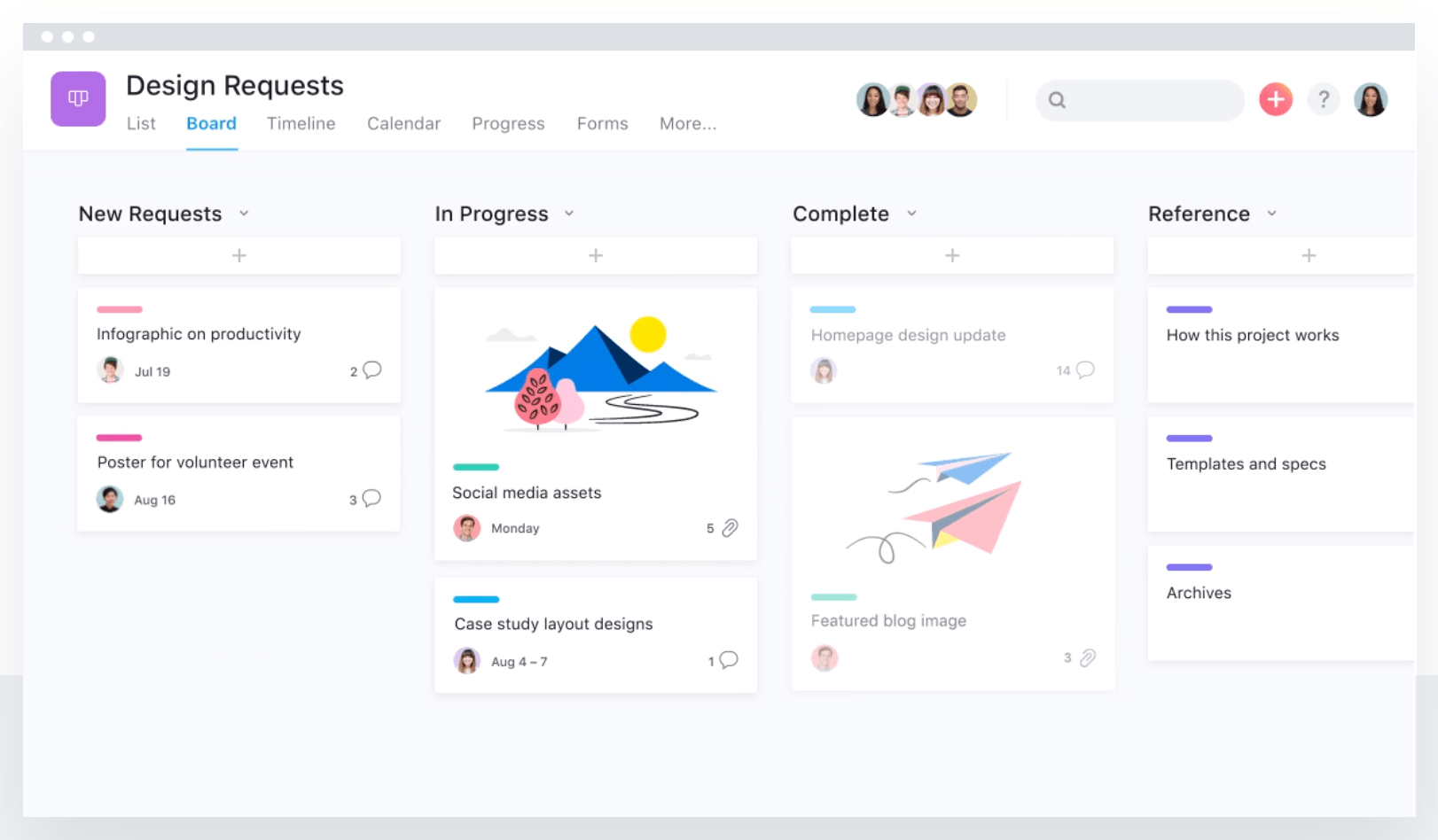
Asana has tools for automation to help you streamline and simplify tedious workflows. The software is exceptional out of the box but has 100+ third-party integrations so your team can access everything they need in a single place.
Create templates for common processes, use custom fields to track important information, control data, set privacy permissions, and do more with Asana for team collaboration.
Here’s a look at the plans and price points of Asana:
- Basic — Free forever
- Premium — Starts at $10.99 per user per month
- Business — Starts at $24.99 per user per month
- Enterprise — Custom pricing
Unfortunately, Asana does not have a live chat or instant messaging feature. Communication would have to take place on individual boards, projects, and tasks.
Try Asana free for 30 days.
#5 – Zoho Projects — Best Collaboration Software For Project Management
• Starts at $3
• Chat rooms and boards
• Gantt charts and Kanban boards
• 10 day free trial
• Start for free
Zoho Projects is another all-in-one collaboration solution for project management. It’s an affordable and user-friendly option for businesses of all shapes and sizes.
You can use Zoho Projects to fully customize your experience. The software makes it easy to create personalized layouts, fields, workflows, and statuses.
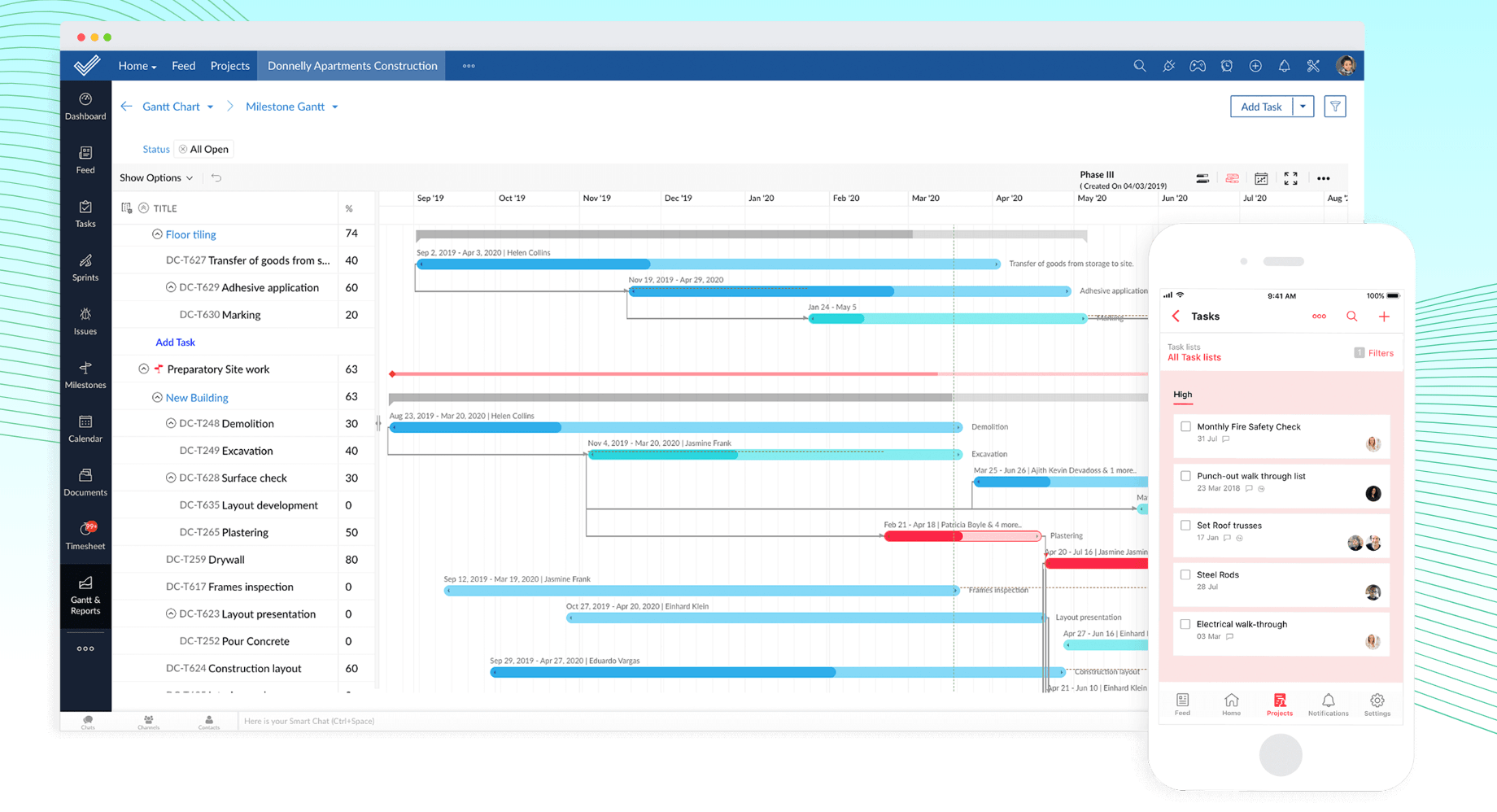
Top features and benefits of Zoho Projects include:
- Gantt charts
- Automations
- Task management
- Reporting
- Time tracking
- Kanban boards
The software also supports real-time collaboration with chat rooms and boards. Whether you want to initiate a discussion with one person or your entire group, Zoho Projects makes this possible.
Pricing for Zoho Projects starts at $3 per user per month, with a six-user minimum.
The price per user increases based on team size and features. But even the most expensive plan is just $6 per month. Unlimited projects start at $4 per user. That plan has a 12-user minimum and 50-user maximum.
Try Zoho Projects free for ten days. Save 17% when you sign up for annual billing.
#6 – Flowdock — Best Cheap Collaboration Software
• Free for up to 5 users
• Starts at $3 per month
• Video chat and screen sharing
• 100+ integrations
• Start for free
Flowdock isn’t quite as popular or well-known as some of the other solutions on our list. But it’s still an excellent choice for collaboration software, especially for those of you on a tight budget.
The software starts at $3 per user per month, with no user minimums. So it’s a great choice for smaller teams as well. In fact, Flowdock is free for teams of five or less.
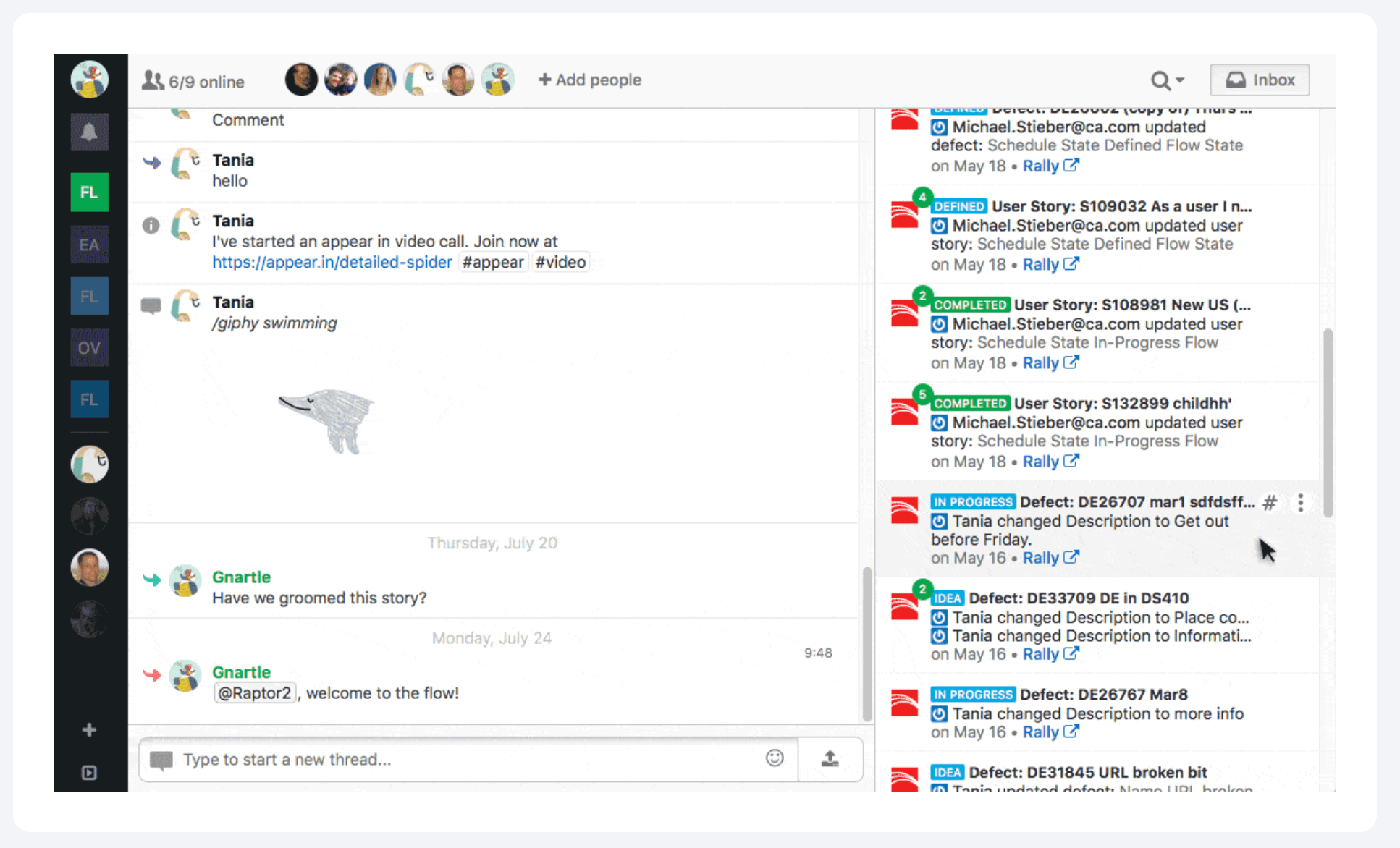
Flowdock is designed to help teams working in multiple locations and time zones stay organized. Some of the top features and benefits include:
- Team threads
- 1:1 communication
- Instant video chat
- Screen sharing
- 100+ integrations
For advanced features like data encryption, SSO, and more administrative-level customization, Flowdock has an enterprise plan for $9 per user per month.
Overall, Flowdock isn’t as flashy or feature-rich as some of the other solutions on our list. But it’s cheap and gets the job done. I’d definitely recommend it to smaller teams as a more cost-effective alternative to other options on the market.
#7 – Podio — Best Custom Collaboration Software
• Starts at $9
• Free for non-employee users
• Advanced customizations
• Automate workflows
• Start for free
Podio is another all-in-one solution for collaboration and project management. It’s trusted by organizations like Volvo, the National Football League, and 500,000+ teams worldwide.
The best part about Podio is its flexibility. Rather than having to change your current workflows and environment to match the capabilities of your collaboration software, Podio makes it easy to choose the features you need to suit your existing structure.
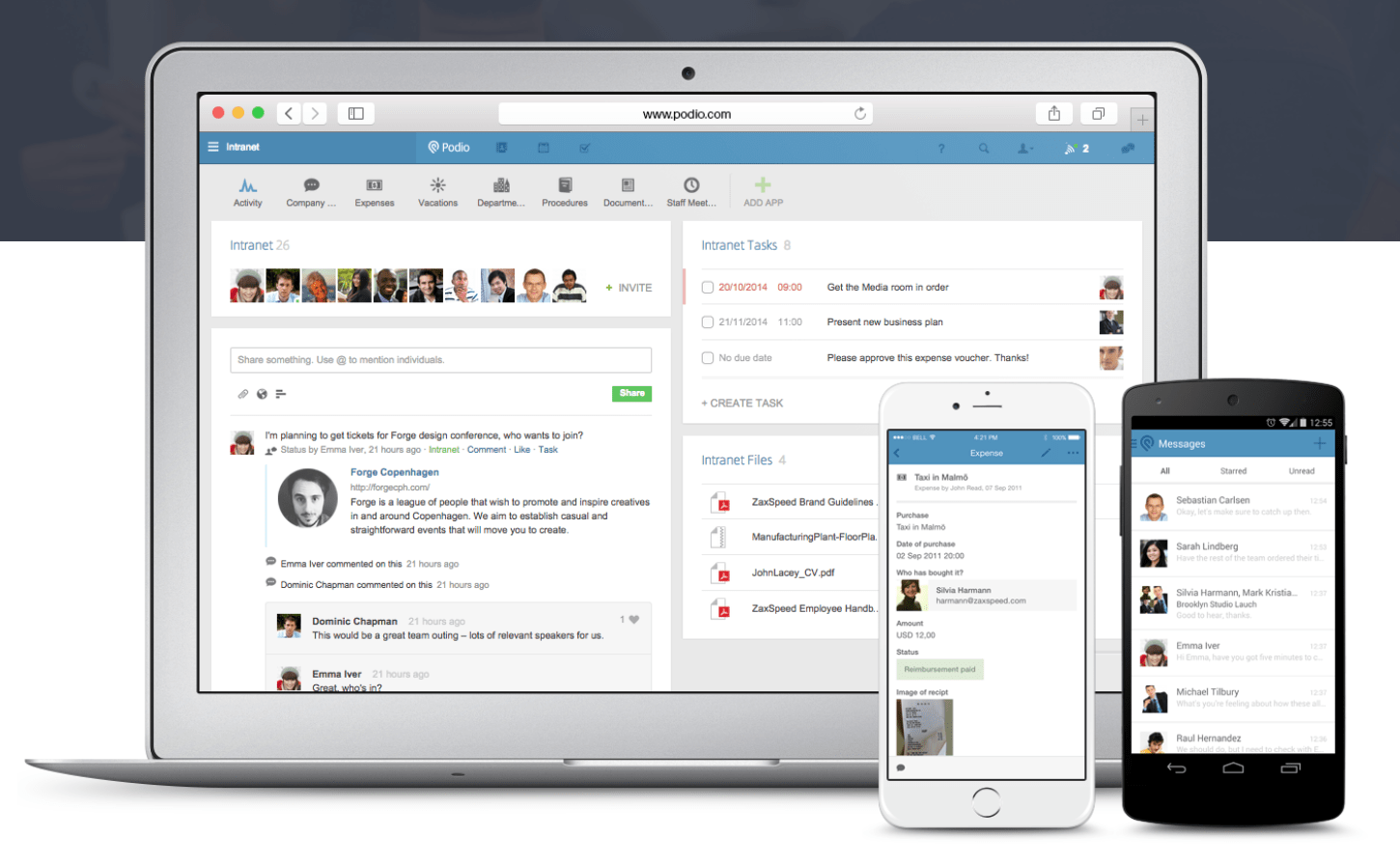
Podio allows you to set up individual employee profiles with information like their contact details, location, skills, and a short bio. This makes it much easier for team members to find basic info for collaborating with the right person.
Create custom templates to store vital information. Make documents accessible for everyone on your team. Use Podio to create tasks, automate workflows, and add notes to projects.
You can set up an activity feed so everyone within a certain team or department can see what’s going on. View team bulletins, comments, and discuss news or updates on the status of assignments. These are just a handful of the potential use cases for Podio.
Pricing for the software is surprisingly affordable for how powerful it is:
- Free — $0 for up to five employees
- Basic — $9 per employee per month
- Plus — $14 per employee per month
- Premium — $24 per employee per month
If you’re managing clients or freelancers, you can add those external users to your Podio plan for free.
For those of you with complex needs that want complete customization over your collaboration software, Podio will be your best option. It’s arguably the most versatile and robust solution on the market today.
How to Find the Best Collaboration Software For You
There are certain factors that must be taken into consideration when you’re shopping around for collaboration software. Generally speaking, there is no “best for everyone” tool.
This is the methodology that I used to narrow down the winners in this guide. I’ll explain these elements in greater detail below, which will make it easier to for you to determine the best software for your needs.
Type of Software
Not all collaboration software is the same.
Some tools are all-in-one software for collaboration and project management. In addition to file sharing and messaging, you’ll benefit from features like Kanban boards, Gantt charts, workflow management, automations, and more.
Other solutions just focus on communication, with features like live chat, voice calls, video calls, and screen sharing.
Not every project management solution has tools for real-time messaging or calling. So just figure out which feature matters most to you while you’re evaluating options.
Team Size
Generally speaking, teams of five and teams of 50 will have different needs.
Larger teams need features to segment users by department, project, or another category. Otherwise, things will get too messy if every single person in your organization sees status updates, files, and messages that are irrelevant to their job or project.
You might also want to consider software with management or admin features for adding team members and keeping an eye on everyone’s progress. This is more common in a project management solution.
It’s also worth noting that smaller teams might be eligible for free collaboration software from certain providers.
Integrations and Customization
It’s important for collaboration software to integrate with tools that you’re already using. Some of the software on our list integrates with hundreds or even up to 2,000+ third-party apps.
Ideally, you’ll want your tool to have as much functionality out of the box, but having the ability to customize your solution is nice to have. Just make sure everything integrates seamlessly. I’d recommend testing out the software with a free trial just to be certain that the features you want are working properly.
Ease of Use
At the end of the day, collaboration software is designed to make things more efficient.
If your team is spending extra time trying to navigate and figure out how to use different tools, it defeats the purpose. Some software has a sharper learning curve than others. But with that said, most of the solutions in this guide are fairly easy to use. Larger teams may want to consider using software with priority support, in case your staff needs help along the way.
Conclusion
What’s the best collaboration software on the market today? Ryver is our top overall recommendation.
However, there are plenty of other viable alternatives, depending on your specific needs. Slack is the best choice for real-time communication. Try Basecamp for remote teams and Asana to manage workflows. Flowdock is perfect for businesses on a tight budget.
For those of you seeking an all-in-one solution for team collaboration and project management, we recommend Zoho Projects. If you need advanced customization, try Podio.
Regardless of your team size, industry, or collaboration needs, you can use this guide to find the perfect solution for your business.
from Quick Sprout https://ift.tt/2VgY6ym
via IFTTT