CloudTalk’s remote cloud-based phone solution is built for call centers, sales, and support centers that need a streamlined call processing system that saves them time and keeps them productive.
CloudTalk offers a slew of call-center-friendly features that make it a must-have call center solution.
However, it’s worth diving deeper into CloudTalk’s offerings to see if it really is the best cloud-based phone solution for your business.
Below we talk about CloudTalk’s pros and cons, the specifics of its best features, and what you can expect to pay for access to its calling tools.
CloudTalk Pros and Cons
Pros
- Comes with call queuing and call recording
- Has a mobile app for on-the-go use
- Can be used for conference calls
- Includes intelligent call routing
- Allows you to get call desktop notifications
- Easily imports your contact history
- Comes with call and workflow automation
- Offers call statistics and advanced analytics
- Has call monitoring
- Built-in real-time client dashboards
- Integrates well with Hubspot
Cons
- Charges extra per month for each additional phone number
- Only comes with one free local number
- Starter plan doesn’t cover conference calls
- Not always the best customer support
CloudTalk Features
Here’s a deeper dive into some of CloudTalk’s most standout features.
Voice Features
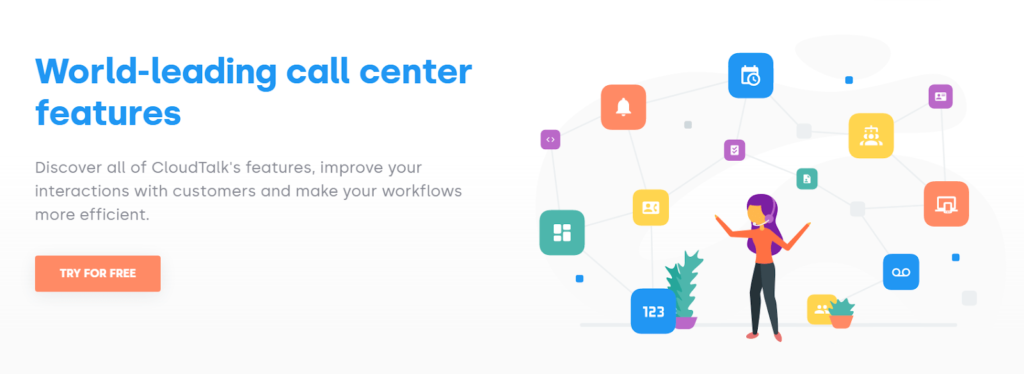
Though CloudTalk offers your standard voicemail tools, call queuing, and call recording abilities, it also throws in a few more advanced features that are nice to have. For instance, you’re able to send your customers automated text and SMS message reminders so that your call workflow goes smoother. This can be a huge long-term time saver.
CloudTalk doesn’t only provide you with customer-facing voice features. Your team is also able to easily engage in conference calls with its conference call scheduler. Do you have people calling your business after hours? CloudTalk lets you create personalized greetings and even music if you need to put customers on hold.
All of CloudTalk’s advanced voice features are great, though if you’re a smaller business you might not have the need for them. In that case, you’d be able to get away with going with a starter plan with more limited access to features.
In the end, the more you pay, the more robust features you have access to. Whether you need specific features or not is definitely something to keep in mind as you consider each of CloudTalk’s calling plans.
Intelligent Call Routing
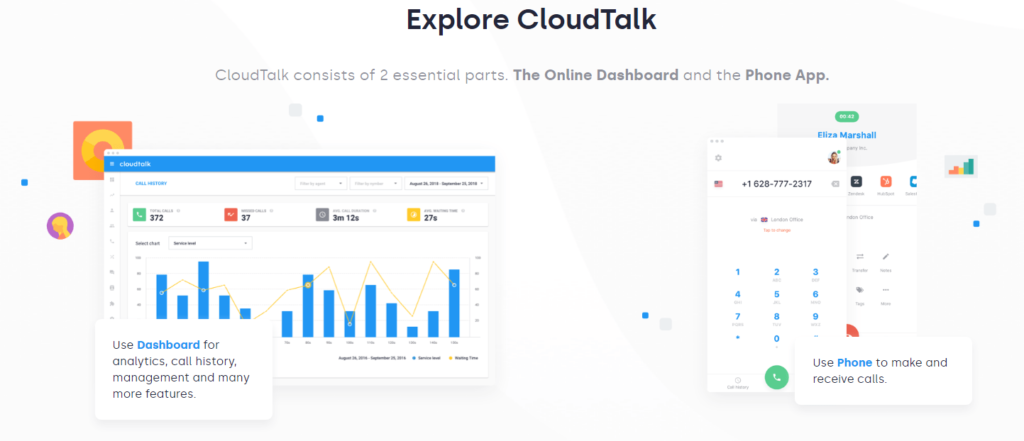
If you work at a call center, you know that one of the best ways to save time and send calls where they need to go is through intelligent call routing. With it, you can make sure each of your calls is routed to the right person once it meets a list of pre-set criteria you get to choose. Once you log onto your CloudTalk dashboard, you can easily do this with its Call Flow Designer tool.
To complement its intelligent call routing features, CloudTalk also equips you with an Interactive Voice Response, or IVR, menu. It helps guide each caller through different call routes according to what they need.
Not only that, but you can also program your call flow to choose the best agents for calls depending on their set of skills. It’s easy to see how this would come in handy if you’re working with a varied team with all kinds of strengths and weaknesses.
Sometimes, when you’re making outbound calls, local clients might not be so keen to answer international numbers. CloudTalk allows you to set your call’s ID to a local number. Along with this, CloudTalk lets you set a preferred agent for specific calls from specific customers, and if they aren’t in the office, CloudTalk’s call forwarding feature can send that call to a different mobile or landline number.
Keep in mind that some of the more advanced features can only be accessed through CloudTalk’s higher-tiered plans. If you’re going with its basic plan, for instance, you won’t be able to do things like creating personalized greetings, caller-based routing, or automated call redirection.
Productive Outbound Call Tools
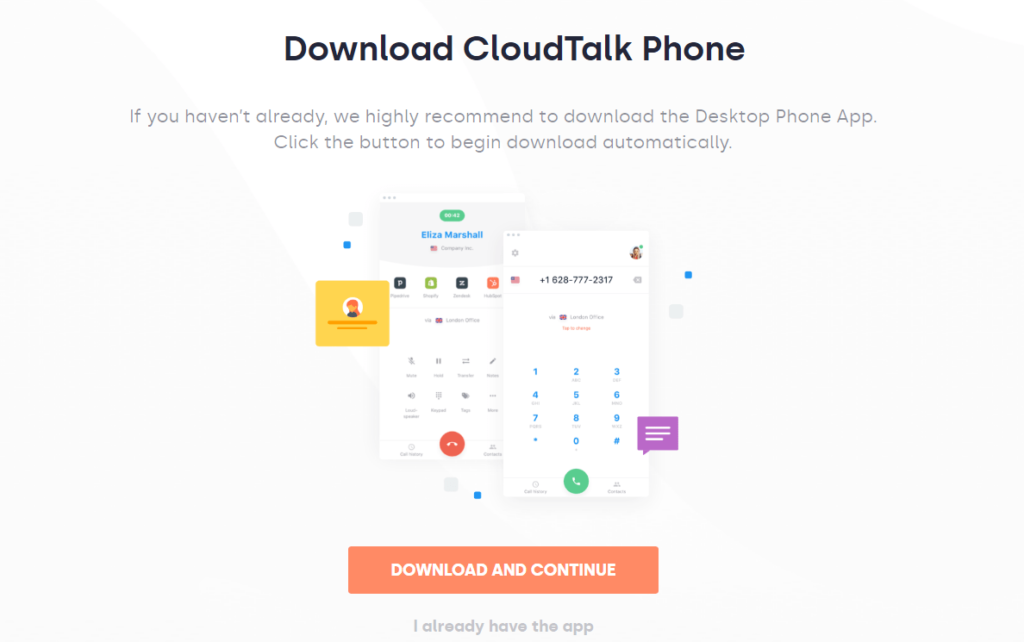
Call centers and businesses deal with both inbound and outbound calls. As far as outbound calls go, CloudTalk has made sure to integrate outbound features that make calling easier. These include things like call tagging, automated callbacks, and call notes.
With call notes, your team can jot down notes about each customer they talk to. They’re then saved in the system for future reference. Need to know what type of calls you’re dealing with? Call tagging helps your team clearly categorize each call as they receive them.
As your team makes and ends calls, they can take advantage of CloudTalk’s predictive dialer. It automatically dials the next call in line once a team member is ready to take the next call. Tools like these are ultimately designed to help your team stay productive, whether you’re managing a call center or work in sales.
Dialer Tools
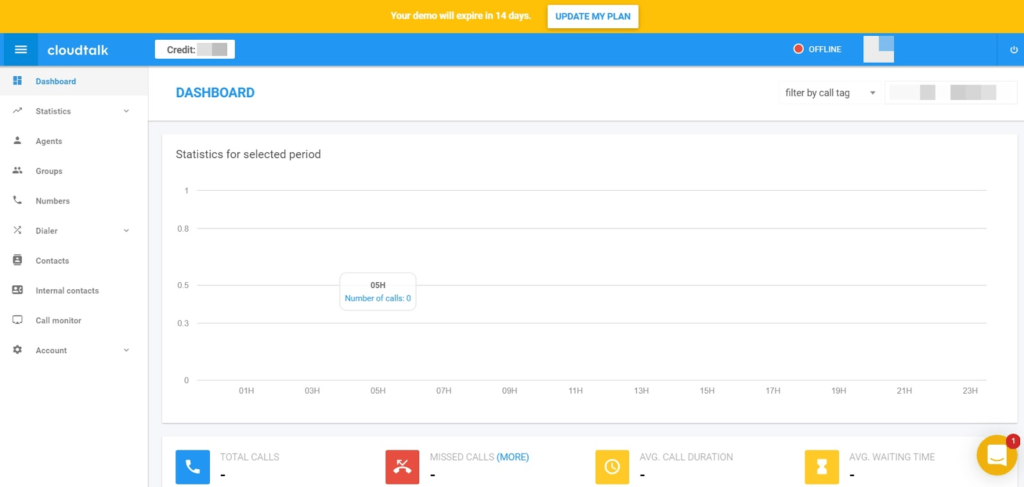
One of CloudTalk’s most powerful time-saving features, especially for call centers and sales teams, is its power dialer tool. Your call agents might have lots of numbers to get through for the day. Whether it’s because of fatigue, attempting to multitask, or because of pure distractions, they might not always make outbound calls at a sustainable rate.
This is where the power dialer can come in handy. It helps you increase your caller efficiency by automatically dialing the next number on the list without the lag that inevitably comes if you try to do it all manually.
Within the power dialer, once you have a handful of contacts to work through, you can easily create caller campaigns.
These campaigns allow you to set the list of numbers you want the power dialer to auto-dial once you hang up. You can also assign a calling script to each campaign so that your call agents know exactly what to say for each number they call.
Not only that, but you can also create customized surveys within CloudTalk’s dashboard and assign them to specific campaigns. As your call agents work through the power dialer, their dashboard shows them the number of calls made, The number of sales closed (if any), their conversion rate, and the number of contacts left to call.
Once done, your team members can easily export any information they’ve stored as well as call recordings and questionnaire responses. As far as staying organized and efficient goes for call centers, these tools are total must-haves to ensure productivity, keep customers happy, and keep operations flowing smoothly.
Statistics and Call Monitoring
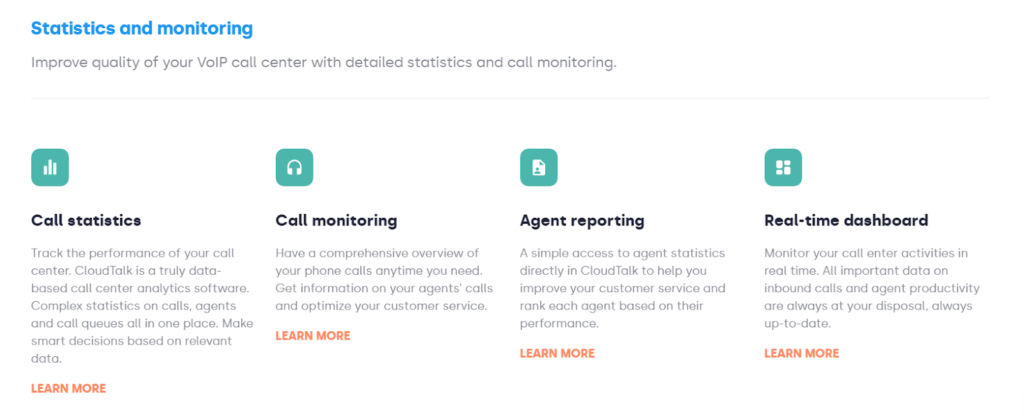
One of the best ways to keep track of how your team is performing and handling calls is through statistics and call monitoring. Thankfully, CloudTalk doesn’t fall short in this area.
With CouldTalk, you get access to call stats and also stored stats on individual team members. Agent reporting helps you rank team members in terms of performance to see how well each team member is performing.
However, the information you can gather on both team members and incoming calls isn’t something you have to wait for. With CloudTalk’s real-time dashboard, you can be up to speed on the state of your operations at every step.
A newer perk CloudTalk has managed to include in their set of tools is the Emotion Analytics feature. With it, your call agents can gauge how callers felt after finalizing their phone call. Were they very satisfied? Satisfied? Neutral? Or even very unsatisfied?
These are all one-click determinations your team members can make after each call. Though each agent’s determination of how the call went can be pretty subjective, the tool can still be useful in giving you insight on how best to conduct calls, what scripts to use, or which team members to assign to which tasks.
Workflow Integrations
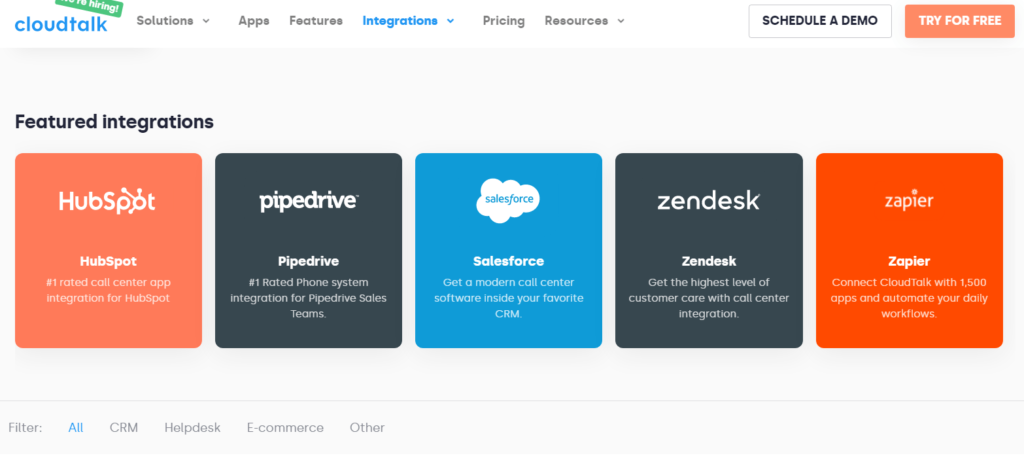
As an active business, chances are you’re dealing with a few pieces of software. If you’re integrating a calling solution into your workflow, you definitely want to make sure it integrates seamlessly.
CloudTalk readily integrates with big names like Hubspot, Pipedrive, Salesforce, and Zendesk that you might already be using. CloudTalk also integrates easily with any of your ecommerce, help desk, or CRM systems so that you’re able to see and manage data in a centralized manner.
Being able to integrate CloudTalk with the rest of your tech stack also means you won’t have to deal with scattered contacts or scattered pieces of customer information. Your customer contact history along with any notes, chats, or orders are kept in one place.
CloudTalk Pricing and Package Options
CloudTalk lets you try out any plan for free for 14 days without having to commit to anything. I highly recommend, especially if you’re seriously considering using CloudTalk, to take advantage of its trial first.
It’s one of the best ways to tell if CloudTalk really meets your expectations and fits into your workflow. Here’s a quick look at its mix of call plans:
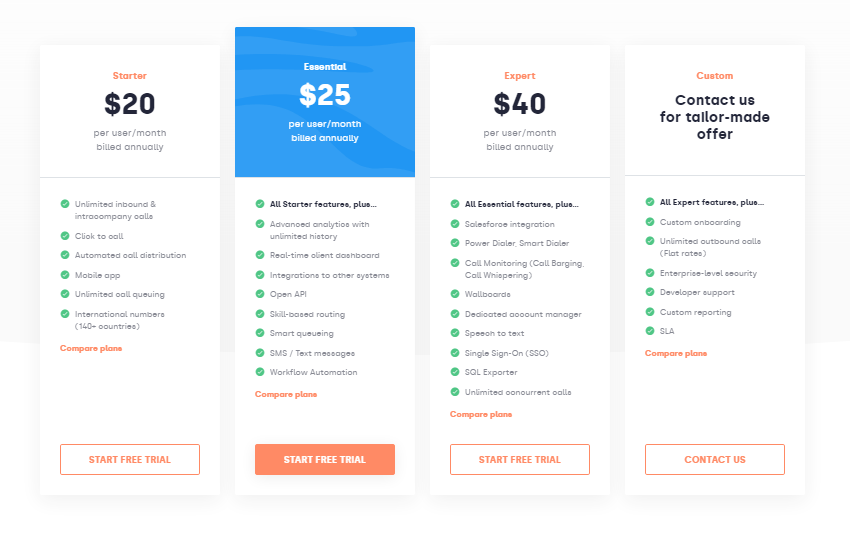
- Starter – $20 per user per month
- Essential – $25 per user per month
- Expert – $40 per user per month
- Custom – Contact them for a tailor-made offer
CloudTalk’s most basic plan, at $20 per user per month, gives you access to the bare essentials. For $20 per user, you’ll only be able to store call recordings for one month, you won’t be able to set personalized greetings for after-hours calls, and you won’t have access to automated customer text messaging. Your intelligent call routing and productivity features are also pretty limited.
It isn’t until you get to the Essential $25 per user per month tool where you start to get access to more advanced features for intelligent call routing, productivity, and greater integration capabilities.
CloudTalk Reputation
While CloudTalk isn’t as established as some of its competitors, users are still saying solid things about its product offerings. They love how easy the onboarding process is and how user-friendly the phone system becomes once it’s set up and ready to go.
However, users can sometimes have trouble using its most basic plan, as it comes with limited support features, and sometimes the self-setup process can leave you with some troubleshooting issues. Plus, as many useful features as CloudTalk comes with, in the customer support area it doesn’t quite shine as bright.
Keep this in mind when you’re making your final decision on what cloud-based phone solution to rely on. If you feel like CloudTalk isn’t quite up your alley or doesn’t have the specific calling features you’re after, I’ve listed a few alternatives that might be worth considering at the end of this guide.
Summary
Overall CloudTalk is definitely a cloud-based phone system worth considering if you want a solution that won’t cost you too much. Though it does come with its own pros and cons, there are plenty of useful business calling features it offers users once they’re onboarded on an appropriate plan that works for them.
However, if you’re still on the fence about which provider to go with or you want to consider other options, here are a few additional suggestions worth considering:
You could say RingCentral is a leader in the phone solution industry, though Nextiva doesn’t fall far behind. Whether you’re looking for message, video, phone, or contact center systems RingCentral has the tools to set it up. It works great for service providers and small businesses. And even goes as far as providing the tools to allow developers to create their own integrations. Prices can start as low as $19.99 per user per month.
Grasshopper is great for smaller businesses that want straightforward cloud calling solutions like call forwarding, VoIP and WiFi calling, custom greetings, call transfers, and simultaneous call handling. Prices start at $26 a month billed annually.
Nextiva offers a slew of cloud-based phone calling solutions at pretty decent price points. It brings together your phone systems, AI, and automation to help you run your business operations smoothly without dropped calls or troublesome customer support. It was voted the best business phone system by U.S. News two years in a row. Plans start as low as $18.95 per user per month.
from Quick Sprout https://ift.tt/3eSivDE
via IFTTT
