TelemetryTV, a digital signage software platform, makes it easy to turn any of your screens into a haven of engaging content–regardless of the industry you operate in.
It stands out in the signage management field by serving an extra-wide range of industries and clients, boasting some of the highest user ratings, and having lower monthly costs than most of its competitors.
So if you’re looking for a signage management solution, you’ll want to stick around for this deep dive.
Below, we go into the best and worst parts of everything TelemetryTV.
TelemetryTV Pros and Cons
Pros
- Lets you build content on its dashboard with its drag-and-drop features
- Lets you automate playlists
- Lets you display more than one piece of content on one screen
- Easily displays emergency alerts that override programming when necessary
- Integrates with more than 70 apps
- Comes with uptime reporting as well as notifications
- Caches content in the background in case your internet goes down
- Lets you build your own custom dashboard
- Easily creates groups and permissions for content display and editing
- Lets you set and create ad campaigns with exportable reports
Cons
- Occasional software updates might interfere with scheduled displays
- Limited solutions for the free option
TelemetryTV Features
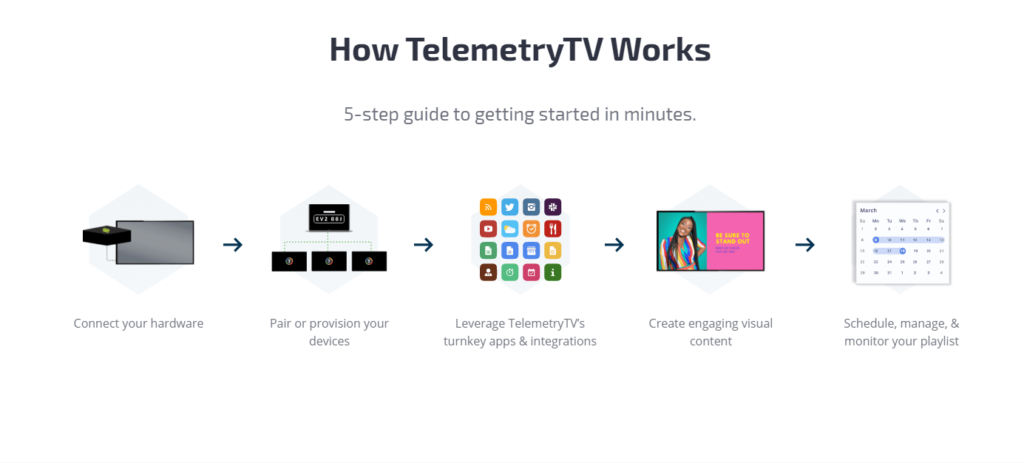
Besides knowing some of the pros and cons of using TelemetryTV, it’s worth taking a deeper dive into each of its most prominent features. Starting with the fact that it enables you to create huge video walls to display any kind of content imaginable.
Video Wall Creation
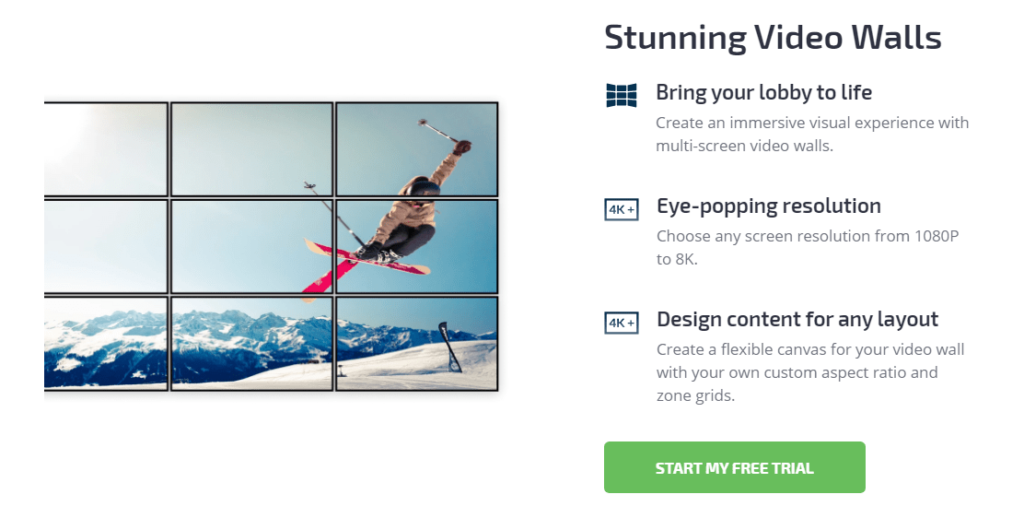
Have a lobby that’s in dire need of a video wall? TelemetryTV helps you make that a reality with its stunning video wall feature. With it, you can create a visual experience that sets you apart with eye-catching images, videos, or social feeds of your choice.
Now, the problem with video walls is that you’ll inevitably run into aspect ratio problems depending on the size and proportions of your wall. But TelemetryTV takes care of that for you by letting you input your own aspect ratio and zone grids.
This can also be a useful feature if you’re working with more than one screen of different sizes. Keep in mind that your screen resolution, regardless of your aspect ratio, can be anywhere from 1080p to 8k. So you don’t have to worry about sacrificing visual quality there.
Interactive Content Design

One of the biggest problems to solve when it comes to on-screen displays is the process of actually creating the content and getting it on devices that’ll display them on your choice of screens correctly. TelemetryTV enables you to create content by integrating with Canva, a powerful and accessible graphic design platform.
If you’ve used Canva in the past you know that there are a ton of design features to choose from. It comes with stock photos with commercial usage rights and it even has the ability to create animated content in the colors and fonts of your choosing.
One of TelemetryTV’s best content creation features is that it also allows you to create interactive content with touch screen digital signage. To learn more about this feature, I recommend you get in touch for a demo.
Flexible Content Management Dashboard
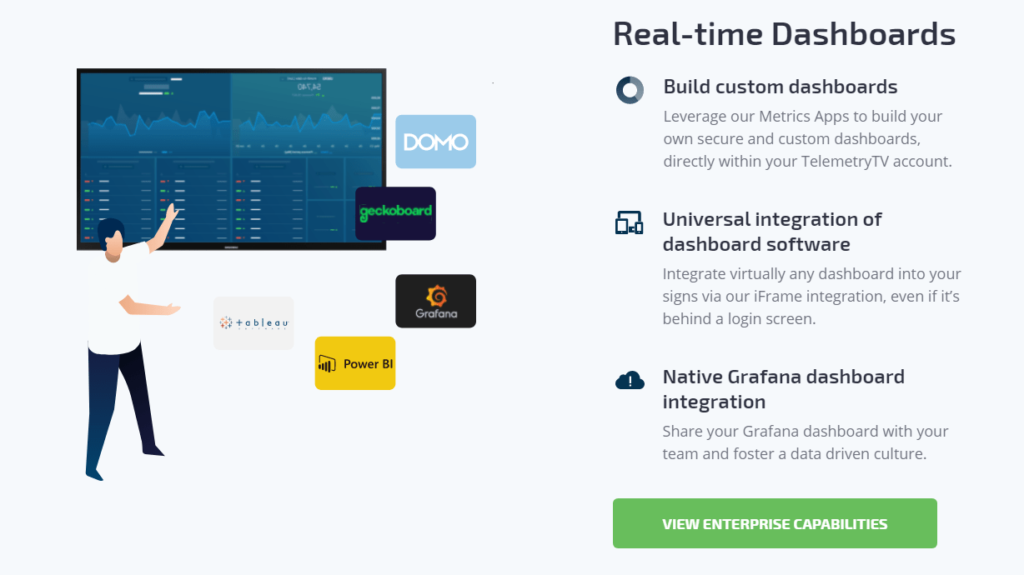
With everything you’re able to do with TelemetryTV, it’s only natural they’d provide you with a real-time dashboard that brings all of its tools together in one place for you to manage.
Once you’re onboarded, you’re able to build a custom dashboard with its many integrations.
You’ll also be able to take a closer look at your display analytics to be better able to make decisions on what’s working, what isn’t, and what needs to be enhanced. Keep in mind that the more you pay per screen, the more access to a more robust dashboard and analytics tools you’ll have.
TelemetryTV’s content management dashboard also lets you:
- Drag-and-drop to layout your content exactly how you want it
- Schedule and automate your own curated playlists
- Divide your screens into regions that display different pieces of content
Once upon a time, you might have needed a highly knowledgeable tech guy to come in and set everything up for you. This would probably cost you more than you’d want to pay.
Now, with the powerful tools that TelemetryTV offers, you can have minimal knowledge on everything related to digital signage–and still get started creating, scheduling, and managing media layouts that fall in line with the goals of your business. For any business looking for convenience, this is definitely a win.
Data Protection
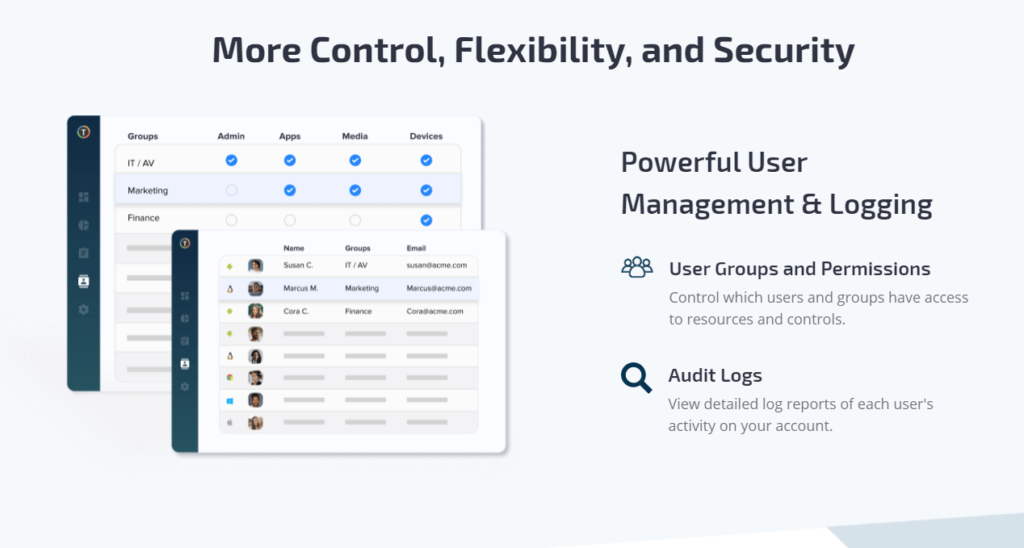
It doesn’t matter if you operate in the ad industry, healthcare, education, hospitality, or retail, the bigger you are the more concerned you’re going to be with data protection and security. Thankfully, TelemetryTV has thought of this too.
TelemetryTV allows you to set specific user permissions for certain user groups. That way, you always know who’s allowed to view what data and who has the ability to edit or add any content. Not only that, but TelemetryTV also gives you access to login reports. It logs and tracks each user’s activity on your account.
Need to meet legal GDPR requirements? TelemetryTV has you covered. It also comes with SOC II Type II certification so you can have peace of mind about the security of any sensitive company information.
It’s features like these that go beyond the basics both SMBs and enterprise-level businesses can take advantage of when they’re thinking of implementing a comprehensive screen display plan.
Uptime Monitoring and Caching
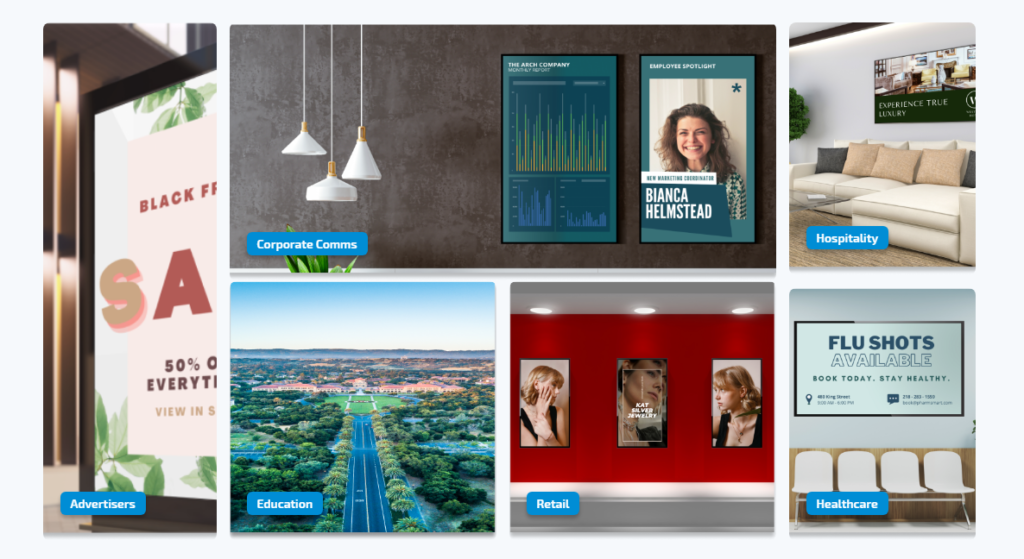
With software like TelemetryTV, it’s easy to assume it solely relies on the internet to keep working. But TelemetryTV has taken things a step further by providing its users with uptime monitoring and convenient caching features.
With uptime monitoring, you can always stay in the know of what’s been happening with your screens. Are all of them continuously on? Is there a faulty screen that isn’t displaying content at all times? It’s questions like this that features like uptime monitoring can help you answer.
With the caching feature, you don’t have to worry about your screens going down if your internet connection happens to give out (which tends to happen at some point or another). Your scheduled media will go on playing as usual without skipping a beat.
While with the right tools, signage management can largely be a set-it-and-forget-it setup, it’s tools like media caching and uptime monitoring that’ll keep you informed on what happens when you aren’t around to keep an eye on everything all at once.
The more screens you manage, the more these features become useful. The fact that they’re all centralized into one dashboard where you can control each and every one of your screen displays makes it that much more convenient.
However, it’s hardly advisable to take anyone’s word for anything. One of the best ways to try out TelemetryTV’s features is to try it out for free or schedule a demo.
Flexible Hardware
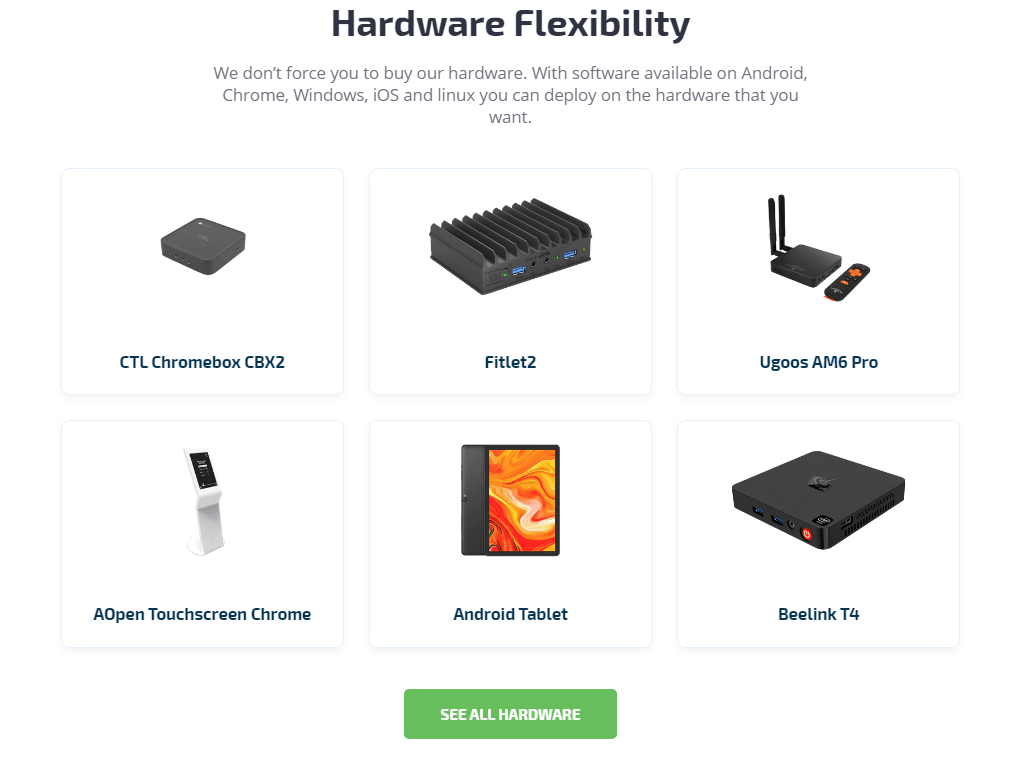
Now, if you’re planning on working with digital signage there is hardware you’ll need to invest in. The beauty of working with TelemetryTV’s software is that they don’t muscle you into buying their hardware.
Here’s where you have choices. You can choose from a variety of hardware options as TelemetryTV is compatible with Android, Chrome, Windows, iOS, and Linux. Whatever hardware you choose to go with, TelemetryTV doesn’t leave you hanging.
Each one comes with a detailed guide on how to use it with TelemetryTV successfully.
TelemetryTV Pricing and Package Options
One of the best ways to get familiar with everything TelemetryTV has to offer is to take advantage of its free tier for one device. Better yet, you can also sign up for its free demo where its team will walk you through its best features. Here’s a quick breakdown of TelemetryTV’s prices:
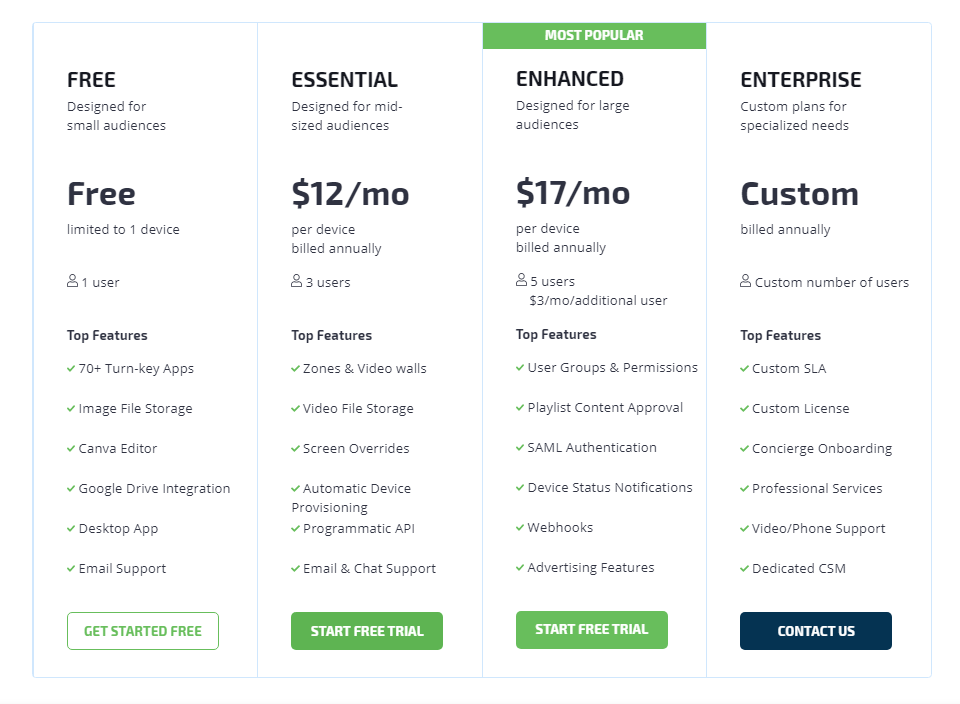
- Free – Limited to one device
- Essential – $12 a month per device for up to three users
- Enhanced – $17 a month per device for up to five users then $3 a month per additional user
- Enterprise – Custom billing
If you’re a small business that can get away with only using one screen to display your content, then you’ll most definitely want to take advantage of TelemetryTV’s free tier. You’ll get access to image file storage, the Canva editor, more than 70 app integrations, and even email support if you were to need to speak to its customer service team.
Otherwise, if you’re considering a paid subscription, TelemetryTV charges a set fee per device, and each tier comes with a user limit. If you’re only needing to get three users or fewer registered on TelemetryTV then you can get away with its Essential tier at only $12 per device a month billed annually. But don’t take my word for it. I highly recommend you take advantage of the free trials it offers for any of its tiers.
Moreover, TelemetryTV doesn’t shy away from working with big brands too. If you’re looking for an enterprise-grade solution that gives you access to its top features along with a custom number of users, you’ll have to get in contact with its team to get a personalized quote.
TelemetryTV Reputation
TelemetryTV has been around for quite some time and it’s used by some of the biggest brands in the world including Starbucks, New York University, Stanford, and Carvana. So you can rest assured they know a thing or two about displaying content, whether that’s a social feed, video streaming, or videos.
Users praise it for being amateur-friendly and for offering stellar customer service. Problems are promptly solved and its customer service team offers follow-ups if needed. Its online chat is also very responsive, something you don’t always get with other SaaS companies.
Not only that, TelemetryTV is easy to set up once you’re ready to onboard it as part of your workflow. From there, once you’ve configured it to display exactly what you want, it makes it so that your signage management is relatively low maintenance.
Users love how intuitive it is to use from the moment you log on to your dashboard. It makes it easy to build displays with its drag-and-drop feature and users love that it enables them to easily build branded content through its Canva integration.
The fact that it’s cloud-based is yet another feature users love. It helps signage management be largely location independent and makes the process of getting things on display that much easier. It helps that you can set up group permissions for certain users. Especially the more content and screens you manage.
Some downsides? Sometimes the software updates can interfere with scheduled programming. This means you might have to go out of your way to reboot your box to get everything back to normal. If you’re wanting to switch feeds at a scheduled time, this might be something you have to do manually.
Also, keep in mind that its Canva integration can slow things down when you’re trying to export your creations since it isn’t a proprietary feature but rather an integration that works with TelemetryTV. If details like these bother you, they’re definitely something to pay attention to once you’ve tried a free trial or requested a demo.
Overall, TelemetryTV has shining reviews, is revered for making signage management an easy process, and is known for being reliable and having responsive customer support. When you’re looking for a signage solution that covers all its bases, you can’t ask for much more than everything TelemetryTV has to offer.
I’d say some of its more salient features are the fact that they care about the security of your content and information, they strive to be flexible in the hardware you use, and that they make it easy for you to create content right on its dashboard with the Canva integration.
All in all, it’s a solid tool worth considering if you’re in the market for a reliable signage system, or if you’re looking to switch from another provider. Ready to get started with TelemetryTV to manage your signage efforts? Start the process here with a free demo.
from Quick Sprout https://ift.tt/2UN4XTh
via IFTTT
