Gusto and QuickBooks are online payroll systems designed to help you manage all the ins and outs of payroll management, including taxes, direct deposits, and even contractor payroll. But how do they stack up when compared against each other? After much research and side-by-side comparisons, Gusto ends up being the contender with more payroll perks for fewer fees. Below we dive deep into the strengths and weaknesses of each.
Gusto Pros and Cons
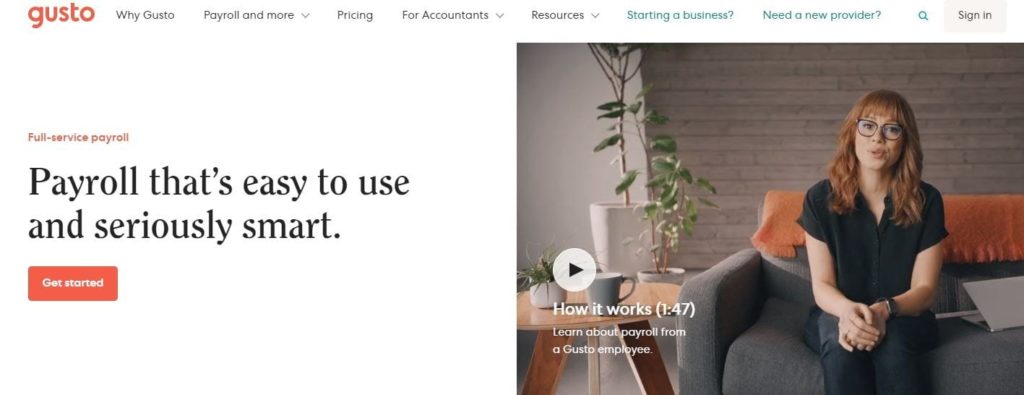
Pros
- Tons of payroll features to automate the tax process
- Multiple pay rates and schedules
- Easy contractor payments
- Time tracking capabilities
- Time off requests
- Allows you to create job descriptions and offers policy templates
- Dedicated phone support
- Proactive compliance updates
- Lets you send online offer letters
- Lets you add on plenty of benefits like a 401k and commuter benefits
- Lifetime employee access
- Stores e-signed forms like W-9s and W-2s
- Lets you quickly set up and sign your worker’s comp policy
- Offers employee self-setup for accounts they can access any time
- Offers Gusto debit cards to give employees access to their money
Cons
- Does not offer international payroll
- Does not offer household employer payroll
QuickBooks Pros and Cons
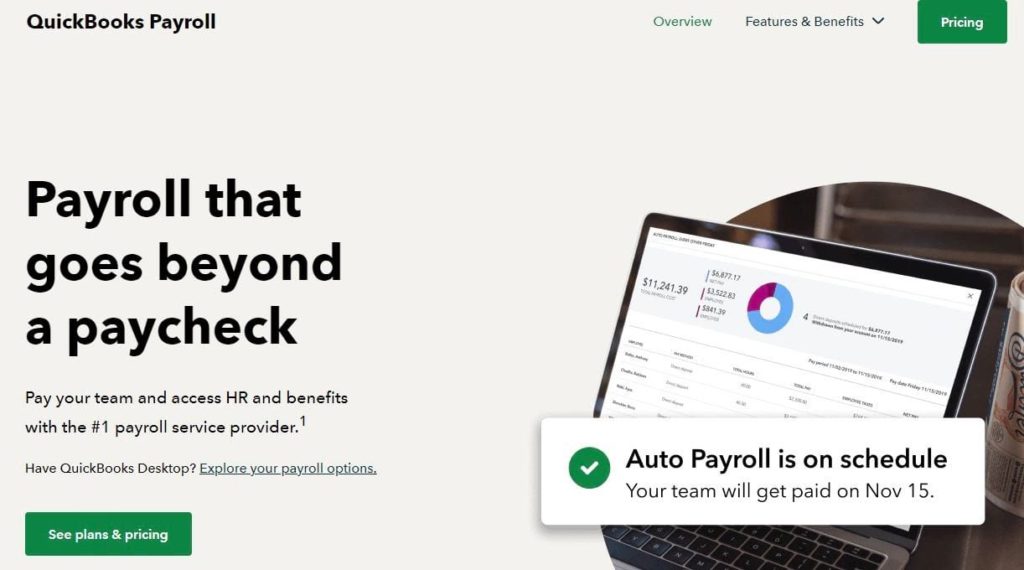
Pros
- No setup fee
- Unlimited payroll
- Same-day direct deposit
- Automated payroll features
- Automated state and federal tax filings
- Direct deposit features
- Contractor payroll
- Multiple pay rates and schedules
- E-sign features included
- Time tracking capabilities
- Custom onboarding checklist
- Tax penalty protection up to $25,000 if you make a filing error
- Integrates with Google Workspace
- Experts are there to offer support through phone or chat
Cons
- Does not include health benefit add-ons
- Costs extra to file 1099s
- Might incur fees if making payments in different states
Management & Employee Self-Service: Gusto
Employee self-service can be a great way to save time during both the onboarding process and your end-to-end payroll workflow. With employee self-service features, distributing each employee’s corresponding tax documents becomes an easy automated process. Employees can easily log in to check out their pay stubs and a record of their hours worked. They can also easily update personal information.
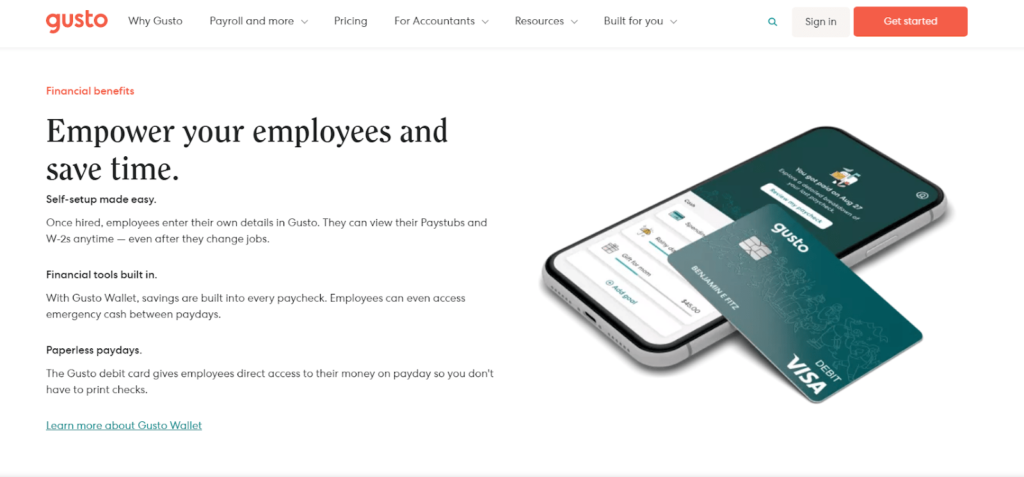
Though QuickBooks works great in other payroll areas, employee self-service isn’t an area they shine. Gusto takes the cake by a long shot. Once you onboard Gusto as your payroll system, each of your employees will have access to their self-service portal where they can view paystubs and tax documents, even if they’re no longer working for your business.
The convenience doesn’t stop there. Gusto gives your employees the option of opting for a Gusto debit card to access their funds and check their balances through their Gusto Wallet app.
Gusto comes out on top in more ways than one as far as management and employee self-service go.
Multi-State Tax Filings: Gusto
If you work with remote employees that live in different states, depending on the payroll software you use, you might run into a ton of headaches and state government agency hoops to jump through. Your tax filings might look different for each state because they each have their own tax guidelines. This is where you might have to spend a lot of time registering with each state agency.
Thankfully, Gusto offers remote employee payroll in all 50 states. It automates your tax filings with the right agency every time you run your payroll at no extra cost to you, regardless of where you or your employees live. Gusto also ensures they’re keeping up with the latest changes in tax filing guidelines, so you’re filing your payroll error-free. Come tax time, this feature can be an absolute time saver.
While QuickBooks Payroll can track more than one state’s taxes if an employee moves from one state to another, it does not support employees who work in multiple states throughout a pay period or year.
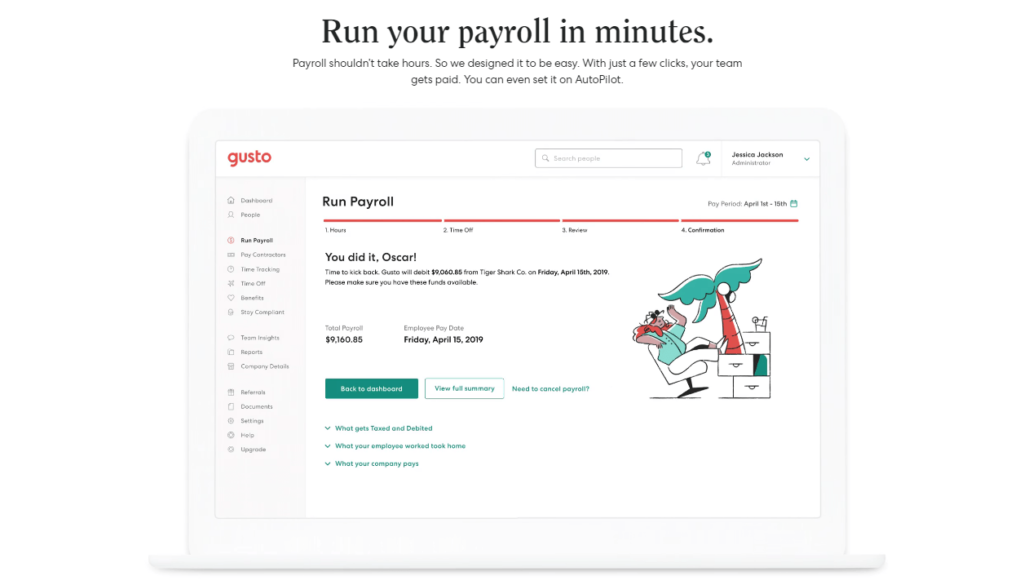
Specialized Payroll Solutions: QuickBooks
QuickBooks does a better job of clearly offering specialized payroll solutions both by industry and business size. On the other hand, Gusto doesn’t specifically cater to specialized payroll solutions. Instead, it positions itself as a highly customizable payroll system that can work for any business regardless of industry or size.
QuickBooks helps you choose the payroll solution that suits you based on your industry through its QuickBooks industry solutions page. It offers robust payroll solutions for the restaurant, construction, retail, churches, non-profits, legal, professional services, and manufacturing industries. Or you can choose your QuickBooks payroll solutions based on your business size—either freelance, small business, or midsize business.
QuickBooks offers a number of standalone accounting solutions that Gusto might not. This is what makes it useful to businesses in construction or legal industries.
Pay Cycles: Gusto
Pay cycles determine how often you pay your employees and contractors. The more flexible the payroll software you use, the easier it is to set and automate pay cycle rhythms that sustain your business with a healthy cash flow.
Gusto lets you set up payment schedules weekly, bi-weekly, semi-monthly, monthly, quarterly, or annual. Furthermore, you can have everyone on one pay schedule, sort pay schedules by compensation type, employee, or department. This is easily configurable on its dashboard once you onboard and set an employee start date.
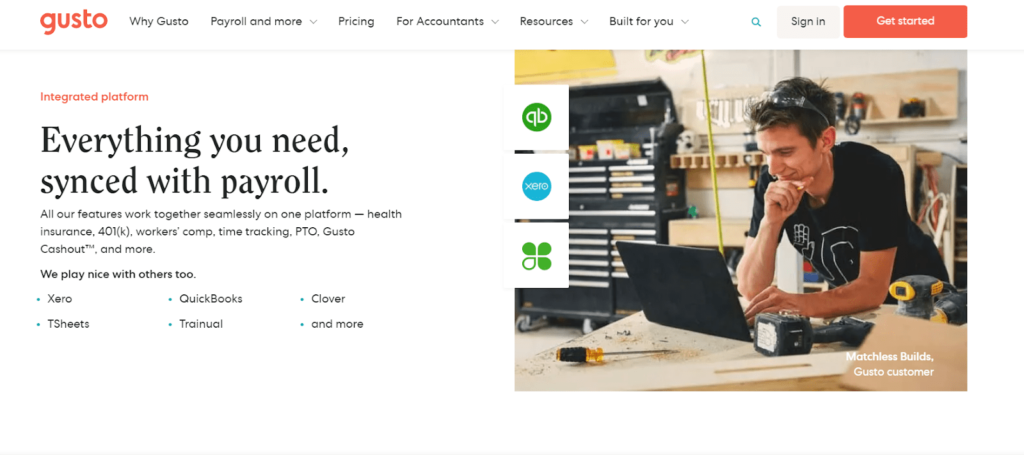
On the other hand, QuickBooks only lets you set up a payment schedule through four different pay frequencies, including every month, twice a month by date, every other week, or weekly. It also only lets you sort pay schedules by employees. QuickBooks offers more rigid pay cycles, but this might not be a problem for you if you’re a freelancer or only manage a handful of employees.
The clear winner in the pay cycles department is Gusto because of the extensive list of ways it lets you set up payment schedules. Generally, the more flexibility you have, the better you’ll be able to ensure you compensate every employee exactly how you need at the necessary frequencies without missing a beat.
All-In-One Benefits: Gusto
What’s not to love about all-in-one software? You don’t have to worry about integrations, compatibility issues, additional technical support, or even having to incur additional fees for payroll tools.
Gusto’s all-in-one approach to payroll makes it a clear winner since it offers solutions that help you take care of payroll, hiring, onboarding, and providing comprehensive employee benefits that go beyond the basics.
For instance, Gusto’s hiring and onboarding features equip you with the ability to send job offer letters. Once your prospect accepts it, you can be sure you’ll be ready to onboard them with a custom list of onboarding tasks you can customize on your Gusto dashboard. Gusto also lets you manage and store all your onboarding and employee documents in one place, so you can easily access them whenever you need them.
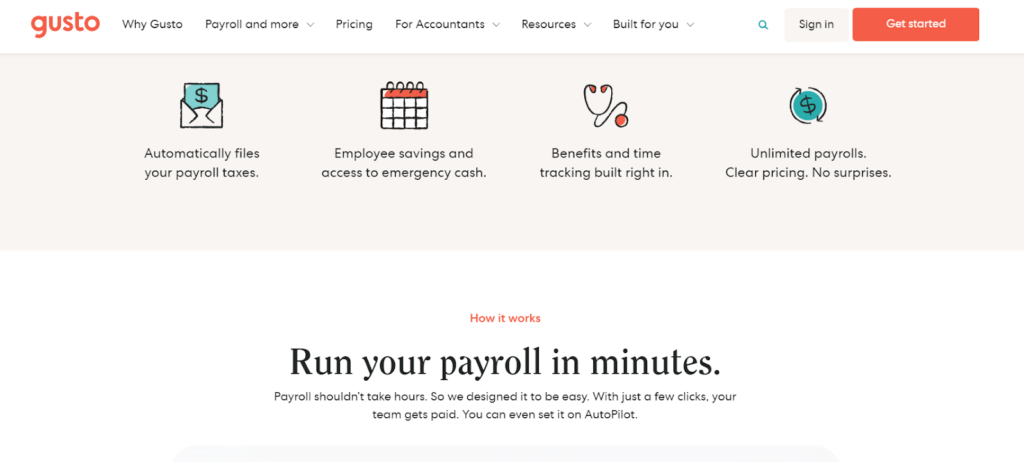
Do you have to deal with time off requests? Gusto arms you with plenty of time tracking tools to make PTO and scheduled time off a seamless process. It lets you customize your paid time off policies so it can then automatically calculate any PTO liabilities. Its time tracking features also enable you to approve the time tracked by your contractors as they work on projects.
Gusto Wallet and direct access to certified HR professionals for any extra help you may need are also part of Gusto’s all-in-one approach to payroll.
While QuickBooks gets granular on the type of accounting tools it can offer as part of your payroll process, it doesn’t take the all-in-one big picture into account when it comes to handling HR needs, onboarding, or even comprehensive employee benefits.
This is something worth considering when you’re weighing your options between Gusto and QuickBooks. While one tool presents itself as an all-in-one solution, your business needs are what’ll ultimately dictate what tool is best for you.
HR Hiring and Onboarding: Gusto
Gusto’s hiring and onboarding tools are solid product offerings you won’t quite get with QuickBooks. Gusto lets you send offer letters, create onboarding checklists, and even set up self-service portals for your employees. It also keeps track of all your employee forms and tax documents in one place.
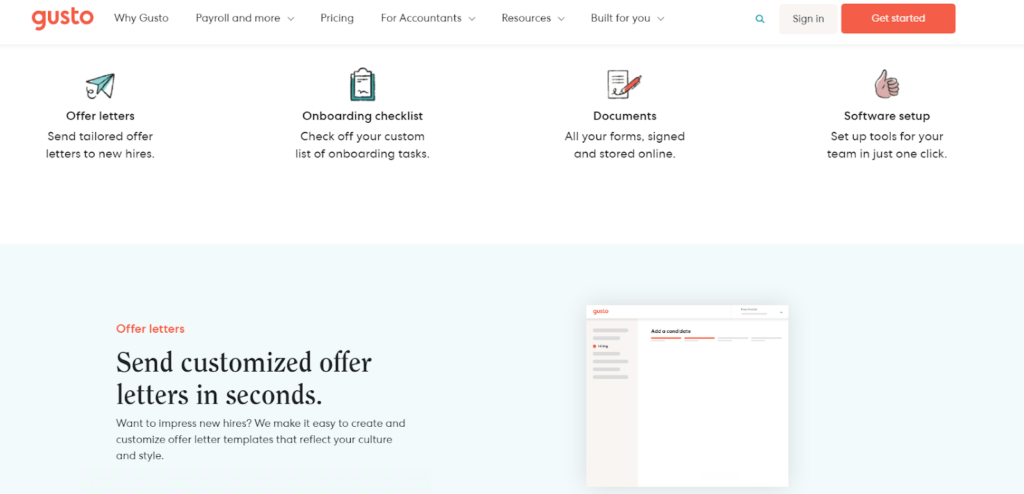
While QuickBooks helps you organize your payroll, you’d have to use a third-party integration for additional HR-related tools for employee management. QuickBooks tends to concentrate more on the cashflow, tax, and accounting aspects of payroll management. Gusto offers you a more comprehensive ecosystem that goes a bit beyond just the numbers.
Time Tracking: QuickBooks
While it’s almost a tie between QuickBooks and Gusto, QuickBooks has a more comprehensive time tracking system. With QuickBooks, you can download its time clock app for either Android or iOS devices to track, submit, and approve any of your employee’s time from anywhere with an internet connection. Employees can easily clock in and out with a single click, and they can also easily track when they go on and off breaks.
QuickBooks’ time tracking tool also comes with geofencing technology for on-the-go tracking. This can be useful for businesses that rely on field service employees, and it’s a feature that Gusto doesn’t offer.
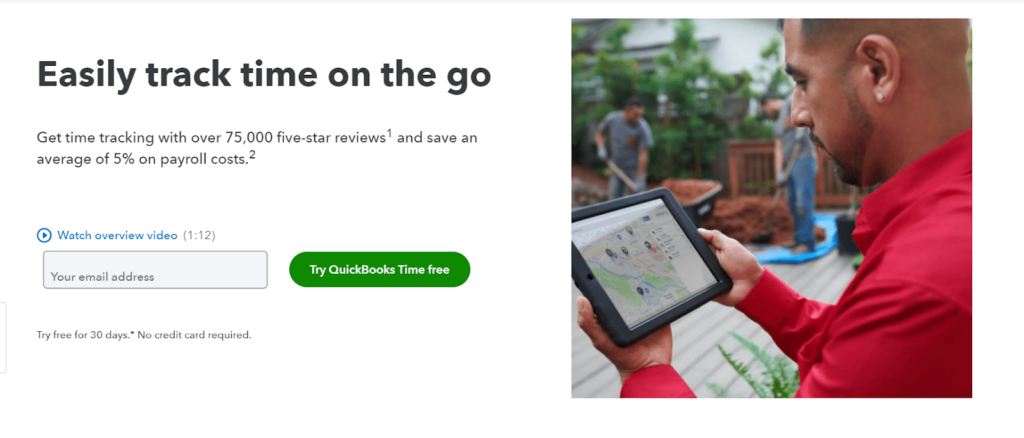
Finally, QuickBooks’ time tracking tool also comes with the ability to create time reports. With them, you can predict the cost of future jobs, plan for payroll, and increase your profits.
If your business relies heavily on time tracking in more ways than one, consider QuickBooks a more robust solution for that particular need.
Employee Benefits: Gusto
Hands down, employee benefits is an area where Gusto shines. Gusto offers a comprehensive list of available add ons for employee benefits to choose from. These include 401(k)s, 529 college savings plans, commuter benefits, life and disability, HSA, and FSA.
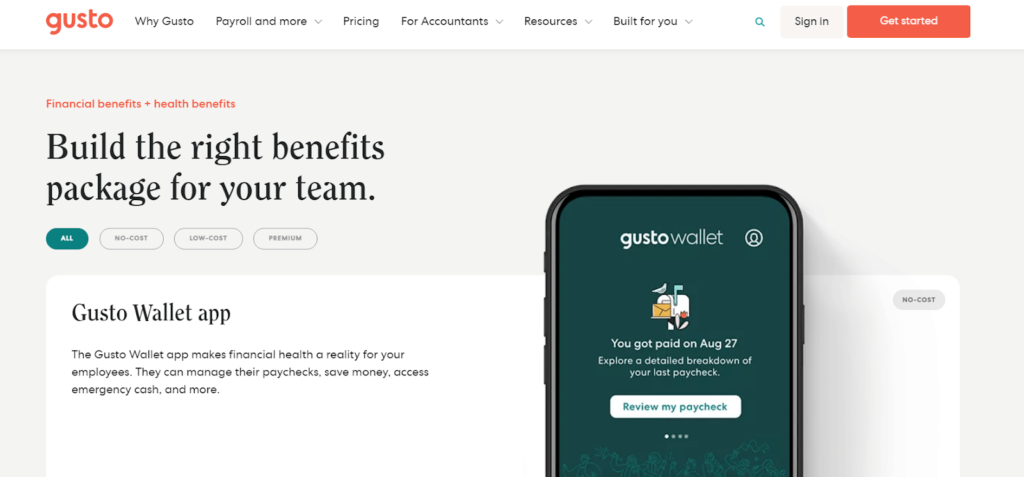
QuickBooks isn’t as comprehensive when it comes to employee benefits. However, it offers health benefits as an extra option through a third party and charges premiums plus fees for worker’s compensation.
In the end, the clear winner for a product offering that includes employee benefits is Gusto.
Inventory Management: QuickBooks
A product offering Gusto doesn’t have is inventory management. But QuickBooks offers an inventory management dashboard for product-based businesses that’s very useful.

It integrates with top ecommerce platforms such as Shopify, Woocommerce, eBay, Amazon, Squarespace, and even Etsy to help you keep track of all inventory levels from one platform. From your cloud-based inventory dashboard, you can also see which products are performing best on what platforms. You can also automate product listing across channels, track and fulfill orders, automate shipping workflows, create custom shipping rates, or sell wholesale.
This is an excellent tool for product-based and B2B businesses that want to take care of more than just their payroll needs with a tool like QuickBooks.
Final Verdict
Our winner is Gusto.
For comprehensive payroll software that goes beyond simply helping you make payroll and tax calculations, you want to go with a payroll tool like Gusto. Not only is it comprehensive in its offering of payroll, taxes, time tracking, and HR tools, it’s also highly customizable and offers more than enough flexibility for your business.
While QuickBooks is a solid option that can help some employers take care of standard payroll needs, it isn’t quite the robust solution you’d want if you’re a growing business with various employees and contractors. It also doesn’t quite offer the same level of flexibility as Gusto, though it does offer same-day direct deposit.
With QuickBooks, you’ll often find yourself having to manually configure and enter information. In short, QuickBooks seems to be better suited for small or seasonal businesses with more straightforward needs.
To learn more about Gusto, QuickBooks, and other top payroll services, check out our article here.
from Quick Sprout https://ift.tt/3zKQGVV
via IFTTT


