You want your visitors engage with your website as much as possible.
Not only will it increase your brand’s reach, but it will also help develop an loyal audience.
That’s why you need a social media plugin. It helps social media followers convert on your website.
Let’s look at an example: You wrote and published a killer blog post. A reader loves your post and wants to share it with their friends on social media. How do they do this?
Without the proper tools, the person would have to copy your blog link, navigate to the social platform, login, and manually paste the link before sharing it.
They might even decide it’s not worth it to share your post. Or they might get distracted and forget to do it.
Social media WordPress plugins can make it easy for website visitors to share with just one click.
That’s just one example of why you need to install a social media plugin to your WordPress site. As we continue through this guide and review the best social media WordPress plugins, you’ll learn about the additional benefits.
The 6 Best Social Media WordPress Plugins
After taking a look at dozens of social media WordPress plugins, I’ve narrowed it down to the six best:
- Social Locker
- Social Warfare
- Smash Balloon Photo Feed
- Super Socializer
- Revive Old Post
- Kiwi Social Share
Read on to find my in-depth reviews of each one.
1. Social Locker

Social Locker is definitely one of my favorite social media WordPress plugins. Personally, I love the whole concept behind how this plugin works.
Here’s the thing. Just adding social sharing icons to your website doesn’t necessarily give people a reason to follow you or share your content. You can increase those chances by installing this plugin.
That’s because Social Locker restricts your premium content. For example, let’s say you have an ebook on your website. As opposed to charging for downloads, you use social media engagement as a currency. If someone follows, likes, or shares content on your website, the ebook is unlocked.
Here’s an example of what this would look like from the perspective of a website visitor:
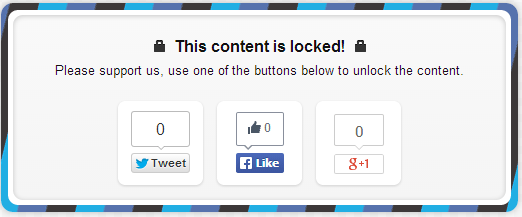
For those of you who normally charge for various types of content on your website and don’t want to give it away for free, you can use these social engagements to generate discounts for that content.
Maybe you have an online video tutorial that you normally charge to view. With Social Locker, you can choose to offer the video at a discount if a user shares your content.
This plugin helps you drive social media traffic while simultaneously gaining quality followers. It’s a great way to generate new leads and drive conversions with social media integration on your website.
2. Social Warfare
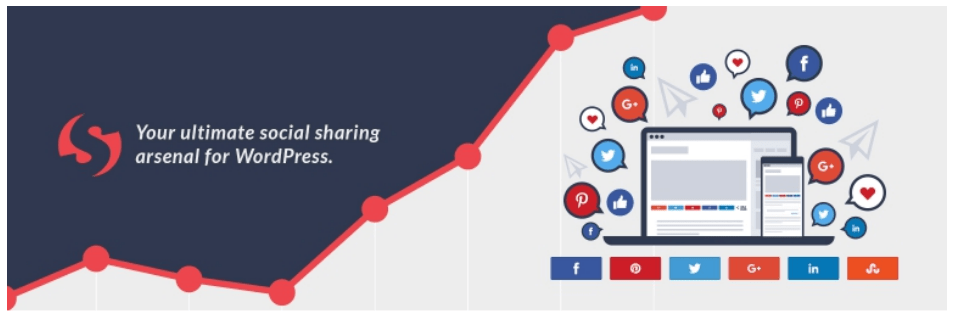
Social Warfare is considered among the best social media WordPress plugins because it’s so simple. Other plugins have a reputation for slowing down your website, but that shouldn’t happen with Social Warfare.
This plugin is designed to increase shares by adding social sharing icons to your website. You can add buttons for the most popular social media networks, including:
If you upgrade to Social Warfare Pro, you’ll gain access to share buttons for other platforms like Reddit, WhatsApp, Buffer, Tumblr, Pocket, and more.
Social Warfare also lets you choose exactly where you want to place the sharing buttons. You can add them above your content, below your content, in both of these locations, or manually place them on your pages. This plugin offers floating share icons as well — as a user scrolls your site, the sharing buttons remain in view at all times.
Social Warfare allows you to track your results with UTM parameters. You can view analytics to see how well your sharing icons are performing so you can tweak them, if necessary.
3. Smash Balloon Photo Feed
The Smash Balloon Photo Feed WordPress plugin lets you share your Instagram content directly on your website.
Instagram posts give your readers a way to engage with your social media presence — increasing your reach and audience engagement.
And, they won’t have to search for your profile on Instagram. This is a great way to increase your Instagram followers. It’s also a great way to keep your site updated with the fresh images you’re posting on Instagram.
Setting up the plugin is easy. All you need to do is link your Instagram account and determine where you want the feed displayed on your website.
There is a premium version of this plugin that comes with features like:
- Shoppable feeds
- Ability to filter content based on hashtags
- Popup lightboxes
- Hashtag feeds
- Advanced moderation for hiding or showcasing specific posts
- Post comments for user feeds
For one website, you can purchase the pro license for $39. But if you just want the basic feed on your website, you can stick with the free version and save a few bucks.
4. Super Socializer
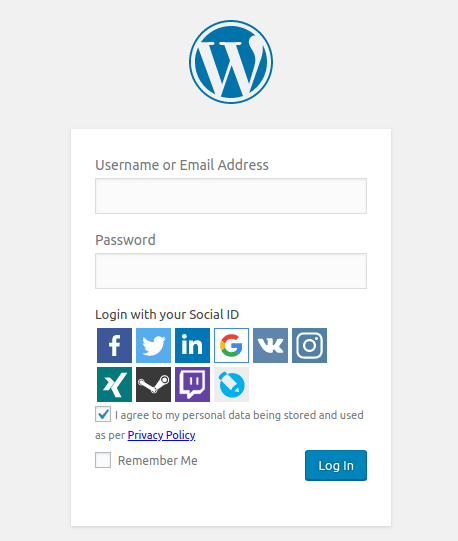
Allowing your website visitors to create a customer profile benefits everyone.
The user will receive more personalized content, and you’ll be able to learn more information about your customers so you can target them accordingly. It’s a win-win situation.
But your users need to be able to create a profile at all. That’s easier said than done.
Think about it for a minute: What steps does someone need to take to create a profile? At a minimum, they need to provide you with some personal information and create a username and password. People have so many accounts to keep track of on various websites. Is your site important enough to them to go through this?
You can increase your chances of getting more visitors to do this by integrating your sign up and login process with social media. Super Socializer is perfect for this.
Now users can create an account and login with just one click since they’re likely already signed in to their social media profiles. Plus, they won’t have to remember a new username and password.
Another benefit of this plugin is that you’ll get access to more information about your website visitors. You can target people accordingly based on their social media likes and habits. You can also enable social comments with Super Socializer. This is a great way to drive conversation and get more comments on your blog posts.
Overall, this plugin definitely has more advanced features and functionality that goes far beyond simple social sharing icons, although it does have those options as well. If you want an all in one plugin for social logins, social comments, and social sharing, Super Socializer is worth checking out.
5. Revive Old Post
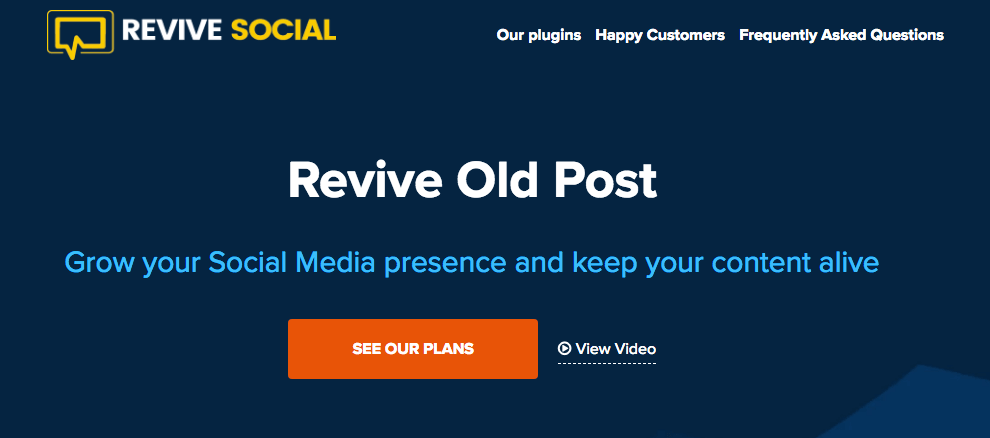
What happens to your blog posts after you publish them? In a perfect world, they remain relevant in terms of SEO forever, but that doesn’t necessarily help you out on social media.
Here’s another question: How do you decide what to share on social media? It’s not always easy to come up with ideas for social media posts.
The Revive Old Post WordPress plugin by Revive Social provides a solution to both of these questions. This plugin automatically shares your previously published content on your social media platforms like:
- Tumblr
Revive Old Post can share more than just your blog posts. It can also share pages, custom posts, and media from your website. The plugin will automatically fetch images from your content and attach them to the social media post.
You’ll have complete control over how each post is shared. Maybe you just want the title of your post or page. Some of you may want more, such as a hashtag or fresh copy.
Revive Old Post can be integrated with your Google Analytics profile. This is ideal for campaign tracking to see how well these links are performing. Overall, it’s a great way to automate your social media posting while simultaneously driving traffic to your website.
BONUS: Revive Network
Revive Social has another plugin, called the Revive Network. This plugin is designed specifically for Facebook and Twitter. It’s made for sharing content from other websites in your industry on social media. This is a great way to expand your professional network, in addition to sharing relevant information on your website. It’s great for those of you who don’t have an active blog or lots of content of your own.
6. Kiwi Social Share
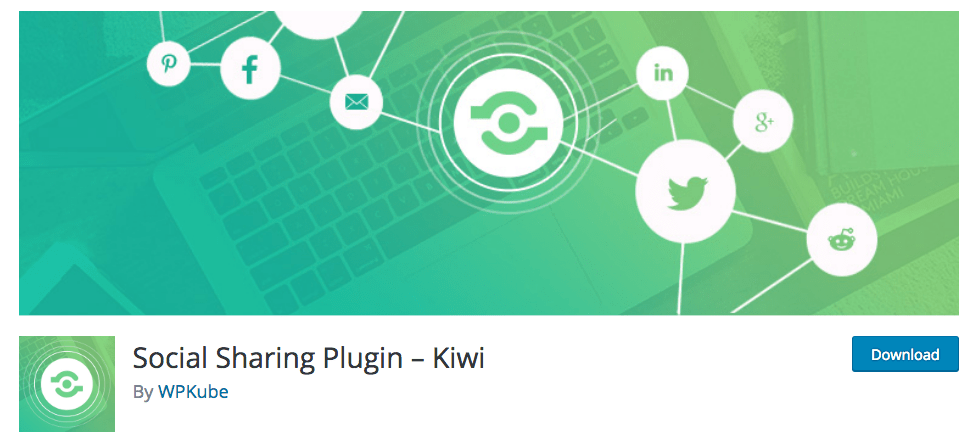
Kiwi Social Share is designed for the average WordPress user. If you’re looking for a plugin that’s easy to install, setup, and won’t confuse you with too many complex features, you’ll definitely want to take a closer look at this option.
With Kiwi Social Share, you’ll be able to create custom icons for social media sharing on your website. You can choose the exact position of the icons, as well as enable a floating bar that’s always in view. They’ll give you the option to change the size and shape of the sharing buttons too.
It has a “click to tweet” function for specific phrases as well. So if you’re writing a blog and want to highlight one of your favorite quotes, users can share that quote via Twitter with a link back to your blog.
Kiwi Social Share doesn’t slow down your website and lets you create social sharing icons that are visually appealing to your visitors. Installing this plugin puts you in a great position to increase engagement on your website and gain more exposure on social media.
Top features to look for in a social media WordPress plugin
Want to know how we found the best social media plugins? Below are the seven criteria we judged each of the plugins on.
Social icons — This shows your website visitors that you have social media pages. If they click on an icon, they’ll automatically be directed to the corresponding profile.
Social logins — Allow people to sign into customer profiles using their social media accounts. This makes it easier on your customers since they won’t have to create brand new usernames and passwords to access content on your website.
Social sharing icons — Website visitors can share content from your site to their social media profiles with just one click.
Social feeds — Showcase your social media feeds directly on your website. This feature gives your website visitors an idea of what to expect if they follow your profiles.
Social locking — Restrict your best content with a social locking tool. Content can be unlocked if a website visitor makes a specified action, such as following you or sharing content on social media.
Social comments — Enhance the conversation in your comments section by adding social media comments to your posts. This is a great way to drive engagement and get more blog comments.
Automated posting — Instead of manually posting your website content on social media, you can take advantage of plugins that do this for you.
Now that you know the top features of the best social media WordPress plugins, it’s time to check out the top options to consider.
Conclusion
Here’s the list of our six recommendations again:
- Social Locker
- Social Warfare
- Smash Balloon Photo Feed
- Super Socializer
- Revive Old Post
- Kiwi Social Share
It’s obvious that your website and social media profiles need to be working together to generate optimal results.
Some of you might just want to add something simple, like social sharing icons to your blog posts or Instagram feeds to your landing pages.
While others might be looking for features that are a bit more advanced, like restricting content based on social media actions.
Maybe you want an all-in-one plugin that also has features like social signups and logins.
Do you want to automate your social media posts with your previously published content? There’s a plugin for that too.
As you can see from this guide, there’s a social media WordPress plugin for everyone based on your specific needs. Now, share this post with a friend who needs it. Naturally, there are social buttons right here for you to do just that.
from Quick Sprout https://ift.tt/2H4eOed
via IFTTT

