Recruiting presents a twofold challenge: you need to find quality candidates, but you also need to find them fast. That’s not easy.
But connecting with the most qualified applicants in a matter of days or even hours isn’t impossible–if you use LinkedIn.
LinkedIn is hands-down the best solution for quickly and effectively networking and hiring quality candidates.
In this post, I’ll show you how to make the most of LinkedIn as a recruiting tool and get the best response rates possible, whether you’re a veteran of the platform or never used it before.
Let’s dive in.
The Easy Parts of Recruiting on LinkedIn
These days, armed with AI and other technologies, it’s easier than ever to find information on potential candidates. All you have to do is spend a little extra time harnessing this information the right way.
LinkedIn makes this easy by providing not only direct access to a job-ready talent pool of millions of people but also the data you need to increase your chances of success.
Its dedicated recruiting tools, LinkedIn Recruiter and Talent Hub, offer multiple avenues to qualified candidates, and once you find them, it’s easy to verify and track candidates and monitor your progress. No need to post and pray anymore.
The Difficult Parts of Recruiting on LinkedIn
Most recruiters these days use LinkedIn to source potential candidates, so the challenging part is cutting through the noise and positioning yourself as the employer of choice in your field.
The good news is, details as small as the correct spelling of a candidate’s name make all the difference—trust me on that one.
But it still takes time and effort to build the kind of presence on LinkedIn that stands out. Good recruiting is all in the legwork that comes before actually posting jobs and reaching out to people.
Ideally, you already have a solid online presence and regular practice of sharing content and staying engaged with followers. If not, now is the time to start building it!
Step 1: Build Your Company’s LinkedIn Presence
I can’t stress enough: In today’s busy job market, the simplest thing you can do to differentiate your brand is to do your research. The differentiation is in the details here, so in this step and the next, we’re covering the bulk of the work.
You need a home base on LinkedIn first and foremost if you’re going to use the platform for recruiting.
This will be a central space for all your recruiting activities. It’s where your job posts will show up (more on that later), and where candidates will look to confirm your company is legit and learn more about it.
It’s important to set up this space before you do anything else, so you can actually use LinkedIn to lay the rest of the groundwork (step 2).
Handily, LinkedIn makes it easy to build a complete profile quickly, with guidance along the way.
Sign up for a LinkedIn account
Start by setting up your LinkedIn account, if you don’t already have one.
To open an account, head over to LinkedIn, click Join Now in the top navigation, and you’ll be taken to the sign-up page where you can sign up with your email or Google account.
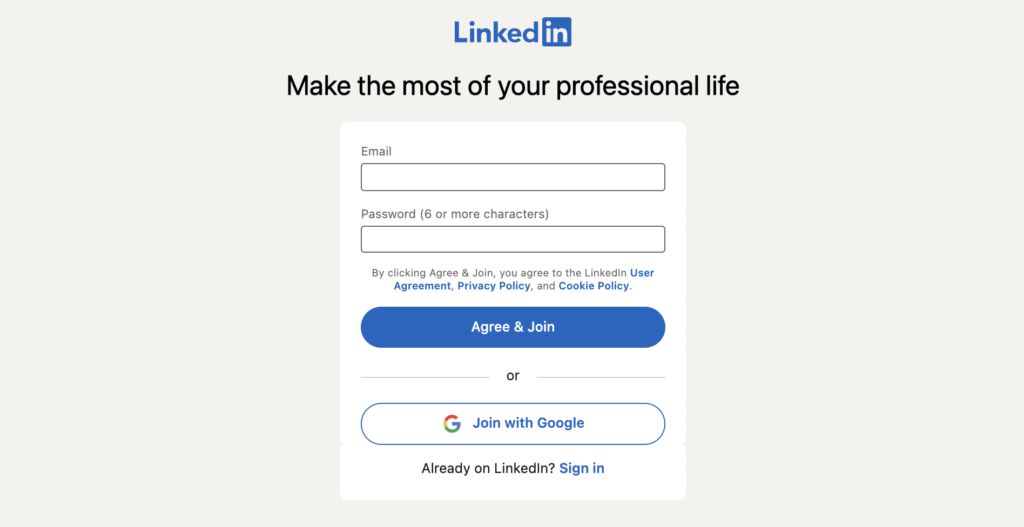
Then you’ll be asked to enter your first and last name and do a quick security check to prove you’re real.
On the next page, you start filling out your profile with your location and most recent job info.
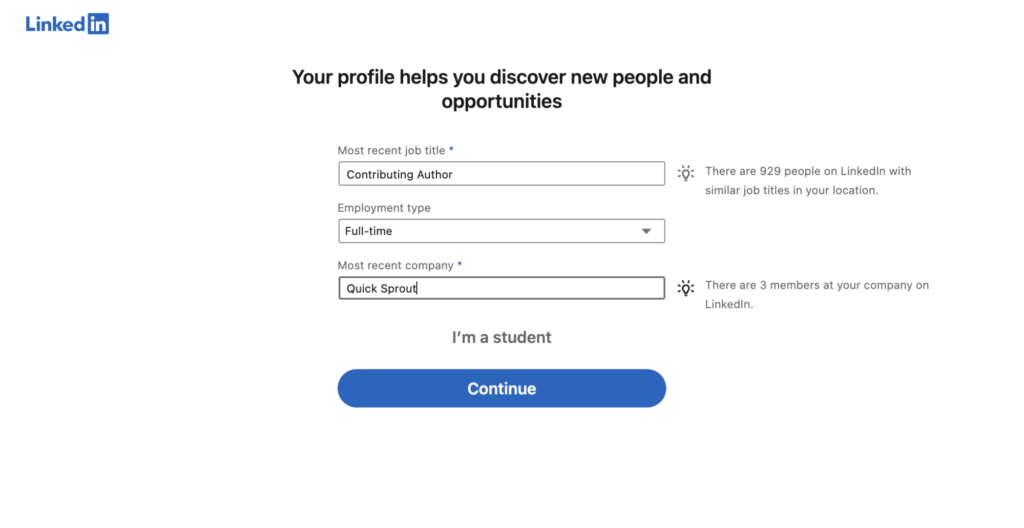
As a final verification check, LinkedIn will send you a code to confirm your email.
Now LinkedIn starts connecting you with other profiles. You can continue by importing your email contacts to see who you already know, searching for specific people to connect with, or skip these steps for now.
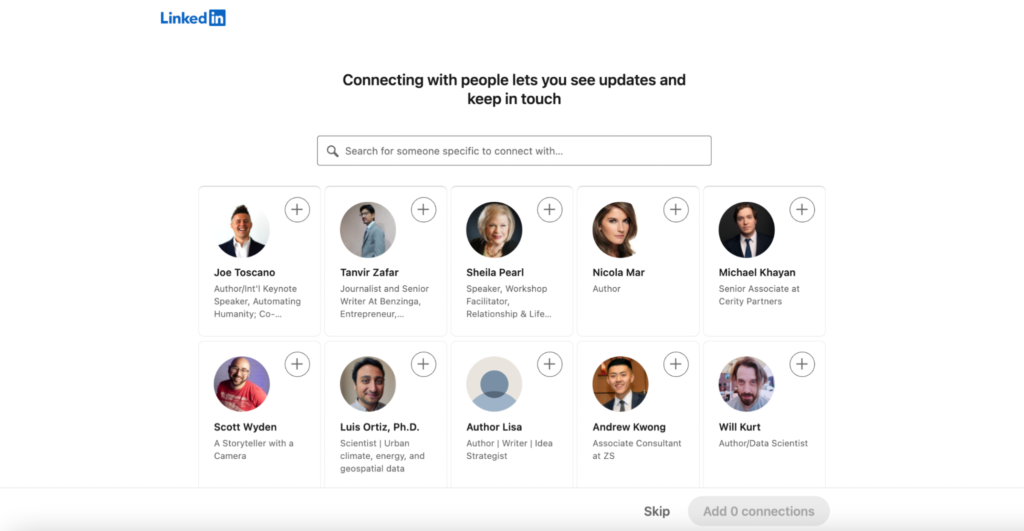
Finally, LinkedIn takes you through options to add a profile photo, download the mobile app, and follow companies relevant to you.
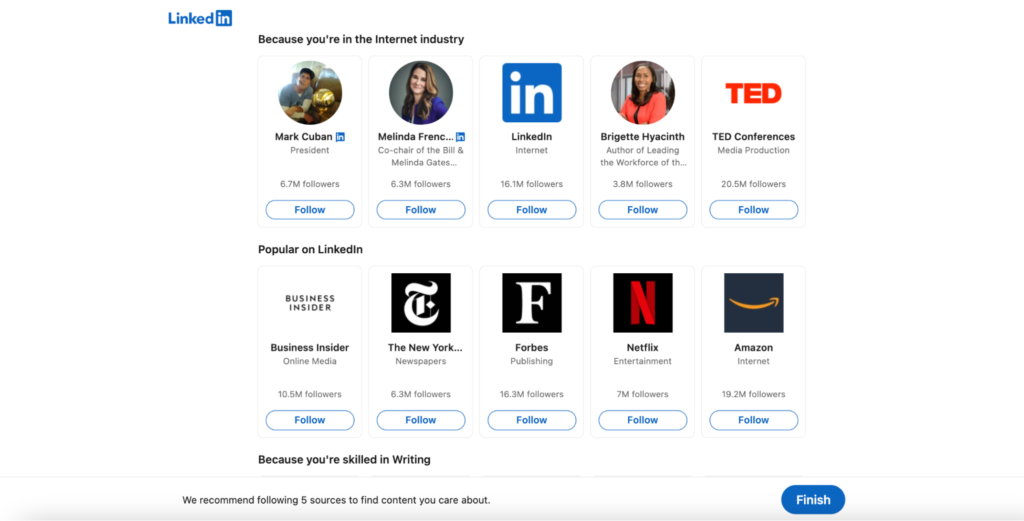
Now your profile is all set and you’re ready to create a company page.
Create (and start building out) your company page
Start by clicking on the Work icon in your top nav, then Create a company page.
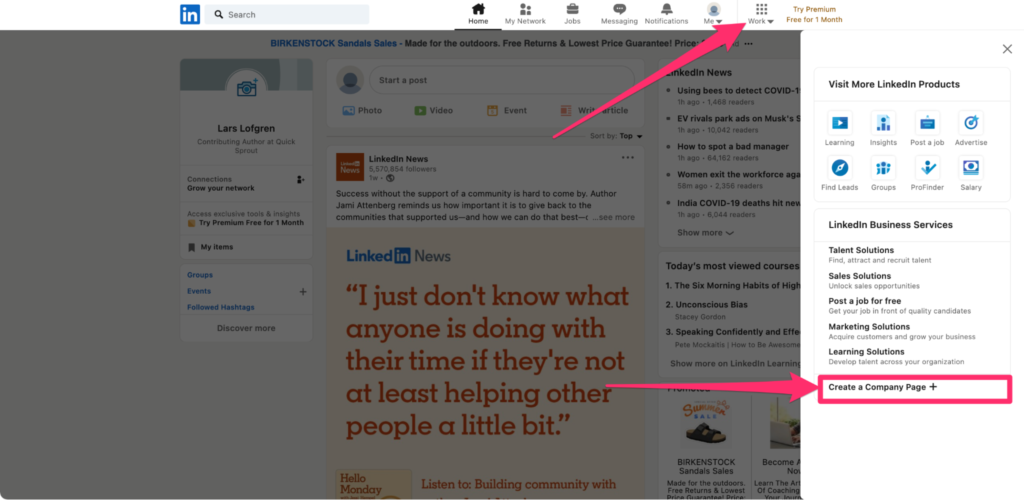
You’ll select your company size and start filling out information about your company. Definitely customize your LinkedIn public URL if needed, as this will be what LinkedIn users and search engines use to find your page.
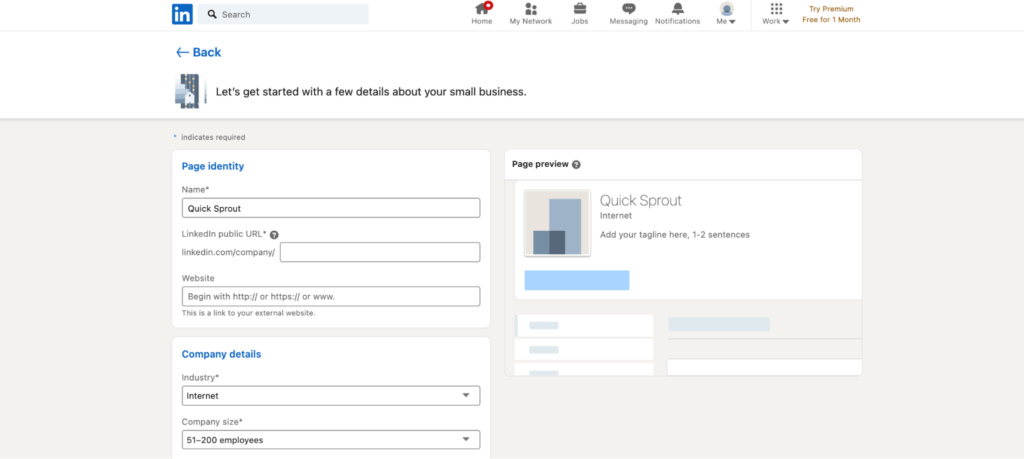
You can then continue building your page with a logo, cover image, and page description.
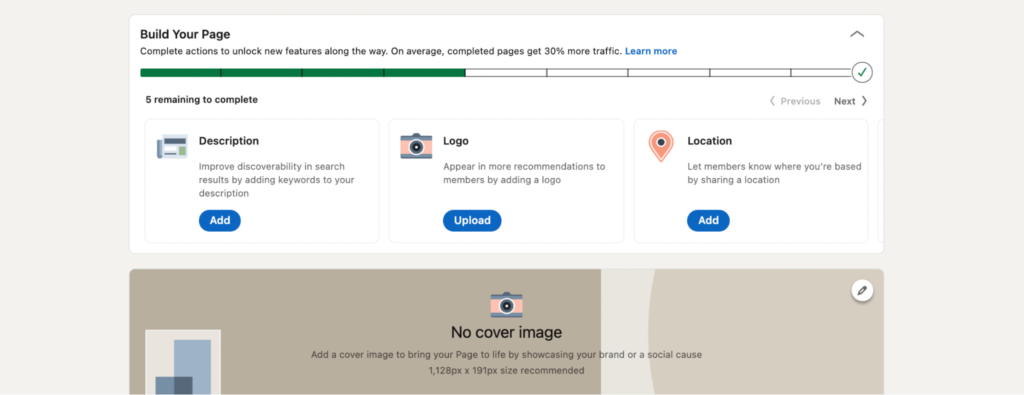
I suggest including three things in your description:
- What your company does
- Who your company serves
- Your vision and business goals
Simple as that. This is a comprehensive but brief enough overview to encourage candidates to do further research if they want to.
It’s important to fill in as many page details as you can—not only because LinkedIn locks certain functions (like adding connections) until you’ve completed certain fields, but also because LinkedIn data shows that complete pages get 30% more weekly page views. Plus, adding tags and categories helps make your page more searchable.
From there, make sure to keep your company page regularly updated with the latest company information and engaging content, as well as liking and sharing others’ content and replying to comments on your own. The more active you are, the more LinkedIn rewards you with lifts in engagement and placement in job seekers’ search results.
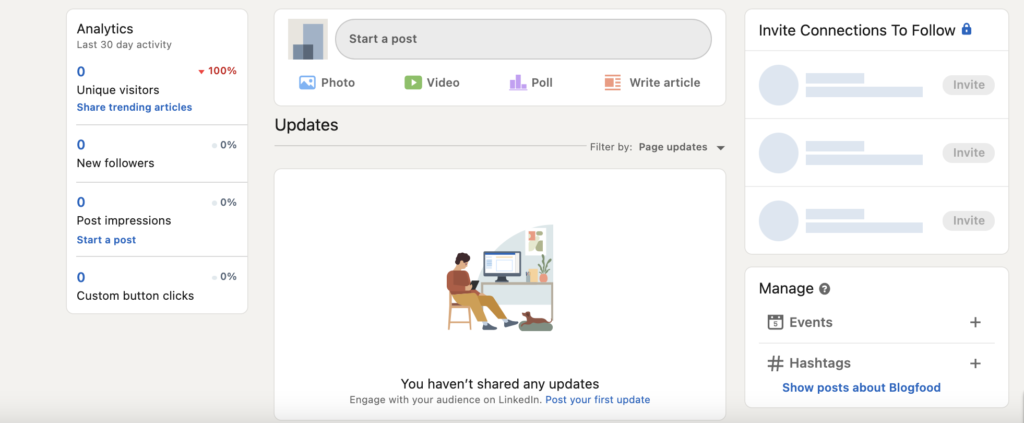
For the most engagement, you’ll want to aim for a consistent (ideally daily) mix of both product/service content:
- Industry insights
- Promotional content
- Updates on product/service offerings
And brand/culture content that humanizes your brand, demonstrating your wins and that you value your employees:
- Culture
- Company wins
- Employee Spotlights
All updates and page details should be optimized with keywords and tags to boost your LinkedIn SEO and attract relevant followers and, ultimately, potential candidates.
It’s a lot of work but it’s worth it. This is the front page of your brand and potentially your candidate’s first impression of what a day-in-the-life looks like at your organization.
As you continue to share content and gain followers you’ll gain the credibility you need to hire great talent.
Connect with employees
If you’re new to LinkedIn and don’t yet have any connections, start with the low-hanging fruit: current (and, if possible, past) employees.
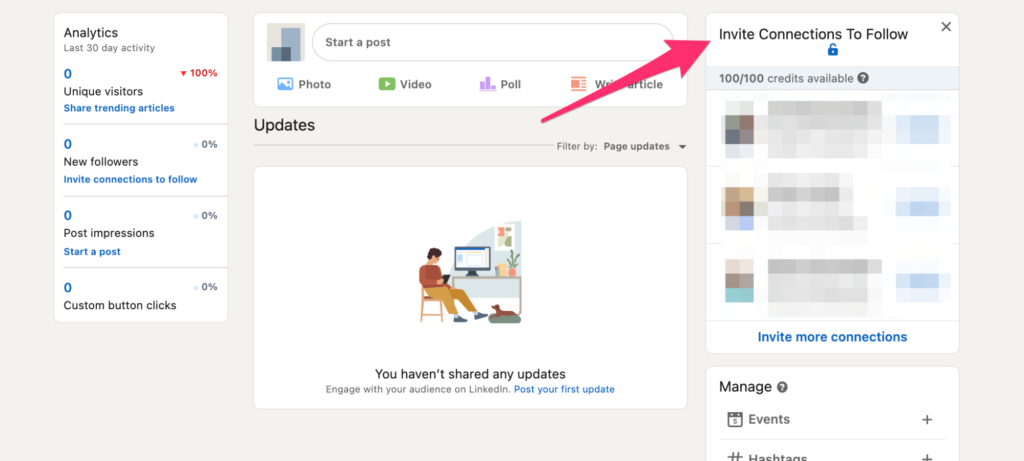
Let employees know they can now list your company on their profile.
This is important because the more pages linking back to your company profile, the better your chances of it being discovered—by a potential candidate looking up an employee’s profile, for example.
Even better if the candidate is connected to the employee: research shows that candidates are more likely to consider a job when there’s a first-degree connection between themselves and the company.
If you’ve already established a LinkedIn presence and connections with employees, consider connecting with others in your ideal candidate’s circle who can multiply your reach and get you closer to first-degree away.
Remember that anyone can create a LinkedIn profile. To appear truly legit, you need quality connections. Don’t just spam people to get as many connections as you can—choose connections thoughtfully and personalize your invitations.
Then ideally you’ll want to regularly engage with your new connections, but that’s another post for another day.
Step 2: Develop Your LinkedIn Recruiting Strategy
Now that you’re set up on LinkedIn, you can start exploring the different options it offers for recruiting and making a plan for which to leverage.
First, set parameters
If you’re a seasoned recruiter this one might seem obvious, but plan to vet a limited number of candidates. This is especially important on LinkedIn. With so many high-quality candidates, it’s easy to get carried away and waste time.
Lay out a very specific interview timeline and set a clear number of candidates you’re willing to vet and interview. My rule of thumb is to aim to deliver my hiring managers about five carefully curated candidates.
Plan outreach and prospecting tactics
We’ll get into the specific LinkedIn tools to use shortly, but it helps at this stage to be aware of the different ways to find candidates so you can start prepping your outreach templates.
There are three main approaches you can take:
- Inbound: Post a job and vet responses, using LinkedIn Talent Hub to automate the process.
- Outbound: Proactively search for and reach out to candidates using LinkedIn Recruiter and LinkedIn’s native messenger, InMail.
- Referral: If you can get them, referrals are already vetted by way of recommendation. Tap your network for recommendations if you don’t have a huge following or advertising budget and can’t rely on brand exposure alone.
Prep materials for your strategy
This is important so that when a job opens up at your company, you’re ready to go. As I said, it’s all in the prep. Depending on your chosen strategy, you will need:
A LinkedIn-optimized job description: Again, competition is high, so make this count. LinkedIn helpfully offers tips and job description templates for every job title you can think of (you’ll find these at business.linkedin.com, which includes many more useful hiring resources).
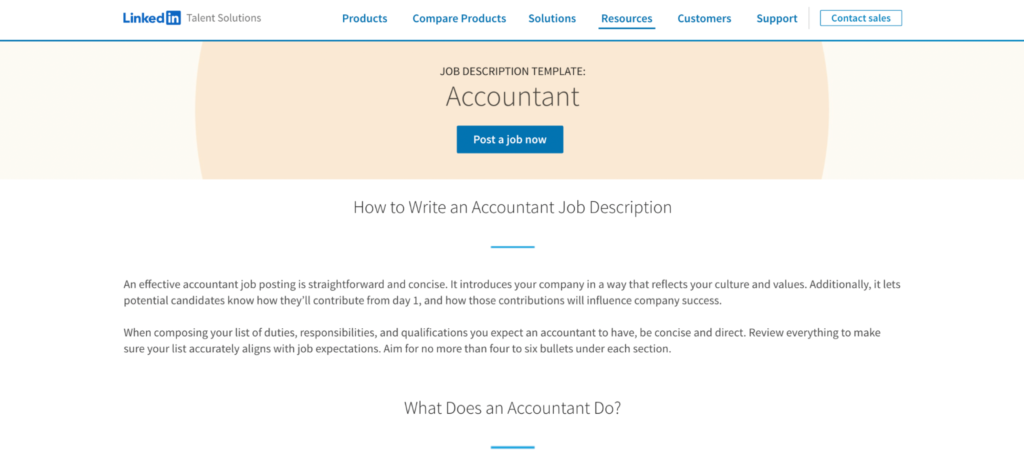
Templates for outreach emails: These should be customized to each recipient—you’ll want to check your recipient’s LinkedIn profile and speak to their unique accomplishments and why they may be a good fit for the role, for example. But it helps to start from a template (including an attention-grabbing subject line) for efficiency.
Templates for new hires: Once you’ve hired, you’ll want to share the news on LinkedIn to raise awareness and help humanize your brand. Especially if your hiring managers aren’t social media experts, have templates or examples ready to use. Here’s a good example I saw in my feed:

Now that you’ve done a lot of the legwork, by polishing your LinkedIn presence and getting ready to receive candidates, you’re in a great position to finally start posting.
Step 3: Post jobs
There are both free and paid ways to post jobs on LinkedIn. Let’s go over each, from free to most expensive, and when to upgrade for access to LinkedIn’s premium tools.
Note that you could announce an open role in a simple company update, but I haven’t included that method here. It wouldn’t hurt, especially if you already have a large following, but in my opinion you’re better off sharing your open recs with targeted groups or using LinkedIn’s dedicated recruiting tools.
Post to groups
Posting to LinkedIn groups is a great way to expand your reach to (and interact with) a relevant audience of industry-specific people.
The caveat is that many of these groups have requirements to join and rules to follow to reduce spam. But if you use them the right way, the right groups can be a great recruiting resource. Many of them have dedicated sections for job opportunities, and regardless, provide access to a more targeted pool of talent than that of your company’s or employees’.
Post a free job
When you post a LinkedIn Job Post, LinkedIn displays it to relevant matches across its entire user base, posts it to your company page, curates you a list of 50 potential candidates, and gives you five free InMails you can use to contact them.
You can always pay to boost a Job Post, but the free option is a solid start.
To post a free job, click on the Work icon at the top of the homepage, then click Post a job for free.
Start typing in your company to fill in your company page, and the job title and type you’re hiring for.
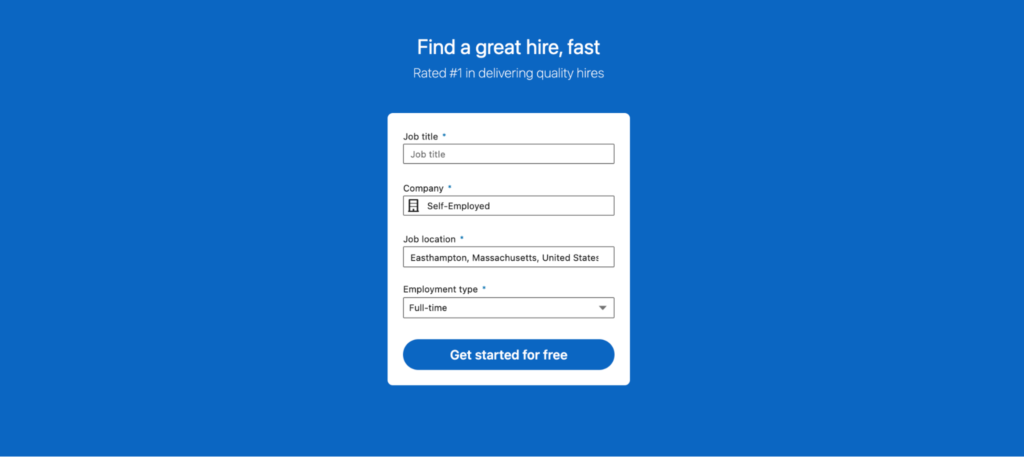
Then you go through options to fill in the job description, add skills to make your job more visible to the right candidates, choose how to receive applicants (via email or external website), and add screening requirements.
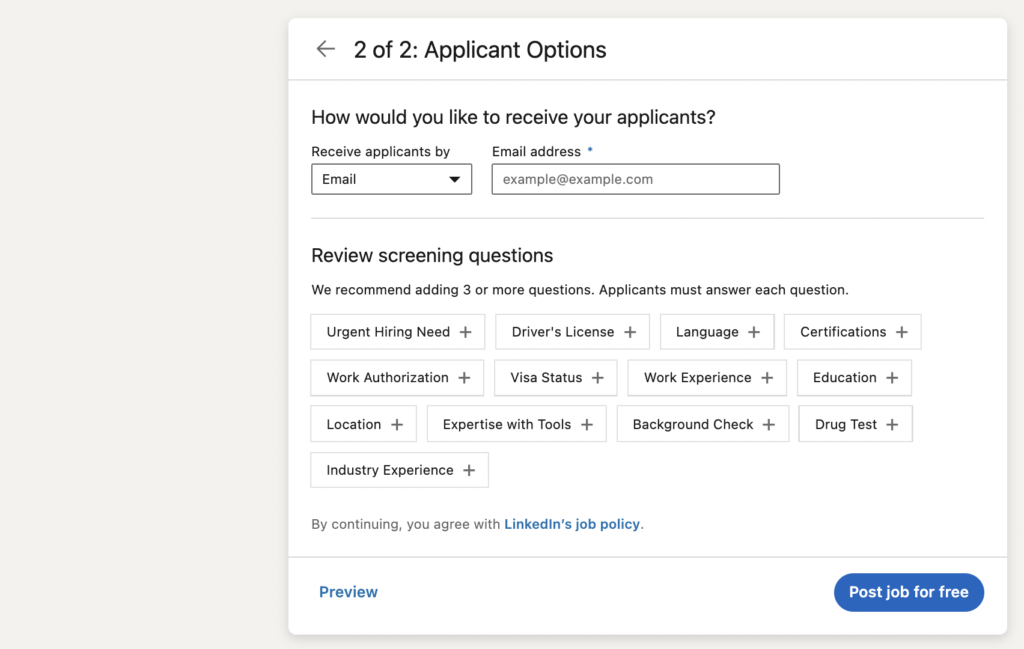
That’s it—you’re ready to preview and post the job.
This might be all you need. I’ve done LinkedIn hires where I’ve posted free jobs and nothing else. But if you don’t get enough qualified candidates this way, or if you want to take a dual inbound-and-outbound approach…
Outreach via InMails
The native email built into LinkedIn allows you to reach people without needing their contact details and even if you’re not connected.
The number of InMail “credits” (sends) you get per month depends on your type of LinkedIn account. The standard account you signed up with doesn’t come with any credits at all. You’ll have to upgrade to:
- LinkedIn Premium for 5 InMails per month
- LinkedIn Sales Navigator Professional for 20 InMails per month
- LinkedIn Sales Navigator Team for 30 InMails per month
If you don’t want to buy extra InMail credits or simply prefer regular email, use an outbound automation tool like Rocketreach or Interseller to find contact details.
Use LinkedIn Recruiter
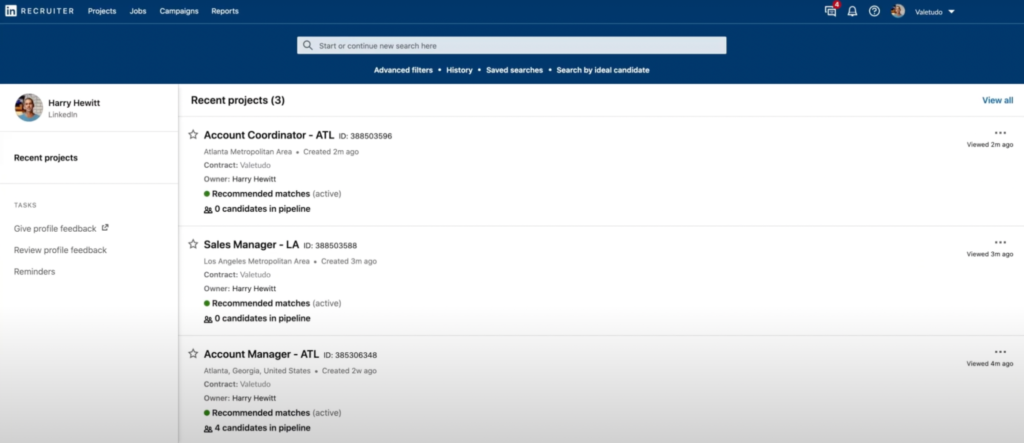
As I mentioned earlier, LinkedIn Recruiter enables the outbound approach.
Using Recruiter (or the lightweight version, Recruiter Lite) you can search through LinkedIn’s 700+ million users to instantly find good matches according to specific keywords.
This isn’t the same as using the regular search bar. Recruiter provides additional functionality like advanced search filters, AI-based recommendations, a list of people who viewed your job, the total number of candidates qualified for your open role, and a dedicated inbox for responses and bulk messaging to reach more candidates faster. It also shows whether people are passive or actively looking. All huge time-savers.
Each Recruiter license also includes more inMail credits than you get with LinkedIn Premium or Sales Navigator:
- Recruiter starts at $825 per month for 150 InMail credits per team member, plus unlimited access to every profile (not just first, second, and third-degree connections)
- Recruiter Lite starts at $119 per month for 30 InMail credits per team member and unlimited access to all third-degree connections
Once you’ve signed up, simply log in to LinkedIn Recruiter and create a new project to start entering information about the role you’re hiring for.
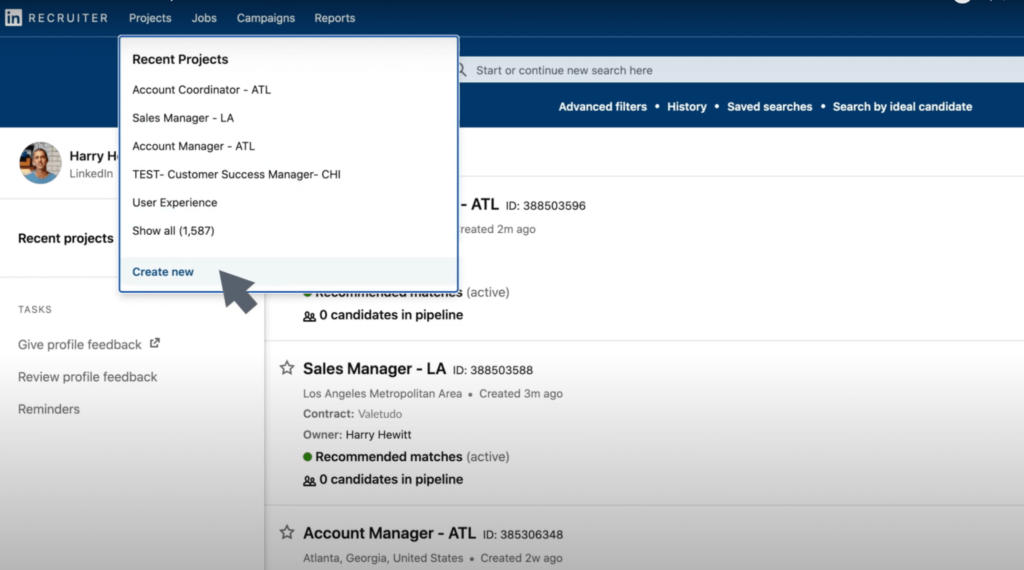
From there, you’ll be asked to write a detailed job description and add filters (like job title, location, skills, and other keywords) for accurate results.
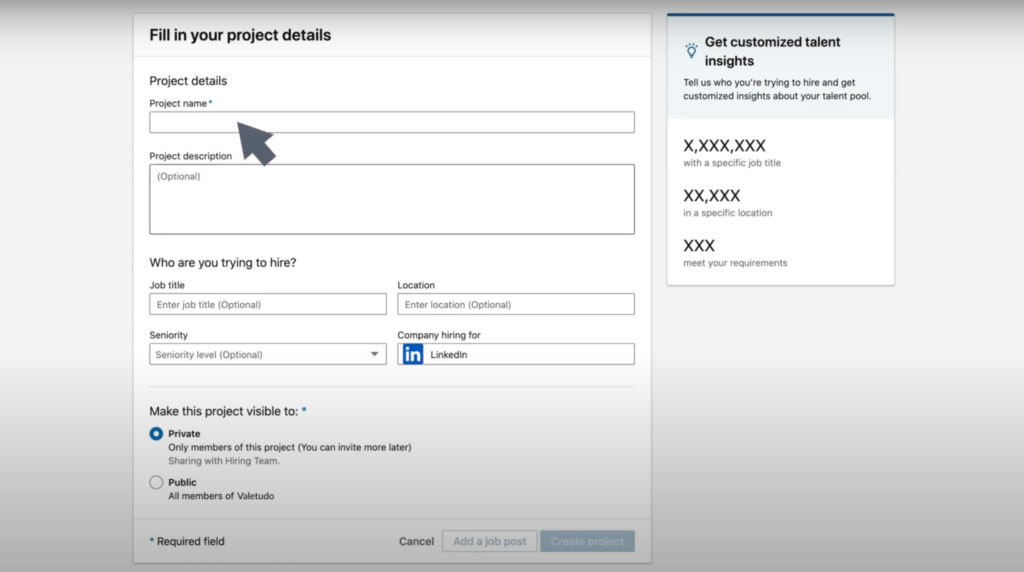
Once your project is posted and as LinkedIn suggests matches, you can prioritize and save the candidates that interest you, track your recruiting efforts using LinkedIn’s powerful analytics, and adjust your campaign or job posting accordingly.
Use LinkedIn Talent Hub
Talent Hub enables more of an inbound approach: applicants come to you. Talent Hub is an application tracking system (ATS) that helps candidates find and apply to your job ad, even pulling data from other HR and recruitment tools.
You’ll need to contact LinkedIn for pricing.
To get started, create a new project as you would with LinkedIn Recruiter. There are a few extra fields to fill in, including hiring manager and pipeline stages (screen, interview, offer, etc.)
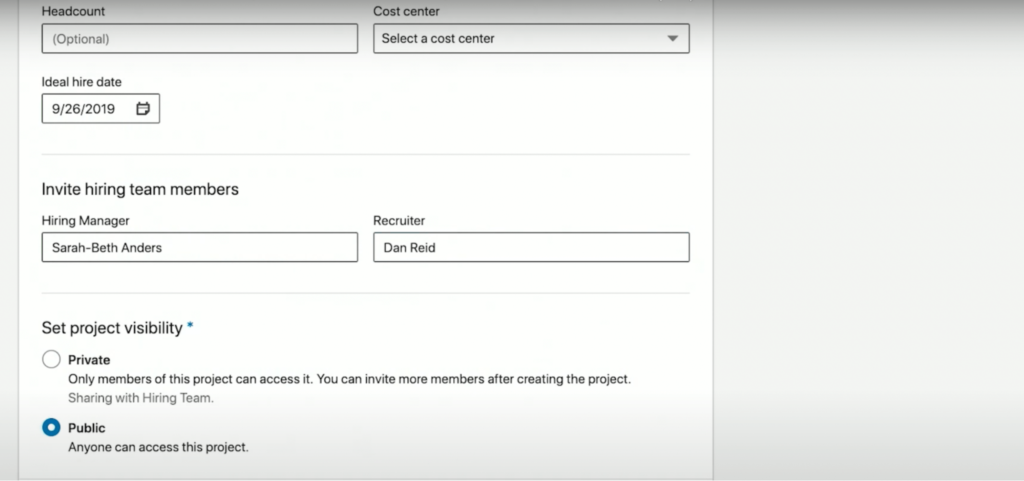
Once posted, you’ll start seeing the number of applicants straight away.
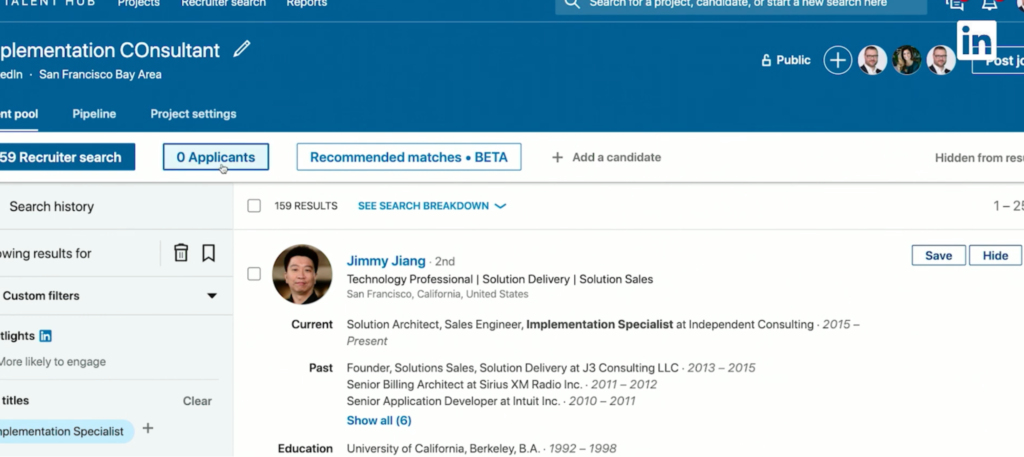
You can drill down into other details too, like candidate activity and response rate. And Talent Hub is for your entire hiring team to use together, so you can collaborate and share top candidates, review, and provide feedback.
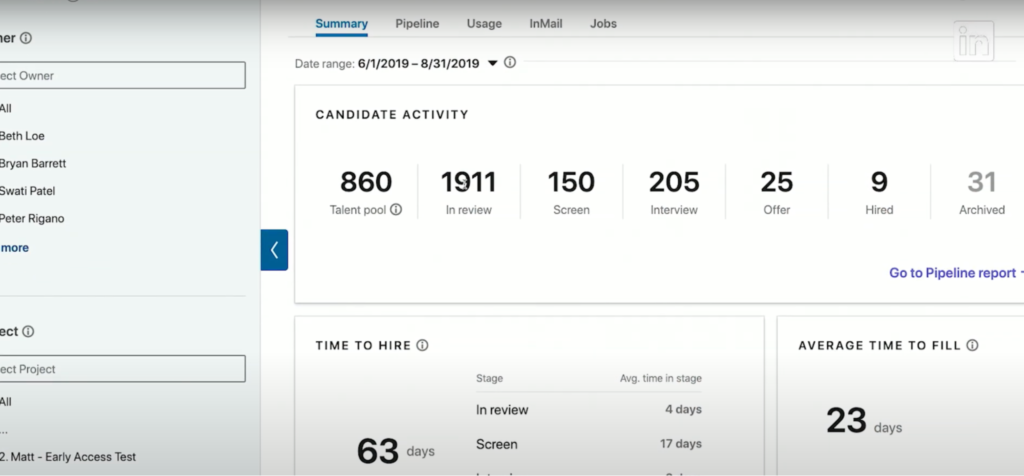
Do you need to use both Talent Hub and Recruiter?
I don’t think it’s worth the cost. They’re both powerful, but they serve different purposes.
With Talent Hub, you’re relying on people coming to you, so it’s more for companies with an established following.
On the other hand, if you want to source talent yourself rather than just advertise a position, and you have someone dedicated to managing it, Recruiter will be your best bet. Recruiter Lite might be the better fit if you’re only making occasional hires or don’t have a dedicated recruiter.
Step 4: Vet candidates
By now, you have a list of potential candidates to reach out to and/or a pipeline of people who have applied to your job.
You’ve put LinkedIn to work and made it easy to keep track of candidates. You’ve started reaching out with your templates and got some replies.
Now it’s time to narrow them down.
I won’t tell you how to vet candidates, as it’s different for every company and you’re the hiring manager. I’ll just leave you with a few tips specific to LinkedIn.
Because, as well as evaluating potential candidates’ applications and responses to your outreach efforts, you’ll want to look for certain information on their profile—both to cross-reference with the candidate’s resume, and to learn more you won’t find on a resume.
It’s up to you how complete a candidate’s profile needs to be, but if you’re looking for serious job seekers, I think you need to check for these things at a minimum:
- A good profile picture: A professional headshot signals that the candidate is active on LinkedIn, takes their online presence seriously, and is more professional in their approach to their career. Again, anyone can make a LinkedIn profile, and a quality picture verifies the person is worth learning more about.
- Role descriptions: The person’s current role, at a minimum, should be on the record and up to date, even if they are in between jobs. Look for thoughtful descriptions of current and previous responsibilities and specific skill sets, and cross-check with their application, resume, and references.
- Number of connections: A good number of connections is a sign of people’s trust. They don’t need to have 500+, but I’d look for over 50 to verify a profile’s legitimacy.
- Endorsements and recommendations: These are easy enough to procure from former employers and coworkers, and such an important differentiator, that I think every profile should have them. Look for keywords that match your requirements.
Tip: Use Private Mode to take your time checking candidates’ profiles anonymously, by clicking the arrow under your profile picture and going to Settings and Privacy > Visibility > Profile viewing options and selecting Private mode.
If you’re using LinkedIn Recruiter or Talent Hub, remember that you’re collecting valuable data every step of the way. Continue using their analytics and tracking features to measure your progress and optimize your recruiting efforts accordingly.
from Quick Sprout https://ift.tt/3zUKCdI
via IFTTT
