WordPress powers 30% of the top 10 million websites. It controls more than 60% of the of the CMS platform market share.
Needless to say, it’s a popular solution for running a website. WordPress itself is great; but it’s limited in terms of its built-in functionality.
That’s why plugins exist.
What exactly is a WordPress plugin?
It’s essentially an app for your website.
I love how WordPress is designed to be lean out of the box. This prevents code bloat — your website isn’t dragged down by bulky code for things you don’t need or use. The core of WordPress is simple. You can customize it with plugins.
The core of WordPress is designed to be lean and lightweight, to maximize flexibility and minimize code bloat. Plugins then offer custom functions and features so that each user can tailor their site to their specific needs.— WordPress Codex
Installing a plugin to your WordPress site provides you with advanced features that aren’t available with the bare bones version of WordPress.
Where can you get a plugin? There are a number of places, but the primary source is the Official WordPress Plugins Repository.
In-Depth Reviews of the Best WordPress Plugins in 13 Categories
In the official repo you’ll find a plugin for nearly every feature you can imagine. Actually, there are hundreds of plugins for each specific function. As a matter of fact, there are more than 54,300 WordPress plugins. It’s an overwhelming number to say the least.
That’s why I took the time to identify the best WordPress plugins for the most popular categories. I’ve already created extensive guides for each one of these 13 categories. Every guide contains a list of the best WordPress plugins in each segment. And if you’re after something specific, you should check out that post — many of plugins I recommend are for particular use cases.
This my the complete list of my in-depth plugin reviews for…
- SEO
- Google Analytics
- Backups
- Caching
- Security
- Forms
- Popups
- Galleries
- Social media
- Calendar
- Membership sites
- Directory
- Booking
The Best of the Best WordPress Plugins
Each of those posts reviews multiple plugins in each category. But most people don’t need to go that deep. That’s why I made this best of the best list. This is a resource to identify the top must-have plugin for each category.
The plugins on this list are not the niche options; these are the plugins that will appeal to the masses. They’re the WordPress plugins I’d recommend broadly.
Best SEO Plugin for WordPress — Yoast SEO
There are hundreds of WordPress plugins that will help improve your SEO strategy, but one stands above the rest.
Yoast SEO

Yoast SEO is an all-in-one solution for your WordPress SEO needs. With more than five million active installations, it’s one of the most popular WordPress plugins on the market. I’m not saying you should always follow the crowd, but a number that big is a great indication of quality.
Why I like it:
- Create and manage XML sitemaps without having to code on your own
- Identify and avoid duplicate content on your website
- Comes standard with templates for meta-descriptions and titles
Cost: Free; $89 per year for premium
Best Google Analytics Plugin for WordPress — MonsterInsights
Google Analytics gives you in-depth knowledge and insights about your website traffic. By installing a plugin, you can have access to all of your Google Analytics reports without leaving your WordPress dashboard.

MonsterInsights is the best WordPress plugin for Google Analytics. This plugin lets you add your Google Analytics code to your website without any manual coding required. It’s advanced and versatile enough to handle analytics for all websites, including ecommerce shops. No wonder it has two million active installations.
Why I like it:
- Detailed reports about your audience and their behavior on your website
- Helps ecommerce sites track KPIs like conversion rates and average order value
- Identifies your best content and top performing landing pages
Cost: $99.50 for a basic website, $199.50 for ecommerce sites, and $499.50 for agencies and developers — all plans billed annually
Best Membership Plugin for WordPress — MemberPress
The whole concept behind a membership website is to drive recurring revenue with a subscription business model. You can offer premium features and content to your paid members. In order to set this up, you’ll need to install a plugin to manage memberships and payments on your WordPress site.
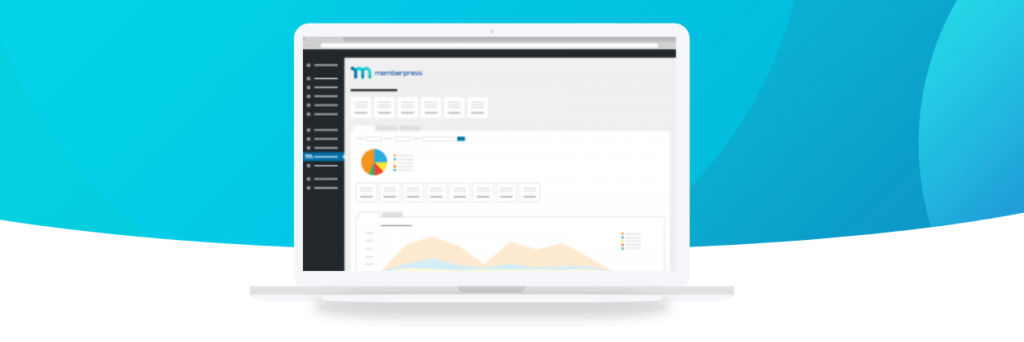
MemberPress is the best plugin for this category because it makes it easy for you to convert your existing website into a membership site, without having to start from scratch. All you have to do is add the details of your payment gateway and set up your products and content in a members only area.
Why I like it:
- It supports payment gateways like PayPal and Stripe
- Integrates with your email marketing software
- Comes with pricing page templates for membership options
Cost: $129 per year for Basic, $249 per year for Plus, and $349 per year for Pro
Best WordPress Backup Plugin — VaultPress
In the event of a crash or malicious attack on your website, a backup plugin will be there to restore your content and minimize downtime. It will also act as a fail-safe against human error on your WordPress dashboard.
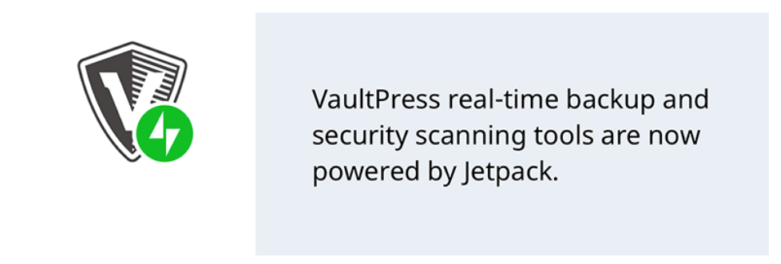
We’ve been using VaultPress here on Quick Sprout since 2011. So naturally, I think it’s the best WordPress backup plugin, or else I’d switch to something else. It’s so easy for you to set up and automatically back up your website content. You don’t need to be a tech wizard to use this plugin.
Why I like it:
- Great for site migrations, restores, and file repairs
- The calendar view allows you to locate and restore content from old backups
- Built-in file scanning and spam defense helps reduce chances of malware, viruses, spam, or a malicious attack
Cost: Plans range from $39 to $299 per year
Best WordPress Cache Plugin — WP Rocket
Adding a cache plugin to your website will help you speed up your page loading times. Out of more than 900 cache plugins available, one stands out as the best.

The WP Rocket WordPress plugin is extremely versatile. It’s simple enough for beginners to figure it out, but has advanced features that can meet the needs of developers with more technical experience.
Why I like it:
- Quick setup and simple navigation
- Image on request feature (images are only loaded when the scroll depth is reached)
- Minifies JavaScript, CSS, and HTML files to speed up loading times
Cost: $49 per year for one website, $99 per year for three websites, and $249 per year for unlimited websites
Best WordPress Security Plugin — WordFence Security
Roughly 90,000 websites get hacked every day — 83% of those websites use WordPress. Clearly, security needs to be at the top of your priority list. You can install a WordPress plugin to help beef up your website security.
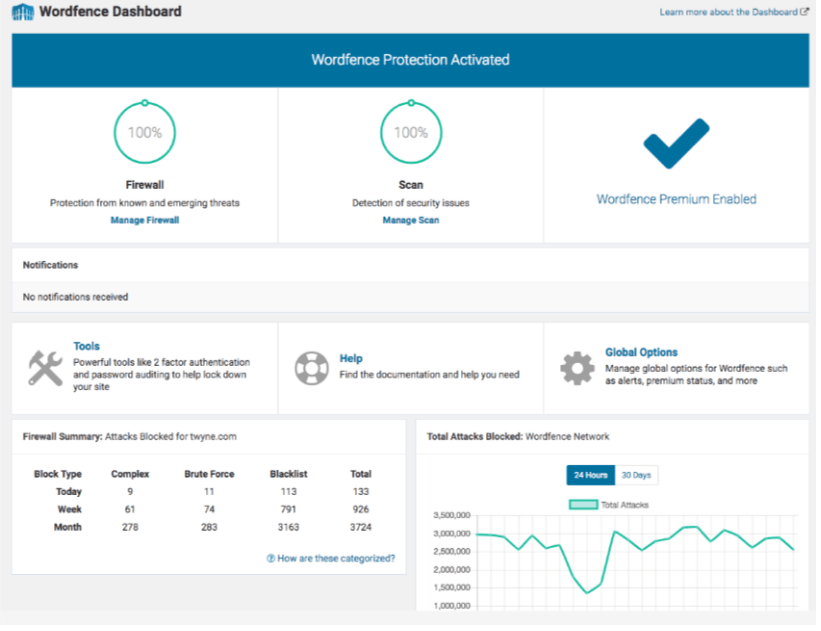
More than two million WordPress websites are currently using the WordFence Security plugin as a security solution. The plugin fights against malware, spam, and other threats in real time. It’s a great option for those of you who don’t have a background in IT or cybersecurity. You’ll still be able to secure your website with WordFence Security.
Why I like it:
- Block attacks from specific regions that are known for cybercrime
- See trends and reports about any attempted hacks on your website
- Firewall blocks and brute force attack protection comes standard
Cost: Free; premium version starts at $99 per year with other add-ons available for purchase
Best Form Plugin for WordPress — Ninja Forms
Website forms are crucial for collecting information. It’s the best way to get your website visitors to sign up for something, like your email subscription list.
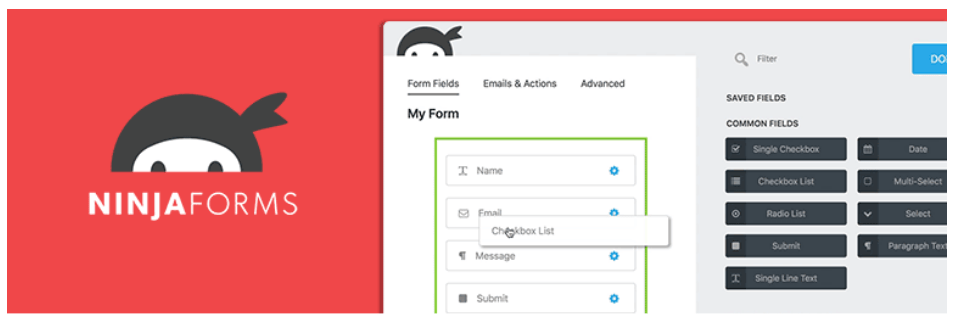
Ninja Forms is great because of its seamless integration into your WordPress dashboard. Once you have this plugin installed, you can create your first form in just minutes. That’s why it’s no surprise that more than one million websites use Ninja Forms.
Why I like it:
- Can integrate with your email marketing software
- Collect payments with Stripe, PayPal Express, and Elavon
- Export and analyze the data that’s submitted through forms
Cost: Free; $99 per year for Personal, $199 per year for Professional, $499 per year for Agency. Add-ons range from $29 to $129 per year.
Best WordPress Gallery Plugin — NextGEN Gallery
WordPress has a basic image gallery. However, I wouldn’t recommend using it because it’s so limited. For truly improving the visual appeal of your website, you’ll need something extra. A gallery plugin is ideal.

NextGEN Gallery is one of the best WordPress plugins because you’ll have so many different gallery options to choose from. Other plugins just give you a couple of basic templates for adding images. It’s a great option for photographers and artists.
Why I like it:
- Customize slideshows with effects, transitions, and timing
- Add watermarks and hotlink protection to your images
- Ecommerce integration for selling images on your site
Cost: Free; paid versions available for $79, $99, and $139 per year
Best WordPress Slider Plugin — Smart Slider 3
Do you want to add a slider to your website? You can make sliders, carousels and blocks using a slider plugin. My favorite is Smart Slider 3, because it’s easy to use, reliable and super flexible.
Using Smart Slider 3, you’re able to create a slider on your WordPress website using powerful design tools, and pre-built templates.
There’s a free version and a pro version.
Why I like it:
- Easy to build a slider with layers
Several different slider types to choose from
Prebuilt template and slider library
Cost: Free; aid versions available for $35-$250 depending on how many sites you want to implement the plugin on.
Best Social Media WordPress Plugin — Super Socializer
Your website needs to be integrated with your social media profiles. Otherwise, you’re not maximizing the potential of your social media. WordPress plugins can help you increase the exposure of your website content on social media.
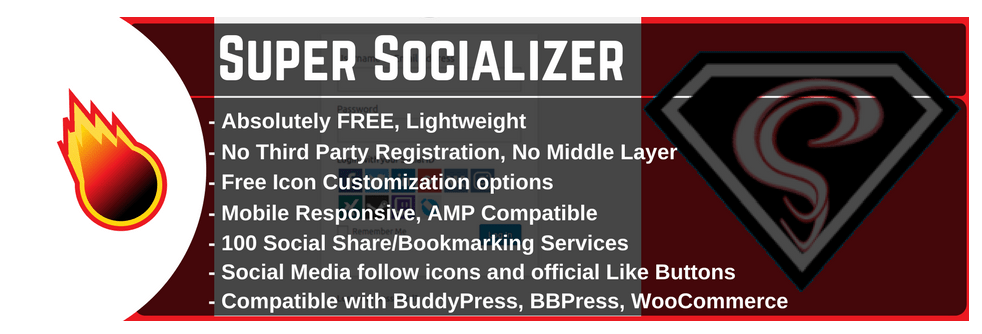
There are so many social media WordPress plugins designed for specific features. But Super Socializer is more of an all-in-one solution. So if you don’t want to install multiple social media plugins, I’d definitely recommend Super Socializer.
Why I like it:
- Site visitors can use their social login information to create an account on your website
- Add social sharing icons to your pages
- You can get more blog comments by enabling social comments
Cost: Free
Best WordPress Calendar Plugin — EventON
Every business needs to stay organized. Calendar plugins can help you manage events, tasks, and bookings on your website. Some of these plugins are more advanced than others, but overall, there’s one that shines above the rest.
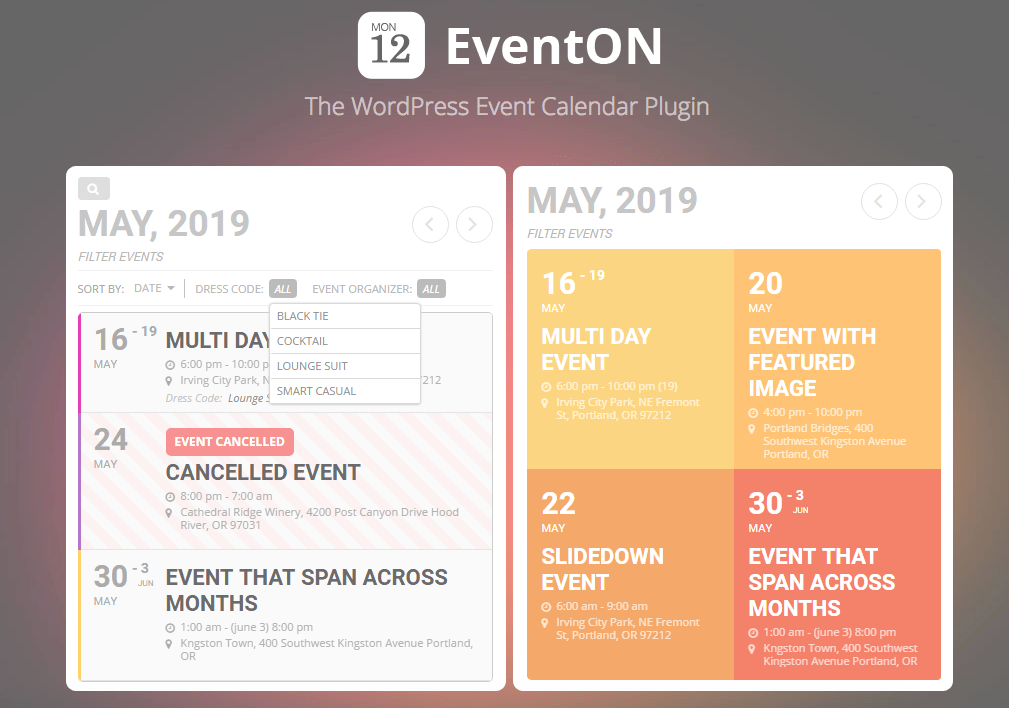
EventON allows you to create calendars that will “wow” your website visitors. We’ve all seen websites with boring calendars that look like they were designed a decade ago without any updates. That definitely isn’t be the case here. EventON has modern designs that are visually appealing and fully functional.
Why I like it:
- It can manage events lasting for multiple days, weeks, or months at a time
- Add images to your event listings and integrate them with Google Maps
- Sell event tickets with Woocommerce support
Cost: $24; add-ons sold separately
Best WordPress Directory Plugin — Directories Pro
Directories are extremely versatile. Whether you want to add a directory to your site for internal purposes or create a global platform of business directories, the right WordPress plugin can help you meet those needs.
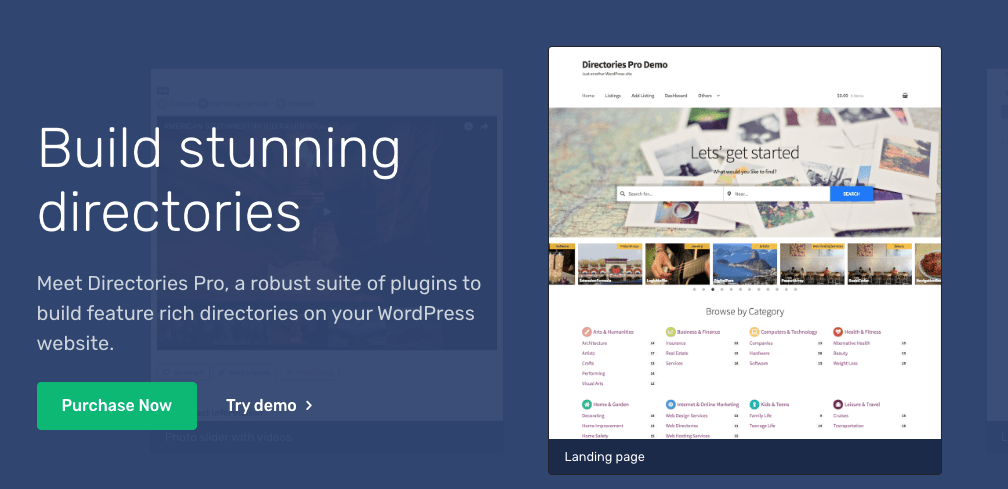
No matter what type of directory you want to add to your website, the Directories Pro WordPress plugin will make it possible. This plugin is highly responsive and uses caching to boost your website’s performance. Make sure to enable reviews for your directory to enhance the content. You can even integrate listings with Google Maps.
Why I like it:
- Drag-and-drop editor makes it easy for you to customize the directory without coding
- Include an option for websites to claim their listing in your directory
- Add paid listings to your directory
Cost: $39
Best WordPress Popup Plugin — Layered Popups
Do you want to add popups to your website? Popups can be great for getting email subscribers, driving downloads, generating sales, or enticing other actions on your website. Regardless of your intention, you’ll need a WordPress plugin to make it work.
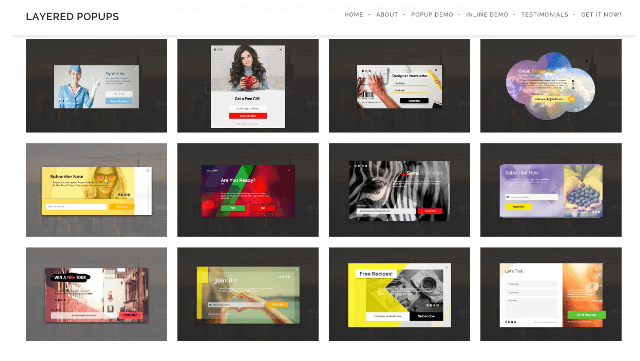
Layered Popups is great because you can create popups that are visually appealing, so you have a chance to get creative. These popups will clearly stand out to your website visitors. It’s a chance for you to make unique popups compared to what people are used to seeing on other websites.
Why I like it:
- Integrates with 56 of the most popular email marketing platforms
- Run A/B tests to fully optimize the performance of each popup
- Multiple options for triggering popups (such as exit intent or scrolling depth)
Cost: $21
Best WordPress Booking Plugin — Bookly
Booking plugins are necessary for any website that takes appointments or reservations. Online booking systems will optimize your process on the back end while simultaneously improving the customer experience. If you’re not allowing online bookings, you’re ignoring the preferences of the majority of your customers — 70% of people prefer to book appointments online with service providers.
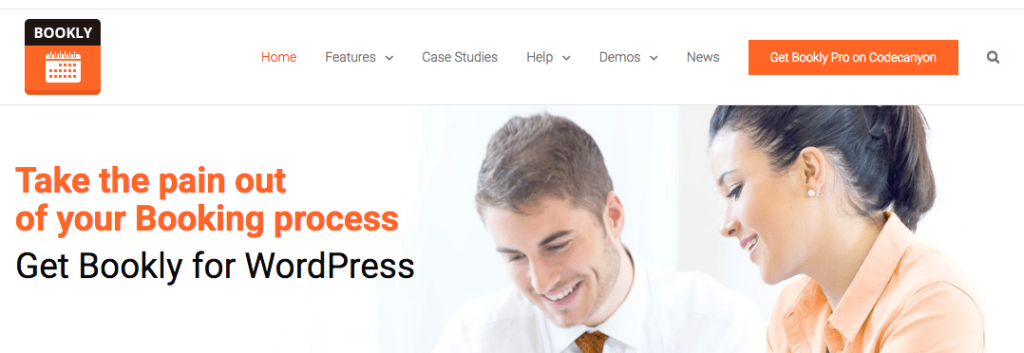
Bookly has a sleek and modern design on both the frontend and backend. Booking options are completely customizable and fully responsive. You’ll definitely want to install Bookly if you’d like to take your customers through a quick and easy booking process.
Why I like it:
- Custom pricing and availability for different employees (such as trainers at a gym)
- Option to process payments or collect deposits at the time of booking
- Customers can set up recurring appointments or get added to a waiting list
Cost: $89; add-ons sold separately
Best Website Builder Plugins — ZeGuten
ZeGuten is a website builder plugin. Instead of building your site line-by-line with code, you’ll use “blocks” to put it altogether. It works with everything from an online store to a fitness blog. It’s also responsiveness right out of the box so your website will looks great on mobile.
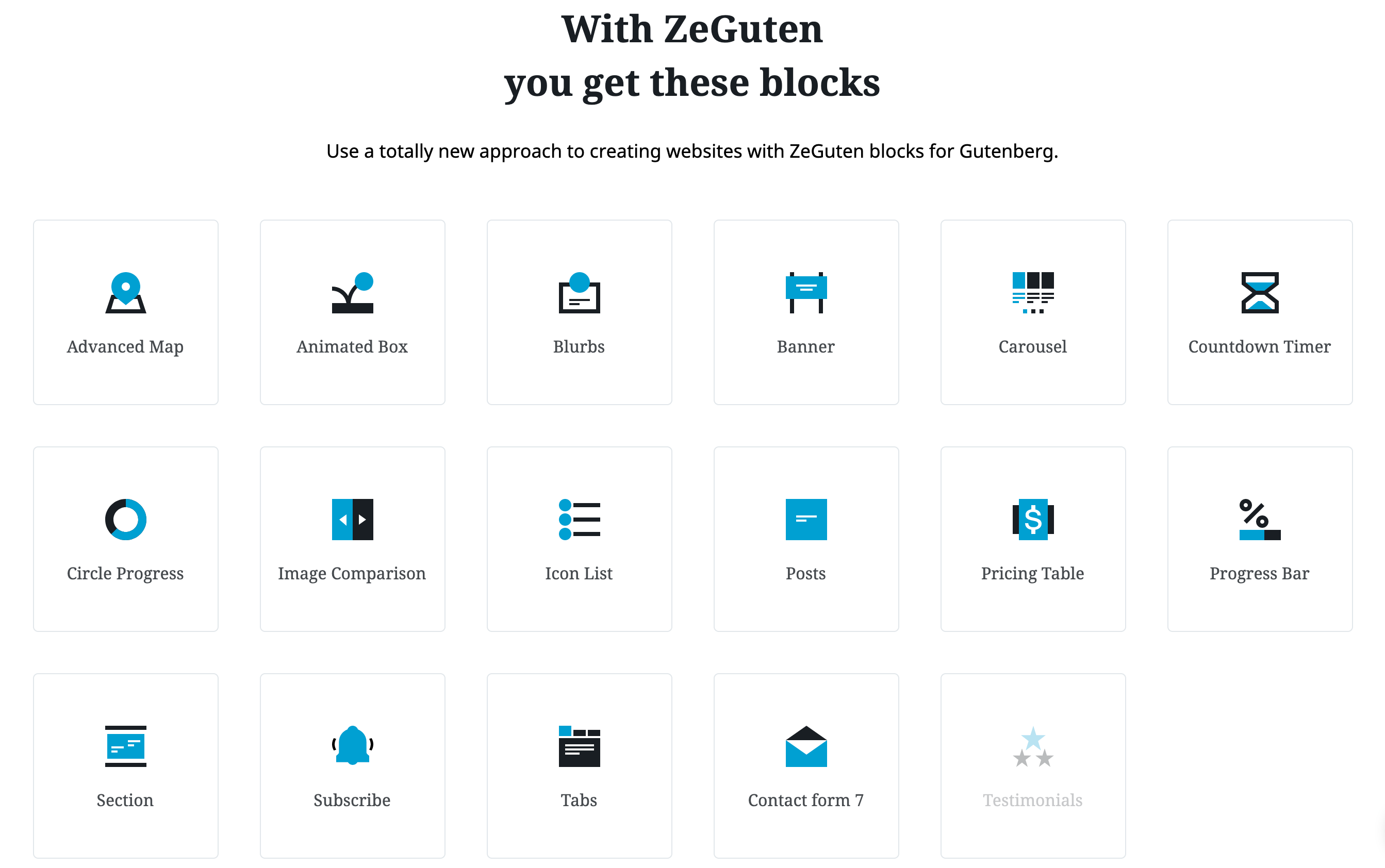
There are 17 easy-to-customize blocks that you’ll work with to build each page on your site. This is the perfect option if you want to customize your WordPress site beyond a basic theme but don’t want to code the whole thing yourself.
Why I like it:
- No coding required, make your WordPress site look exactly the way you want
- A bunch of extra design features like animation
- SEO-friendly and requires no coding skills
Cost: $15
Conclusion: What’s the best WordPress plugin?
These are the best overall options for each of the essential categories. Keep in mind, I identified these as the best because they appeal to the widest possible audience. Some of you may want plugins that have more specific features and functionality within each category.
For example, you might want an SEO plugin that specifically helps you identify relevant keywords while you’re blogging. Or maybe you want a social media plugin that just adds your Instagram feed to your website.
Do you want a Google Analytics WordPress that’s made for tracking specific events on your website? There’s a plugin for that too.
There are caching plugins that are better for things like the cloning and migrating content between servers. The list goes on and on.
So I’d definitely recommend reviewing the individual guides for each category as well. That way you’ll know for sure that you’re installing a plugin that meets your specific needs.
More WordPress Plugin Guides
- Best SEO Plugins for WordPress
- Best Google Analytics Plugins for WordPress
- Best Membership Plugins for WordPress
- Best WordPress Backup Plugin
- Best WordPress Cache Plugin
- Best WordPress Security Plugin
- Best Form Plugin WordPress
- Best WordPress Gallery Plugin
- Best Social Media WordPress Plugin
- Best WordPress Calendar Plugin
- Best WordPress Directory Plugin
- Best WordPress Popup Plugin
- Best WordPress Booking Plugin
from Quick Sprout https://ift.tt/2TLdhR0
via IFTTT
