Smooth communication is crucial when you’re dealing with customers over the phone. It’s equally as important for all internal communication as well.
But if you’re using a VoIP phone service, an unstable internet connection and other factors can cause significant problems. Dropped calls, muffled noises, and delayed sounds are just a few examples of issues you might be experiencing.
In addition to the frustrations associated with poor phone quality, these issues can cause in-house efficiency problems and lead to bad customer experiences.
VoIP quality testing can help ensure that all of your business phone communication is crystal clear.
What is a VoIP Quality Test?
As the name implies, VoIP (voice over internet protocol) uses the internet instead of a traditional phone line for voice and video calls. So the quality of your communication is directly tied to the internet connection you’re using.
A VoIP quality test is designed to measure the most important metrics associated with call quality.
After running a VoIP quality test, you’ll be able to determine whether your internet connection can support the recommended quality requirements from a VoIP service provider.
Every business should run a VoIP quality test before signing up for VoIP phone service. It’s also a helpful resource for existing VoIP phone users who want to assess their call quality.
5 Tools to Improve VoIP Quality Tests
In addition to having a stable internet connection, you’ll also need a great VoIP phone system for your business. Once you have one in mind, you should run a quality test. Below I’ll highlight the top tools and services for running an effective VoIP quality test.
Tool #1 — RingCentral VoIP Quality Test
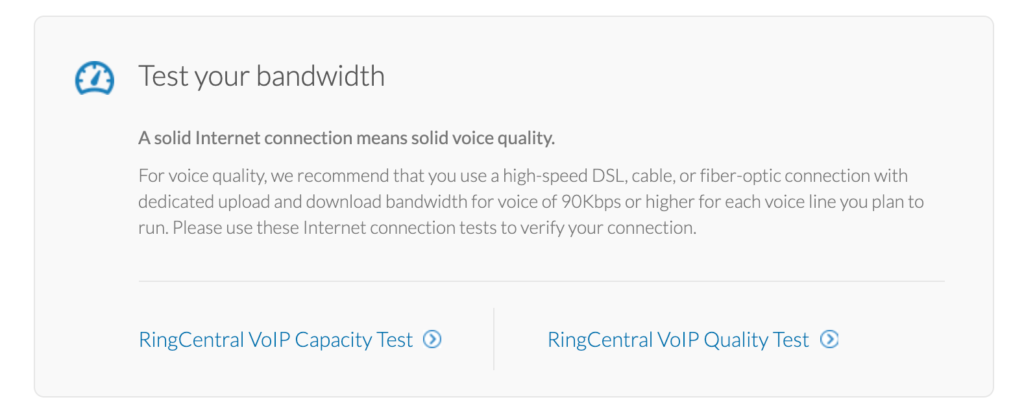
RingCentral is an industry leader for VoIP business phone services. Whether you need a business phone system for a small team or a global enterprise with thousands of users, RingCentral has a solution for everyone.
One of the many reasons why RingCentral is so popular is because of its exceptional call quality. Before you get started and sign up for RingCentral, there are two tests you can run directly from their website—RingCentral VoIP Capacity Test and RingCentral VoIP Quality Test.
The capacity test helps you determine the number of simultaneous VoIP calls that your connection can support. Use the quality test to estimate the expected voice quality of your calls.
Once you’ve signed up for RingCentral, you’ll also benefit from QoS (quality of service) reports. This gives you real-time information about your call quality and connection.
You’ll also benefit from proactive monitoring, which identifies potential issues that could cause poor call quality. Call quality will always be a top priority when you sign up for a RingCentral VoIP plan.
Tool #2 — Nextiva Network Quality Speed Test
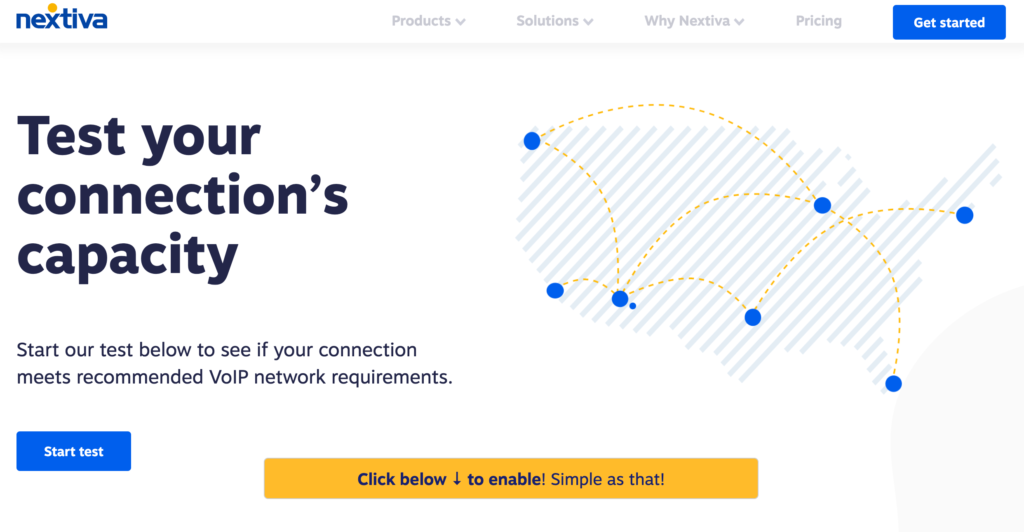
Nextiva is another well-recognized name in the VoIP world. It’s one of my top recommendations for small businesses seeking an all-in-one solution for voice, video, and team collaboration.
For traditional office settings and remote work alike, Nextiva helps organizations across a wide range of industries save money and stay modern with a VoIP phone system.
So it should come as no surprise to see the Nextiva Network Quality Speed Test rank so high on this list of tools. Try this test before you sign up for your Nextiva business phone plan.
Nextiva’s VoIP quality test will determine whether your internet connection meets the proper VoIP network requirements. In addition to checking for quality, this test will also help you identify the maximum number of Nextiva VoIP voice calls that your connection can support simultaneously. You can use the test to simulate anywhere from 2-200 simultaneous calls.
After confirming that your connection supports quality VoIP calls, check out Nextiva’s phone packages to find the best option for you and your business.
Tool #3 — Fusion Connect VoIP Quality Test Tool
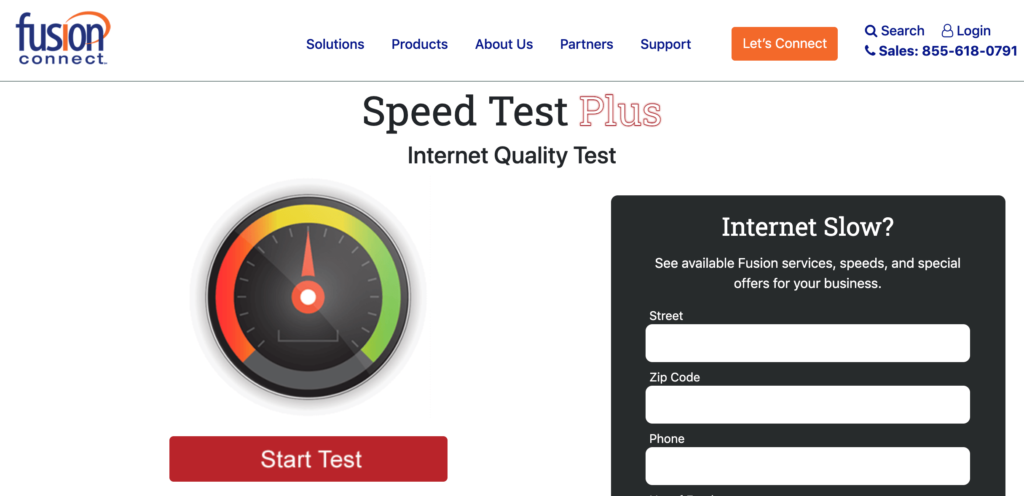
Fusion Connect is a cloud services provider for business communications. They also have solutions for business internet, managed networks, managed security, and managed IT services.
If you’re looking for a way to optimize your network and implement a VoIP phone system from the same provider, Fusion Connect will be a top option to consider. They also have solutions for contact centers, SIP trunking, team communication, video conferencing, and so much more. For small, mid-size, and enterprise organizations alike, Fusion Connect works with everyone.
You can also run a quality test directly from the Fusion Connect website. Just click the link to check out the Fusion Connect VoIP Quality Test Tool. The tool provides metrics beyond basic upload and download speeds.
Fusion Connect will measure latency, jitter, and packet loss—all crucial metrics associated with call quality for VoIP phone calls. In about a minute at most, you’ll be able to see how your internet connection compares to VoIP quality recommendations. If it’s determined that you need a new internet solution, contact Fusion Connect for an upgrade that can handle your needs.
Tool #4 — SolarWinds VoIP & Network Quality Manager
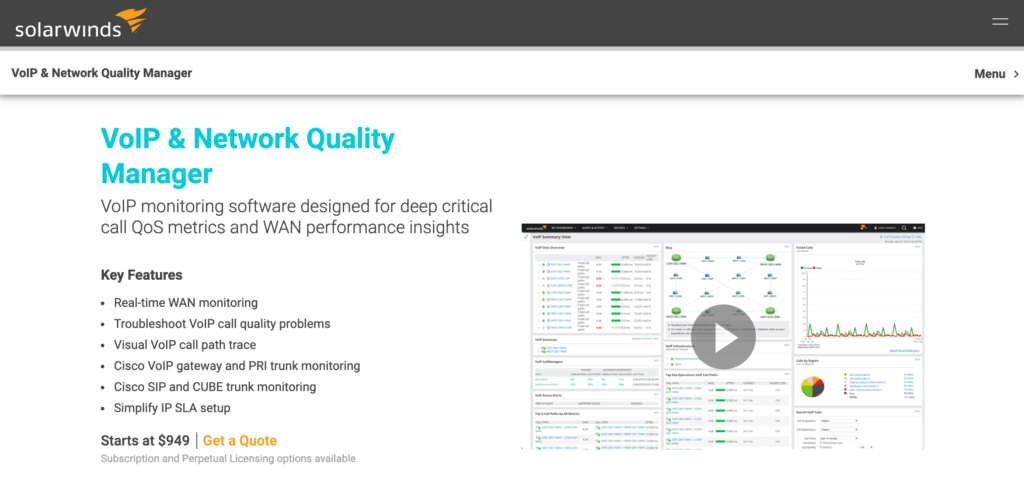
SolarWinds is a bit unique compared to some of the other tools on our list. This provider has an extensive range of business software products, mainly specializing in IT management and remote monitoring. They have solutions for network performance monitoring, server and application monitoring, database performance analytics, security and compliance management, ITSM, and so much more.
Among the seemingly never-ending list of offerings from SolarWinds is their VoIP & Network Quality Manager. This tool is different because it’s designed for businesses that already have a VoIP phone system up and running.
The software helps improve your VoIP phone service by providing deep insights into your quality of service. It comes with WAN monitoring, network jitter monitoring, VoIP quality monitoring, SLA management, and more.
If you want proactively monitoring latency, noise, and distortion, using a third-party tool apart from your VoIP phone service, SolarWinds will be a top option to consider. Request a free trial and quote from the SolarWinds sales team to get started.
Tool #5 — PRTG Jitter Monitor
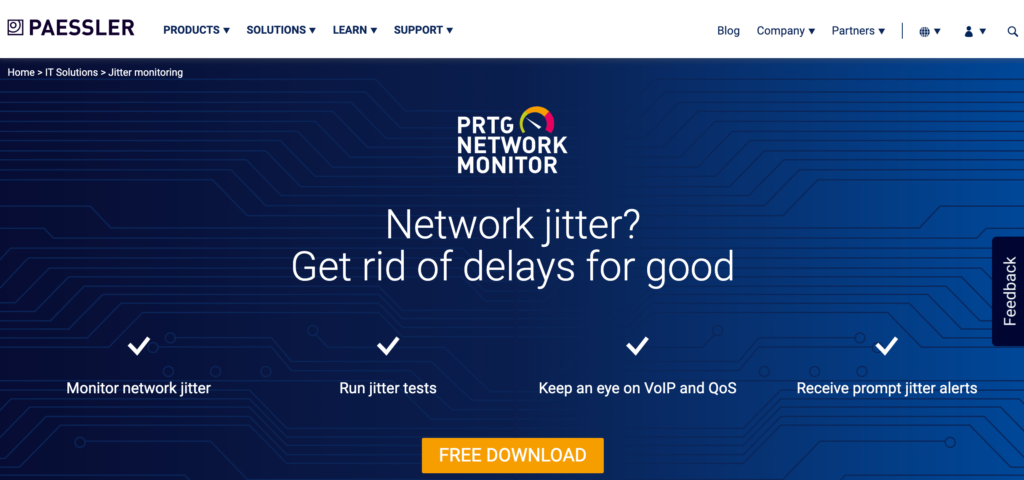
Many of you might be familiar with the PRTG Network Monitoring solution from Paessler. But this software provider has another solution specifically created to monitor network jitter for VoIPs.
Similar to the SolarWinds tool on this list, the PRTG Jitter Monitor is designed for organizations currently using a VoIP phone service. The software makes it easy to monitor jitter on your network, run jitter tests, and monitor your overall VoIP quality of service. You’ll also benefit from jitter alerts whenever problems are detected.
Overall, the PRTG Jitter Monitor is more of an advanced solution compared to a quick web-based test that you can run in seconds. But for those of you who want to ensure a stable VoIP after you’ve already signed up for a business phone service, this tool should definitely be on your radar.
Instead of waiting for complaints and problems, this software helps your team act fast before a major crash or interruption occurs. It’s a powerful tool for any internal network support team. Try the PRTG Jitter Monitor free for 30 days. You can continue using a free version after the trial expires or upgrade to a premium license at any time.
The Basics of a VoIP Quality Test
Now that you’ve had a chance to review my favorite VoIP quality testing tools, it’s time to take a closer look at exactly what those tests entail. Below we’ll break down the core components of a VoIP quality test.
Packet Loss
VoIP communication is transmitted through small units of data, called packets. If a packet doesn’t reach its intended destination, it’s known as packet loss. Network congestion, software bugs, and problems with network hardware are all common causes of packet loss.
In terms of VoIP quality, packet loss can result in audio cutting in and out during a call. It can even cause video calls to be choppy since the packets aren’t reaching the intended destination. These glitches are harmful to VoIP call quality.
Jitter
Jitter is similar to packet loss. Rather than the data transmissions failing to send, jitter occurs when those packets are sent out of order, delayed, or dropped. If your network has interference or a problem that’s causing jitter, it can be difficult to communicate over a VoIP phone or video call.
Like packet loss, factors like network congestion, hardware, and bugs can all cause jitter.
When you’re running a VoIP quality test, you want to make sure that the jitter is below 15-20ms. There are some advanced VoIP quality tools that you can deploy after you’ve signed up for a VoIP phone system that will proactively monitor jitter and send alerts to your IT team if a problem occurs.
Latency
Latency is another crucial metric for testing VoIP quality. Also known as ping, latency measures the time it takes for a voice to travel from the speaker to the receiver. If the latency is low, it mimics in-person communication, and the transmission seems instantaneous.
But if the latency is higher than 150ms, there will be a noticeable delay on the call.
Depending on how high the latency is, it can even cause some overlap in the conversation between all parties. It might sound like people are talking over each other, even if that’s not actually the case.
Upload and Download Speed
Upload speeds and download speeds are commonly associated with VoIP speed tests. But these also play an important role in your call quality.
Most VoIP providers recommend that your upload and download speeds can accommodate 100-300 kbps. The upload and download metrics will also help determine how many simultaneous calls your network can support.
Simultaneous calls will vary based on the business. For example, contact centers will likely have more than a small business retailer with a single storefront.
Internet Service and Network
VoIP quality tests are largely based on your existing internet service—not the VoIP phone service. Don’t get me wrong, the VoIP provider still plays a role (more on this later), but most VoIP quality tests can be run before you even sign up for a VoIP phone plan.
In these instances, the tests are just determining if your current internet service and network can support VoIP quality recommendations. If not, you’ll need to switch internet providers or upgrade your service before you get a VoIP phone package for your business.
3 Tricks For VoIP Quality Tests
These are my favorite hacks for running an effective VoIP quality test. They are really easy, even for beginners.
Trick #1: Use a Reliable VoIP Provider
As previously mentioned, the bulk of a VoIP quality test is reliant on your internet service provider. But assuming your connection is stable, there will be noticeable differences in call quality from one VoIP provider to another.
That’s why it’s so important to be selective when you’re narrowing down your options. Check out our list of the best VoIP phone services for your business to find the best option. Nextiva and RingCentral are our top recommendations.
Trick #2: Leverage Proactive Monitoring Tools
Once you’ve signed up for VoIP phone service, you shouldn’t just stop running quality tests. Things happen. Connections can become unstable and cause quality problems. So don’t assume that you’re all set because you passed a quality test last month.
The best VoIP providers have solutions with built-in QoS (quality of service) reports. These tools give you real-time information associated with your calls. This can help you identify quality issues before they become a bigger problem.
There are even standalone third-party tools for VoIP quality monitoring. These are useful for IT teams with advanced needs.
Trick #3: Understand the Difference Between a Free and Paid Quality Test
If you quickly glance through the top five tools that I highlighted earlier in this guide, you’ll see that some are free and some are paid.
For those of you who haven’t signed up for a VoIP phone plan yet, just run a quick free test to see if your network and internet connection can support a VoIP phone service. The paid plans are more advanced solutions. Only use those if your VoIP provider doesn’t offer built-in quality of service reports. Then you can get detailed call quality analytics from a third-party or switch providers based on your needs.
from Quick Sprout https://ift.tt/3pvMx2y
via IFTTT
