Traditional telephone services are expensive. With so many businesses looking for ways to save money on their phone bills, VoIP solutions are rising in popularity.
Whether you’re a startup seeking your first phone number or an established business interested in switching providers, you’re likely torn between two options—VoIP phone systems and landlines.
What’s the difference between a VoIP and a landline? Which is the best option for you and your business? Find out the answer to these questions and more in this detailed guide.
What is VoIP? What is a Landline?
VoIP stands for voice over internet protocol. It’s a modern communication solution that makes it possible to manage calls on the internet.
Landlines use traditional phone networks and copper wiring to connect calls between people. Sometimes landlines are referred to as POTS or “plain old telephone system.”
Historically, landlines were the primary method of phone communication for commercial and residential calls alike. But today, more companies are switching to VoIP to save money and scale their business communications.
5 Tools to Improve Your Phone Service
If you’re looking for an alternative solution to a traditional landline, VoIPs are a viable alternative. Check out some of my favorite business phone service tools below:
Tool #1 — Nextiva
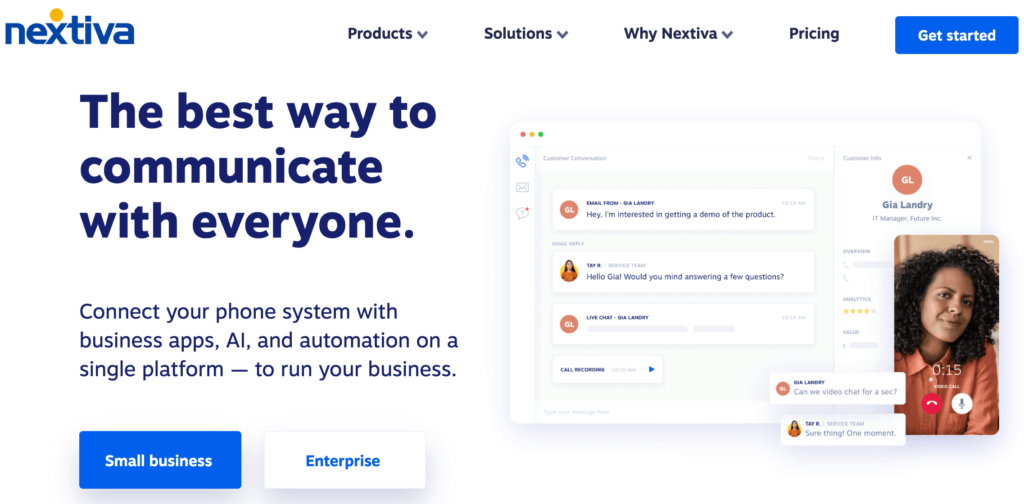
Nextiva is one of the best business phone systems on the market today. Using VoIP technology, this provider offers business voice, video conferencing, and team communication solutions—all within a single plan.
Nextiva offers the same benefits as a traditional phone, but with so many additional advantages to improve the way your business operates.
The same system that can be used to field incoming calls from leads can be used to share files and send instant messages internally within your organization. The software even integrates with third-party business apps, like Salesforce, Zendesk, and Hubspot.
Over 100,000 organizations rely on Nextiva. It’s used by reputable names like Amazon, Cisco, the United Way, YMCA, Taco Bell, and more. They have solutions for small businesses and enterprise companies alike.
With Nextiva, you’ll have the opportunity to access features like internet faxing, call recording, voice analytics, and business SMS. Calls can be managed from computers and smartphones, allowing you to communicate from anywhere with internet access. You won’t have these capabilities with a traditional landline.
Tool #2 — RingCentral
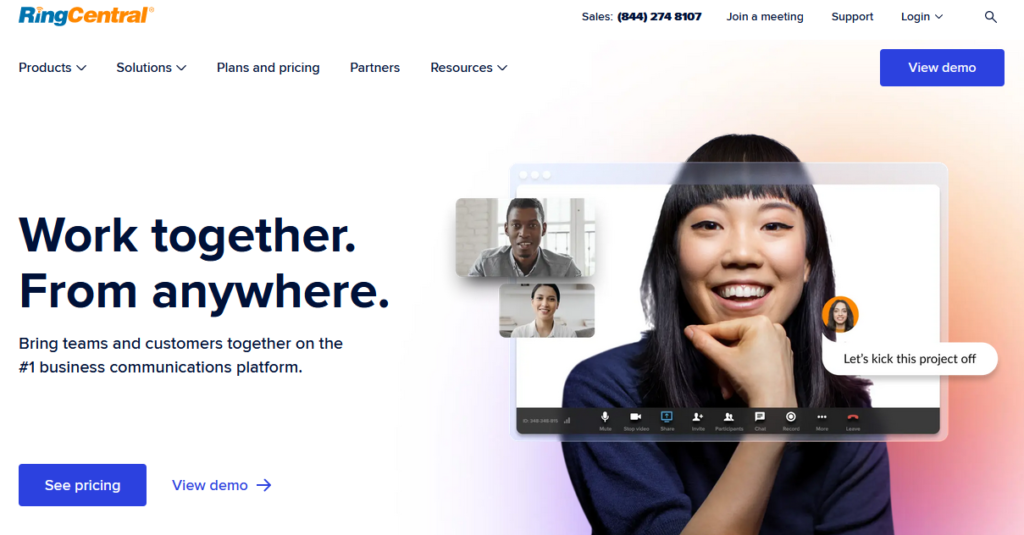
Over 400,000 organizations of all shapes and sizes trust RingCentral as a business phone solution. This VoIP provider is an all-in-one tool for integrated phone, messaging, and video conferencing.
RingCentral’s VoIP phone service offers carrier-grade reliability. You’ll also benefit from tons of built-in security advantages.
One of the reasons why I recommend RingCentral so highly is because of its simplicity. You can get started in minutes and start deploying new users or even entire departments with a few clicks.
Those of you who currently have an existing business can keep your current number when you switch to RingCentral. The software also allows you to change devices between your desktop and mobile app with one click during a live call, which truly makes it possible to communicate from anywhere.
Other noteworthy features and highlights include unlimited business SMS, document sharing, call log reports, internet fax, call recording, and real-time analytics. RingCentral even has tools for call centers, like multi-site admin management, call whispering, and other advanced features.
Tool #3 — Phone.com
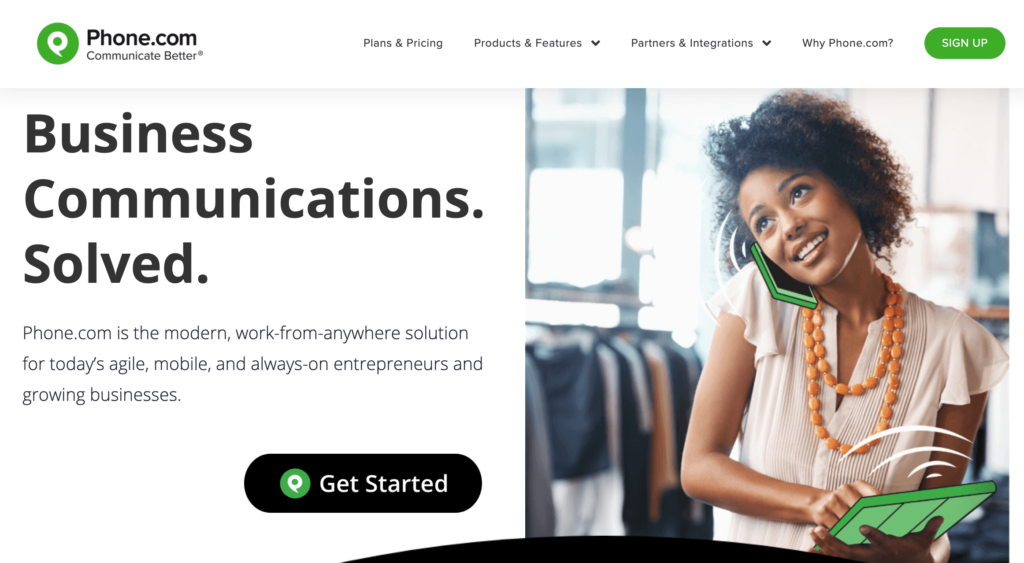
Phone.com is another popular VoIP phone service for businesses. The company initially launched over ten years ago. But today, they serve 40,000+ companies across a wide range of industries.
They provide phone services to retail companies, legal companies, educational institutions, professional service organizations, healthcare companies, financial institutions, and more. The software is trusted by popular companies like Aflac, Zoho, and Insightly. Phone.com is an ideal solution for anyone seeking a simple and reliable way to communicate from anywhere.
Another reason to consider Phone.com over a traditional landline is the fact that you’ll get enterprise-grade features at an affordable price. Select features like custom greetings, hold music, and automated attendants.
Even if you’re a single user or sole proprietor, you can use Phone.com to add professionalism to your business. The setup is as easy as it gets. Just choose a number, and you can start making calls from your computer, smartphone, or IP desk phone immediately after you sign up.
Tool #4 — 8×8

8×8 is one of the most reputable, reliable, and popular VoIP business phone systems on the market today. It’s trusted by more than one million business users across the globe. Big brands like McDonald’s and Farmers Insurance rely on 8×8 for phone communication.
I like 8×8 because they have plans for everyone. From small businesses seeking a simple VoIP phone system to contact centers with agents working from home, 8×8 has a solution. You can even use 8×8 as an all-in-one communications suite for phone, video conferencing, and team chat.
Some noteworthy features offered by 8×8 include intelligent call routing, SMS and MMS, supervisor analytics, call monitoring, call quality reports, and so much more.
8×8 lets you establish a local presence from anywhere, with numbers in 120+ countries. This is a great option for businesses that operate internationally.
With an open API, 8×8 is developer-friendly as well, so you can customize your software and integrate it with any other business application.
Tool #5 — Ooma
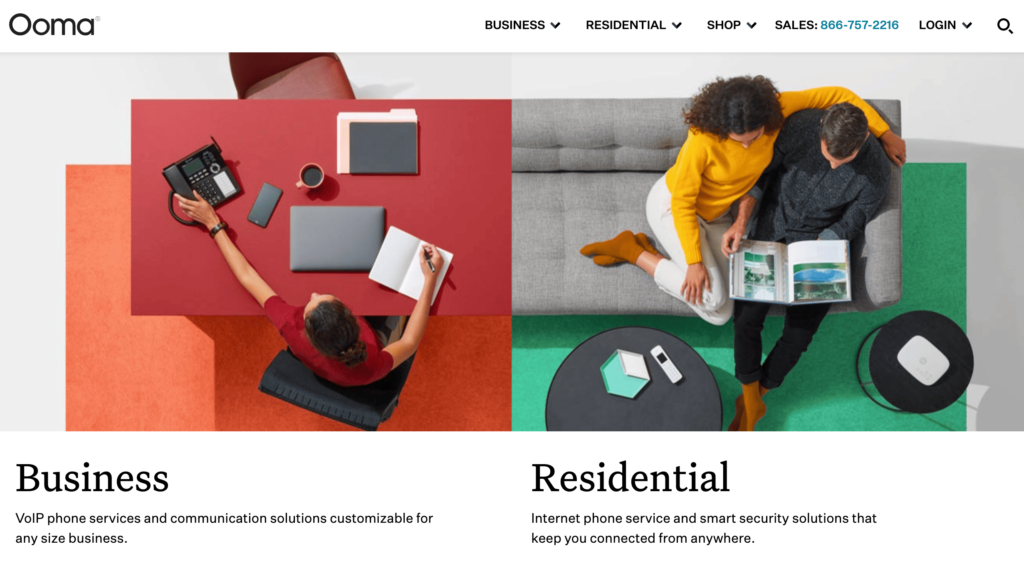
Ooma offers an extensive list of VoIP solutions for commercial and residential users alike. In addition to using an Ooma VoIP for your office, you can also eliminate your home landline with an Ooma subscription.
For small businesses, this provider should be a top consideration on your list. You’ll get a free phone number without being locked into a long-term contract. Ooma has everything a small business owner needs from a VoIP phone system.
The entire setup and onboarding take less than 15 minutes, so it’s effortless to sign up and deploy.
Every Ooma Office business plan comes with 35+ business features. Some of my favorites include a virtual receptionist, SMS messaging, overhead paging, virtual fax, hold music, transfer music, ring groups, call forwarding, and more.
Ooma even offers advanced features like call recording and video conferencing. According to the Ooma website, businesses that switch to an Ooma plan save an average of 50% on their phone bill.
Between the savings and features, it’s no surprise that these plans are so popular for business users.
The Basics of VoIP vs. Landline: Differences Explained
To help you better understand VoIP and landlines, I’ve identified these phone systems’ core components and explained the differences below. This will help you determine whether a VoIP phone system or a traditional landline is better for your business.
Flexibility and Mobility
Landlines don’t offer a ton of flexibility. In terms of your physical location during a call, you’ll be limited to the length of the phone cord or the range of the wireless receiver. For most people, it means they’re tied to a desk or a room to make and receive calls.
VoIP is much more flexible. You can make calls and answer calls from anywhere with an internet connection. This gives you and your staff the ability to manage work calls from home, on the road, in the office, or wherever you are. So there’s no need to worry about wires or being stuck at your desk to answer the phone.
Hardware and Equipment Requirements
With a landline, you need to have a physical telephone for the service to operate correctly. I’m referring to any average desk phone that you’ve seen or used countless times in your life. You’ll also need to have a telephone jack and a wired connection to your phone service provider.
In most cases, VoIP phone systems don’t require any additional hardware. As long as you have an internet connection that can support VoIP calling, you can use these services with your existing devices. Your computers and smartphones can essentially double as work phones. You can just download the VoIP app or use the web-based service to communicate.
VoIPs are much easier to scale than landlines due to the limited hardware requirements. So you can start deploying a remote call center with agents working from home without purchasing hardware and setting up a landline at each location.
Internet Reliability
Remember, the “I” in VoIP stands for “internet.” VoIP phones do require a stable internet connection to work effectively. If your connection is unstable, it could potentially cause some call quality issues, muffled sounds, lag, or even dropped calls. This is something you’ll want to avoid, especially for business use.
Fortunately, modern VoIP systems are ultra-reliable. Many even come with an uptime guarantee from your provider. The vast majority of the time, you won’t notice the difference at all between the call quality of a VoIP phone and a landline.
However, if there’s an internet outage or you live in a remote area with a spotty internet connection, a hardwire connection might be better suited for your needs.
Technology, Maintenance, and Cost
The existing copper wire infrastructure used by landline systems has been around for a while, and they’ll likely stay around for a while too. Lots of phone companies aren’t really committed to upgrading these legacy systems anytime in the near future.
VoIP providers are rapidly evolving. They are constantly coming out with new updates, features and improving the technology behind the curtain.
As a result, VoIP phone systems are much easier to maintain. If there’s an issue, it’s usually resolved relatively quickly without needing someone to physically provide on-site maintenance.
But if there’s a problem with your landline, it could be a major headache. Someone has to come out to your location, figure out the problem, and potentially replace some hardware. We all have at least one horror story with our phone company.
It’s also worth noting that VoIP systems are significantly cheaper than landlines. Even for business use, plans typically start around $20 per line. Traditional landlines can’t compete with those prices.
Business Features
Landlines can’t do much beyond calling. Sure, some business phone systems support call waiting, three-way calling, hold music, overhead paging, and other basic features. But beyond that, the capabilities are extremely limited.
VoIP phone systems are much more advanced. In addition to all of the features that come with a traditional landline for calling, you can also get tools for video conferencing, team messaging, SMS and MMS, and so much more. Some advanced tools even come with call recording, call analytics, and tools for supervisors like call monitoring, whispering, and barging.
When compared side-by-side, a VoIP provider’s list of capabilities and features will be significantly longer than a landline service.
3 Tricks for VoIP and Landline Phone Services
As you’re comparing and evaluating different solutions for your phone service, take these quick tips and hacks into consideration.
Trick #1: Test Your Internet Connection
If you’re concerned about call quality but are leaning towards a VoIP phone over a landline, run a quick VoIP speed test or VoIP quality test. There are dozens of simple online tools that you can use to quickly learn whether your existing internet connection can support a VoIP call.
For businesses, you’ll even be able to tell how many simultaneous calls the connection can support. If you learn that the connection is not up to par with recommended requirements from a VoIP provider, you can upgrade your internet plan or switch providers.
Trick #2: Try a VoIP for Free
In general, people can be hesitant to try new things. If you’ve been using a traditional landline for your entire life and you’re not sure if a VoIP is right for your business, you can always try one out for free.
Most of the best VoIP phone service providers offer a free trial. Others even offer money-back guarantees.
These providers don’t typically lock you into long-term contracts either. So you can usually cancel at any time, penalty-free. Just review the terms of your contract when you sign up to verify the length and cancellation policy.
Trick #3: Get a Fixed VoIP for Emergency Calls
Generally speaking, VoIPs fall into one of two categories—fixed and non-fixed. A fixed VoIP is attached to a physical address, whereas a non-fixed VoIP is not.
If you want the ability to dial 911, make sure you find a fixed VoIP service provider that supports emergency dialing. Lots of non-fixed VoIPs do not have this feature. Emergency dialing is especially useful for traditional office settings.
Sometimes non-fixed VoIPs are used by scammers, so fixed VoIPs are generally better for business use. It makes you appear more reputable if your number is tied to a physical address.
from Quick Sprout https://ift.tt/3u2N0gn
via IFTTT
