Running payroll can be challenging, especially if you’re a beginner and don’t have a dedicated payroll department.
Between federal income tax, state income tax, Social Security, and other payroll deductions, there are lots of things to keep track of.
You need to make sure that the payroll is set up and run accurately to remain compliant.
Fortunately, there are tools out there that take the hassle out of running payroll.
This guide will teach you how to set up and run payroll with ease—even for complete beginners.
The Easy Parts of Doing Payroll
Believe it or not, the easiest part of doing payroll is getting started. Lots of people struggle with this because they think it’s intimidating and don’t know where to begin.
But if you’re using an online payroll service, the process is pretty seamless and straightforward.
Gusto is a great option to consider here. You just need to answer a few simple questions about your business and employees to get started.
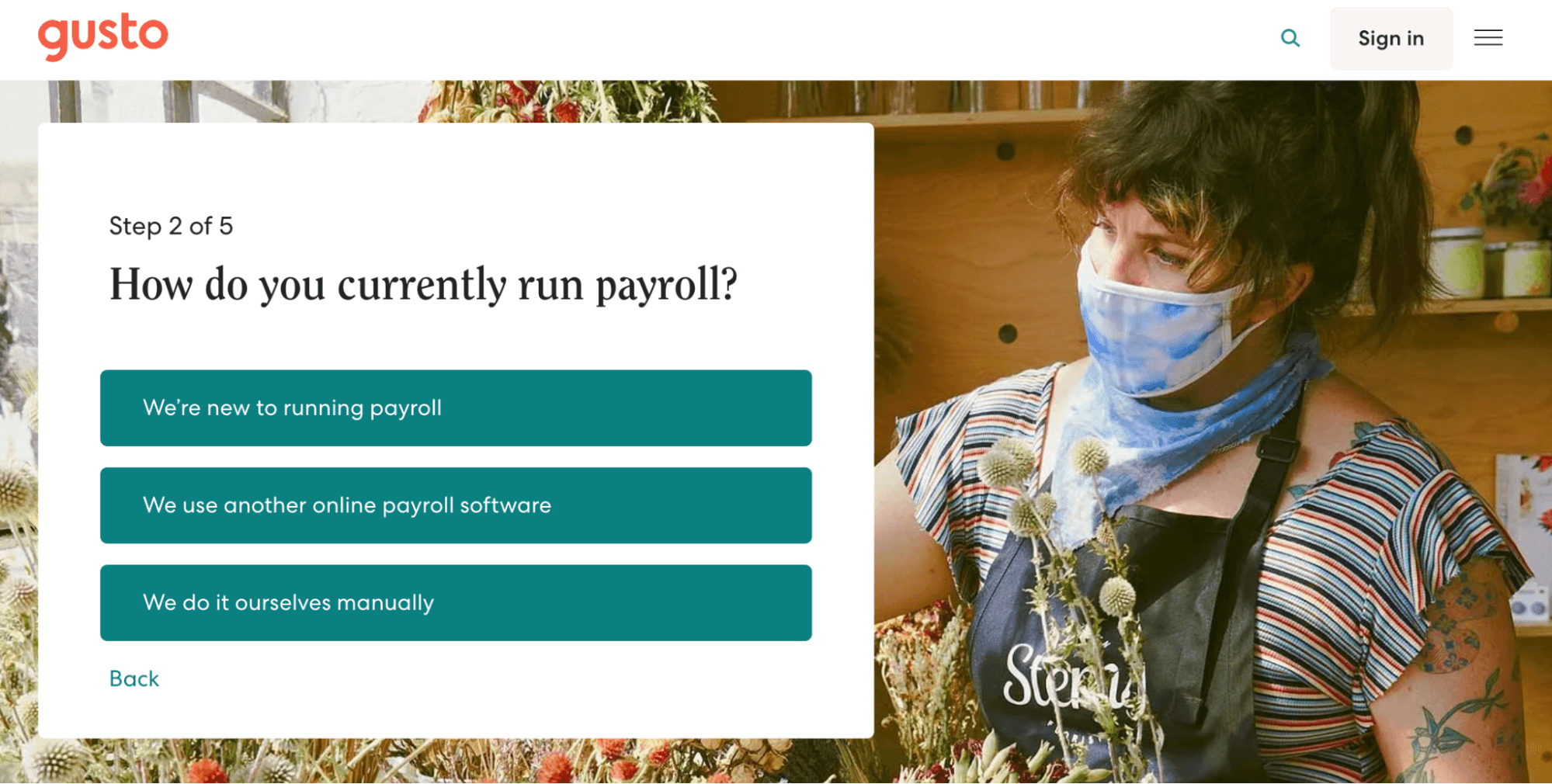
Since everything is online, you can set up self-service onboarding for your employees. This really takes a lot of the workload off of your shoulders.
Calculating payroll taxes and filing them with the appropriate government agencies is another task that intimidates business owners. But if you’re using an online payroll service like Gusto, all of this is handled automatically—you won’t have to worry about a thing.
The Difficult Parts of Doing Payroll
Running payroll definitely has its fair share of challenges. The biggest concern is payroll compliance.
If you make mistakes when running payroll, it could lead to some hefty fines, penalties, and potential lawsuits. Underpaying employees, overpaying employees, miscategorizing employees, and miscalculating deductions are just a handful of common payroll mistakes that employers make every day.
Using payroll software helps reduce some of these mistakes, but not all of them. It’s still on you to make sure employees are categorized correctly, whether it be exempt or non-exempt.
Another often overlooked part of running payroll is ensuring sufficient funds to cover all payroll expenses. This is a challenge for startups and small businesses.
You must have enough cash in the bank to pay your employees for each payroll cycle. So if you don’t have lots of working capital or business is slow, you may need to take out a payroll loan to make sure everyone gets paid. This can be costly and spiral out of control if you’re not careful.
Step 1 – Choose Your Payroll Method
First, you need to determine the system you want to use for payroll processing. Generally speaking, there are three main options to choose from—manual, software, and outsourced.
Each of these methods has pros and cons. Using payroll software will be the best option for most businesses. But we’ll take a closer look at each of these systems below so you can determine what works best for your situation.
Manual Payroll Systems
As the name implies, manual payroll processing is done by hand. It’s complicated, time-consuming, and error-prone. Some of you might already be doing payroll this way and recognized the challenges, which is what brought you to this guide in the first place.
Without getting too detail-oriented, here’s the basic concept behind manual payroll systems.
Your staff will fill out time cards or punch the clock for their shifts. Then you need to manually calculate their wages, taxes, and write checks.
For small businesses with just a handful of employees, this might seem like a fast and easy way to get started running payroll. But it’s really not scalable and shouldn’t be used as a long-term solution.
Aside from your time, manual payroll systems are the cheapest option. But it could cost you more in the long run if you’re making errors or have compliance issues. We can’t recommend this option with much confidence.
Payroll Software
Payroll software is a modern and effective way for most businesses to process payroll. These online systems leverage automation, employee self-service, and provide simplicity for everyone.
Online payroll systems allow you to go paperless and offer self-service solutions to your employees. It’s easy for them to update their information in real-time without having to bother you or your HR staff.
Arguably the best part of payroll software is the improved accuracy. It eliminates steps in the payroll process that are prone to errors when done manually.
For example, let’s look at a solution like Gusto. Gusto integrates with accounting systems and time tracking software to ensure all hours worked are paid accurately.
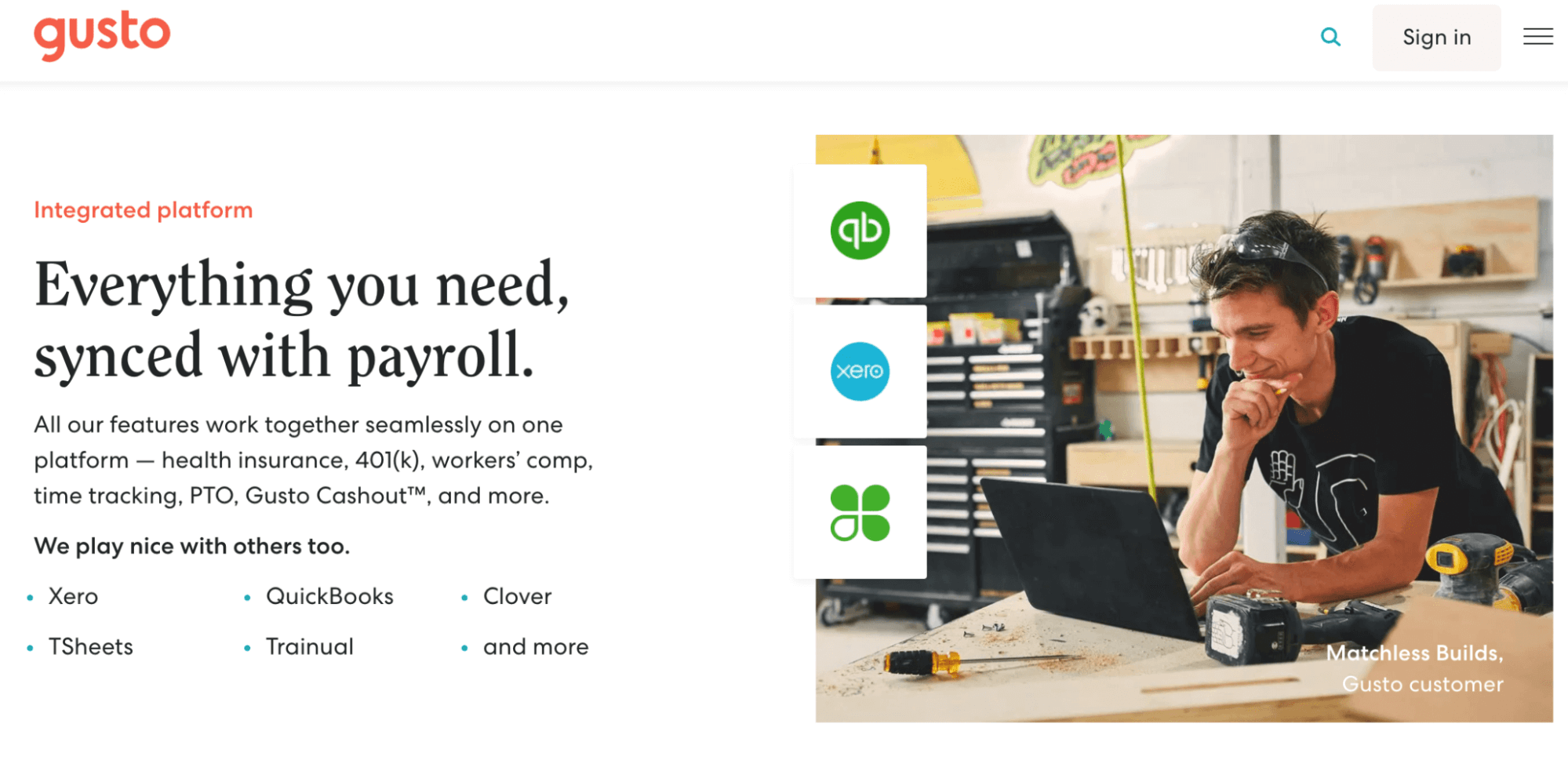
Not only will this save you a ton of time, but it also prevents mistakes that commonly occur when running payroll by hand.
The cool part about using an online payroll tool like Gusto is that it’s an all-in-one platform for HR, employee onboarding, time tracking, employee benefits, and more. So you can get everything you need under one roof instead of using multiple platforms for different features.
Scalability is another huge benefit here. As your business grows, it’s easy to keep adding new employees to your payroll system without any extra work on your end.
Payroll software is more expensive than manual payroll processing, but it’s still very affordable. The fees are easily justifiable when you consider the potential cost of a compliance fine or lawsuit. Gusto starts at just $35 per month plus $6 per employee.
Outsourced Payroll
Outsourcing your payroll process to a third-party professional is another option to consider. This will be the most expensive route, which is why most businesses tend to keep payroll in-house.
On the plus side, outsourced payroll companies are extremely reliable. They’ll handle everything from collecting employee information to tax filings, pay stubs, direct deposit, and beyond. If your staff has a problem or question, they can usually contact the payroll company directly for a resolution.
With that said, outsourced payroll companies don’t technically work for your business. So you don’t have as much control over their services and availability.
For example, if you or your staff has a question on the weekend or after hours, it will likely take a while to get a response. These problems won’t happen with online payroll software—as those platforms are available 24/7 through self-service portals.
Only a small percentage of businesses can truly benefit from an outsourced payroll system. They work well for mid-sized companies that want a dedicated payroll team but don’t have the resources to deploy an in-house department.
Step 2 – Add Your Employees
Regardless of the payroll method you’ve selected in the first step, the next thing you need to do is add your staff to the payroll system.
To do this correctly and remain compliant, you need to get the proper forms filled out for each person being added to your payroll. Employees need to fill out a W-4 and an I-9. If you’re using independent contractors or freelancers, then you need to collect 1099 forms.
This is another reason why it’s so advantageous to use an online payroll system. Rather than distributing these forms and collecting them by hand, you can take care of everything digitally.
Your staff can fill out and manage these forms online and drastically reduce the work required on your end. As you continue to grow and hire new employees, the process remains fast and paperless.
They’ll fill out all the required forms online, add their direct deposit information, and automatically get added to your payroll system.
Step 3 – Choose a Payroll Schedule
According to the Fair Labor Standards Act (FLSA), employers are not restricted from changing paydays. Federal law doesn’t impose any requirements on how frequently you must run payroll either.
With that said, many states have payday laws that must be followed.
For example, California requires most employers to pay employees at least twice within a calendar month. In Utah, employees on an annual salary can be paid once per month.
Check out the state payday requirements from the US Department of Labor for more information about your local mandates. You should also consult with a labor attorney to ensure your payroll schedule is compliant with state and local laws.
Laws and regulations aside, it’s in your best interest to pick a schedule that’s favorable to your employees and stick with it. Even if the law says you’re allowed to delay payroll by days or weeks, your staff won’t be happy about this, and it can create big problems for your business.
Generally speaking, these are the four options that you can choose from:
- Weekly payroll — 52 pay cycles per year
- Bi-weekly payroll — 26 pay cycles per year
- Semi-monthly payroll — 24 pay cycles per year
- Monthly payroll — 12 pay cycles per year
Most businesses tend to go with weekly or bi-weekly schedules.
While you definitely want to stick to the schedule, it’s worth noting that Gusto supports unlimited pay runs. This includes bonuses and off-cycle pay runs. So if something comes up and you want to pay someone between normally scheduled pay periods, you can do so with Gusto—no problem.
Step 4 – Calculate Gross Pay, Deductions, and Other Withholdings
Now comes the hard part of running payroll. Wage calculations, payroll taxes, withholdings, and all of the other numbers that will make your head spin.
Gross pay is fairly simple to calculate. For hourly workers, just multiply their hourly rate by the number of hours they worked during that pay period. Don’t forget about overtime for non-exempt employees.
For staff on a salary, take their annual salary and divide it by the number of pay cycles you’re running in a year. The gross pay of a salaried employee getting paid $78,000 per year on a bi-weekly schedule comes to $3,000 per cycle.
Payroll Taxes
Without getting too specific here, payroll taxes are generally paid by employers and employees alike. There are lots of variables that go into the exact amount of taxes paid. But for the most part, payroll taxes include:
- Federal payroll taxes
- State payroll taxes
- Local taxes
- Social Security taxes
- Medicare
- Workers’ compensation
Things like FUTA (Federal Unemployment Tax) and FICA (Federal Insurance Contribution Act) are just a couple of examples of payroll taxes that must be withheld from employee paychecks.
Trying to calculate these numbers manually is extremely difficult. That’s why we recommend using a payroll service that automatically calculates payroll taxes for you.
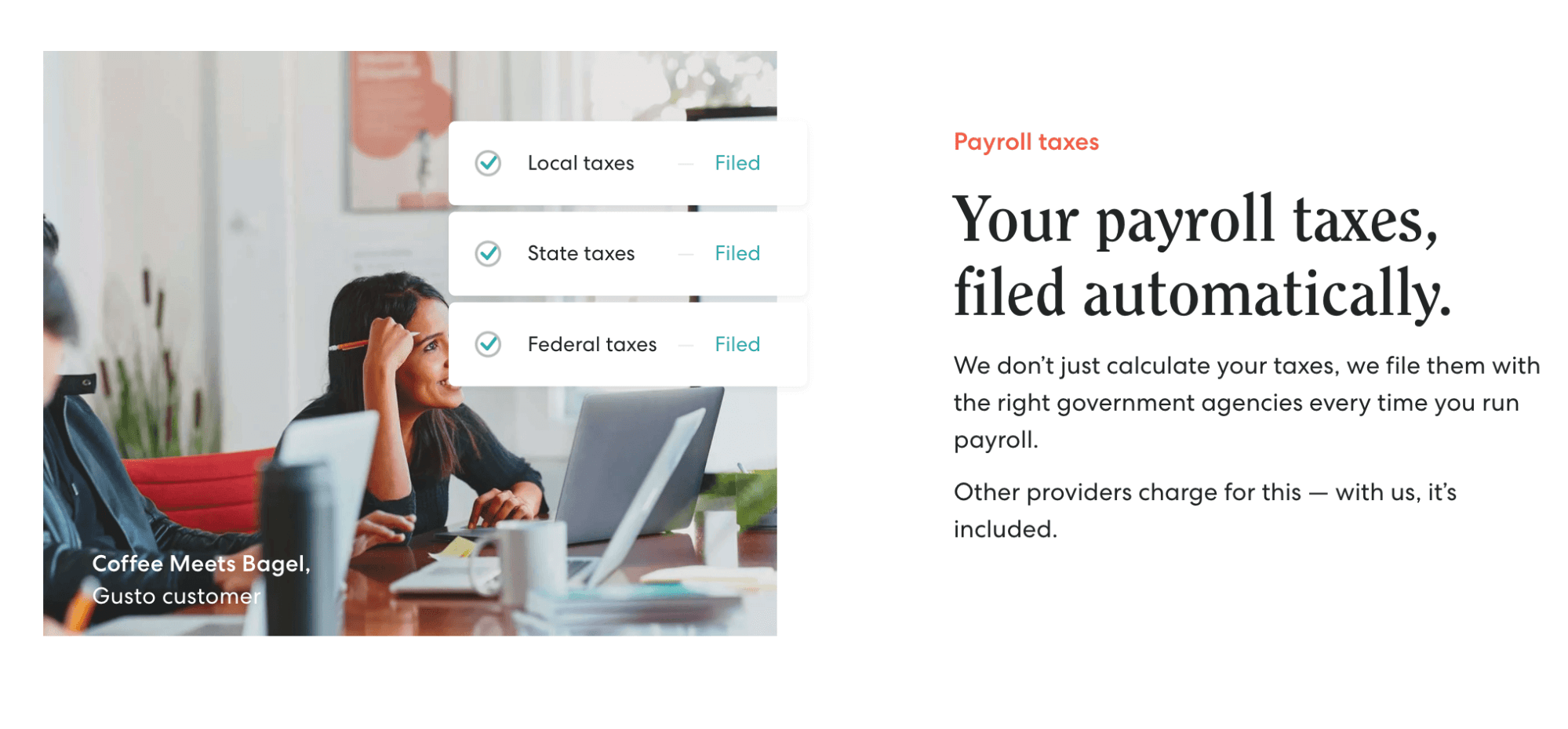
Not only does Gusto automatically calculate these taxes for you, but they also file them during each pay cycle.
Other Withholdings
Depending on your business and the employee in question, there are other types of withholdings that need to be factored in here as well.
401(k) contributions, health insurance, and other employee benefits would fall into this category.
Wage garnishments need to be considered too. This occurs when a court orders an employer to withhold a specific amount of an employee’s paycheck for things like consumer debt, student loans, child support, back taxes, alimony, and more.
Step 5 – Run Payroll and File Reports
Now it’s time to actually pay your employees. Take the gross pay calculated in the previous step and subtract all of the taxes and other withholdings. This number is the net pay.
Depending on the payroll system you’re using, the pay can be issued in a variety of ways:
- Live checks
- Direct deposits
- Payroll money cards
Most employees prefer direct deposit, and it makes things easy for you as well. Even if you’re running direct deposit, make sure there’s a pay stub that includes all of the details for the pay period.
Even a digital pay stub will include all of the hours worked, pay rate, deductions, taxes, net pay, and more.
If you’re using an online payroll system like Gusto, it’s easy for your staff to access these records at any time. They can always go back and check to see an old pay stub or see withholdings year to date.
Payroll Filings
In addition to paying employees, employers are also tasked with filing and reporting information to different agencies. Lots of this has to do with the taxes calculated in step #4.
Common federal and state payroll filings include:
- Federal tax deposits — FICA and employee tax withholdings to the IRS.
- State tax filings — State income tax and unemployment taxes (varies by state).
- FUTA tax deposits — Quarterly taxes paid to the IRS for federal unemployment tax.
- Form 941 filings — Employer quarterly federal tax return.
- Form 940 filings — Annual report for FUTA taxes.
Again, if you’re using a comprehensive payroll solution like Gusto, the filing process will be handled automatically.
from Quick Sprout https://ift.tt/3AsCimi
via IFTTT
