For brands with a social media presence, there’s nothing better than having a one-stop shop for all things social media.
Agorapulse provides that experience, allowing individuals, businesses, agencies, and social media managers an organized interface for scheduling, posting, and engaging on social media.
Although Agorapulse isn’t the most affordable option or the user-friendliest to set up, its customer service is leaps and bounds beyond many competitors, so getting the support you need is a breeze.
Plus, it has everything you need to schedule and publish posts to multiple platforms at once, all while monitoring your messages, mentions, and comments for efficient engagement.
As a complete social media management tool that won’t require you to use different tools for social tasks, Agorapulse could be an excellent option for large teams and agencies.
Agorapulse Pros and Cons
Pros
- Multi-platform posting support
- Intuitive scheduling and publishing calendar
- Social listening for mentions and news
- Easy-to-use mobile app
- Helpful and responsive customer service
- Visual, detailed reporting
Cons
- Steep learning curve for advanced features
- Instagram API limitations
- Accounts sometimes require reconnections
- Pricey compared to other tools
Agorapulse Features
Agorapulse targets social media publishing, monitoring, and reporting with its breadth of features for full-service social management.
Social Media Publishing
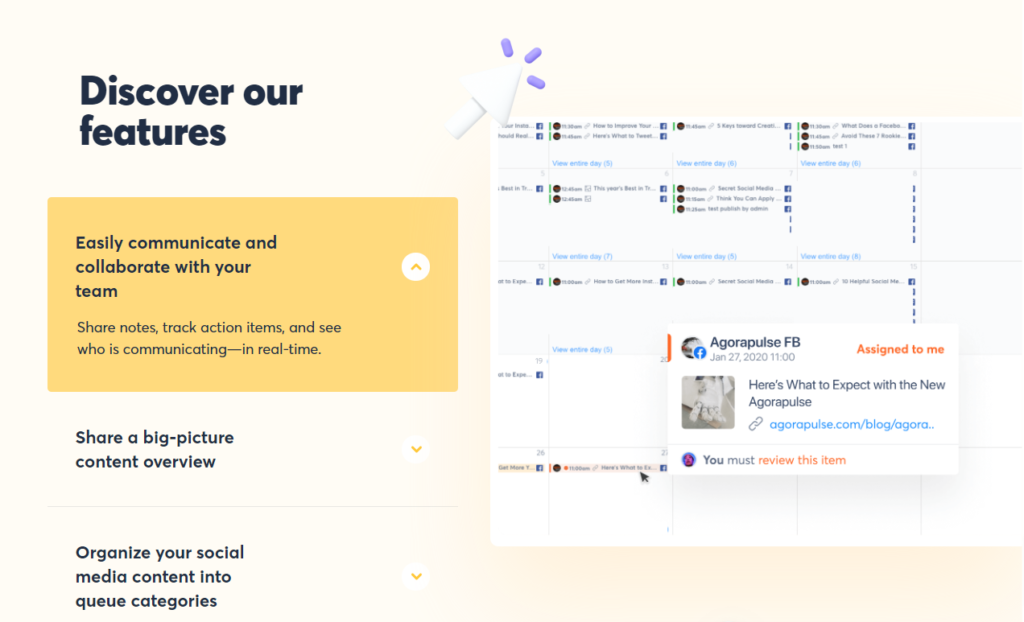
Publishing and scheduling posts sit at the heart of Agorapulse’s features. These are the primary tasks of the software, letting users send out new social media posts when they want them to go out, from one handy tool.
Agorapulse allows two options for this: publishing view and calendar view. With publishing view, you simply click on a profile, write your content, and schedule the post. Calendar view takes things a step further with a simple visual layout that lets you see when posts are already scheduled and plan accordingly.
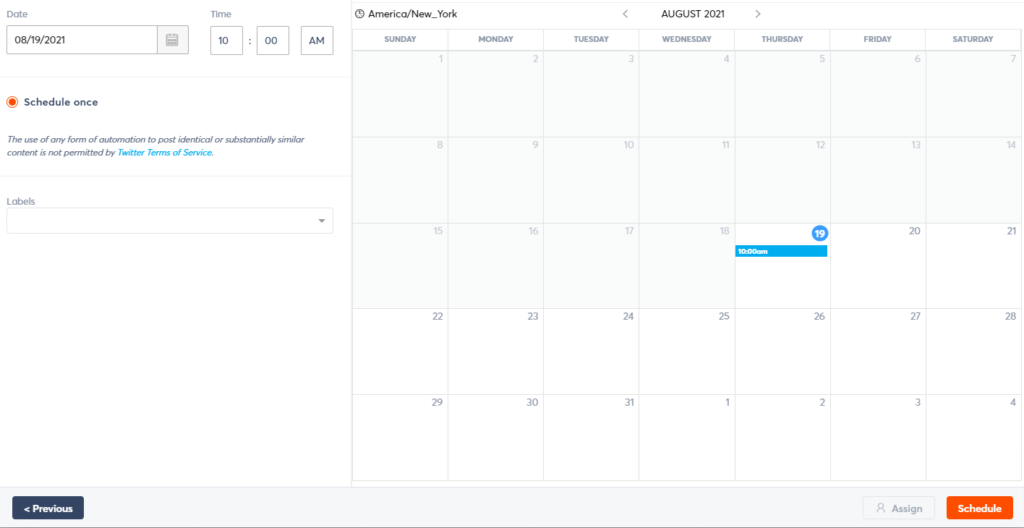
You can create and schedule posts from within the calendar, and drag and drop them to other days or times, if necessary. Your team can also collaborate within the calendar tool. Assign approvals to other team members or leave each other important notes with each post.
Need to schedule posts for different types of content, such as news sharing or product promotions? Categories are the answer. Set different queue categories for each type of content to make sure you’re balancing what you put out on social media.
Agorapulse includes tons of other tools to make your social posting look the way you want it to and get the results you need.
For instance, take advantage of a full suite of editing tools, like a video thumbnail picker and image resizer, before posting. Follow Agorapulse’s suggestions for optimal posting times based on your audience’s previous engagement. And, choose a reposting schedule to send out content a second or third time for more eyes to see it.
Social Media Monitoring
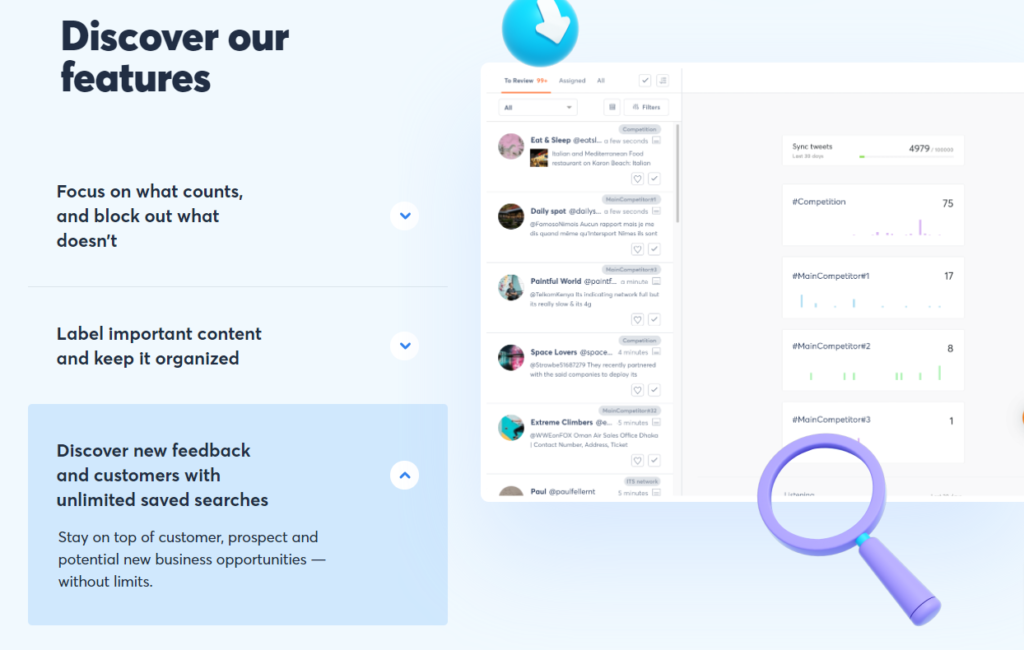
Social media can be a lot to handle, especially if you manage it for multiple people or businesses. Even individual accounts can be overwhelming when you consider how important it is to respond to comments and questions and post regularly on each social platform.
That’s where Agorapulse’s social media monitoring features come into play. This set of features contains everything you need to know when someone mentions your brand on social media, conduct detailed searches for industry-related conversations, and get sneak peeks of your competitors’ social media prowesses.
Whether you want to be the first to respond to conversations about your brand or what conversations your ideal customers are getting into, Agorapulse weeds through the dialogue to find what you need. Save searches of hashtags, words, or phrases to quickly get to relevant topics or get notified when buzz surrounds your brand.
Plus, Agorapulse lets you know immediately when there are mentions or chatter that you might want to be a part of. Turn on the Listening feature to tune in when someone mentions your Instagram, Twitter, Facebook, or YouTube handles publicly, allowing you to be part of the conversation as soon as it happens.
If there’s one downside to this collection of features, it’s that Instagram integration is limited. This is due mainly to limitations with Instagram’s API and what it allows from third-party services. Still, it’s necessary to note that key tasks, like liking comments, following hashtags, and commenting on tagged photos, can only be done through the Instagram app rather than your Agorapulse dashboard.
Social Media Inbox

Once your DMs get behind on social media, getting caught back up can be a challenge. Agorapulse tames the cluttered inbox and attempts to get you back to inbox zero with its Inbox Assistant. This feature, which is available with Pro, Premium, and Enterprise plans, labels, assigns, and organizes your social media inboxes for more simple management.
Your team can get the right messages sent to them based on the indicators you set. Choose which team members can reply to messages or which words or phrases should trigger a specific label. For instance, you might set up a label to distinguish messages regarding one of your products so that the right team member can address them accordingly.
Additionally, the Agorapulse Inbox Assistant provides at-a-glance information about the people who message you. See how many comments, posts, and messages they’ve sent your brand to get a better idea of whether they’re a new or long-term fan.
As with other Agorapulse features, users can manage social media inboxes from the Agorapulse app. This is probably where the app is the handiest for most businesses. Any team member with relevant account permissions can manage comments and messages remotely, even when they’re away from the desk, making for an efficiently responsive customer service team.
One stumbling block that could turn some users away from Agorapulse is its non-unified inbox system. To view messages and categorization for your platforms, you’ll need to head to each one individually in your account.
If you were hoping for a comprehensive inbox from which to manage all connected accounts, you’d be better off with a tool like Sprout Social. It keeps all mentions, comments, and DMs together in one spot.
Social Media Reporting
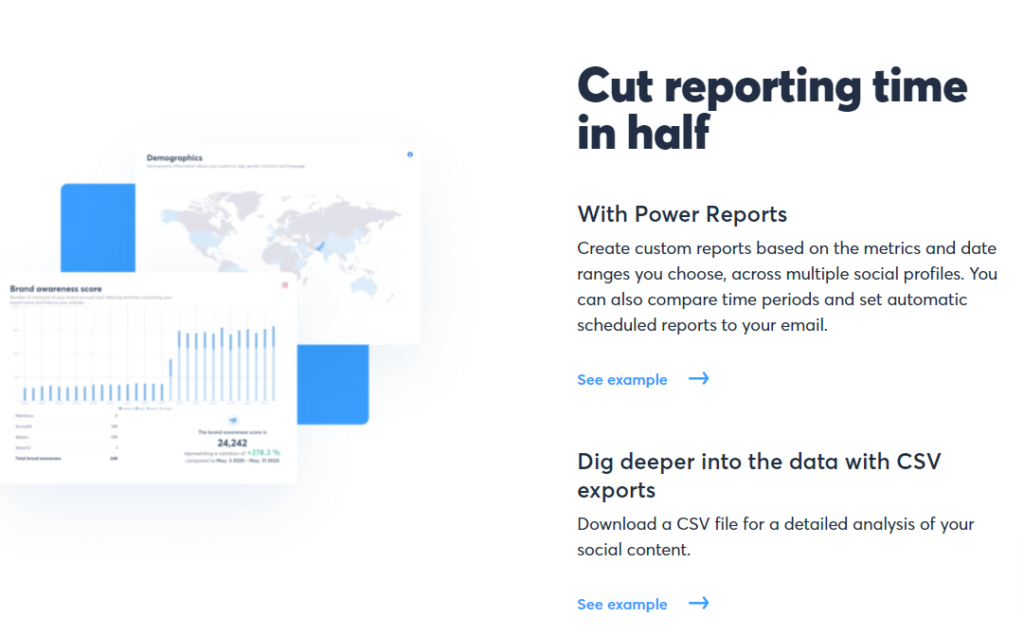
To know what you’re doing well with and need to improve upon regarding social media, you need detailed reporting that monitors the metrics you need to make decisions.
Agorapulse includes reports about your content and social media activity. These reports contain everything you’d think they should, like your audience growth for a specific period, your post engagement, and how well your hashtags are working for you. If you place ads on Facebook, you can also find ROI metrics.
Content reporting can be beneficial in determining what type of posts work best for your audiences on each platform. The reports drill down organic and paid reach, engagements, clicks, and your top content performers.
Power Reports are available for an additional monthly cost on Pro, Premium, and Enterprise plans. This feature allows for custom report building and automatic deliveries to your team with advanced reporting metrics.
Premium and Enterprise subscribers can also access Team Reports. These reports break down everything your team is doing to ensure that they stay on top of their social media game. See how many comments and messages each member responds to, what items they’ve reviewed and approved, and how long they typically take to respond to social media users.
Another stand-out reporting feature is Facebook Competitor Analysis. Pro plans and higher include one or more competitor analyses, with additional ones costing $5/each. Learn more about your competitors’ engagement, reach, and growth to better shape your social media strategy.
The icing on the cake for each reporting feature is how simple they are to use and read. Visual breakdowns and organized metrics allow team members with zero reporting experience to log in, view a report, and understand what the reports tell them.
Social Media Management for Agencies
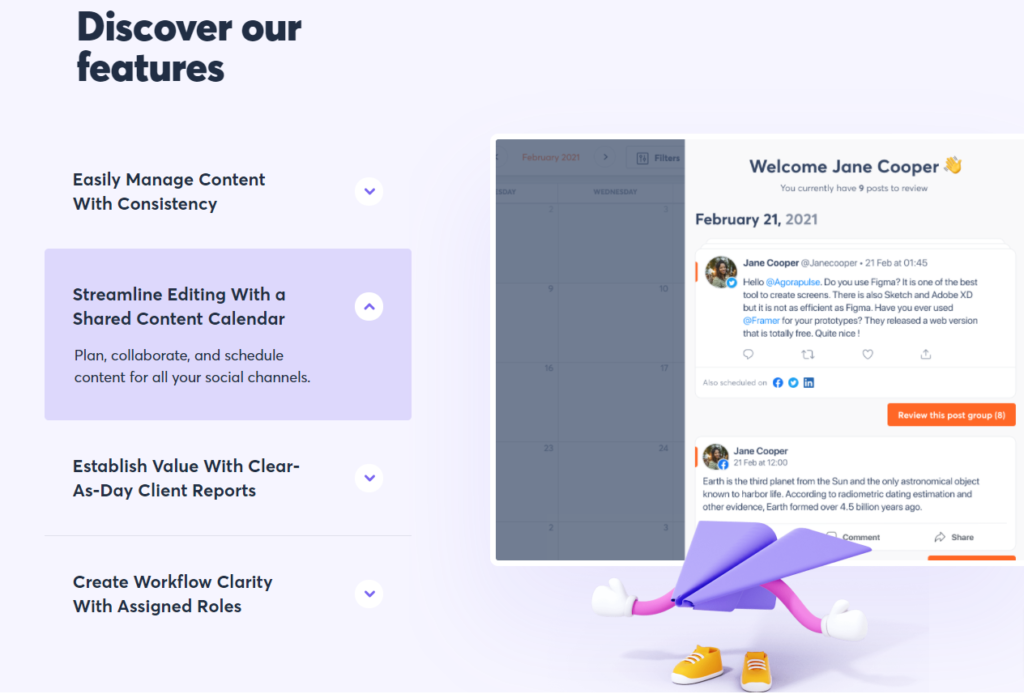
I also want to mention Agorapulse’s features designed for agencies because the tool does really cater to larger teams. Managing multiple clients’ social media channels is much different from managing just one business’s platforms, so it’s a good thing Agorapulse prioritizes organization.
There are several ways to keep things tidy within the system, from managing a shared calendar that shows all tasks at a glance to assigning roles to team members to make clients aware of who’s who.
Additionally, Agorapulse makes all of its subscribed agencies part of Agency Love, a program developed just for agencies. Subscribers will gain access to an exclusive Facebook group with agency-focused content and networking opportunities. They’ll also have the chance to use exclusive discounts for helpful tools and contact customer service representatives who understand the needs of agencies.
Agencies also get placed in Social Agency Scout, a directory that could boost leads to your business.
Agorapulse Pricing and Package Options
Agorapulse offers four pricing tiers: Free, Pro, Premium, and Enterprise.
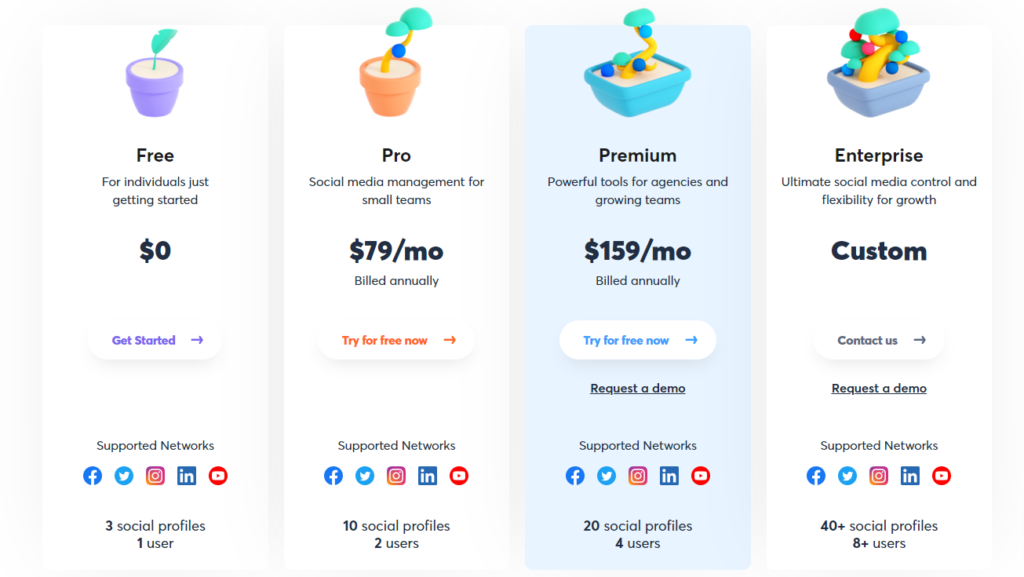
The Free plan is best for folks who want to test Agorapulse to get a feel for how it works and what it offers. This plan has several features locked, like bulk scheduling and Twitter reporting. However, you can schedule up to 40 posts a month across three social profiles, which could be enough for influencers or businesses just starting out.
The next tier, Pro, starts at $99/month or $79/month if billed annually and caters to smaller teams. Pro users can connect 10 social profiles and have two users on their accounts. The plan comes with unlimited scheduled posts, bulk scheduling, and an Automated Inbox Assistant.
Premium costs $199/month or $159/month with annual billing. This tier is best for agencies and large teams, allowing four users to access an account and connect 20 profiles. Premium users can also pay an additional monthly fee of $12/account or $30/user to accommodate their team as needed.
In addition to all Pro features, Premium includes post assigning and approval, collision detection to avoid duplicate posts, and team reports. Premium accounts also get three Facebook competitor analysis reports and can add more for $5/each.
An Enterprise account can be customized for a business or agency’s needs. This plan can host 40+ social profiles with eight or more users and includes a quarterly business review and a dedicated account manager. Enterprise users can get a custom quote from Agorapulse by filling out the contact form.
Anyone interested in Pro or Premium can try their features free for 15 days by signing up for a trial. Premium and Enterprise also have requestable demos for in-depth walk-throughs before signing up.
Agorapulse Reputation
Agorapulse users rave about how many features it currently has to support optimized social media posting and scheduling. Furthermore, many subscribers also note that one of the perks of the software they love most is the ability to suggest new features—and the fact that Agorapulse listens and tries to implement what users want. Now that’s what I like to call putting the customer first.
Reporting is another pro for the software that users frequently call out. Agorapulse uses visual reporting that’s simple to decipher without being a statistics whiz. Plus, reports include just about every metric you need to ensure that your social media management efforts are giving you the return you need.
Agorapulse users also report a couple of drawbacks. A common one is that more advanced setups require a learning term for teams that are not technically savvy. Some subscribers also note that lagging happens with filled calendars, slowing down the team’s efficiency.
Summary
I recommend Agorapulse to large teams and agencies that require an all-in-one social media management tool with all the bells and whistles. This software is pricier than others, but that’s the price to pay for having all social media tools available in one spot, including reporting, publishing, and inbox management.
Teams can also benefit from in-depth reporting that they can use to tweak their social media strategies. Learn what content performs best, how each channel is doing in terms of growth, and what team members are most involved with engaging your audience.
Individuals looking for a more simplified approach to social media management may not want to pay close to $1,000/year for this tool. Hootsuite, MeetEdgar, and Buffer are all more affordable and have the features most individuals would need to oversee and schedule their social media posts. You can also browse my other recommendations of the best social media management tools to find one that suits your needs.
from Quick Sprout https://ift.tt/38XaH0j
via IFTTT
