Kickidler is a cross-platform employee monitoring solution for small, large, and remote businesses alike.
With powerful tools like online monitoring, time tracking, and automatic notifications, you can seamlessly automate information security and increase business efficiency with ease.
What makes Kickidler so significant to the industry is its features. It offers multiple view monitoring systems, compressed video and data formatting, and the option to observe a whole department or company at once.
Not only can you track and monitor your employees, but Kickidler also helps you prevent information leakages with its data loss and violation monitoring tools.
Kickidler will help you monitor employees much easier by giving you complete control of each tool to improve efficiency across the board.
Kickidler Pros and Cons
Pros
- Incredibly flexible
- Extensive reports
- Categorize staff by department
- Easy to use
- Affordable
- Multiple tabs for screen monitoring
- Cross-platform on Windows, Apple, and Linux
Cons
- No mobile app
- It doesn’t deploy with the Cloud
- Lack of integrations
Kickidler Features
Kickidler offers many features that will help you improve your employee monitoring solution. Below is an in-depth look at some of its best features.
Online Screen Monitoring
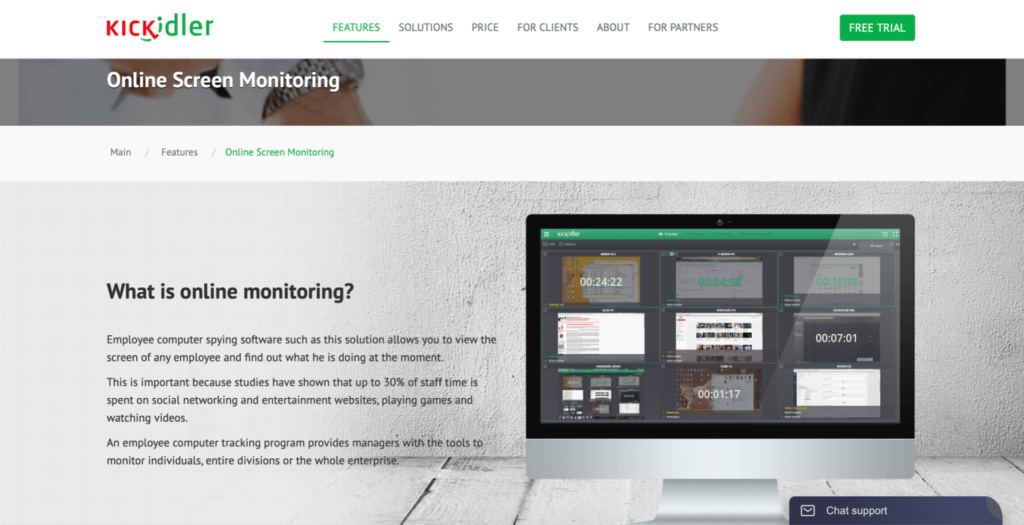
Kickidler’s online screen monitoring allows you to view the screen of any employee to see what they are doing at any given time. Screen monitoring is important because it can help you increase productivity in your employees while obtaining data on staff working time.
The online screen monitoring feature ensures that all employees are using office hours appropriately. Kickidler also lets you monitor the screen of any workers who have been a cause for concern––which helps you immediately follow up on any issues.
A unique aspect of Kickidler’s screen monitoring is the quad splitter tool. This tool allows you to view all of your employee’s desktops in the form of a grid for a very intuitive perspective.
The quad splitter tool is similar to those found in CCTV systems, meaning it is high quality and easy to use. Kickidler also lets you include an unlimited amount of employee desktops in the grid, making it simple to view a whole team at once.
There are also different options for the quad splitter tool, including the quad mesh add-on. The quad mesh add-on allows you to highlight a group of screens and monitor a group of select employees more closely.
Kickidler makes it easy for you to understand what each employee is doing. If an employee is currently engaged in private activities, their display screen will appear red. However, if an employee is working on their assigned duties, their display screen will appear green.
The red and green display boxes allow you to figure out who is doing the right or wrong thing at a glance, especially if you’re monitoring a whole team or department.
What else can you do with Kickidler’s screen monitoring feature? Here’s a list of some of the most important tasks you can do:
- View the current status of each employee
- Video record all employee actions
- View the contents of all connected monitors
- View keypresses and mouse clicks in real-time
- View a history of violations
You receive screen monitoring with all of Kickidler’s paid plans. But there’s also a free version available to all users, where you can monitor up to six employees in real-time.
Time Tracking
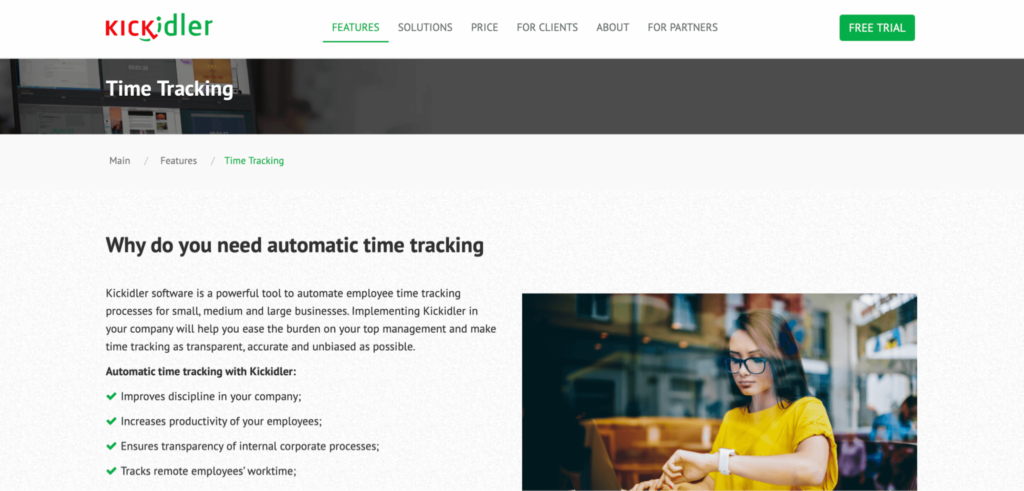
Kickidler meets all your time tracking needs with fast, easy, and accurate software.
Kickidler is a powerful solution for time tracking because its program automatically tracks and then calculates the time each employee spent working and compiles a timesheet for each one.
Not only will the program track your employees working time, but it will also analyze their productivity. Kickidler monitors and captures their activities in real-time and records violations of work schedules––making it one of the more advanced solutions on the market today.
Kickidler uses an agent program known as Grabber, which you install onto your employee’s computer. Grabber then monitors and records all activity on each computer and stores this on a separate server.
With its intuitive web interface, you have control over every setting in the Grabber agent program. Complete system control ensures that you can view all detailed reports on employee working hours.
Within the central server, you also get access to Kickidler’s productive calendar feature, which lets you create work schedules for individual employees or whole departments in one easy-to-use platform.
The Kickidler productive calendar allows you to configure work schedules, including breaks, vacations, sick leave, and business trips. Your work calendar can now focus on recording employee activity during working hours only, which is especially important for remote businesses.
Kickidler time tracking generates work time reports on data received through each user activity. Not only does it track how many hours per day, week, month, and year your employees work, but it also tracks when your employees are late, leave early, skip work, and work overtime.
The Kickidler program captures these tasks both quantitatively and cumulatively. Meaning you will have an extensive outlook on how many hours your employees are working across the board.
Kickidler time tracking is only available to paid subscribers.
Autokick
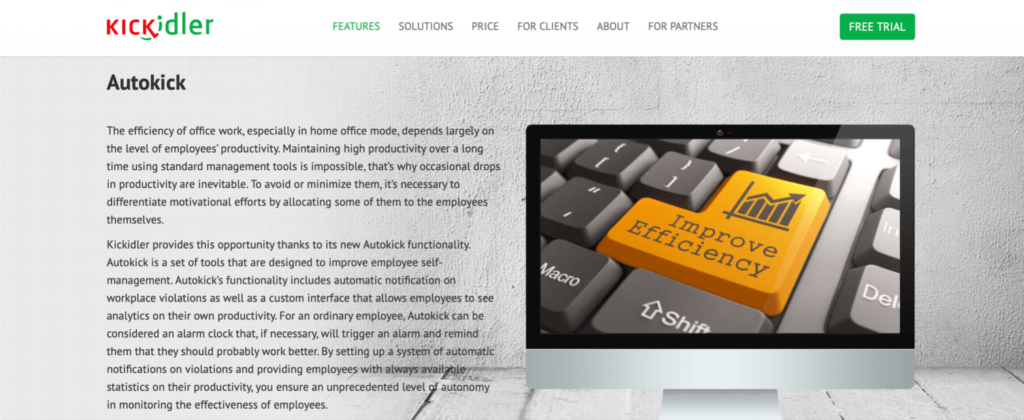
Autokick is Kickidler’s automatic notifications feature, which lets you notify employees of violations in the workplace.
Autokick aims to improve the efficiency of your employee’s work ethic by notifying them every time they violate a workplace order. Whether an employee is late, stays idle for more than 30 minutes, or visits a banned website, a pop-up alert will immediately remind them to get back on track.
Autokick alerts will also remind employees to take a break, so it’s not only focused on workplace violations.
The best part about Autokick is how flexible it is. You can set up individual pop-up notifications with custom work violations for each employee or department. Customization makes it easy to notify specific employees without the hassle of interpersonal conflicts.
The flexibility of Autokick expands to email, too. You can set up an option to send copies of each violation notification to the employee’s email address, making it easy to keep track of persistent violators.
After you set up Autokick, the program works completely independently, making sure that you don’t need to supervise it 24/7––saving you time to focus on everyday tasks instead.
A significant aspect of the Autokick program is its self-monitoring interface feature. This feature lets employees personally view how productive they have been throughout the day with productivity analytics.
An employee can view these analytics at any time during the workday by clicking a button on the system tray. The analytics system provides employees with data in a pie chart format and includes the total time of work, percentages of productive, neutral, and non-productive activities, plus any idle time.
The Autokick self-monitoring interface will help you reinforce a positive work environment by motivating your employees clearly and objectively. In general, Autokick will help you increase the motivation of employees, remove negativity in communication, and increase the autonomy of employee efficiency.
By default, Kickidler disables all of its Autokick features upon installation, so remember to configure this feature in its settings.
Keylogger Software
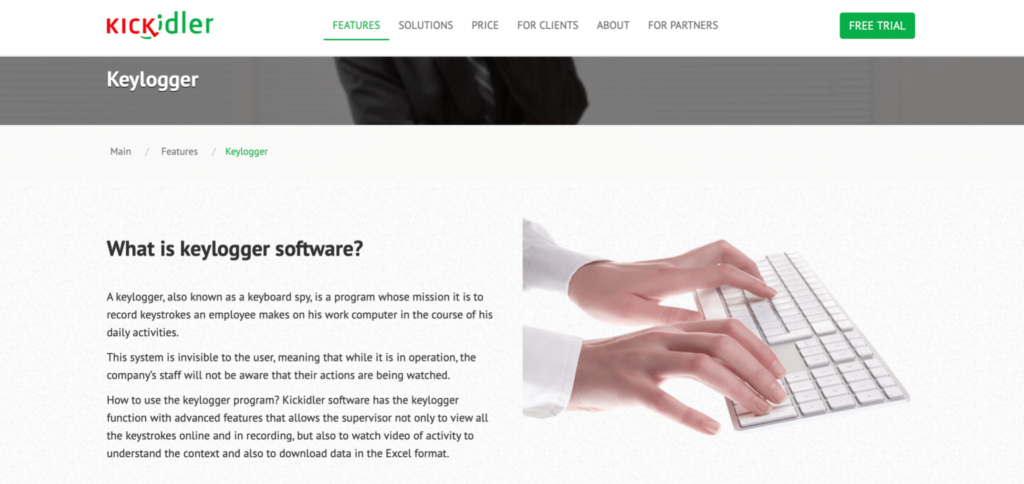
Kickidler’s Keylogger software helps you prevent data leakage, control sensitive data, and evaluate the productivity of your employees through their unique keystrokes.
The Kickidler Keylogger will record each of your employee’s keystrokes within each program on their workstation. Including office software, email, websites, and instant messengers. The Keylogger will log each stroke in real-time, where you can then access this information in a fully detailed interactive report.
Each interactive report allows you to monitor the activities of each department while viewing a historical display of your employee’s actions. The Keylogger will also keep track of employee passwords and store these in its secure server.
Although Kickidler lacks in integrations across its general software, the Keylogger software integrates with popular programs for keystroke purposes, such as:
- Gmail and Outlook
- Facebook, LinkedIn, Twitter, and Instagram
- Skype, Viber, and Telegram
- Microsoft Office Suite
Not only can you view individual keystrokes on any of the given programs, but the Keylogger software also reports the intensity of each keystroke. Keystroke intensity lets you know when an employee was typing instead of repeatedly pressing the spacebar, ensuring that all productivity statistics are accurate.
Kickidler’s Keylogger software is unique compared to other employee monitoring solutions because it can also record a video of every activity on the computer screen. Video recordings will help you identify whether any activities classify as a workplace violation.
All of the information that the Keylogger software collects will help you build a timeline of events. This timeline will allow you to have a comprehensive overview of what each employee did during a specific time.
Kickidler Pricing and Package Options
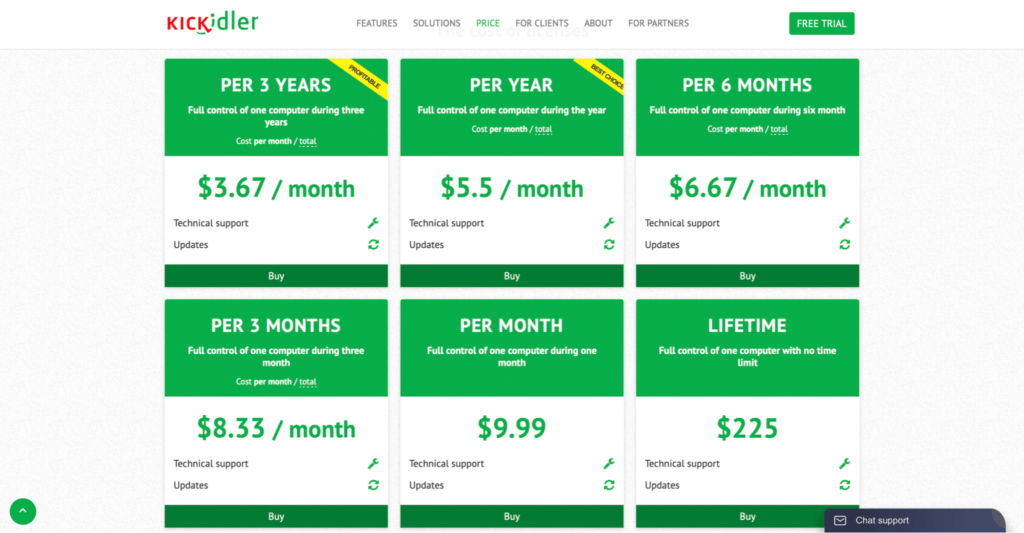
When it comes to Kickidler’s pricing packages, you have to purchase a license for each Grabber agent program. The pricing packages are affordable––however––the bigger your company, the more money you will save by purchasing licenses in bulk.
Let’s take a look at each pricing tier from Kickidler:
- Per Three Years: $3.67 per month, billed at $132 every three years
- Per Year: $5.50 per month, billed at $66 per year
- Per Six Months: $6.67 per month, billed at $40 every six months
- Per Three Months: $8.33 per month, billed at $25 every three months
- Per Month: $9.99 per month
- Lifetime: $225 per Grabber agent program
- Offline Version: Price on request
All of Kickidler’s pricing packages focus on the license of the Grabber agent program, so keep this in mind before committing to an employee monitoring solution. If you are a large company or enterprise, it would probably be best to purchase a lifetime license, as it will be cheaper in the long run.
The Offline Version pricing package is customizable, and purchasing this tier means that you won’t need internet access to use the Kickidler software.
Kickidler accepts payments by invoice, Paypal, or through Yandex.Money. Yandex.Money allows you to make payments of up to $750 per transaction, and Paypal allows up to $1,000 per transaction.
These transaction limits are important to keep in mind because Kickidler lets you purchase up to 10,000 licenses for larger enterprises, so it’s easiest to buy in installments if this is the case.
The best part about Kickidler is that it offers a seven-day free trial and a Freemium subscription. After seven days of unrestricted content, your account will switch to the free mode, where you can monitor up to six computers.
With the Freemium subscription, you get access to online screen monitoring and the Keylogger software for up to six computers. Luckily, Kickidler makes it easy to transfer from a Freemium license to a paid license in just a few minutes.
Kickidler Reputation
In terms of reputation, Kickidler receives between 4.5 to 4.7 stars on most review sites. When scrolling through dozens of reviews, we found that the most common praise for this product is its intuitive interface and highly detailed analytics reports.
Many users liked how easy Kickidler was to use, from installation to startup. Kickidler’s detailed analytics reports also received a lot of praise, as many users were able to improve their employee monitoring and transform their communication structure using these reports.
Although we didn’t come across many negative reviews for Kickidler, the most common drawback we did find was its lack of cloud deployment and the fact that there’s no mobile app. However, we found a few comments from the developers who are in the process of creating a Kickidler mobile app, which will be helpful to users.
Summary
Overall, Kickidler is an excellent employee monitoring solution for small, large, and remote businesses.
With robust features like online screen monitoring, keylogger software, and time tracking, you can create a healthier workplace environment by motivating your employees more positively.
Kickidler is an affordable option, especially for small businesses, and is scalable for large companies. Because of this, we think that anyone utilizing this employee monitoring solution will have a positive experience.
from Quick Sprout https://ift.tt/3klX9BV
via IFTTT
