Launched in 2018, WotNot is a relatively new no-code chatbot platform that’s taking the industry by storm.
Trusted by over 3,000 brands, WotNot helps you build a visual pipeline of qualified leads, drive more revenue to your business, and retain long-term customers without increasing headcount or cost.
WotNot will help you transform your customer support in a wide range of industries, from insurance to healthcare. It offers reliable and multilingual chatbots that operate 24 hours a day so that you can focus on the bigger picture.
With 24/7 support paired with data analytics, human handover, and live chat tools, WotNot is an excellent option for small to large businesses alike.
WotNot Pros and Cons
Pros
- An intuitive webchat interface
- Industry-specific templates
- Responsive support team
- Easy to build bots
- Integrates with third-party tools
- Mobile app for remote communication
Cons
- Chat restarts when you navigate to another window
- No notification count
- The builder can be slow at times
WotNot Features
WotNot offers many features that will help you improve your customers’ support experience across different channels. Here’s an in-depth look at some of its best features.
Bot Builder
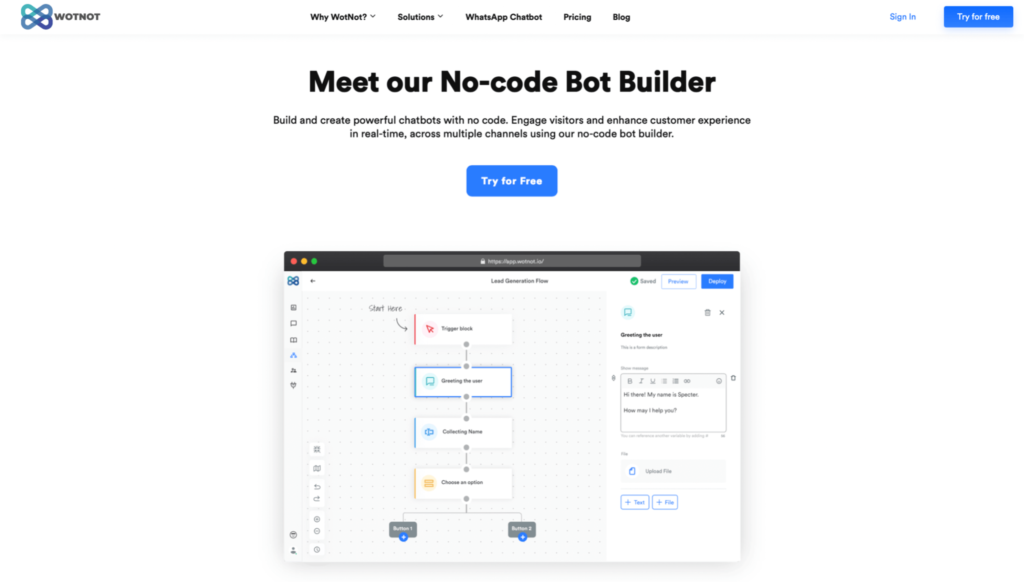
When it comes to building chatbots and live chat solutions, it’s best to opt for a flexible platform. Luckily, WotNot is flexible and easy to use, and the building process doesn’t require knowing a single line of code.
WotNot’s no-code bot builder takes out the feelings of intimidation and confusion regarding the bot building process.
Within WotNot’s editing interface, you can create a new chatbot in just a few hours. Its ease-of-use is one of WotNot’s most favorable features, making it a simple platform for even an absolute beginner to navigate.
But even if you have more experience, WotNot’s bot editor will help you simplify the building process with ease.
You can also choose from WotNot’s library of curated templates to help you find inspiration and save you time. Each curated template comes in different colors and fonts.
Not only can you choose from a bunch of curated templates, but you have access to helpful utility tools, such as auto-save changes, minimap, version control, undo-redo, and auto layout.
These tools will assist in the building process and make sure you don’t lose progress, time, and money.
Do you have multiple chatbots across different channels and web pages? No problem! With WotNot, you can also manage each bot with ease through its unique management system. You can assemble your bots from WhatsApp, Facebook, and webpages all in one place.
Among the more standard features of a bot builder, you get access to a unique and fully equipped tool kit, including tools like:
- Engagement Triggers
- Conditional branching
- Preview and deploy
- Component reusability
- File upload
- Image carousel
- Code block
WotNot’s bot builder is available to all paid users and for anyone trying its 14-day free trial.
Live Chat Tool
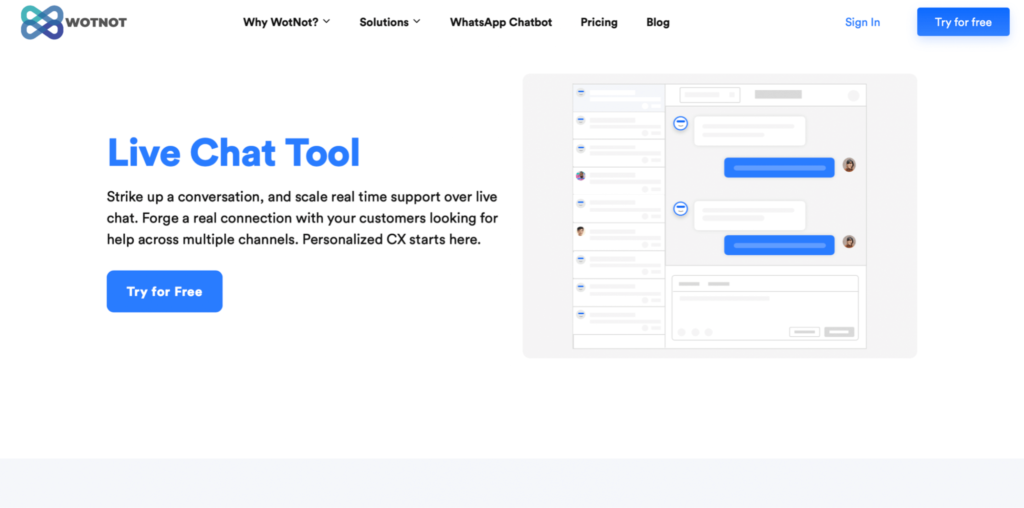
Most chatbot platforms will offer a live chat tool. However, WotNot does things a little differently. In this case, WotNot’s live chat tool is much more flexible and provides a direct line of communication between customers and your sales and support teams.
Real-time support is a significant aspect of any chatbot platform because most bots are only as good as they are programmed, and they may not know everything. With this in mind, WotNot’s live chat tool ensures that every customer will get the answers they are looking for.
WotNot utilizes an omnichannel for you to use the live chat tool across different websites and apps, like WhatsApp, Messenger, or the WotNot mobile app. You can locate these applications within the agent console, which is a secure all-in-one system.
By using conversation routing, you’re also able to transfer and reroute each conversation to the right people in your team, based on their current chat load and skill levels. You can also categorize and collaborate on chats based on topics, so it’s easier to assign conversations.
Within the conversation routing feature, customers can even view qualification details about who they are chatting with. Customers can view details that range from geo-location, channel, email, and phone to add more context and personalization to your conversations.
Similar to WotNot’s bot builder, a unique management system is also in place within the live chat tool to manage all your agents. As an admin, you can view all the conversations your agents are having with customers.
There’s no need to install external software or drives to save data because WotNot does this all for you. The live chat tool keeps track of every conversation your customers have with bots and team members, so you have all the information you need for future references.
Human Handover
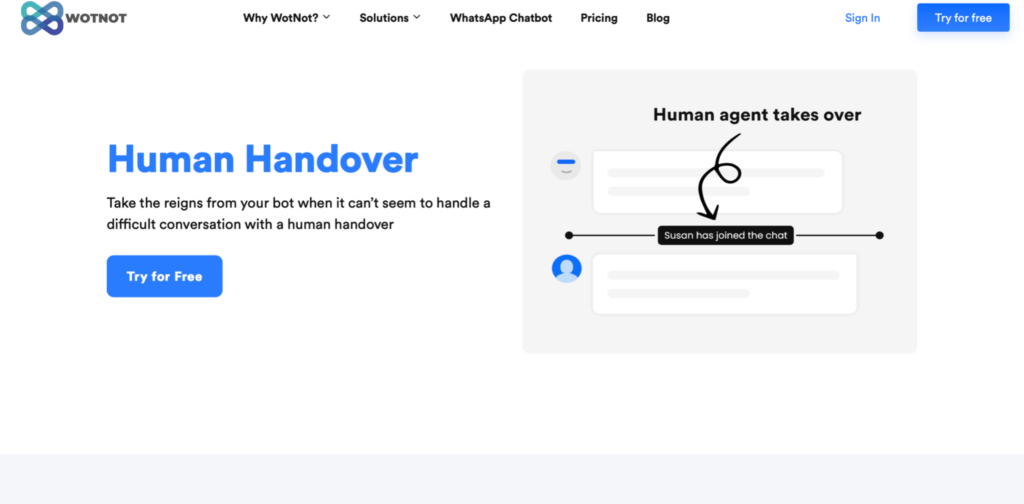
Human handover is a WotNot feature you can use directly from the live chat tool. Utilizing the built-in Triggers feature can help you reroute a conversation from a chatbot over to a team member in just a few words.
When the chatbot can’t handle complex queries, WotNot automatically alerts a team member to join the chat. The human handover feature ensures that you can still provide real-time responses with an SLR timer on every chatbox—and saved replies for quick answers on different topics.
The best part about the human handover feature is that you can leave notes on each customer conversation for other team members to view. Leaving these notes ensures that you and your team members can steer these conversations in the right direction without losing the customer if a chatbot doesn’t understand the inquiry.
With chatbots, you get to scale one-on-one communication, but a team member helps humanize your brand and personalize your customers’ experience.
WotNot is all about ease of use, and this feature is no different. Human handover offers seamless one-click transitioning and conversation routing from bot to human and vice versa.
Not only is conversation routing so seamless and quick, but WotNot also reroutes each conversation to the right teams. You can redirect customers to either the customer support team or the sales team for each inquiry.
Chatbot Analytics
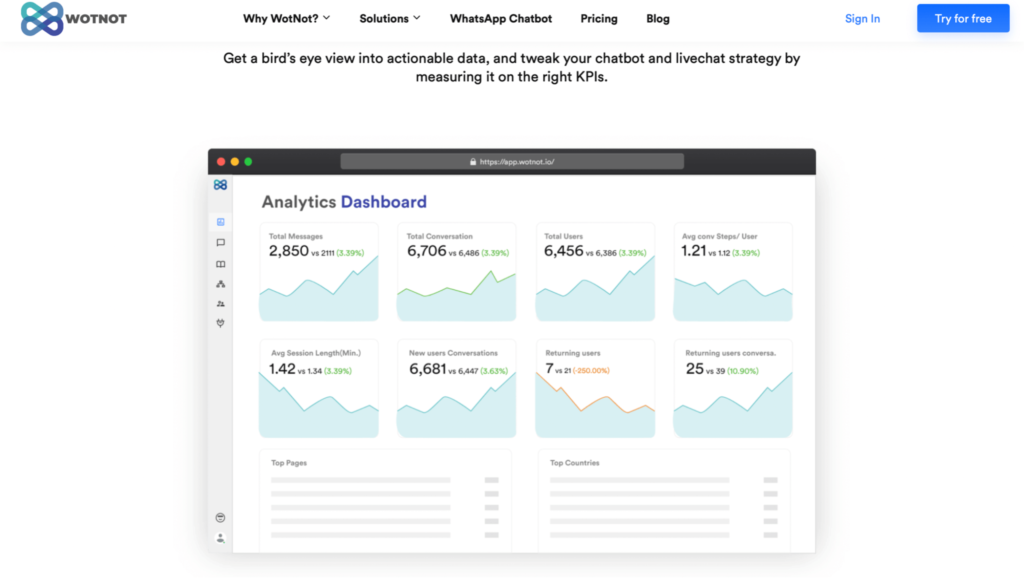
With chatbot analytics, you can understand your customers better with accurate and reliable data. You get access to visual pipelines for critical metrics like the total number of conversations, total number of users, and returning users.
WotNot’s analytics dashboard offers a bird’s-eye view of each specific criteria. With this actionable data, you’re able to tweak and modify your chatbot and live chat strategy through the correct measurement of current KPIs.
You can also find out how many conversations each chatbot has handled, the average session duration, and you can also tweak user interactions by segregating between new and returning users.
The best part about WotNot’s chatbot analytics dashboard is that it lets you track different customer goals. You can track how many conversations your chatbots convert into sign-ups, demo requests, resolved tickets, and leads.
You can also learn how deep into a conversation each customer gets with your chatbots and keep an eye on where they are dropping off and ending the conversation. You get access to A/B test conversation flows, so you can figure out relevant statistics.
If you’re looking to branch out and expand on your business, it’s crucial to know where each customer is from. And with WotNot, you can do just that. You get access to geographical insights, which will also help you improve sales and service operations in select countries.
Some other helpful features tied to chatbot analytics include:
- Webpage engagement
- Drop-off points
- Allocate ad budget
- Manage your chatbots
Analytics are available to all users and will vastly help you improve your customer service experience.
WotNot Pricing and Package Options
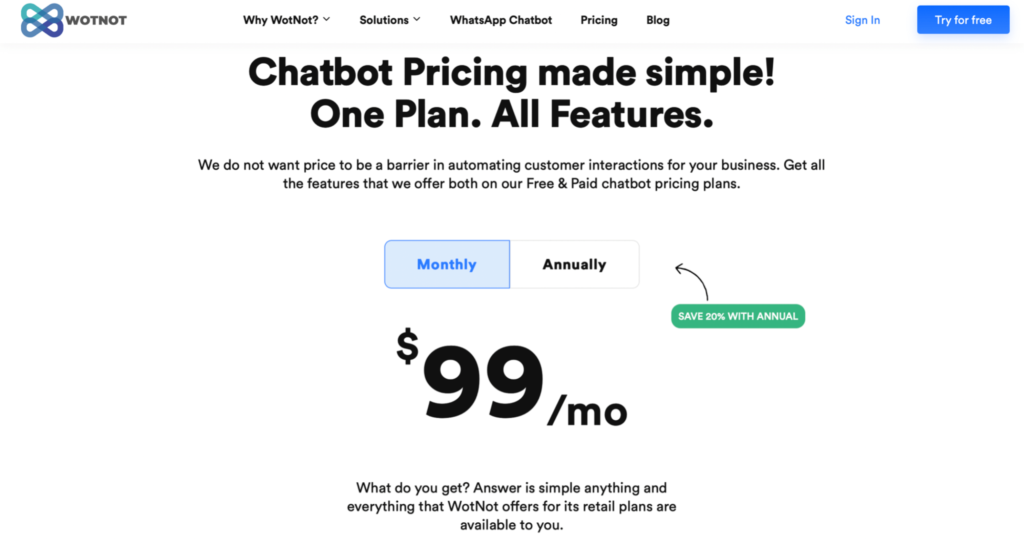
When it comes to pricing, WotNot is pretty straightforward and only offers one Pro pricing plan for most of its users. This pricing plan includes access to its bot builder, live chat tool, human handover, and chatbot analytics—everything we’ve talked about here.
However, it does offer an Enterprise plan for extra features across the board. You will have to contact sales for this plan, as it’s custom pricing.
WotNot also offers a 14-day free trial, no credit card required. Alongside its pricing plan, it does offer additional paid services, which we will get into a little later on.
For now, let’s take a look at WotNot’s Pro pricing plan and what it offers.
Pro Monthly plan: $99 per month, billed at $1,188 per year
Pro Yearly plan: $79 per month, billed at $949 per year
If you choose WotNot’s annual plan, you will end up saving 20% overall. However, you still get the same features with both pricing plan payment options.
With the Pro pricing plan, you receive unlimited conversations, unlimited chat history, operational hours, and page-wise conditional flows. For the live chat category, you have access to everything the Enterprise plan gets. Including team member availability and away modes, set chat limits, and one-click chat transcripts.
When it comes to customer support, you get access to help docs, email support, and video tutorials, which is the perfect amount of support for small to medium-sized businesses.
You also get to integrate with Facebook, Dialogflow, and Salesforce—alongside a few personalization and reports features.
Enterprise Plan
With the Enterprise plan, you receive everything in the Pro plan but with a little more, and it is customized pricing. Here’s a list of just some of the advanced features you get access to:
- Store conversation history
- Chat interface custom visibility
- Advanced conversation logic
- FAQ builder
- 24/7 prioritized support
- Remove WotNot branding on templates
- Custom analytics cards
- All integrations
Now you know everything about WotNot’s main pricing plans, let’s take a brief look at its additional product offerings.
WhatsApp Business API
This additional product offering allows you to connect with all your customers on WhatsApp.
WhatsApp Chatbot: $0.003 per session message.
The WhatsApp Chatbot service is affordable for its value. Utilizing this service can help you scale up your engagement rate, convert more leads, send personalized notifications, and send contextual responses automatically.
Done-for-You-Service
This additional product offering lets you work closely with the WotNot team to build your conversational marketing chatbot.
Done-for-You-Service: $25 per hour.
For just $25 per hour, you get to work with a professional conversation designer that offers an even faster and personalized setup.
The turnaround time is within 24-48 hours, which saves you a lot of time if you aren’t great with software.
Custom Integrations
This additional product offering lets you work with professional WotNot app developers to build custom integrations that you can perfectly tailor to all your chatbot and website needs.
Custom Integrations: $30 per hour.
If you need a customized integration, you can inquire with WotNot’s sales team. The turnaround time depends on the depth and size of the integration, but WotNot makes sure that they build each integration to the changing needs and habits of its customers.
WotNot Reputation
In terms of reputation, WotNot receives a solid 4 to 4.5 stars on most review sites. Because WotNot is a new product, there aren’t too many reviews out there. However, when scrolling through the few dozen we did find, the most common praise revolved around WotNot’s no-code bot builder and its intuitive interface.
Many users also praised WotNot for its responsive customer support team and industry-specific templates. Users liked that they received email support within a day or two and that its templates didn’t need too many modifications, as they were already up to an impeccable standard.
Even though we didn’t come across many negative reviews for WotNot, the most common drawback we did saw was regarding its slow bot building times. Some users found that the bot builder was laggy or downright slow when they attempted to build their chatbots.
The positive reviews surrounding WotNot’s robust features and flexibility seem to outweigh any negative experience there has been.
Summary
Overall, WotNot is an excellent chatbot platform that we would recommend to most users.
With its no-code bot builder, live chat tools, and advanced analytics, most users will find that WotNot will improve their customer support experience tenfold.
WotNot is a new and affordable option for anyone looking at a platform to help them transform their customer support by creating a more streamlined and humanized experience.
from Quick Sprout https://ift.tt/3A6l9yq
via IFTTT
