Starting a web design business can be an excellent opportunity for any entrepreneur–even ones that aren’t particularly tech-savvy or artistic.
Businesses of all sizes in every industry need a website, but not all of them have the skills or resources to design a site on their own—that’s where you come in.
You can easily start a web design business from home with minimal investment and no formal training.
Once you get started, the opportunities for growth and revenue are limitless.
This step-by-step guide will teach you everything you need to know about starting a web design business.
The Easy Parts of Starting a Web Design Business
One of the easiest parts of starting a web design business is having a never-end list of potential clients.
Everyone needs a website. Thousands of small businesses either don’t have a website right now or have an existing website that needs a complete redesign. With new businesses being launched every day, your prospect pool is constantly growing.
Web design today isn’t what it used to be in the past. You don’t need any graphic design skills, coding abilities, or programming knowledge to get started. There aren’t any formal training requirements or certifications to obtain either.
All you need is a no-code website builder with professionally designed templates. Then you just have to choose the right template and add your personal touches for each client.
With dozens of web design tools to choose from, Squarespace is by far the best option for anyone that wants to start a web design business.
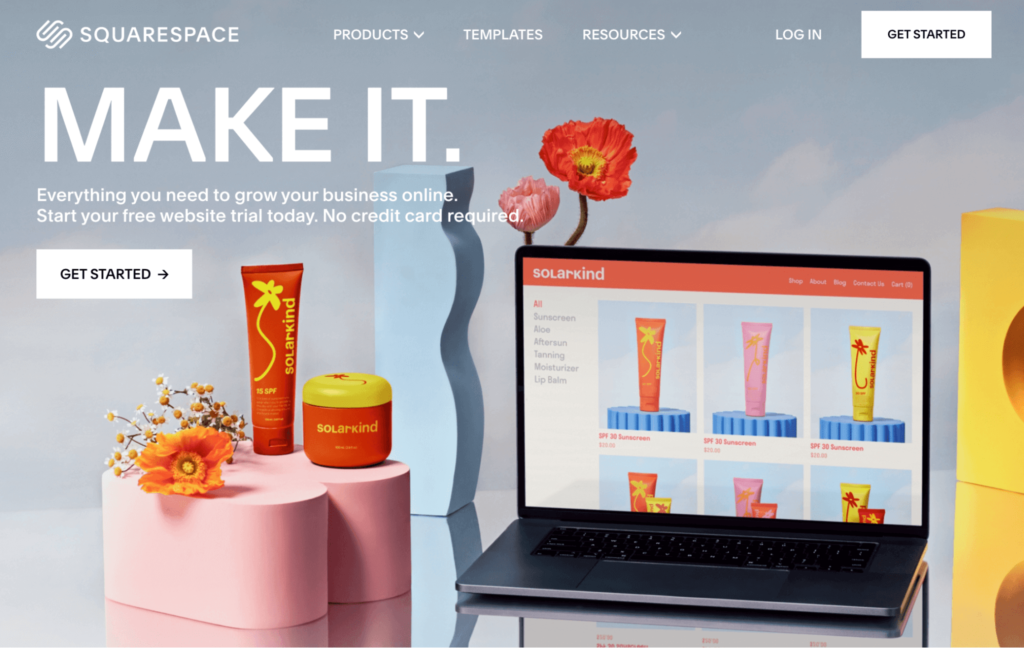
Squarespace offers world-class design templates that are affordable and easy to repurpose for your clients. In reality, you don’t actually have to design anything on your own. You just need to master the art of customizing the templates.
This cuts a significant amount of time and effort from your operation. So you can do everything on your own without having to hire any other web designers.
Squarespace has templates for photography, restaurants, travel businesses, weddings, real estate businesses, professional services, retail, and so much more. This gives you the opportunity to target as many different businesses as possible.
Another benefit of Squarespace is its built-in ecommerce functionality. So you can design a website for online stores, and they can start selling immediately.
Plans start at just $12 per month. All packages come with a free custom domain and SSL security—essentially everything you need to design a website for your clients.
The legal aspects of starting a web design business are easy too. Things like searching for a business name, obtaining an EIN, and registering the business with your state can be accomplished using an online business formation service.
Sites like ZenBusiness, Incfile, and LegalZoom are a few examples of the best tools in this category. You just need to answer some basic questions about your web design business, and the formation service will handle the rest—including filing formation paperwork with the state on your behalf.
The Difficult Parts of Starting a Web Design Business
While the actual design aspect of a web design business is simple, there are several challenges that you’ll face along the way.
I already mentioned the fact that there are countless businesses out there seeking a web designer. But actually securing those prospects as clients is much easier said than done.
When you’re first getting started, you’ll be spending most of your time doing cold email pitches and cold calling to land your first clients. This can be a bit frustrating if you’re not getting a great response right away.
Over time, you’ll want to establish a web design brand where potential clients can find you. In a perfect world, a prospect searches Google for “best web design services” or “best web designer,” they find your website and contact you for a quote. But you’re competing with hundreds, if not thousands, of other web designers doing the exact same thing.
Lots of these web design businesses have an advantage over your startup because they’re already in business. They already have website traffic, and they have a portfolio of web design sites to showcase.
To stand out in a crowded market, you’ll likely need to narrow your services to a specific niche. This takes a lot of research, along with some trial and error to get right.
Step 1 – Sharpen Your Web Design Skills
The first thing you need to do is get your feet wet with web design. You can’t start designing websites for clients without some practice.
So head over to Squarespace, sign up for an account, and start playing around with different templates and design tools.
Launch a Website
The easiest way to sharpen your web design skills is by creating your own website. It’s practical since you’ll ultimately need a website to attract clients and run your business.
Squarespace has an overwhelming number of templates to choose from. Browse within the “professional services” category or take a quick three-question quiz to let Squarespace recommend templates for you.
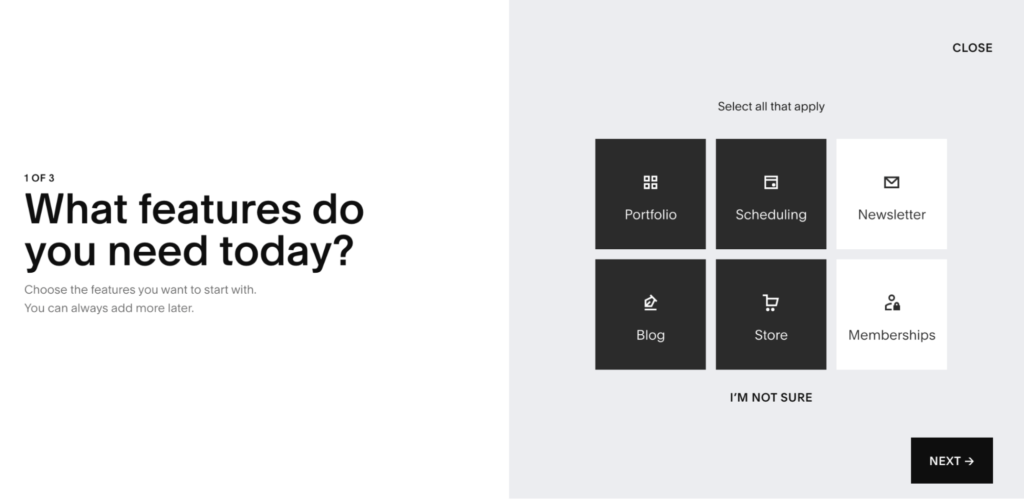
In this sample quiz, I selected a portfolio to feature my designs, a scheduling feature so clients can book a call with me, a blog to share content, and the ability to collect payments.
After I answered a couple more questions about the look and feel that I want, Squarespace recommended five templates for me to get started with.
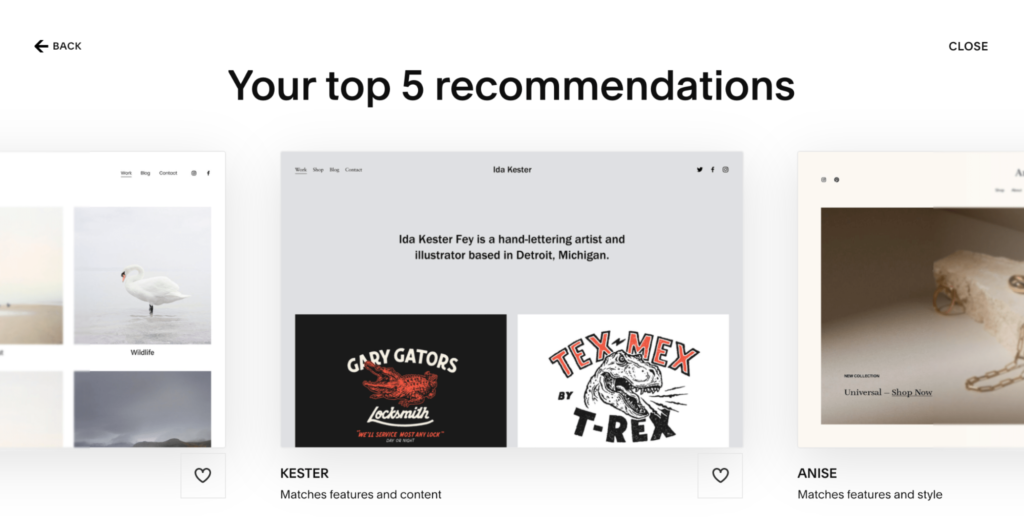
From here, it’s just a matter of selecting a template and customizing it to fit your needs.
Showcase Your Portfolio
Every great web design business has a portfolio. When you’re just getting started, it can be a challenge to build this up. Most people probably won’t hire you if it looks like you’ve never designed a website in your life.
Instead, you can use Squarespace to create different mock websites to use in your portfolio.
You’ll need to pay for each one, but $12 per month for each is marginal compared to the value you’ll get from having a professional portfolio on your website.
Each site doesn’t need to be too extensive. A few pages for each should be more than enough to showcase your skills. Focus less on the content and prioritize the design aspects of each one.
As your client list grows and you have some real websites to showcase in your portfolio, you can always cancel these first ones or turn them into sites for real clients.
Step 2 – Formally Launch Your Web Design Business
Next, you need to decide how you’ll legally conduct your web design business. Some of you may opt to form a legal entity, as it gives you some liability protection and potential tax advantages. Others may just operate as a freelancer or sole proprietor using their own name.
Let’s take a closer look at the tasks involved with this process.
Form a Legal Entity
A legal business entity is a great option if you want to scale, hire contractors, and potentially hire employees one day. But if you’re going to be a one-person operation for a while, you can probably get away without this.
Popular options include:
- Sole Proprietorship
- LLC
- S-Corp
- C-Corp
Most of you will likely choose between a sole proprietorship and an LLC.
Sole proprietors don’t need to file any legal paperwork with the state to get started—you can just operate using your own name. Alternatively, you can obtain a DBA (doing business as) name to make your web design business seem more professional.
If you’re going to form an LLC for a corporation, just use a business formation service. ZenBusiness, LegalZoom, and Incfile all get the job done.
Name Your Web Design Business
Naming your web design business is an important step in your overall branding strategy. You want to pick a name that’s unique and memorable without limiting yourself for growth.
For example, including “web design” in your business name might seem like an obvious decision. But what if you eventually want to expand your service offerings into content creation, marketing, and consulting? In this case, having “web design” in your name could actually hinder your success.
Get Set Up to Receive Payments
Before you start landing clients, you’ll need a way to get paid. Writing checks isn’t really convenient for most businesses. Plus, it’s a slow process that’s tough for you to manage.
Instead, get yourself set up to receive payments online. Create a PayPal business account and take advantage of online payment processors like Stripe.
If you’re not forming a legal business entity, you should still obtain an EIN (employer identification number) from the IRS. Some clients will ask for your tax ID during the invoicing process, and without an EIN, you’ll be forced to use your social security number.
Squarespace business packages are set up for online payments. You can also integrate your Squarespace site with third-party payment tools like PayPal, Stripe, Apple Pay, and more.

This is another reason why Squarespace is the best way to start your web design business.
Step 3 – Decide What Web Design Services You’ll Offer
Next, you’ll need to figure out exactly what you’re going to offer potential clients. Web design is a pretty broad category, with lots of potential offerings to consider.
Web Design Services
Examples of services that you can offer include:
- Custom web design
- Content and copywriting
- SEO services
- PPC ads
- Website strategy sessions
- Market research
- Competitor analysis
- Website redesign services
- UX and UI design
- Website wireframes
- Logo designs
As you can see, some of these fall more into the “design” category than others. But all of them go hand-in-hand with web design and solve the needs of potential clients.
Squarespace has built-in SEO tools, so it’s really easy to offer these types of add-on services to your clients.
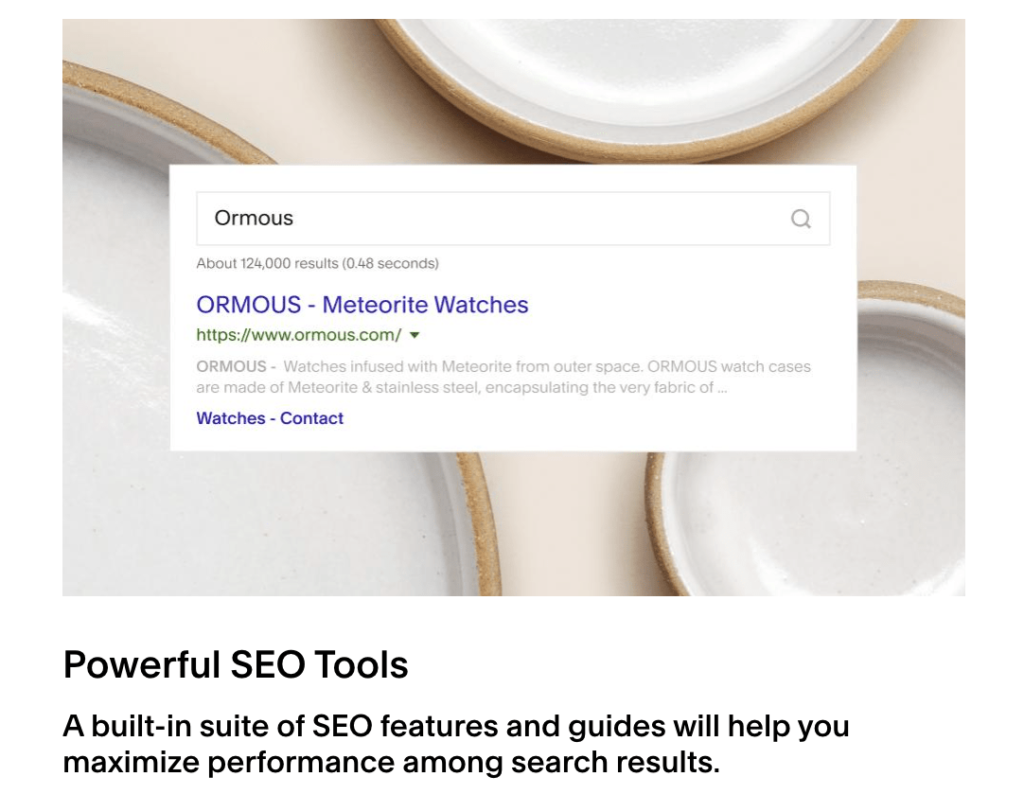
Pricing Model
Based on your offerings, you’ll need to figure out how much you’re going to charge for services and how you’re going to package everything.
Will you charge a one-time fee for designing a website? Or will you look to collect recurring revenue for maintaining the site post-launch?
You can use your other services as upsells or create bundle packaging with higher price points. For example, your premium package could include a strategy session, competitor analysis, and a custom web design. Then the recurring revenue portion of this package could include SEO services and PPC ads.
Step 4 – Choose a Web Design Niche
As mentioned earlier, it’s tough to stand out in a crowd of thousands of other web designers. So you need to find the low-hanging fruit and look for clients in a less competitive space.
For example, you could target small businesses like:
- Dry cleaners
- Tattoo artists
- Boutique hat stores
- Churches and religious organizations
- Fitness instructors
- Ice cream parlors
- Law firms
- Real estate agents
- Food trucks
- Nonprofit organizations
- Doctors and dentists
These types of categories will be a bit less crowded than ecommerce or restaurants. For inspiration, you can even look through Squarespace templates to see some unique ideas.
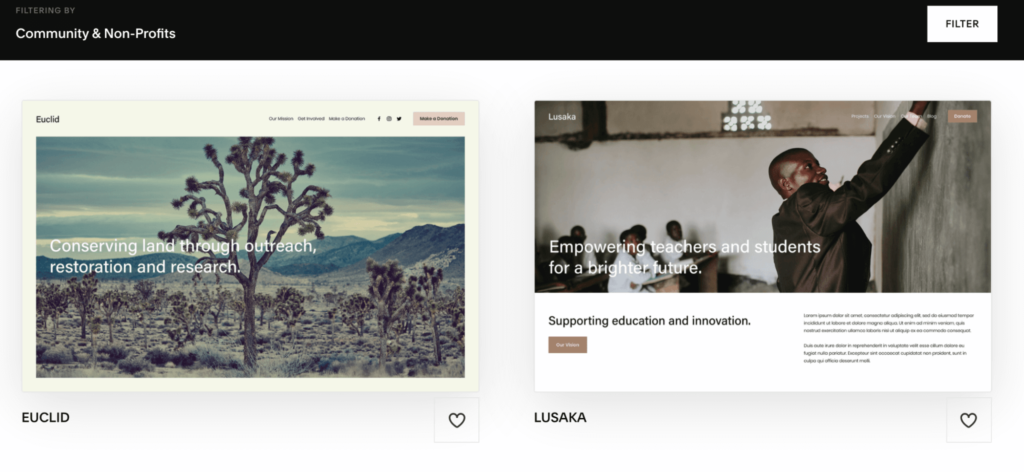
If you find lots of cool templates in a particular category, it will be much easier for you to design those types of websites.
Step 5 – Find Your Web Design Clients
Once everything is in place, and you’re ready to conduct business, it’s time to get out there and start landing clients.
Squarespace Circle
Squarespace Circle is one of the best online resources for web designers. Not only does it provide the tools you need to succeed in this industry, but it also gives an opportunity to land more clients.
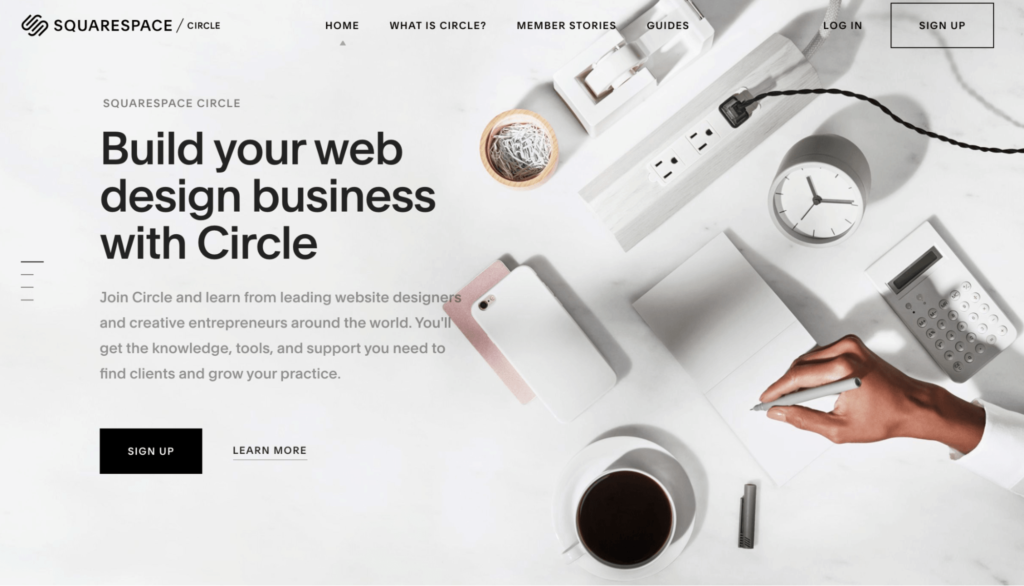
As a Circle member, you can get direct access to client leads through the Squarespace Marketplace. So when someone browses the marketplace for professional help, you can be one of those options.
Squarespace Circle also has an extensive library of guides and marketing materials that you can use to launch your business.
You’ll also have access to exclusive benefits like 20% off discounts and six-month free trial periods. This lets you design client sites stress-free, even if you haven’t collected payment from them yet.
One of my favorite parts of Squarespace Circle is the community. You can connect with other web designers for advice, tips, best practices, and networking opportunities.
To be eligible for a Squarespace Circle membership, you need to have at least three Squarespace websites. Your own site counts as one, so you just need two more before you can apply.
Master Your Pitch
Cold email outreach is one of the most effective ways to land new clients as a web designer.
Half the battle here is finding the right person to email, which can be challenging if a business doesn’t have a website. But if you do some digging online and make some phone calls, it should be fairly easy to find the decision-maker.
Here’s the secret to mastering your pitch—identify the client’s biggest pain point and offer them a solution. That’s it.
For example, a barbershop or hair salon may struggle with bookings. You can offer them a professional website design that includes a scheduling feature.
Whether you’re cold-emailing or cold calling, don’t actually offer your service in the first pitch. Most people aren’t going to buy something during the initial contact. So talking about price and things like that is a mistake.
Instead, just focus on getting them to a discovery call. If they agree to speak with you, it’s a big win. Then you can learn more about their specific needs before you pitch your service and start designing a website for them.
from Quick Sprout https://ift.tt/3A643k4
via IFTTT
