JumpStory is a visual platform that provides access to millions of images, videos, and illustrations.
Users receive unlimited access to quality photos, specifically high-performing and authentic images, instead of the more noticeable stock images found elsewhere.
The platform includes a powerful and exclusive AI search tool that scans pages and finds the relevant pictures automatically based on the page text alone.
There’s a photo editor and background removal tool, and you can convert images to PDF, TIFF, EPS, or PSD without any additional software.
If you haven’t got the time to look for images, a personal assistant can even find them for you at no extra charge, all within 24 hours.
JumpStory Pros and Cons
Pros
- Exclusive and powerful AI search tool
- Personal assistants find images in 24 hours
- Pre-approved, high-performing photos only
Cons
- UI can be slow to navigate
- More high-quality videos are needed
- Sometimes shows irrelevant search results
JumpStory Features
Below you’ll find the key features of JumpStory.
AI Text Match
The AI Text Match capability of JumpStory is a powerful feature that helps users save time. It works by scanning the text on your blog and then automatically picking the most relevant images to go with it. We’re talking about images that look good visually and those that will perform the best on the page. In other words, this tool can help a site to rank, boosts traffic in the long run, and saves time.
With AI Text Match, you insert the text and click where it says Match Now. Ideally, you want the text to be no longer than 20 words for the best results—the platform takes more time to find images for longer texts. We found the wait for larger texts wasn’t unbearable, though.
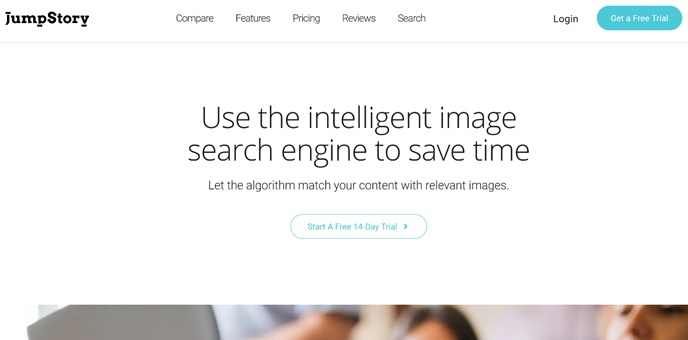
You’ll be able to sort image search results by relevance and “freshness” or filter them via location, orientation, color, and the people in them. The options here in the search results are impressive, and it feels like quite a bit of thought has gone into them, helping users narrow down their results to be as accurate as possible.
The AI will even suggest topics and keywords for you to ensure search results are more focused. JumpStory continually improves the AI learning and the algorithm, so we expect the feature to get better as it goes along, but what’s here is already a valuable feature.
The AI itself is trained in neuromarketing and learns how images work on human brains, how the eye processes visual content, and how contrast, colors, and the emotions in a photo will predict how the images perform next to the text.
It’s worth noting the AI Text Match feature isn’t one you’ll commonly find elsewhere on other stock photo sites, making it an exclusive part of the platform. If you feel like you haven’t got time to pick images and want an AI-powered solution that will get better as it goes along, well, then look no further.
Image Tools
JumpStory offers a healthy range of image tools, from background removal to converting photo formats. Most of these tools are found elsewhere on other platforms, so we can’t say the offering is as strong as something like the AI Text Match feature, but that’s fine. What’s here is practical and works well.
First up is the ability to remove the background from images. This tool is useful and one that most users will want to see as standard—after all, nearly everyone has needed to remove a background from an image at some point or another.
The tool is backed up by AI tech once more, allowing you to remove backgrounds in a few clicks. Users can get started by uploading an image from their computer. Even with AI tech powering it, it’s worth mentioning this is still a standard tool on the surface. Don’t expect more than that, and you’ll be happy with the outcome.
The software will detect the background, there’s a small wait, and it will then remove it from there automatically. The results vary, and not every background removal is as smooth as the rest, depending mainly on the complexity of the image. We’ve seen some flawless background removals and others that have looked a bit pixelated around shapes and the people in the photos.
That aside, for most, it’s going to be a useful extra to have while they alter their images.
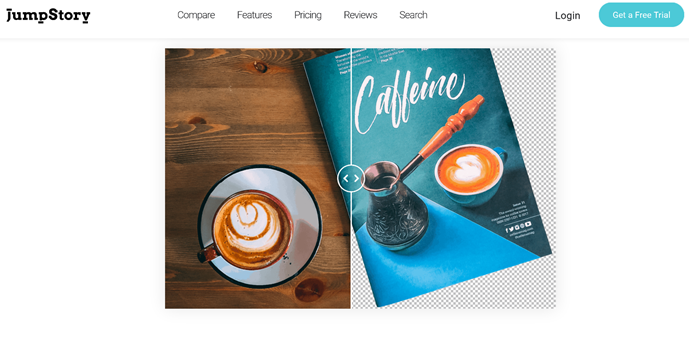
One of the other tools is an image converter, allowing you to change images from one format to another. You’ll be able to convert any photo to PDF, TIFF, EPS, and PSD. There’s no additional software to install, and we found the speed of conversion respectable. Keep in mind this is only for images, and as of yet, you can’t convert videos, although we expect this to be a feature later.
There are free online tools that perform much of this conversion functionality already, but having it there on the platform in one unified place is helpful. The convertible number of image formats on offer is solid, although some other platforms offer a slightly larger variety. How important this is to you will depend on your professional needs, so think carefully.
Image Search
JumpStory offers an extensive library of images that are ready to be downloaded. It doesn’t just stop at photos either; you’ll be able to download videos, sound effects, illustrations, vectors, and icons without much in the way of hassle.
Users type into the search bar as they would a search engine, and a list of images, or whatever else you’re looking for, will appear. You can filter your results by relevance, location, and more. Keep in mind that the AI Text Match feature is separate from this, and this is just your standard image search where you download and pick the images yourself—although machine learning helps show you these pictures in the background.
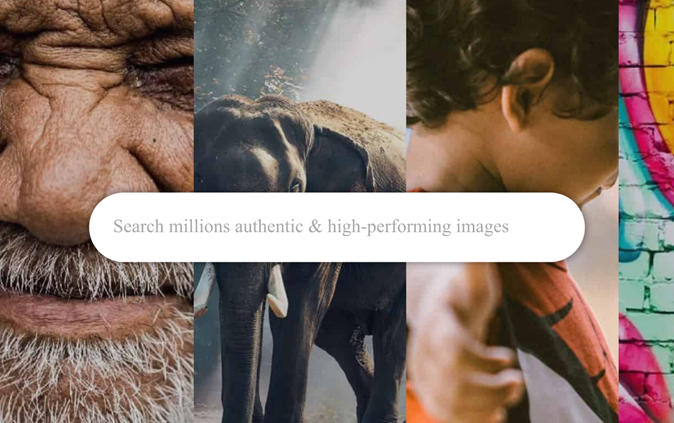
That said, we have found some of the searches we performed returned results that weren’t always accurate—refining our searches helped here, but the occasional discrepancy is worth noting. The selection of videos to download is also relatively small, but on both accounts, we expect these offerings to improve over time, so it’s not an absolute dealbreaker.
If you’re struggling to find an image or are short on bandwidth, you can ask a personal assistant to find it for you, which helps mitigate any problems you may encounter with the search feature. The personal assistant will get back to you with the images you requested within 24 hours of asking, and even better, you won’t have to pay for this service at all—it’s a convincing part of the package.
There’s also a helpful feature within the image search that allows you to archive your favorite photos quickly, and from there, you can convert them to the list of image formats we spoke about earlier.
The UI for image searching is comparatively simple, although we think it could be improved and made faster. Navigating was straightforward most of the time, but there is a clunky feel to some parts of the design. We fully expect this to be resolved soon, though, given the continued and rigorous updates to the platform being performed. (And it’s worth remembering that JumpStory only launched a few years back!)
Overall, the library of images available is wide-ranging and growing by the day. While the image search could be more accurate, this is largely made up for elsewhere and doesn’t detract from a positive experience.
Image Editor
JumpStory comes with an online photo editor that enables you to adjust images as you please. You’ll be able to edit pictures, apply filters, and can add text where needed. A basic but easy-to-use crop function allows you to resize images in a few seconds. Tweaking the lighting and contrast of images is also easy, and you can alter the brightness as well.
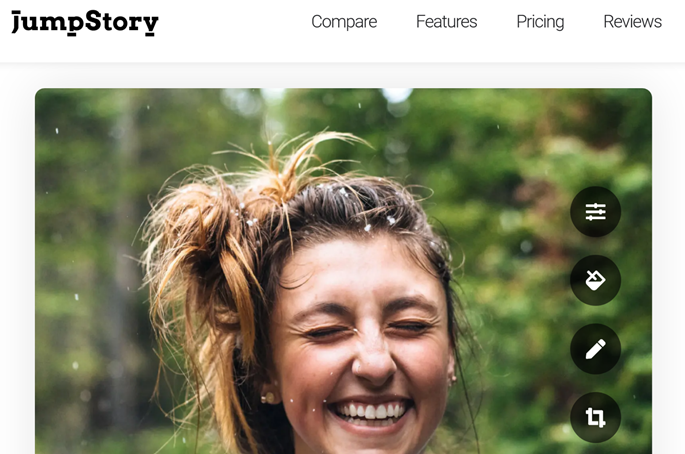
Few parts of the image editor offer something you wouldn’t find elsewhere, but we were impressed with the number of options available. For instance, you can add photo frames and borders to make your images stand out, use various brushes and colors to draw on them, and set the radius using a handy slider.
Not to mention you can add shapes to photos, flip or rotate distinct elements, and resize to specific resolutions. The ability to resize your images will benefit many users as it’s an everyday part of working with them professionally. If you have few other options or image editing software available, you could certainly do far worse than JumpStory.
In summary, there’s a lot on offer here, even if most of the image editing capability is available on other platforms. It’s easy to use and practical for many professional purposes. Freelancers, bloggers, and even large sites will find plenty of images they’ll be able to use and then edit in the same place.
JumpStory Pricing and Package Options
JumpStory’s pricing couldn’t be more straightforward.
To use all of the features we’ve talked about, you can either pay monthly for a single account, $25 per month, or pay yearly for a single account, which is $12 per month. Both the pay monthly and yearly options are identical in features, with the only difference being the free trial available on the monthly plan. Worry not, though, as you can still access this free trial just by signing up.
If you’re looking to save money, then the yearly plan is the best choice, but the monthly alternative offers more flexibility, so think about which might be right for you based on your circumstances. If you’re a business and need multiple user accounts, you’ll need to get in touch with JumpStory for a custom quote—no prices are publicly listed.
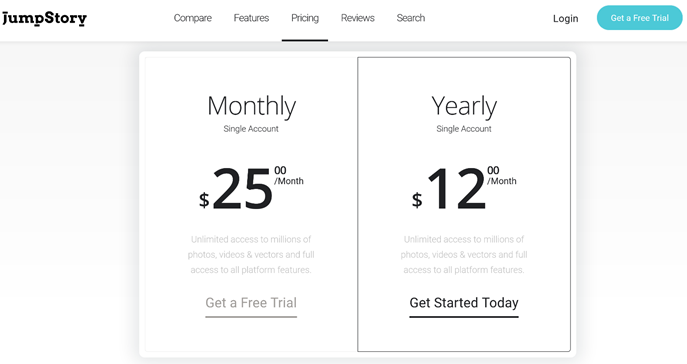
JumpStory’s 14-day free trial freely allows you to use everything, from the background removal tool to the image editor with an unlimited number of downloads. The offer includes images, videos, vectors, icons, sounds, and daily image updates, essentially the entire platform with no limitations.
Both the monthly and yearly plans offer online email support?, a dedicated customer support team?, and image search help?, as well as global insurance and HTTPS security. There are no extra costs on either plan, which is welcome, and you can pay in a variety of ways, from Visa to American Express.
It’s fair to say that pricing is rarely as simple and transparent as it is here.
JumpStory Reputation
The majority of JumpStory’s users are pleased with what the stock image platform has to offer. Most mention the selection of images, the quality, and the relative ease of searching for them. Most users also liked the personal assistant feature and its speed—this saved them a great deal of time—and the intuitive nature of the platform overall, although some found the UI needed work.
Users found the customer service friendly and professional, with any issues solved quickly and without fuss. Most believed the licensing of images was solid, and this gave them the confidence to use them. That said, others think the selection of photos and videos could be better and have noted a few of them can be found for free elsewhere.
A few customers were disappointed the free trial required payment details to access it, and some were unhappy with a lack of transparency here—they wanted the sign-up process to be more explicit. A few have mentioned payments being taken without notice, although this isn’t a common problem. It’s worth noting that JumpStory fully refunded customers when this happened.
Summary
Overall, we recommend JumpStory and think it’s an excellent platform for professionals that need to find images and not worry about copyright issues. The AI Text Match feature is exclusive and noteworthy, and the personal assistant help is more than welcome. A few inaccurate image searches aside, it’s obvious the platform is improving every day. If you’re still hesitant, be sure to try out the 14-day free trial for the complete experience.
from Quick Sprout https://ift.tt/3km3QnI
via IFTTT
