Recruiterbox is recruitment software primarily aimed at small and medium-sized businesses.
It offers a helpful bulk candidate upload tool and a highly customizable hiring process that distinguishes itself from competitors.
Other top features include automated report deliveries, Slack integration, and an open API (application programming interface) for increased access.
The customer service team, consisting of product experts that provide industry-leading support, is known for its efficiency and professionalism.
Recruiterbox is also entirely web-based, unlike some of its competitors, meaning there’s nothing to download, install, or maintain on your end.
Recruiterbox Pros and Cons
Pros
- Highly customizable candidate hiring process
- Unlimited job postings
- Excellent customer support team
- Web-based software with no downloads or installs
Cons
- The software suffers from occasional slowdowns
- Reports need to be more detailed and clear
- You can’t sort candidates by location or even alphabetically
How Recruiterbox Compares to the Best Recruiting Software
Recruiterbox is complete recruitment software with many compelling features. From powerful candidate screening tools to the ability to track applicants, offers, and a customizable recruitment process, there’s something here for most small and medium-sized businesses.
That said, Recruiterbox didn’t make our top picks of the best recruitment software because of sporadic slowdowns and reports that could be better—though we think both will improve over time.
Currently, our top choices for the best recruitment software are Breezy HR, with unlimited job listings, and Workable, which is great for hiring at scale.
Recruiterbox Hiring Volume
Some recruitment software restricts the number of open job positions you can have at any one time, so we’re pleased to say that Recruiterbox offers an unlimited number of them. You may be wondering how it manages to offer this. The answer is simple: Recruiterbox bases its pricing on the number of employees at your company, not on features provided.
Essentially, the number of employees corresponds to the number of openings you’re likely to post on an annual basis, allowing the software to offer you unlimited job postings whenever you need them.
How important this is for you will vary. If you hire only one to two employees per year, it might be better to opt for cheap or even free recruitment software instead of paying for something you don’t need. For instance, Recruiterbox’s pricing starts at a minimum of $3499 annually, so it can be a costly option, certainly if you don’t need unlimited job postings.
But if you do a high volume of hiring every month or every couple of months, you will see the benefit of unlimited active postings plus unlimited hiring managers without having to pay extra.
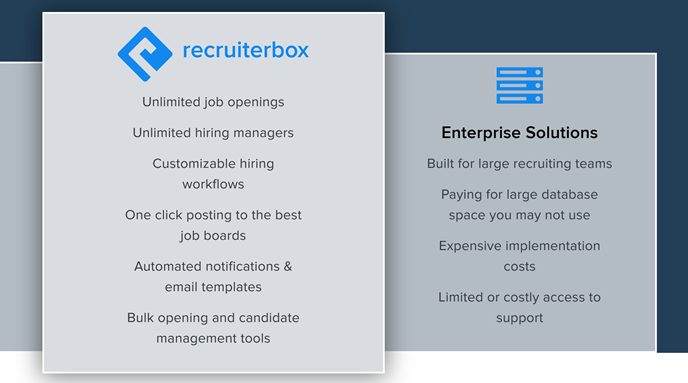
The decision comes down to the size of your business and needs, so think carefully and go from there.
Recruiterbox doesn’t fully list its prices, and you’ll have to contact them for a custom quote. A free demo of the software is available.
Recruiterbox Onboarding Tools
Recruiterbox is no slouch when it comes to onboarding tools and offers a variety of them.
With convenient job offer templates and e-signatures, you’ll be able to onboard candidates quickly and without unnecessary hassle. There’s a repository available for all offer management-related documentation, too, and the information is kept securely on the Recruiterbox platform for added peace of mind.
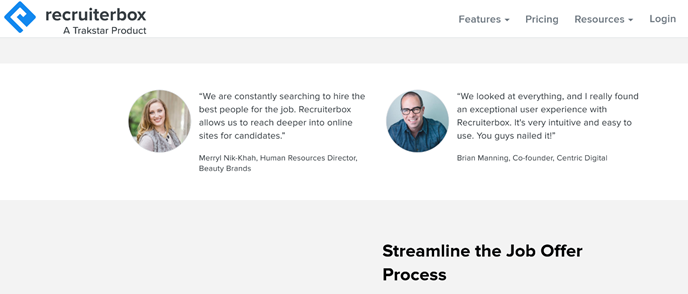
The job offer letter tools are a particular highlight, allowing you to create offer letter templates and autofill templates with candidate information as required. The tools save a great deal of time and are especially useful for businesses that frequently hire.
On top of that, approval workflows are available for offer letters that allow you to choose when items are sent out at each stage. For example, if a candidate passes a particular stage of the onboarding process, an email, written beforehand and scheduled in advance, can be sent to them automatically.
Recruiterbox provides a dedicated resources library and offers complete guides on the best things to say to candidates at every stage of the hiring and onboarding process. Its software offers onboarding functionality and the knowledge for those that need it, and we were impressed with how in-depth the information is overall.
Recruiterbox Employer Branding
Posting open positions on job boards is a good start for businesses, but ideally, you’ll want to attract applicants through your site and via other tools as well. Recruitment software often features editable career pages and targeted campaigns that reach candidates beyond the usual generic job postings.
Recruiterbox has you covered and allows you to create and manage your branded career pages on your site from within the software. These tools will enable you to streamline the entire hiring process and add a bit of personality to things. They’re a great place to showcase company culture, for instance, and help you to sell you open positions with style.
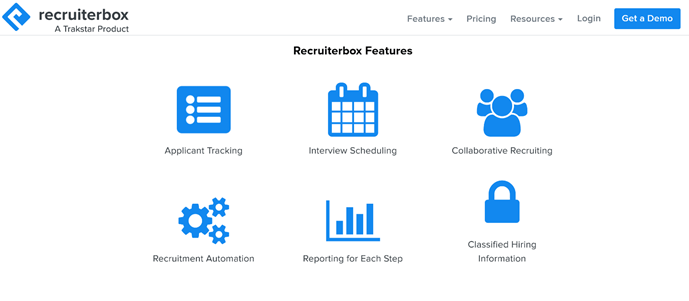
We particularly like the mobile-friendly jobs widget. It’s more important than ever to have mobile-friendly content, and candidates now expect a career site that’s easy to navigate from any device. Recruiterbox’s jobs widget solves this problem and makes your job postings searchable via the widget alone, all from the candidate’s mobile device.
Even better is that the mobile jobs widget blends into your company website. You can customize the widget with the Recruiterbox openings API, making it look how you need it to while keeping true to the image and values of your business.
Customizable job application forms allow you to fill positions faster because you can limit the amount of information you take and streamline it down to the essentials. After all, there’s limited time in a day, and with multiple applications to go through, it can distract from other pressing tasks.
For example, if you only want to know a few specific things from applying candidates, you can customize the forms accordingly. You can choose from single-line answers, paragraph answers, drop-down menus, and more. With the competition for top talent being more significant than ever, Recruiterbox’s customizable job forms are a valuable addition.
You can also create application questions that weed out unsuitable candidates. For instance, if the role requires a specific skill, such as C++, you can create a required question asking if the candidate has that skill and how many years of experience using it. If they answer no or only have six months of experience, it makes it a lot easier for you to skip past their application without spending time reviewing the resume.
It’s worth noting that employer branding tools like these are available in most recruitment software on the market, and Recruiterbox isn’t offering much in the way of exclusive features. That said, the tools available are practical, forward-thinking, and work well.
Recruiterbox Recruiting Reports
Recruiterbox provides its users with recruiting reports so you can see what’s working and what isn’t. You can generate these helpful reports by picking a date range, and the software will take it from there. Each generated report is emailed directly to you after its creation, and you’ll be able to share them with your team and hiring managers as necessary, so everyone can work together on improving your hiring game.
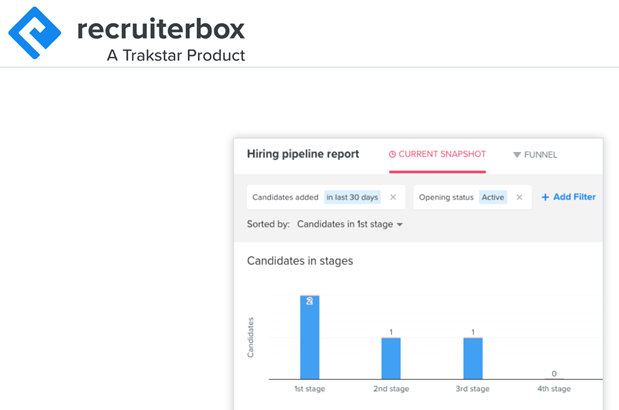
Let’s say you’ve posted a new job opening, but after some time, you’re not getting the response you needed or the candidates you wanted. You’re probably posting to career pages, job boards, and other sites. But it would be ideal to know which of these is the best source for attracting top talent. Recruiterbox’s reports set out to provide that information, allowing you to improve your hiring strategies.
You’ll be able to filter down job positions and see how quickly you fill them at each stage of the hiring process. Hiring replacements to fill positions while you wait for great talent is costly, so these reports aim to help you fix that, allowing you to speed things up where they might have been too slow.
Recruiterbox’s source report capability allows you to see which sources your applicants came from and how many of them have been screened, interviewed, and finally, offered a position with the company. The software can even create an Equal Employment Opportunity Commission (EEOC) questionnaire for your candidates to fill out as they apply for job openings to help eliminate discrimination.
While these reporting features are great, we still think the reports themselves could be better. Specifically, compared to some competitors on the market, the reports are visually basic and could be more precise when displaying information. That said, Recruiterbox gets updated frequently, and more advanced reporting options may be coming in the future.
Recruiterbox Interview Scheduling
Recruiterbox offers interview scheduling features that allow your team to coordinate their schedules. After hearing back from interested candidates and screening them, scheduling interviews is the next step, and it’s a step that employers want to make as easy as possible after all the work they’ve done up to that point. This pivotal stage is where recruitment software comes in once more.
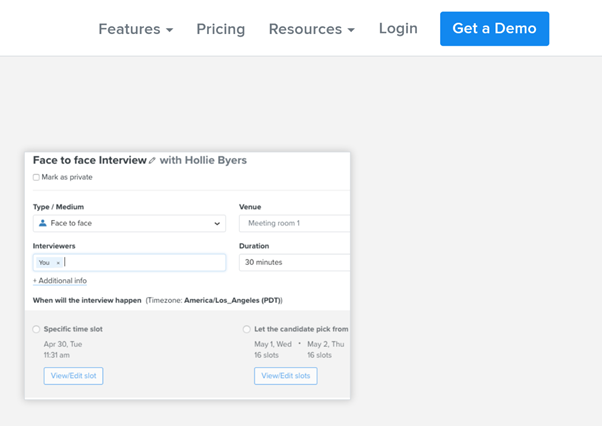
Recruiterbox allows you to schedule interviews with relative ease and automatically sends out interview emails to those who need one. Your team members can sync their calendars to the software to avoid typical time conflicts and schedule clashes.
Candidates receive interview requests directly to their email address, and once they’ve accepted them, the event is updated and posted on the entire team’s calendar. The software successfully eliminates the need to go back and forth between multiple team members, and we find it to be a practical and smart solution.
It’s also worth mentioning that Recruiterbox features a centralized collection of comments and evaluations from each team member that interviewed the candidate. Your team can rate candidates and add comments, streamlining the feedback. Instead of long email chains of notes and feedback, each team member posts their notes directly on the candidate’s profile so all those involved in hiring and decision-making can see them.
From streamlining the scheduling process to the automated calendar syncing, Recruiterbox offers a robust set of interview scheduling tools that shape up well against the competition.
Recruiterbox Candidate Sourcing
Whatever your company’s preferred way of sourcing candidates, Recruiterbox offers various tools and valuable additions to help make the process smoother. There’s everything from automatic job postings, external recruiting options, and the option of forwarding emails to the software to remove the need for manual resume uploads.
The social media sharing feature, for example, is one of those simple tools that saves so much time. It allows you to post job openings straight to your social media accounts directly from the software. You can forget logging into each social media platform one by one and pasting in the link. Instead, you’ll be able to send out your job postings in minutes across multiple platforms at once.
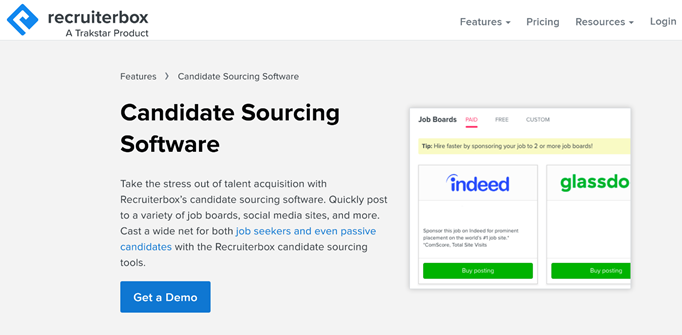
But the time-saving tools don’t stop there. One of our favorite features is the ability to forward candidate information to the platform, which then imports it automatically, including resumes uploaded in the process. Employers would typically have to manually open each email, download the resume, and then upload to recruitment software—Recruiterbox makes that a thing of the past. We can hear the relief already.
When it comes to job postings, Recruiterbox will automatically publish your new opening to the following places:
- Indeed
- SimplyHired
- Glassdoor
- ApplyIQ
- Recruit.net
- ZipRecruiter
When applicants apply via these well-known job boards, their contact information will go directly to your online Recruiterbox account.
Businesses are starting to realize the power of external recruitment, which isn’t an area Recruiterbox has neglected.
With the software, you can add external users to the applicant tracking system using a simple link and email address that identifies the recruiter as an official referrer. When the external recruiter adds a candidate through the link, a candidate profile gets created automatically. You can use the platform to track referrals to see which sources provide the top talent and improve your hiring strategy from there.
All in all, there’s no doubt Recruiterbox’s candidate sourcing tools are the real deal, and we believe most businesses will find a lot to like here.
Summary
Recruiterbox is a capable recruitment software that we do recommend. While it didn’t make our top picks list, we still think there’s a lot on offer here, and over time, the software will only improve further. If you need web-based recruitment software with robust candidate sourcing tools, excellent customer support, and valuable interviewing scheduling features, be sure to book a free demo today.
from Quick Sprout https://ift.tt/3DJ2URW
via IFTTT

