Anyone who uses VoIP (voice over internet protocol) for communication knows it’s very sensitive to delays and drops on your network. If you’re downloading a song, who cares if it takes an extra second or two? But if you’re on a call or a video chat with a customer, even a minor delay is going to ruin the conversation.
Here’s how to optimize your network for VoIP and get crystal clear calls and flawless video conferencing.
Top Rated VOIP Phone Services
As with any technology, going with a dependable provider is often the first step. Yes, there are changes you can make to improve the quality of your calls, but if the vendor isn’t providing good service, nothing you do will matter.
These are my top recommendations for VoIP phone service providers:
- Nextiva – Best overall
- RingCentral – Best no-hardware solution for businesses of any size
- Ooma – Easiest to set up for smaller businesses
- Phone.com – Most affordable VoIP system for simple needs
- Grasshopper – Best for using your personal device for business
- Vonage – Best VoIP service for specific needs
- 8×8 – Best for international calling
- GoToConnect (formerly Jive) – Best bang for your buck
- 1-VoIP – Best for switching VoIP providers to save money
- Mitel – Most scalable VoIP phone solution
Once you get in touch with one of these companies, they can help you figure out exactly how to optimize your VoIP network through their products.
But if you already have a provider you like, you can use many of the tips below to improve the quality of your calls right now.
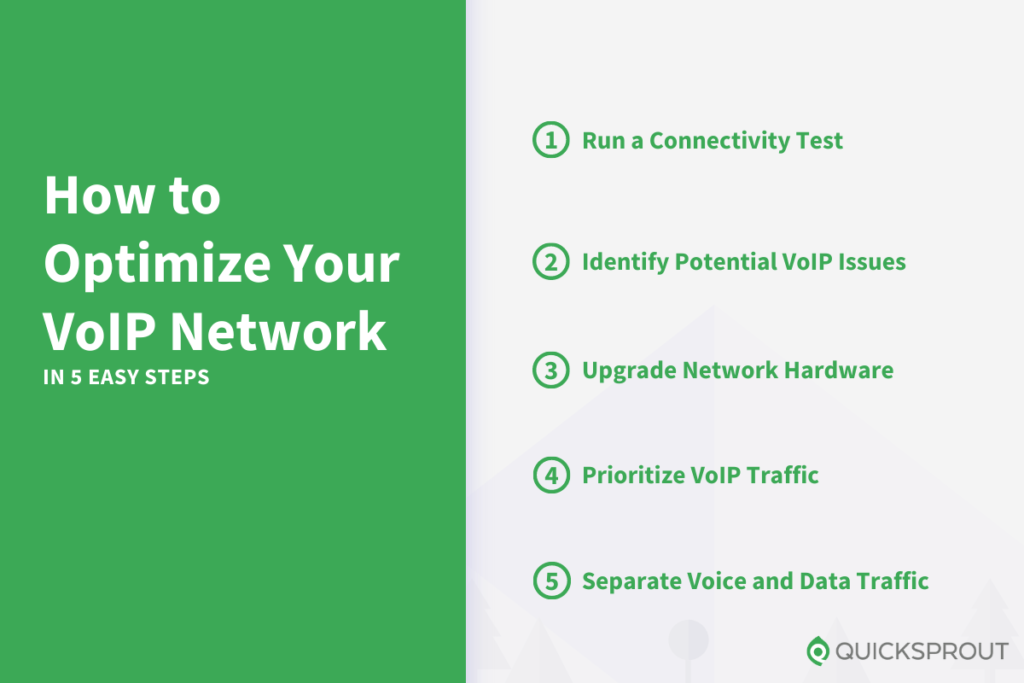
How to Optimize Your VoIP Network in 6 Steps
Follow these five steps to get better call and video quality for your employees today:
- Run a Connectivity Test
- Identify Potential VoIP Issues
- Increase Your Bandwidth
- Upgrade Network Hardware
- Prioritize VoIP Traffic
- Separate Voice and Data Traffic
1. Run a VoIP Connectivity Test
Just as a doctor will run tests on a patient to figure out what’s wrong, the first thing you should do to address any VoIP issues you have is run a connectivity test.
These tests look at how fast and how accurately voice data is travelling through your network. You’ll get a read-out of several important metrics that have a huge impact on the quality of your VoIP conversations.
You can’t really start fixing things until you know what’s broken.
- Test up to 200 simultaneous calls
- Measures: upload/download speeds, jitter, packet loss, and latency
- Test up to 50 simultaneous calls
- Test duration of up to 5 minutes
- Measures: jitter, packet loss, and latency
- Measures: upload/download speed, latency
- Measures: Latency and upload speed
There are other connectivity tests you can use, but I recommend these because they are put on by the most reputable testing companies in today’s market.
Note that you will have to download and install a small application in order to run the RingCentral or Nextiva connectivity tests. The whole process takes under 2 minutes, and these specific tests will give you a lot more insight into your network capabilities.
Below is an example of the results of a Nextiva VoIP speed test. You can see important metrics like speed, jitter, latency, and packet loss. In the next step, I will show you how to interpret the results from your connectivity test.
2. Identify Potential VoIP Quality Issues
After running the speed test, you’ll have a readout with scores for:
- Latency
- Jitter
- Packet loss
- Upload/Download speed
If any of these scores are outside the acceptable range, VoIP quality is going to suffer.
You could have the fastest internet in the world and high jitter would still throw a wrench in the works. The transmission of data has to be steady because of how VoIP works.
In this simplified diagram from RingCentral, you can see how VoIP turns your voice into data and sends it over the internet in packets.
During a phone call, the flow and reassembly of packets have to be near-perfect in order to have a clear conversation. Millions of data packets must be disassembled and reassembled every minute to ensure that a busy office can communicate at the speed of business.
The vast majority of common VoIP issues occur when there is a problem with the transmission or delivery of those packets. Let’s go through these issues one by one.
Latency
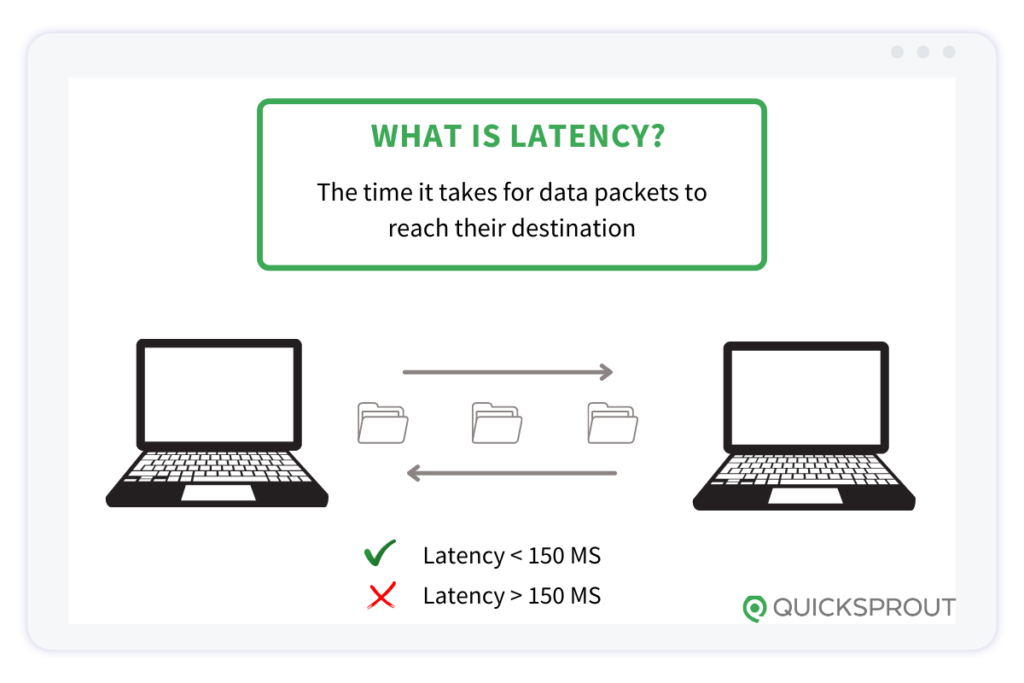
If you are experiencing delays or echoing in your VoIP conversations, it could be a latency issue.
Latency refers to the time it takes for a voice data packet to arrive at its destination. It’s also referred to as “delay” and takes into account everything that slows a packet down. Latency is measured in milliseconds (ms).
Ideally, you want a delay of no more than 150 ms in order to have high quality phone calls. A delay of 300 ms or more is going to be a very poor quality conversation.
Typically, copper wire phone calls have a latency of around 40-50 ms, so you should shoot for lower latency than 150 ms if possible.
Jitter
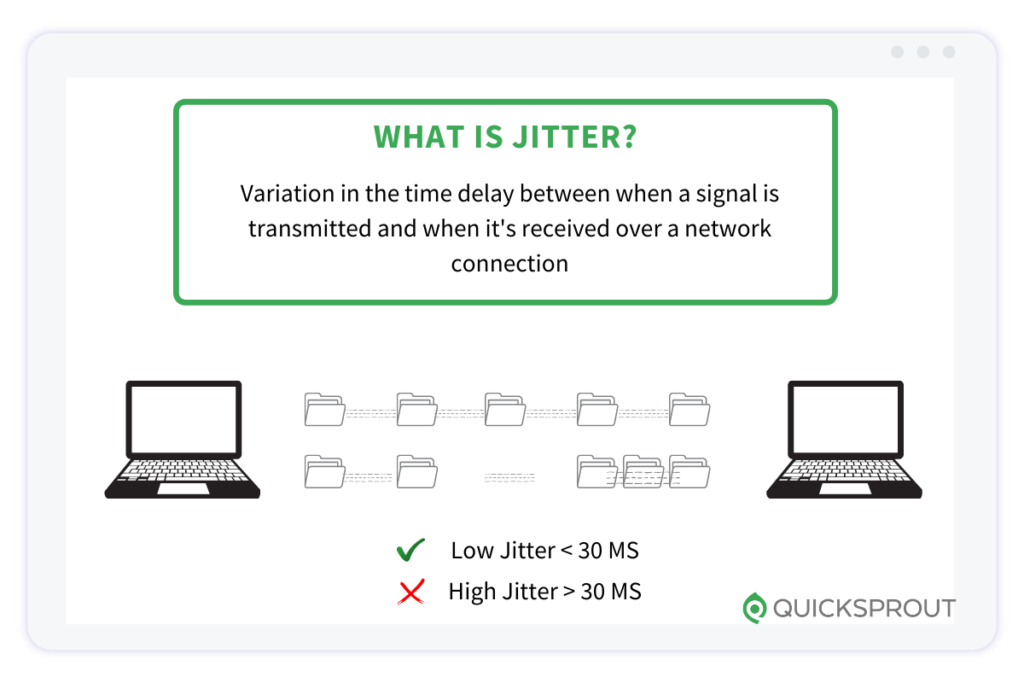
If you are experiencing jumbled calls, static on the line, or dropped calls, it could be a jitter issue. You may also notice flickering display monitors.
Jitter refers to the variability of the latency, and it is also measured in milliseconds. In a perfect world, data packets would arrive in regular intervals. Jitter measures the difference between those intervals, which is why it is also known as packet delay variation (PDV).
Ideally, you need jitter of 30 ms or less in order to have high-quality phone calls, and lower than that is even better.
Packet Loss
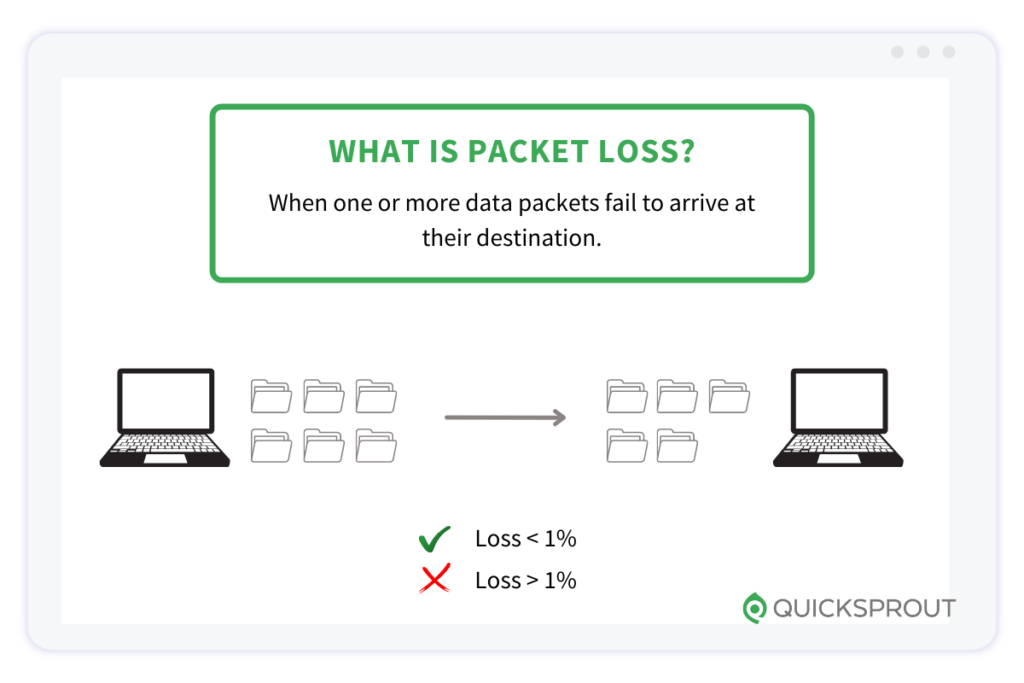
If you are experiencing dropped calls or glitchy communication, it could be a packet loss issue.
The data packets must be reassembled at their destination. When packets get discarded or lost along the way, a full reassembly can’t happen–it’s like trying to assemble a puzzle with a few pieces missing. In a VoIP conversation, packet loss results in missing syllables and words in the conversation.
Packet loss should be zero percent, though less than 1 percent can still support an acceptable phone call.
Upload/Download Speed
There’s one more general factor to consider here: if you are experiencing any of the above issues, your internet speed may be to blame.
Your upload speed is a measure of how many megabits per second you can send from your device to the internet. Download speed is the opposite measure, how many megabits per second can travel from the internet to your device. Both of these speeds together, collectively called bandwidth, are measured in megabits per second (mbps).
The rule of thumb for audio VoIP calls is that you want at least 0.1 mbps (100 kbps) upload/download speed for every device making calls.
For video, you want at least 500 kbps upload/download speed for all users. The higher the resolution of the video, the more bandwidth you will need.
Now that you have a good idea of what could be going wrong, let’s walk through steps you can take to optimize your VoIP network.
3. Increase Your Bandwidth
How much bandwidth do you have? All the nifty network configurations in the world won’t save you if you are trying to make more calls than your pipe can carry.
To have a good conversation on VoIP, it’s going to take 100 kbps upload/download per call. So you could have 10 simultaneous calls on a 1 mbps line, though you always want to have a little extra bandwidth just in case.
The trouble is that VoIP isn’t the only thing in your office taking up bandwidth–every open application, Chrome tab, and customer record pulled from the cloud takes up bandwidth as well. If people are uploading or downloading large files, there’s even less pipe for VoIP to travel.
So why not increase your pipe? Fiber internet is by far the best for companies that have a lot of simultaneous calls.
Not to get too techy, but fiber carries data as light over very fine strands of glass, whereas cable carries data as electricity over copper wire. A fiber line can carry way more data than a copper cable line that’s the same diameter.
Smaller companies can get by with cable, but unlike with fiber, the upload/download speeds are not the same. Remember, you need 100 kbps upload and download for high quality VoIP. Fiber gives you the same upload/download speed, whereas cable does not.
Fiber is more expensive than cable. That’s just the way it is. But we’ve talked to companies that have gone from having consistent communication issues with cable to having zero issues with fiber.
4. Upgrade Your Network Hardware
You can’t forget about the physical nuts and bolts that make up your network: servers, switches, routers, hubs, firewalls and so on. If these components are cheap or aging past their prime, they can create bottlenecks that slow down an otherwise healthy network.
Here’s the hardware I’d take a look at if you are trying to optimize your network for VoIP:
Cabling
The best connection is a cable running to a phone. You can make calls on WiFi, but trying to support a large office or call center on WiFi alone is going to cause issues. Every VoIP provider recommends connecting your device directly to the network if possible.
And you want the right cabling. Obviously you need fiber-optic cabling to support fiber, but if you are using traditional copper cable for the internet, you want to use the best. Ethernet cables are rated by category (Cat3-Cat8). The higher the number, the more data the cable can carry.
Today, you want Cat6 or Cat7 (Cat8 is overkill for most people). You can get by with a lower category cable, such as Cat5e, but you will almost certainly see improvement by upgrading to Cat6 or higher.
Routers & Switches
Upgrading your routers and switches is just a good idea if they are getting old. Newer models will have a beefier central processing unit (CPU), which is always good for network performance and resilience.
They may also give you more control over how traffic flows on your network, allowing you to better optimize it for VoIP. Many of these features are standard now, but make sure you have them.
With routers, look for:
- Dual and Tri-Band Frequency: Routers that can transmit at two or three frequencies. You can assign a particular frequency for VoIP traffic to separate it from other traffic.
- MU-MIMO: multi-user, multi-input, multi-output is a feature that allows each device to have its own separate data stream with the router.
- WiFi 5 or WiFi 6: The higher the wireless standard the better. WiFi 5 (formerly known as 802.11ac) is fine for business, though WiFi 6 is capable of much faster speeds.
With both routers and switches, look for QOS capabilities. You want the ability to manage quality of service (QOS) in routers and switches. This allows you to prioritize voice traffic, which I’ll cover in the next step.
5. Prioritize VoIP Traffic
For most businesses, voice and video calls are going to be the most important traffic. All things being equal, it’s better to slow a file download rather than interrupt a real-time conversation.
You can manage the quality of service (QOS) settings in your routers and switches so that your network gives VoIP traffic priority over everything else.
So long as you have network hardware with QOS capabilities, you should be able to log into the device settings to ensure that voice traffic gets the bandwidth it needs regardless of whatever else is happening on your network.
The exact steps will depend on the manufacturer of your network hardware, so just search for information about the model router you have and “QOS”.
6. Separate Voice and Data Traffic
Running VoIP and your business on the same network is cost-effective and easy to manage. But if prioritizing VoIP traffic using QOS settings didn’t give you the quality you want, maybe it’s time to run VoIP traffic on a separate network altogether.
A rule of thumb I’ve heard is that you should run a separate network if you have more than 10 phones. The easiest way to do this is by putting the phones on one virtual local area network (VLAN) and everything else on another.
This way, your voice traffic always has the dedicated resources it needs to support clear conversations.
Conclusion
Getting VoIP for your business is a great way to save money, but it is super-sensitive to any issues on your network.
Phone conversations are impossible with choppy quality. It doesn’t make your company look good. Bad video conference quality is even more embarrassing.
If you are having any trouble getting high quality VoIP at your office, you can take the steps I described here to solve the problem on your own. If that doesn’t work, get in touch with one of my recommended VoIP providers and talk over your options today.
from Quick Sprout https://ift.tt/oZTUV4G
via IFTTT
