Want to just get started? Click here to sign up for WebiMax and start removing personal information from Google today.
I’m sure you’ve heard it all before—once on the internet, always on the internet. But this saying doesn’t have to be true.
The internet can be a daunting place, and although information is timeless, it can also spread like wildfire. Sometimes personal information can make its way onto the web without your consent or by complete accident—and let’s be real here, there are many reasons why people want information removed from the depths of Google.
If this is the case for you, here are five steps to help you remove personal information from Google for good.
The Top Online Reputation Management Companies to Remove Personal Information From Google
If you need help with removing personal information from Google and want to learn how to do this effectively and on a friendly budget, here are the best options:
- WebiMax — Best for small businesses that need a hands-on solution
- NetReputation – Best for ultra-responsive customer support
- InternetReputation.com – Best for personal reputation management
- Reputation Defense Network — Best for permanently removing false content
- Podium — Best for getting reviews automatically
- SEO Image — Best for legal and medical practices
- Gadook — Best for rebranding after reputation attacks
- BirdEye — Best for getting Google and Facebook reviews
- Reputation.com — Best for knowing your competition’s reputation
- Go Fish Digital — Best for improving Yelp reviews
- Netmark.com — Best for hands-off, fast responses to reputation hits
You can read our full reviews of each online reputation management company here.
5 Steps To Remove Personal Information From Google
Removing personal information from Google won’t always involve deleting content from the pages you own. Here are five crucial steps to help you remove this information as efficiently as possible:
- Start with a quick Google search
- Delete information from pages you control
- Contact webmasters from sites you don’t control
- Contact Google
- Delete information from collection sites
The Easy Parts of Removing Personal Information From Google
Contrary to popular belief, removing many forms of personal information from Google is possible and easy. Whether you want to avoid identity theft, get rid of problematic blog posts, or shut down misinformation, an online reputation management company can help you do just that.
WebiMax is a leading digital marketing agency specializing in reputation management for small businesses. After a free reputation analysis, you will receive a report that lists all the negative online content about you or your company.
WebiMax gives you the option to either delete this content altogether or suppress the harmful search results instead, as Google is sensitive to certain types of content, such as anything involving the law.
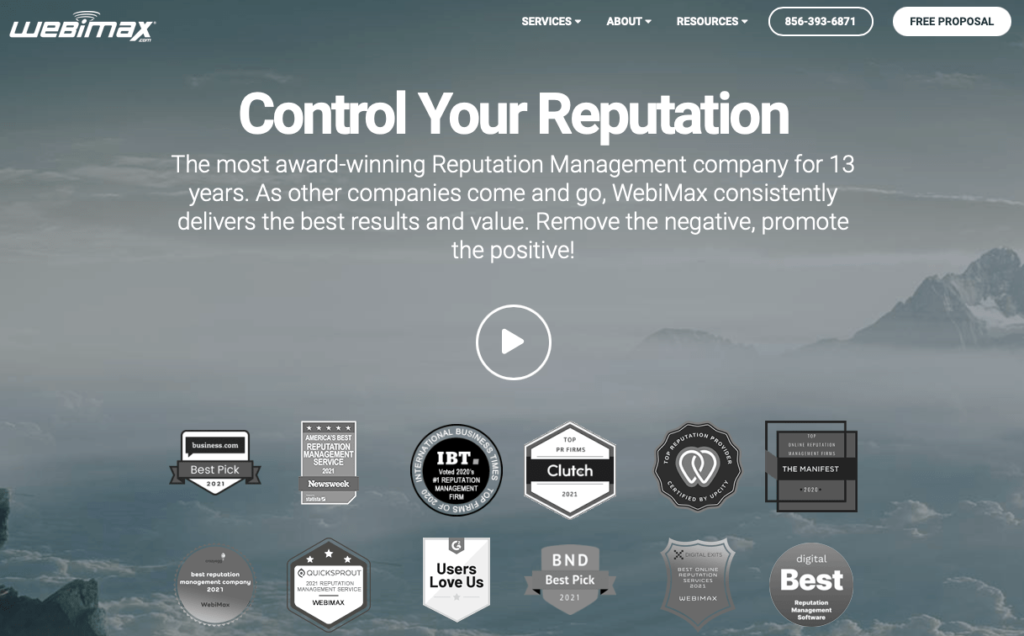
Another easy part of this process is removing your own content from Google. If there is any information you’ve put on the internet yourself, it is quick and easy to remove if you still have access.
The Difficult Parts of Removing Personal Information From Google
When it comes to removing personal information from Google, the potential difficulty depends on what kind of information you want removed and from what pages. If you want to remove content from another person’s page, getting in contact with that person can often be time-consuming, and there’s no guarantee that you will hear back from them—or that they’ll be open to removing the content if you do.
It can also be challenging to remove content for legal reasons because there are different processes and regulations you have to abide by to have content removed from Google.
Step 1: Start With a Quick Google Search
Before attempting to remove any personal information from Google, you will need to know what’s out there first. The easiest way to do this is to start with a quick Google search of either your name or business name.
Turn On Incognito Mode
Before you begin searching, you should put your browser in incognito mode to prevent some tracking and auto-filling from your previous internet usage. Here are quick shortcuts for going incognito mode on both Mac and Windows.
- Incognito mode for Mac: Press Ctrl + Command + N
- Icognito mode for Windows, Linux, or Chrome OS: Press Ctrl + Shift + N
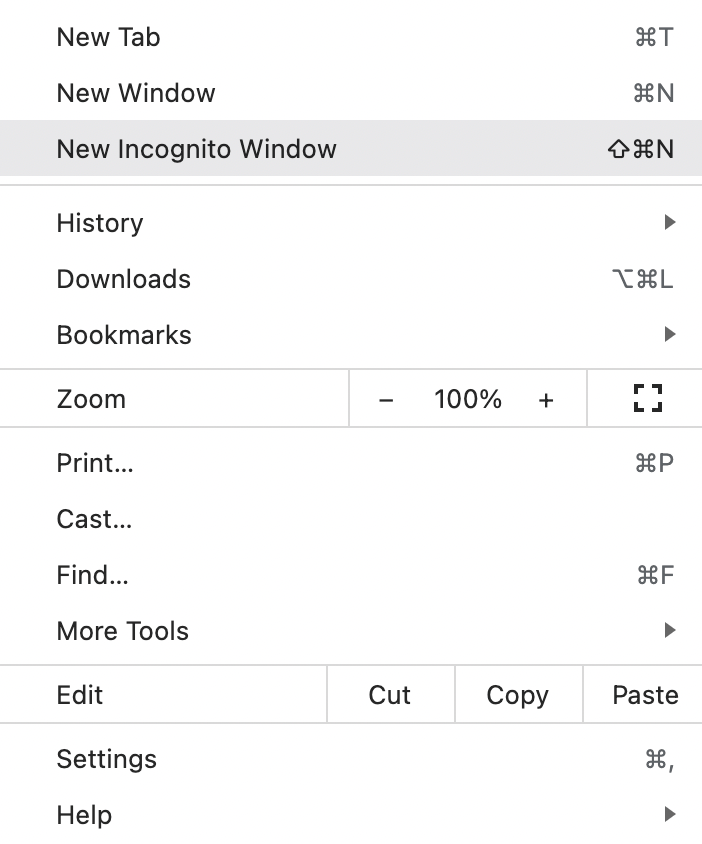
Alternatively, you can open Google Chrome on Mac or Windows and click the three vertical dots in the top right-hand corner of the screen and click New Incognito Window instead.
Search Google and Google Images
Once you look through Google’s search results, don’t forget to look at Google Images as well. Google Images can store different information and data and can often help you find more content you wish to remove in an easier way than looking through pages of links.
Depending on what you want to remove, it’s best to look through at least the first three pages of Google search results and images to understand how much content there is.
Step 2: Delete Information From Web Pages You Control
Firstly, you can remove personal information from Google by removing it from all the web pages you have control over. Here are three of the most common web page categories and how to go about removing information from these pages:
Social Media
Social media accounts are one of the easiest ways for information to spread online, making it difficult to remove every little aspect of data—especially if the information you want to remove has gone viral.
If you are active on platforms like Facebook, Instagram, Twitter, Pinterest, or Snapchat, it’s better to deactivate these accounts entirely, depending on how much you want to remove. It can be time-consuming to remove every Facebook status or picture on your Instagram feed, although it is doable.
On the other hand, if deactivation isn’t on the table for you, you can always make your social media accounts private and remove any sensitive information instead. For example, on Facebook, you can adjust your privacy settings to prevent Google from linking to your profile, here’s how:
- Click the down-facing arrow in the top right of Facebook
- Select Settings & Privacy, then click Settings
- In the left column, click Privacy
- Click Edit next to Do you want search engines outside of Facebook to link to your profile?
- Review your current settings and decide on the settings you want.
Website Domains
If you own a professional website, this counts as a website domain and is a separate entity with its own data and information. If you operate a website, the easiest way to remove any personal information is to log in and delete the content you want to.
If you don’t have access to the backend of your website anymore, you can contact your domain admin for access. If you ask an admin to grant you access, you may need to provide personal information to prove your identity.
Blogs
Whether you operate a blog on WordPress, HubSpot, Blogger, Weebly, Wix, or another blog site—you will be able to log in and remove any information you own. Again, if you don’t have access to these, you can always contact admin support for help.
If you operate a blog with more than one person, it’s imperative to let all parties know what information you will be removing. Getting consent from all parties to remove content ensures that no one will reupload this content again.
Step 3: Contact Webmasters From Sites You Don’t Control
Because Google gathers information, content, and data from across the internet, there will be times when the information you wish to remove will be behind a web page you don’t own. In these situations, contact the webmaster and ask them to remove the information.
Contacting the site owner is the only viable way to remove this content. Even if Google deletes the site or image from its search results, it’s still visible through a URL, social media sharing, or other search engines like Bing or Yahoo.
There are three ways to contact the webmaster to remove content:
Find the “Contact Us” Link
Most websites will have a ‘contact us’ link somewhere on the homepage. Alternatively, there will be an email address you can contact. It doesn’t matter which way you contact them, but finding this information on their website is an easy way to reach out first.
Find Contact Information Using Whois
If the webmaster you are trying to get in contact with doesn’t have any contact information on their website, you can opt to search within the Whois database. Every domain name has a Whois listing, and without domain privacy or Whois privacy protection, this listing information is available to the public and includes the owner’s name, email address, and phone number.
Here’s how to find contact information using Whois and Google search:
- Go to Google.com
- Search Whois and the website domain name
Alternatively, you can search for the domain name on the Whois website via its Domain Lookup feature.
Contact the Sites Hosting Company
If all else fails and you can’t retrieve the contact information from either Whois or the owner’s homepage, you can always attempt to contact the site hosting company.
Whois also provides the hosting information, but contacting them should be a last resort. Contacting the site hosting company may be time-consuming and involve additional information.
Step 4: Contact Google
The good news is that if you still can’t get in contact with the webmaster or are locked out of your website, you can contact Google, and it will remove personal information for you. However, there are specific types of content that Google will remove, and you will have to prove that the information creates a significant risk for identity theft, financial fraud, or other harm.
Here is what to expect when contacting Google for content removal:
Types of Removals Available
First, you will need to know the types of removals that are available. Here is a list of the current types of content that Google will remove from its search results:
- Non-consensual or explicit images
- Involuntary fake explicit content
- Content about you on sites with exploitative removal practices
- Personally identifiable information (PII) or doxxing content
- Images of minors
- Irrelevant explicit content from Google search results with your name
Each category requires slightly different information for you to submit a removal request. However, the most common requirements you will need are your name, the URLs, websites, or imagery associated with the content.
Outdated Content
On the other hand, you can also request that Google remove outdated content that was shared or published on other websites you don’t have access to. You can do so by using its free Outdated Content Tool.
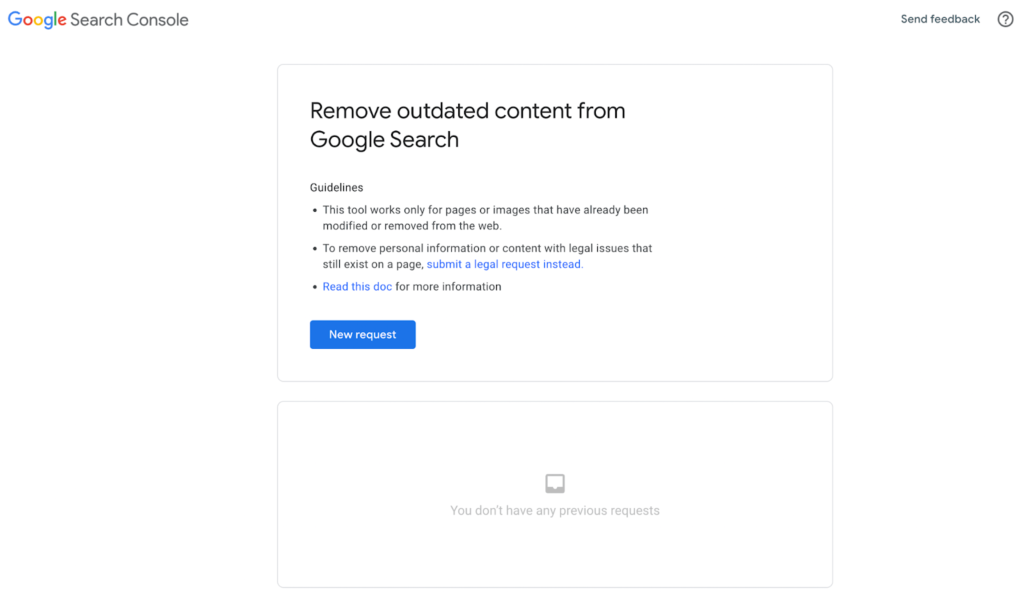
However, this is strictly for outdated info. You shouldn’t use this tool if:
- You think the information on the page or image is wrong, bad, or illegal
- You are a verified owner of the page
- You want to permanently remove a search result for a URL that is publicly accessible
- You want Google to recrawl a page
- The information is still on the live page
Removing Content For Legal Reasons
Legal disputes happen, and if you wish to remove information for legal purposes, you can also do this by requesting a removal through Google. Legal requests are more sensitive than other requests, so it’s crucial that you make sure you have the right information.
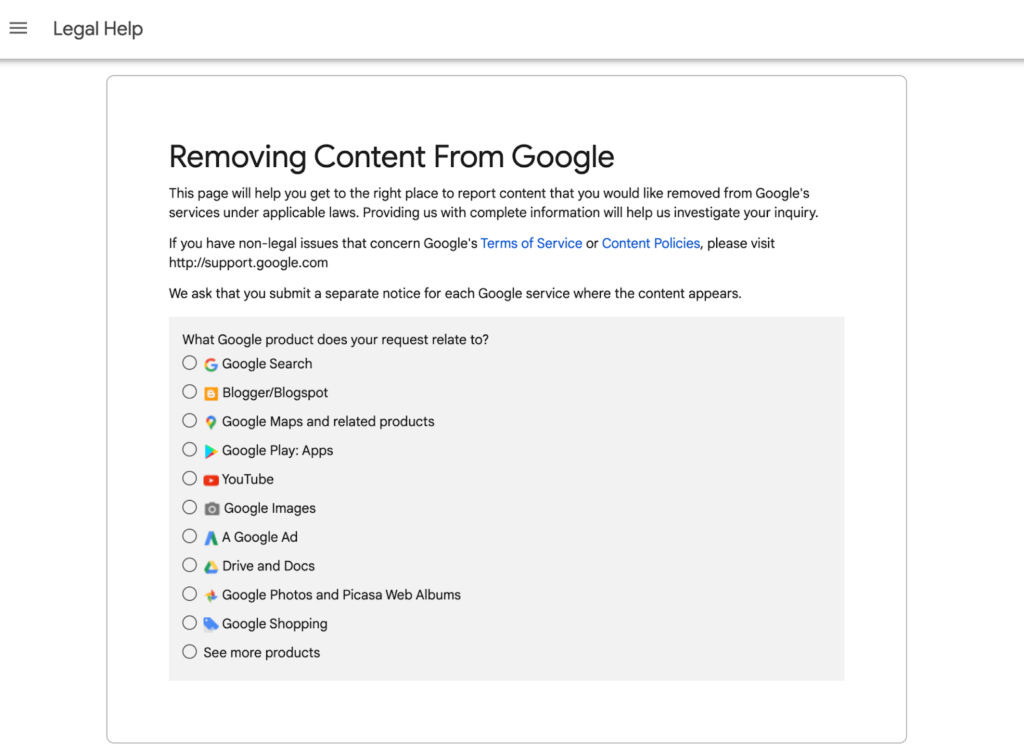
You can request the removal of content that includes malware, phishing, intellectual property use, defamation, court order, or abusive/explicit material.
Step 5: Delete Information From Collection Sites
Finally, you should seek out data collection sites and request that they remove any information you don’t currently want available online. But be warned: this process is highly tedious, and sometimes it isn’t always possible to remove every piece of data that exists online.
Google Data Collection Sites
To make it easier for yourself, you can find these data collection companies by Googling them and manually asking them to remove your data from their listings.
Opt-Out
This process will usually require you to find each data collection service online, scroll to the bottom of their website, and find the ‘opt-out’ form.
From there, you can choose which segments you want to opt out from, such as mailing addresses, phone numbers, and email addresses. However, these forms usually take between one to two weeks to process after submission, so it’s not only time-consuming but lengthy as well.
from Quick Sprout https://ift.tt/KGrxlBo
via IFTTT
