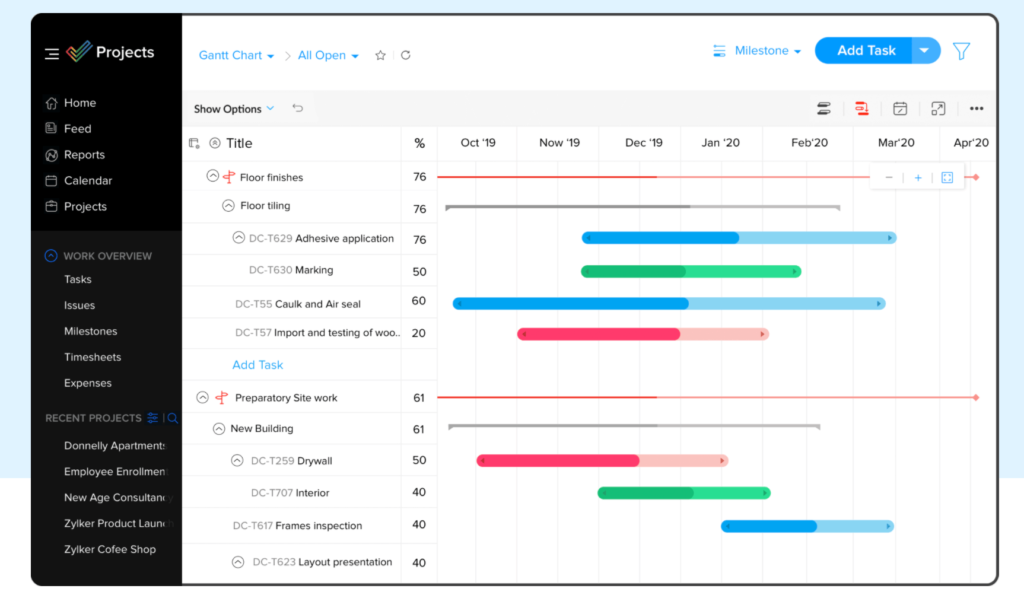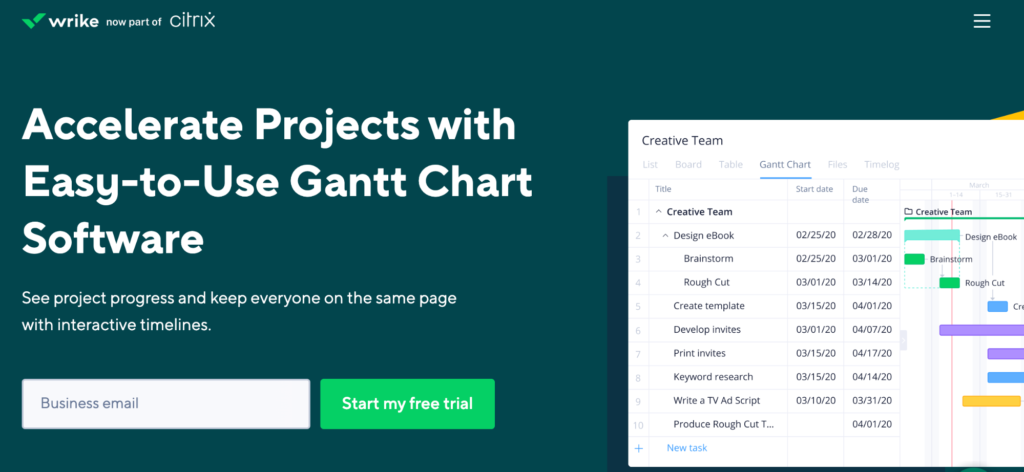The critical path management (CPM) methodology is a popular framework for project management. It can be applied to a wide range of potential project types, including construction, product launches, software development, debugging, manufacturing, and more.
Critical path management is designed to optimize the sequence of tasks required to complete any given project. The methodology helps project managers estimate the time it will take to complete a project and shorten that timeline by calculating the critical path.
The concepts behind CPM for project management are actually quite simple. But as a beginner, you need to fully understand how CPM works before applying it to an actual project.
Once you’ve figured out the basics of critical path management, you’ll have a much easier time completing projects on time and under budget.
What is Critical Path Project Management?
Critical path management involves a scheduling procedure that identifies the sequence of tasks required to complete a given project. By identifying the key tasks and dependencies within the sequence, CPM helps you determine the fastest completion path.
CPM allows project managers to establish which activities are a top priority. Then all of the necessary resources can be allocated accordingly, ensuring the most important tasks are completed.
Any task that’s not on the critical path will be a lesser priority and can be delayed if the project team and resources have reached capacity.
4 Tools to Improve Critical Path Project Management
It’s much easier to implement critical path management if you’re using software to your advantage. These are some of the top tools on the market for this methodology type.
#1 — Zoho Projects
Zoho Projects is a cloud-based project management solution trusted by organizations across industries like construction, education, marketing, software development, consulting, and more. It’s a feature-rich tool that comes with task tracking, Gantt charts, time tracking, and other useful tools for project management. With Premium plans starting at just $5 per month, Zoho Projects is an excellent value for any project management team.
For CPM, Zoho Projects contains features for creating and editing task dependencies. You’ll easily be able to adjust any lag time between dependent tasks as your project changes. The software also allows project managers to identify critical tasks in a sequence. Zoho’s Gantt charts allow you to plan and allocate your resources accordingly for tasks on the critical path. By setting up baselines in your Gantt chart, Zoho Projects ensures your project will be completed on time. It even helps you identify delayed tasks that can impact your entire timeline. Try Zoho Projects for free with a seven-day trial.
#2 — Wrike
Wrike is another viable option for critical path management. This project management software is used by industry leaders like Google, Airbnb, Dell, and 20,000+ other companies worldwide. The software is best known for its interactive Gantt charts managed with a drag-and-drop interface. Use Wrike to create task dependencies, establish a baseline, and run critical path analysis.
The visual timeline is ideal for spotting bottlenecks in your critical path. You can even use the software to manage multiple projects from a single platform using CPM. If you’ve already listed project durations, dependencies, and tasks in a spreadsheet, Wrike allows you to import that data for faster project planning. I like Wrike because the software makes it easy to adjust your plans on the fly. These adjustments will automatically get shared with your entire team. Wrike is free for up to five users, but that plan doesn’t come with Gantt charts. To use Wrike for critical path management, upgrade to a professional plan starting at $9.80 per month. Try it free for 14 days.
#3 — LiquidPlanner
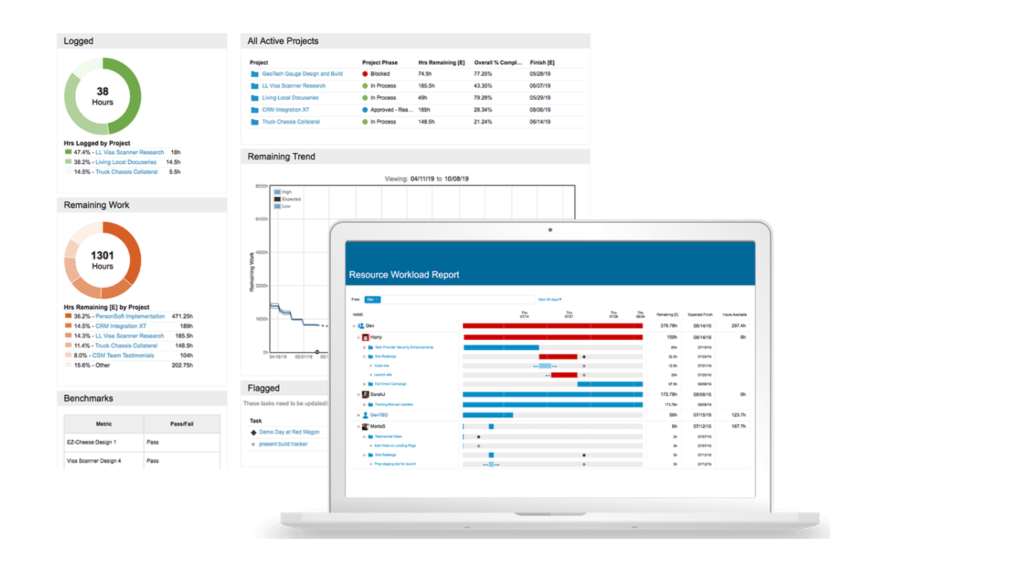
LiquidPlanner is a project management tool that’s known for its intelligent scheduling capabilities. The software is a popular choice for larger organizations running complex projects. You can use the tool to manage risk, manage project resources, and even manage multiple projects simultaneously. LiquidPlanner starts at $45 per user per month and is a bit more expensive compared to other tools on the market. But its advanced capabilities help justify the price.
If you’re running a project with complex tasks and dependencies, LiquidWeb can automatically calculate your critical path in a single click. The software accounts for all high-priority tasks using the same resource and explicit dependencies to determine which items to highlight on the path. The software is ideal for helping team members stay on track when they’re working on time-sensitive activities. Sign up for LiquidPlanner’s 14-day free trial to get started.
#4 — Celoxis
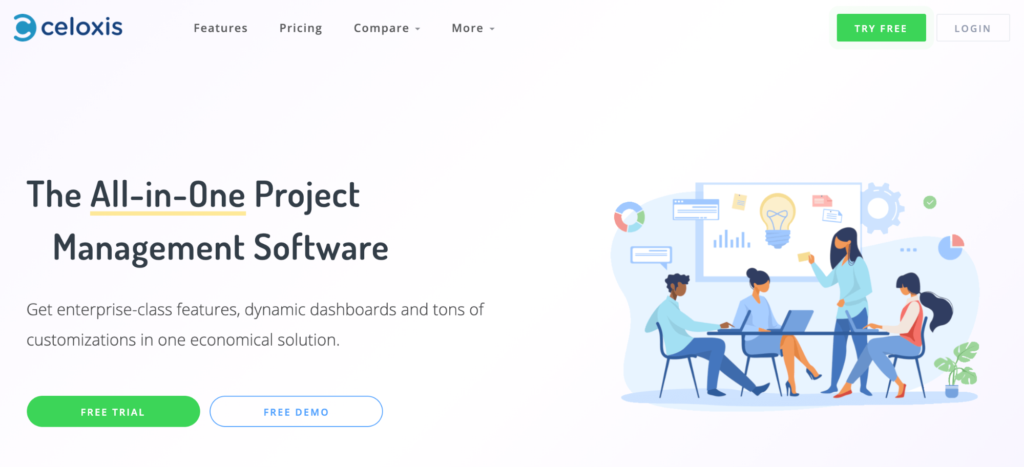
Celoxis is another industry leader in the project management space. This enterprise-grade tool is an all-in-one solution for managing projects, workflows, and resources. You can use it for critical path analysis without leaving your dashboard. Establish baselines and assess your tasks and milestones on the critical path. You can even set up automatic alerts to keep you informed of the progress. Use Celoxis for project dependencies, assigning multiple resources to tasks, and automatically adjust your schedule based on real-world conditions.
Overall, Celoxis is a bit more advanced than some of the other project management tools out there. It’s an ideal solution for larger organizations managing a portfolio of projects with critical path analysis. The software stands out from the crowd with its resource allocation tools and dynamic reporting capabilities. Pricing starts at $22.50 per month, and you can try it free with a 30-day trial.
The Basics of Critical Path Project Management
Let’s take a closer look at the core components of critical path project management. This will make it easier for you to apply the methodology in the real world.
Project Scope
The first step to CPM is defining every individual task that must be done to complete a project. For example, let’s say you’re planning a wedding. Some of the tasks would look something like this:
- Choose a date
- Select a venue
- Decide budget
- Research venues
- Tour top options
- See if date is available
- Sign contract with venue
- Hire a band
- Ask for recommendations
- Listen to demos
- Get quotes and review contracts
- Pick a band and book them
- Hire a photographer
- Ask for recommendations
- Look at portfolios
- Get quotes and review contracts
- Pick a photographer and book them
- Send invitations
- Review different vendors
- Pick invitations
- Order invitations
- Gather addresses
- Mail invitations out
As you analyze this list, you’ll quickly see that some of these tasks cannot be completed without another being done first. You can’t send invitations without a date or a venue. So selecting a date and venue would both be on the critical path.
Hiring a band and a photographer are both dependent on the date and venue as well, but these are smaller tasks that don’t necessarily fall on the critical path. You could do those in any order without disrupting the critical path.
Critical Path Analysis
Critical path analysis (CPA) takes your project scope to the next level by attaching time constraints and dependencies. Once you’ve identified all the tasks required to complete the project, you can ultimately use this information to estimate the project timeline.
For each task, you’ll need to establish the following:
- Early Start – The earliest time a task can begin based on its constraints.
- Duration – The estimated time required to complete a task.
- Early Finish – The earliest time a task can be finished based on constraints.
- Late Start – The latest a task can start based on dependencies without changing the total project completion date.
- Float – The amount of time a task could be delayed without changing the estimated project duration.
- Late Finish – The latest amount of time a task could be finished based on dependencies without changing the project finish date.
The goal for the project manager is to find the fastest path to completion. To do this, you must determine the specific order for all tasks on the list.
Let’s look at another example. If you’re building a house, you can’t start framing the walls until the foundation is poured and set. Your team can’t add the roof until the walls are built. So Task B (the walls) is dependent on Task A (the foundation). Task C (the roof) is dependent on Tasks A and B.
If you estimate all three tasks will take two weeks each, then the total time would be six weeks. This number represents the minimum project duration.
Obviously, a house is more than just a foundation, walls, and roof. But other tasks can be completed simultaneously. For example, flooring, plumbing, and electrical can be installed while the roof is being put on. These likely won’t take as long as the tasks on the critical path.
But if there are any delays in the critical path (foundation, framing, roof), then the entire project will be delayed.
Multiple Paths and Parallel Tasks
The critical path management methodology is not used to determine the most important activities within a project. Instead, this method is designed to identify which tasks are necessary for completing the project on time.
For many projects, it’s possible to have several different paths to completion. You might even have more than one critical path that runs concurrently based on different task dependencies.
There could be certain steps outside of the critical path that are still crucial to your project’s success.
Let’s go back to the house example. You could have a completely separate sequence for building a kitchen, running parallel to your critical path. While parallel paths are non-critical, they are still an important part of your project.
Adding cabinets, countertops, and appliances are flexible and can be completed at any time between the start date and end date. But any significant delays here could still prevent the project from finishing on time. So don’t overlook parallel tasks just because they aren’t on the critical path.
Resource Constraints
Critical path management is based on basic dependencies between tasks. Task B can’t be started until Task A is complete. Task C can’t be started until Task B is done, and so on.
But at a practical level, some projects need to consider resource limitations. Your resources could create additional dependencies, known as resource constraints.
You can also create a resource critical path. This is an extension of CPA, which ties resources to each activity. Including resource allocation in your critical path helps plan for delays or bottlenecks due to unavailable resources.
For example, let’s say you’re managing a software launch. If you only have one developer, that person can’t code two things simultaneously. In theory, certain parts of your critical path could be completed in a set amount of time. But based on your resources, the path might actually be longer.
3 Tricks For Critical Path Project Management
Apply these quick tricks to improve your success with critical path management. This will make your life much easier, especially as a beginner.
Trick #1: Use Software Calculate Your Critical Path
Critical path management could be done using a pencil and paper. But that’s not really an effective use of your time. There are tons of great software programs that allow you to plug in tasks, dependencies, and durations easily.
This software can calculate your critical path and display your timeline on a visual chart.
In addition to the tools listed earlier in this guide, check out our guide and reviews of the best project management software for some alternative suggestions.
Rather than spending hours or days trying to calculate your critical path by hand, you can use these tools to figure out a solution in a matter of minutes. Technology also makes it easier to plan for contingencies and make adjustments in real-time.
Trick #2: Use Flexible Deadlines
CPM should be used to estimate your project timeline. “Estimate” is the keyword here.
Your timeline should be a bit more flexible than this estimate and build in some wiggle room. Just because you guess that a certain task should take a week, it’s not the end of the world if it takes ten days.
Make sure your deadlines are feasible. If you’ve been a part of any project team in the past, you know that things come up. People get sick. Weather can cause delays. Unexpected bugs can arise. The list goes on and on.
Avoid committing to firm deadlines when you’re meeting with project stakeholders and clients. Make sure the timeline is realistic and achievable for your team to accomplish.
Trick #3: Create Plan Contingencies
As stated above, not everything will always go according to plan. The best project managers will have contingencies in place ahead of time to prepare for certain scenarios.
If you’re using software, you can even play around with “what-if” scenarios to see how a change will impact your overall project.
For example, if you extend the duration of a critical task, how will other critical tasks be affected? Some tasks will contain something called “free slack,” which is the amount of time that a task can be delayed without delaying the subsequent task.
What-if planning will help you prepare for any unexpected delays or setbacks your team faces along the way.
from Quick Sprout https://ift.tt/3sY6bqH
via IFTTT